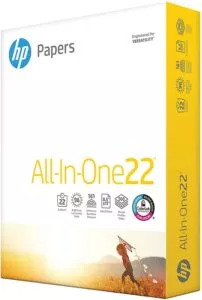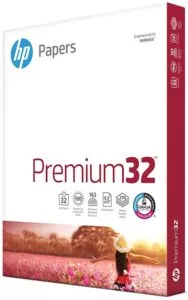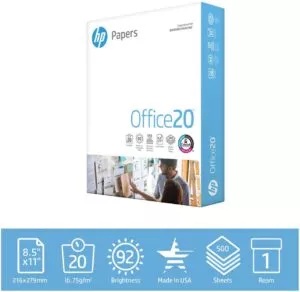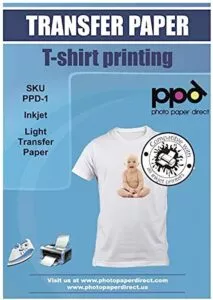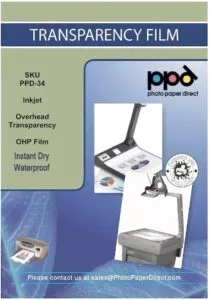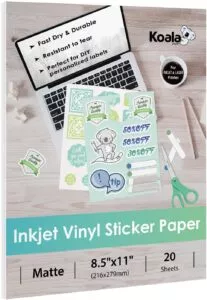The Best Printer Paper in Canada
I remember printing a resume at Staples and finding myself overwhelmed by the number of choices of suggested paper types. Colours, textures, and thickness all mattered in the impression that my resume would form. While at the store I could ask for advice, finding printer paper for the home office is more confusing.
Various printer papers are engineered to suit professional and creative demands, nowadays. We researched and considered brightness, quality, weight of different printer paper types; we compared a few brands and created this buying guide that would suit particular needs like paper for inkjet and laser printers, for photography and legal documents.
Our top picks
How to choose printer paper
To find which copy paper you need, you must consider many factors like the type of printer you have and what you’re printing for. Photographers search for a different sort of printing paper than lawyers do.
- Your Printer – Not all printers can accomodate every size and weight. Before comitting to a purchase, check your manufacturer setting to find the maximum dimensions your printer can handle.
- Size – While the standard paper size is 8.5 x 11 inches, there are two others as tabloid and A4 types that are used less frequently. However, some companies require legal documents to be printed on 11 x 17 inches sheets. Before you stack your office with copy paper, make sure to check what sizes your printer can accommodate.
- Weight – The heavier the weight, the thicker the paper. Thicker paper of 60 lb is typically used for postcards, invitations and business cards because they’re harder to crumple. For daily office tasks, you can get by on 20 lb paper. However, if you plan to print on both sides, then stick to 32 lb weight.
- Brightness – Paper brightness varies on a scale from 0-100, where 100 is the brightest. Less expensive printer paper comes in around 90-92, and the high-quality type gets closer to 100. The brightness level is critical for photographers or designers. If you are choosing paper for handling day-to-day office needs, then the brightness of 92 should be more than enough.
- Texture – Printer paper coating, either matte or glossy, can help to achieve the desired professional effect. The glossy printer paper is mostly chosen for colour photo printing, craft and DIY projects, and matte for black and white photos, presentations and documents. Before you purchase specially treated paper, make sure your printer can accommodate it.
Why trust us
We spent close to 15 hours researching different kinds and brands of printer paper for this particular buying guide. We also compared customers’ reviews and reports of other respected sources. All information about printer paper that we present here was fact-checked. Besides that, we always try to consider convenience for Canadian consumers, and chose items that are available to purchase in Canada.
Best all-in-one printer paper
HP ALL-In-One
If there is only one paper to name as the best printer paper for everyday office use, it would be this HP all-in-one paper. The name speaks for itself! It is compatible with both inkjet and laser machines. The all-in-one paper has a perfect weight of 22 lb and 96 brightness levels: the weight allows you to do double-sides printing, colorlok treatment and brightness provide luminous colours when you print images or diagrams.
Besides the fact that HP is a widely known brand, now they also aim to produce sustainably sourced paper and sell a product that has been certified as such. Thus, if you are looking for high-quality versatile printer paper and want to support the environment, this HP option worth your attention.
Pros
- Versatile.
- Compatible with all printers.
- Acid-free.
- Colorlok technology treatment.
Cons
- Only comes in 8.5 x 11-inches.
Best printer paper for laser printers/ Best paper for colour laser printing
HP Premium
This HP Premium paper was made from renewable forest resources, which means its sustainable production achieved 0% deforestation. This paper is 32 lbs., and with 100 level brightness, it is an ideal option for resumes, letters of major significance, and colour printing. One satisfied customer says when writing an important letter, he immediately loads the printer with this thick professional paper, which gives a feeling that what is written on this paper is something important.
HP Premium paper was treated with colorlok technology that provides vivid colours, faster drying and intense black during printing. Even though this paper was optimized for HP colour laser printer, it is compatible with any other model of colour laser copier and printer.
Another attractive fact about this paper is its suitability for calligraphy. Because of the weight and brightness level, it is one of the best printer papers for writing with fountain pens. You can write on one side and do not worry that it will transparent to the other.
Pros
- Heavyweight (32 lbs.)
- 100 Bright white
- Acid-free
- Compatible with all types of printers
Cons
- While the HP brand says you can use this paper for inkjet printers, and most customers have success with it, others say that they have issues with ink drying fast enough.
- Not available in any other but 8.5 x 11″.
Best printer paper for documents
HP Office
It is thin enough not to make a printer jam, but also it is thick enough to enable printing on both sides, said one customer on Amazon about HP printer paper. This paper is thinner than HP Premium, it is only 20 lbs. and 92% bright; however, for the daily office routine, it is a perfect choice. As well as Premium paper, this option was coated with colorlok technology, which provides brighter colours and faster drying during printing.
Regarding the environment, which has increasingly become a concern for customers, you’ll be pleased to find out that this paper is certifiably sustainable and produced from renewable forest resources.
Pros
- Available in other sizes.
- Acid-free.
- Engineered for HP and any other brand inkjet printers.
- Colorlok technology treated.
Cons
- According to some customers, it was not the best choice for double-sided or printing because of how thin the paper was.
Best printer paper for T-shirt transfer
PPD inkjet iron-on T-shirt transfer paper
Whatever it is, a tomato sauce spot on your kid’s new t-shirt that needs a cover, a fashionable idea to transfer a picture of a favourite band onto a white top, or bridal shower matching outfits, with PPD transfer paper you can expand your creativity. The paper is very easy to use all you need is an iron and make sure you have a good hard surface to press on, says one satisfied Amazon customer. It works well with a variety of fabrics like cotton, silk, viscose and linen.
The transfer paper is compatible with all inkjet printers like HP, Canon and others.
Pros
- Printer combability.
- Instant dry.
- Waterproof.
Cons
- Some customers said that a few sheets had bluish tint.
- It only comes in 8.5 x 11″.
Best sticker printer paper
Koala vinyl sticker paper
One satisfied customer on Amazon confessed that this paper is a little more expensive than others they found, but it is by far favourite sticker paper. It adheres well to any surface and is hard to remove. Truly, this Koala vinyl paper provides you with endless creativity. It has a delicate matte texture that is pleasant to touch. More than that, this ticker paper is water and tear-resistant. You can not only decorate craft books but kids’ backpacks, lunch boxes and electronic devices. However, if you will use those stickers outdoor, one of the tips is to use UV ink and coat it with a UV sealer.
The Koala Vinyl paper is compatible with inkjet printers only.
Pros
- Water and tear-resistant.
- Easy application.
- Compatible with inkjet printers.
Cons
- Some pigment ink might not hold well (in that case the company suggest to check what ink you have been using).
Best photo paper for inkjet paper
Koala gossy inkjet photo paper
An Amazon customer used these to print deep colours to make eyes for art dolls and said that it printed very vibrant colours, and the black is black and not just dark grey like on normal computer paper. This Koala glossy paper is compatible with all inkjet printers. Because it dries fast and resists scratches, you can start creating right after printing. It is suitable for designers, photographers, and crafty home users.
With the glossy and smooth printed result, this photo paper can be utilized for anything from photo albums, DIY and school projects to a professional way to present your ideas.
An Amazon customer used these to print deep colours to make eyes for art dolls and said that it printed very vibrant colours, and the black is black and not just dark grey like on normal computer paper. This Koala glossy paper is compatible with all inkjet printers. Because it dries fast and resists scratches, you can start creating right after printing. It is suitable for designers, photographers, and crafty home users.
With the glossy and smooth printed result, this photo paper can be utilized for anything from photo albums, DIY and school projects to a professional way to present your ideas.
Pros
- Compatible with inkjet printers.
- Glossy, smooth surface that resists scratch.
- Fast drying.
Cons
- Some customers had issue with ink rubbing off paper after printing with HP printer.
Best glossy laser printer paper
Hammermill glossy paper
Hammermill glossy paper is an option to use if you are printing with a laser printer. The texture of the paper, the vibrancy of colours provide a professional impression for any printed document. Use this copy paper for anything from brochures, business documents to proposals. It is a 32 lb and 94 brightness level paper that many satisfied customers confess they use for annual Christmas letters with printing images on one side and writing a letter itself on the other.
Hammermill is known for its quality. It is an affordable paper choice that is sourced in the USA with sustainability in mind. Besides printer paper we selected for this buying guide, Hammermill also has other options to consider like colour copy paper and copy paper for laser printers that come in a variety of sizes.
Pros
- Acid-free.
- Glossy finish.
- Heavy 32 lbs. weight.
Cons
- It might not be suitable for printing professional photographs as the paper was not as glossy as expected, according to some customers.
- It only comes in 8.5×11” size.
How we picked
We only chose printer paper with at least four stars on Amazon, and that is available to Canadian consumers at the moment. Other than that, throughout our research, we considered not only office supply needs but added paper for photography, t-shirt printing, and school craft projects.
Frequently asked questions
How big is printer paper?
There are two popular and commonly used printer paper sizes: letter in 8.5 x 11 inches and tabloid in 11 x 17 inches.
What size is regular printer paper?
8.5 x 11 inches letter paper and sometimes A4 legal formats are two standard printer paper sizes used in most offices in North America.
Where to buy printer paper?
You can buy printer paper at major office supply retailer as Staples, Walmart, Best Buy or Amazon.
Copy paper vs. multipurpose paper?
The only difference between copy paper and multipurpose paper is thickness. Copy paper is thinner than multipurpose paper. However, you can only notice a difference when printing a large image. Because of the large amount of ink the image would use, copy paper would end up getting wrinkly and blurry.
What type of paper is cardstock for printing?
Cardstock is heavier (around 60 lbs.) and usually more expensive and not suitable for office use. It works best for printing postcards, wedding invitiations and business cards.
Read more

Essential School Supplies From Kindergarten To University
Stock up on the best school supplies for kindergarten students, highschoolers and university attendees.

The Best Whiteboards And Bulletin Boards
Organize your schedule, lectures and ideas with the best whiteboards and bulletin boards on the market.

Spruce Up Your Office with the Best Pens
Sometimes, nothing beats handwriting. Here are some of the smoothest pens available.

Essential Kindergarten Supplies for Canadians
Summer is almost over and school is just around the corner.