
“What Song is This?” The Best Apps to Identify a Song’s Title
I was waiting for my coffee at a small shop in downtown Victoria when a strangely familiar, heartwarming song started playing. The attempt to memorize a special trip, to lock memories into one song made me pull out my phone, open the Shazam app and capture the song’s title.
The situation, where figuring out ‘what song is this’ repeats itself on several occasions whenever you want to associate a song with a pleasant memory. It can happen at a store, while driving and listing to the radio, or even with a melody that got stuck in your head and all you want is to find out how you know that song. That is where technology comes to help. Even though I mentioned Shazam as my personal choice of song identification app, do not rush to download it. Besides Shazam, there are plenty of other options that might match your need better.
Among eleven mentioned song recognition methods there are some that can catch the right tune even if you just hum a first few notes. Meanwhile other apps allow you to use your PC for recognizing a song, and keep the track of discovered songs. And, if you are not keen on downloading an app, and taking more space on your phone (that could be used for music instead), you could use voice assistants to find out a song’s title. But, let’s get to it in proper order.
Why Trust Us
Selecting right apps for your phone and lifestyle can be confusing. You do not want to fill up phone memory with unnecessary apps, and at the same time you are too busy to test and experiment with all there is on the market. That is why this article includes only the best song recognition apps—to save you time of research and testing. You can pick the one that would suit your needs and start using it right away.
The research was based on my personal evaluation of a few of mentioned apps, users’ reviews and other publications’ opinions (Beebom, Tom’s Guide and others).
Shazam App
One of the most popular song recognition apps, Shazam, is a choice number one for many users for a few reasons. First, its ability to identify a song without many unsuccessful attempts. (Basically, if it can’t find a song, the fault is yours: you are standing too far from dynamics, holding your phone in a wrong position, not trying enough, you get the idea.)
The second reason is available lyrics library that Shazam finds with the song, so you can start singing along right away.
The third, and probably the most important reason, is that this app remembers recognized songs. You can always find the song, close the app, and later when you have free time add it to your playlist. Every found song will be stored in the My Music panel where you could also access information about it. The app allows you to listen to a sample, share the song or open it on Spotify and Apple Music. You can even see related music, watch a music video and find out about other tracks and albums from the artist or a band.
Conveniently enough Shazam creates a ‘For You’ playlist section with songs recommendations.
Fourth, Shazam works both online and offline. That is especially useful if you are travelling internationally and do not have much data to use. (In fact, it is fully integrated into iOS since iOS 14. That means you do not even have to install the app itself but can access it through the Control Centre. Those new features are also be useful when you are scrolling through Instagram reels and want to know which songs and sounds were used for videos. Let Shazam find those names for you.)
Finally, what’s there not to love about this app? The interface is simple, yet aesthetically pleasing. You open an app and right away can click on an iconic logo button to recognize a song in a matter of seconds.
Pros
- Works offline.
- Recognizes songs on the background.
- Available lyrics.
- Free.
Cons
- Does not recognize humming that well.
SoundHound App
If you find yourself humming a song, and you can’t remember a name, SoundHound is the app for you. Just like Shazam, it correctly recognizes melodies, however, it can also catch a song from your singing or humming. The app works well with a voice command (“Hey Soundhound, what is that song?”) And is fairly quick in recognizing the tune.
Just like Shazam, it provides lyrics for your songs and stores them all in a clean UI.
Just like Shazam, SoundHound features a large button where you can start by tapping whenever you want the app to recognize a song. But, unlike Shazam, SoundHound can do a lot through voice control. Besides asking it to look for a song’s name, you can also navigate the app.
SoundHound also allows you to explore music hits by using the Search Bar where songs, albums and artists are within the reach of a quick tap.
One of the differences is that SoundHound has wider music libraries reach and can play music from YouTube, Spotify, Apple Music and other streaming devices. The second one is that if you do not want to see any distracting ads, you might have to subscribe to the premium version. Otherwise, it is as free as Shazam.
Pros
- Recognizes songs from humming.
- Can be navigated by voice.
Cons
- Too many ads.
Musixmatch Lyrics
This feature-packed app, Musixmatch Lyrics is, as you could have guessed, all about lyrics. Like Shazam and SoundHound, this app recognizes music within a few seconds (the feature is powered by ACRCloud and works almost flawlessly). However, that is not the only fact to know about it.
Musixmatch’s uniqueness in the synchronization of music and lyrics in real-time. I find it useful in moments when, although knowing a song, I catch myself singing complete nonsense, and wanting to clarify lyrics (find out what the song is about). Hence, an all-in-one app conveniently solves that issue by providing words along with music: no more singing “Sweet dreams are made of cheese”. In fact, this app pairs with Spotify to find correct lyrics.
Besides, if you are learning another language (and listening to songs is one of the easiest and most common ways to learn), Musixmatch offers translation of lyrics.
As for other useful features, you will find the latest research and top chart on the Home tap. You can also use the Play tab to connect with your music provider and listen to tracks in your library, while viewing and following lyrics.
If you find a song that Musicmatch does not have lyrics for Contribute tab allows you and other users to add verses.
Yet, keep in mind that this songs recognition app also offers a premium plan (just $3/month) that comes with an extra benefit: you can save lyrics to use offline. However, unlike Shazam, Musixmatch does not work offline to find song, meaning you cannot save tagged music for later.
Pros
- Lyrics focused app.
- Contribute tap for lyrics uploading.
Cons
- Does not work offline.
Genius App
Genius is another music recognition app that focuses on lyrics. Although it is similar to Musixmatch, based on some reviews, the app takes a little longer to identify songs.
To recognize songs simply open the app and tap on the button located at the bottom right corner. Just like popular recognition apps, Genius uses ACRCloud which is a powerful service based on acoustic fingerprinting technology to identify music and more.
Besides playing discovered songs on Spotify, Apple Music and other subscription services, you can use YouTube’s PiP window.
If you want to know what songs were most identified on Genius, the app provides such a database. You can view the lyrics of any of the songs while playing music and singing along. You can also download or share those lyrics.
Another difference from Musixmatch is that Genius saves previously discovered songs (My Music menu).
Pros
- Lyrics focused app.
- Saves discovered songs.
Cons
- Takes longer to identify songs.
Other Ways to Recognize a Song
Siri Songs Recognition
Do you own an iPhone? Then use what it has to offer when trying to recognize a song. Siri’s capabilities are improving and one of those is to name a song whenever you need it. When you hear one you want to add to your music library simply launch Siri and ask to “Name that song”. Siri will listen and, in most cases, will tell you the name of the song.
To view your results, you would have to be an Apple Music subscriber because that is where the song will land after Siri finds it. If you are not a subscriber, you will be offered to purchase a song or listen to a sample. However, you could always find it manually in any music provider you are subscribed to and add it to your playlists.
Google Assistant Songs Recognition
If you are using an Android instead of an iPhone, you could use Google Assistant in the same way as Siri to recognize a song. “Hey Google, what is this song?” is a quick and easy way to ask your phone to find out the name of the song. It might take a few seconds for Google Assistant to recognize a melody, yet most of the time it does not fail. Those that use this Android feature say that their phone recognized music playing in a faraway room, and identified it correctly.
Another way you could try with Google Assistant is by humming or singing a song yourself. Compared to Siri it offers more precise recognition even when you only use your voice.
Besides using Google Assistant, you could also use Widgets on your home screen. Find “Sound Search” and drag it to your home screen. From now on, if you need your phone to quickly recognize a song, simply tap on that widget.
A song detector website that was built by SoundHound, Midomi, allows you to find out song’s names by playing music on your PC. Just like with the original app, Midomi also recognizes songs if you hum or whistle into your laptop microphone.
All you have to do is launch the Midomi website and hum or play the song. The website will recognize and give you the right title. Later on, you can play this song on Apple Music or Spotify.
Speaking of the song recognition website, AHA Music is another one you could try while identifying music from your PC. It uses the ACRCloud database which is powerful and efficient in finding the right song within a few seconds. Conveniently it offers Chrome and Edge extension which means you would not need to open the website every time you want AHA to recognize a song.
AHA Music also recognizes songs through signing and humming which is useful when you are sitting in front of your computer and trying to remember a song that got stuck in your head.
Another way to identify music on a PC is with Cortana.
Cortana is Microsoft’s voice assistant that can also work as a song recognition service. Ask “Cortana, what song is playing?” and wait a few seconds to receive the song’s title.
Cortana is available as a separate app on Windows 10.
You might be using Snapchat to share quick snaps with friends and do not even know that this app allows you to recognize songs. Open the app and on the camera screen press and hold anywhere. After a few seconds, Snapchat will identify a song that is playing nearby.
You also might find Snapchat’s identification feature useful when trying to find out cars, plants, facts about food products and more, just by pointing a camera at the subject and scanning.
Are song recognition apps safe to use?
Microphone access might be the main concern that users have when turning on music recognition apps. And truly enough, questionable apps can misuse the given access. However, if you use trustworthy apps and websites to recognize music, like Shazam or SoundHound, they do not take advantage of your privacy.
Is SoundHound or Shazam Better?
The two most powerful song recognition apps are worth comparing. While they both offer similar features and do not fail in music identification, Shazam has one main advantage. It allows you to set up Auto Shazam. This feature keeps track of all background music, plus you can play music on your phone and let Shazam recognize it.
How to recognize a song by humming it?
A few of the services mentioned in this article allow you to find out a song’s title by humming it. To name a few would be Google Assistant, AHA Music, and SoundHound.
Read more

The Best Antivirus in Canada for 2024
To keep your computer protected, use one of these antivirus software.
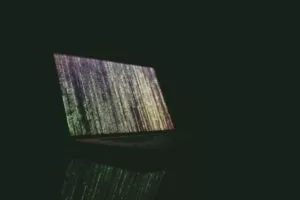
Digital Privacy & Cybersecurity Guide: Easy Steps
Learn how to better protect your personal information from falling into the wrong hands online.

The Best Streaming Services in Canada (Free and Paid)
The streaming war is real, so here’s a guide before you pick a side.

Is Grammarly Premium Worth It? Here’s My Honest Long-Term Review
As an online writing assistant, Grammarly is an incomparable tool that checks for grammatical and spelling errors within a few seconds.




Keep up the amazing work!
Good post! We will be linking to this particularly great post on our site. Keep up the great writing
Great information shared.. really enjoyed reading this post thank you author for sharing this post .. appreciated
I like the efforts you have put in this, regards for all the great content.
This was beautiful Admin. Thank you for your reflections.
I truly appreciate your technique of writing a blog. I added it to my bookmark site list and will
I just like the helpful information you provide in your articles
Awesome! Its genuinely remarkable post, I have got much clear idea regarding from this post
Pretty! This has been a really wonderful post. Many thanks for providing these details.
There is definately a lot to find out about this subject. I like all the points you made
I really like reading through a post that can make men and women think. Also, thank you for allowing me to comment!
Awesome! Its genuinely remarkable post, I have got much clear idea regarding from this post
I appreciate you sharing this blog post. Thanks Again. Cool.
I am truly thankful to the owner of this web site who has shared this fantastic piece of writing at at this place.
This was beautiful Admin. Thank you for your reflections.
Pretty! This has been a really wonderful post. Many thanks for providing these details.
Nice post. I learn something totally new and challenging on websites
I truly appreciate your technique of writing a blog. I added it to my bookmark site list and will
Good post! We will be linking to this particularly great post on our site. Keep up the great writing
This is my first time pay a quick visit at here and i am really happy to read everthing at one place
You’re so awesome! I don’t believe I have read a single thing like that before. So great to find someone with some original thoughts on this topic. Really.. thank you for starting this up. This website is something that is needed on the internet, someone with a little originality!
I like the efforts you have put in this, regards for all the great content.
Great information shared.. really enjoyed reading this post thank you author for sharing this post .. appreciated
I truly appreciate your technique of writing a blog. I added it to my bookmark site list and will
Good post! We will be linking to this particularly great post on our site. Keep up the great writing
I am truly thankful to the owner of this web site who has shared this fantastic piece of writing at at this place.
Very well presented. Every quote was awesome and thanks for sharing the content. Keep sharing and keep motivating others.
This was beautiful Admin. Thank you for your reflections.
Very well presented. Every quote was awesome and thanks for sharing the content. Keep sharing and keep motivating others.
I appreciate you sharing this blog post. Thanks Again. Cool.
You’re so awesome! I don’t believe I have read a single thing like that before. So great to find someone with some original thoughts on this topic. Really.. thank you for starting this up. This website is something that is needed on the internet, someone with a little originality!
I truly appreciate your technique of writing a blog. I added it to my bookmark site list and will
You’re so awesome! I don’t believe I have read a single thing like that before. So great to find someone with some original thoughts on this topic. Really.. thank you for starting this up. This website is something that is needed on the internet, someone with a little originality!
Nice post. I learn something totally new and challenging on websites
For the reason that the admin of this site is working, no uncertainty very quickly it will be renowned, due to its quality contents.
For the reason that the admin of this site is working, no uncertainty very quickly it will be renowned, due to its quality contents.
There is definately a lot to find out about this subject. I like all the points you made
Hi there to all, for the reason that I am genuinely keen of reading this website’s post to be updated on a regular basis. It carries pleasant stuff.
I am truly thankful to the owner of this web site who has shared this fantastic piece of writing at at this place.
I appreciate you sharing this blog post. Thanks Again. Cool.
For the reason that the admin of this site is working, no uncertainty very quickly it will be renowned, due to its quality contents.
There is definately a lot to find out about this subject. I like all the points you made
There is definately a lot to find out about this subject. I like all the points you made
Pretty! This has been a really wonderful post. Many thanks for providing these details.
Hi there to all, for the reason that I am genuinely keen of reading this website’s post to be updated on a regular basis. It carries pleasant stuff.
For the reason that the admin of this site is working, no uncertainty very quickly it will be renowned, due to its quality contents.
Good post! We will be linking to this particularly great post on our site. Keep up the great writing
Great information shared.. really enjoyed reading this post thank you author for sharing this post .. appreciated
This is really interesting, You’re a very skilled blogger. I’ve joined your feed and look forward to seeking more of your magnificent post. Also, I’ve shared your site in my social networks!
Awesome! Its genuinely remarkable post, I have got much clear idea regarding from this post
Very well presented. Every quote was awesome and thanks for sharing the content. Keep sharing and keep motivating others.
There is definately a lot to find out about this subject. I like all the points you made
I like the efforts you have put in this, regards for all the great content.
Nice post. I learn something totally new and challenging on websites
naturally like your web site however you need to take a look at the spelling on several of your posts. A number of them are rife with spelling problems and I find it very bothersome to tell the truth on the other hand I will surely come again again.
Hi there to all, for the reason that I am genuinely keen of reading this website’s post to be updated on a regular basis. It carries pleasant stuff.
I very delighted to find this internet site on bing, just what I was searching for as well saved to fav
I just like the helpful information you provide in your articles
You’re so awesome! I don’t believe I have read a single thing like that before. So great to find someone with some original thoughts on this topic. Really.. thank you for starting this up. This website is something that is needed on the internet, someone with a little originality!
Awesome! Its genuinely remarkable post, I have got much clear idea regarding from this post
This was beautiful Admin. Thank you for your reflections.
I’m often to blogging and i really appreciate your content. The article has actually peaks my interest. I’m going to bookmark your web site and maintain checking for brand spanking new information.
This is really interesting, You’re a very skilled blogger. I’ve joined your feed and look forward to seeking more of your magnificent post. Also, I’ve shared your site in my social networks!
Great information shared.. really enjoyed reading this post thank you author for sharing this post .. appreciated
I like the efforts you have put in this, regards for all the great content.
This was beautiful Admin. Thank you for your reflections.
This was beautiful Admin. Thank you for your reflections.
This was beautiful Admin. Thank you for your reflections.
This is my first time pay a quick visit at here and i am really happy to read everthing at one place
This is my first time pay a quick visit at here and i am really happy to read everthing at one place
This is my first time pay a quick visit at here and i am really happy to read everthing at one place
I do not even understand how I ended up here, but I assumed this publish used to be great
I do not even understand how I ended up here, but I assumed this publish used to be great
I like the efforts you have put in this, regards for all the great content.
I like the efforts you have put in this, regards for all the great content.
I do not even understand how I ended up here, but I assumed this publish used to be great
I am truly thankful to the owner of this web site who has shared this fantastic piece of writing at at this place.
Great information shared.. really enjoyed reading this post thank you author for sharing this post .. appreciated
Hi there to all, for the reason that I am genuinely keen of reading this website’s post to be updated on a regular basis. It carries pleasant stuff.
I’m often to blogging and i really appreciate your content. The article has actually peaks my interest. I’m going to bookmark your web site and maintain checking for brand spanking new information.
Great information shared.. really enjoyed reading this post thank you author for sharing this post .. appreciated
I just like the helpful information you provide in your articles
This is really interesting, You’re a very skilled blogger. I’ve joined your feed and look forward to seeking more of your magnificent post. Also, I’ve shared your site in my social networks!
This is really interesting, You’re a very skilled blogger. I’ve joined your feed and look forward to seeking more of your magnificent post. Also, I’ve shared your site in my social networks!
Good post! We will be linking to this particularly great post on our site. Keep up the great writing
This is really interesting, You’re a very skilled blogger. I’ve joined your feed and look forward to seeking more of your magnificent post. Also, I’ve shared your site in my social networks!
naturally like your web site however you need to take a look at the spelling on several of your posts. A number of them are rife with spelling problems and I find it very bothersome to tell the truth on the other hand I will surely come again again.
I appreciate you sharing this blog post. Thanks Again. Cool.
For the reason that the admin of this site is working, no uncertainty very quickly it will be renowned, due to its quality contents.
I very delighted to find this internet site on bing, just what I was searching for as well saved to fav
very informative articles or reviews at this time.
Great information shared.. really enjoyed reading this post thank you author for sharing this post .. appreciated
naturally like your web site however you need to take a look at the spelling on several of your posts. A number of them are rife with spelling problems and I find it very bothersome to tell the truth on the other hand I will surely come again again.
There is definately a lot to find out about this subject. I like all the points you made
Pretty! This has been a really wonderful post. Many thanks for providing these details.
Hi there to all, for the reason that I am genuinely keen of reading this website’s post to be updated on a regular basis. It carries pleasant stuff.
Pretty! This has been a really wonderful post. Many thanks for providing these details.
naturally like your web site however you need to take a look at the spelling on several of your posts. A number of them are rife with spelling problems and I find it very bothersome to tell the truth on the other hand I will surely come again again.
I really like reading through a post that can make men and women think. Also, thank you for allowing me to comment!
Great information shared.. really enjoyed reading this post thank you author for sharing this post .. appreciated
There is definately a lot to find out about this subject. I like all the points you made
Hi there to all, for the reason that I am genuinely keen of reading this website’s post to be updated on a regular basis. It carries pleasant stuff.
I really like reading through a post that can make men and women think. Also, thank you for allowing me to comment!
I appreciate you sharing this blog post. Thanks Again. Cool.
For the reason that the admin of this site is working, no uncertainty very quickly it will be renowned, due to its quality contents.
Very well presented. Every quote was awesome and thanks for sharing the content. Keep sharing and keep motivating others.
I am truly thankful to the owner of this web site who has shared this fantastic piece of writing at at this place.
This was beautiful Admin. Thank you for your reflections.
very informative articles or reviews at this time.
This was beautiful Admin. Thank you for your reflections.
I am truly thankful to the owner of this web site who has shared this fantastic piece of writing at at this place.
I appreciate you sharing this blog post. Thanks Again. Cool.
I truly appreciate your technique of writing a blog. I added it to my bookmark site list and will
I’m often to blogging and i really appreciate your content. The article has actually peaks my interest. I’m going to bookmark your web site and maintain checking for brand spanking new information.
naturally like your web site however you need to take a look at the spelling on several of your posts. A number of them are rife with spelling problems and I find it very bothersome to tell the truth on the other hand I will surely come again again.
I truly appreciate your technique of writing a blog. I added it to my bookmark site list and will
I am truly thankful to the owner of this web site who has shared this fantastic piece of writing at at this place.
Pretty! This has been a really wonderful post. Many thanks for providing these details.
I truly appreciate your technique of writing a blog. I added it to my bookmark site list and will
You’re so awesome! I don’t believe I have read a single thing like that before. So great to find someone with some original thoughts on this topic. Really.. thank you for starting this up. This website is something that is needed on the internet, someone with a little originality!
Great information shared.. really enjoyed reading this post thank you author for sharing this post .. appreciated
There is definately a lot to find out about this subject. I like all the points you made
Great information shared.. really enjoyed reading this post thank you author for sharing this post .. appreciated
I’m often to blogging and i really appreciate your content. The article has actually peaks my interest. I’m going to bookmark your web site and maintain checking for brand spanking new information.
This is my first time pay a quick visit at here and i am really happy to read everthing at one place
I very delighted to find this internet site on bing, just what I was searching for as well saved to fav
For the reason that the admin of this site is working, no uncertainty very quickly it will be renowned, due to its quality contents.
I am truly thankful to the owner of this web site who has shared this fantastic piece of writing at at this place.
I do not even understand how I ended up here, but I assumed this publish used to be great
I am truly thankful to the owner of this web site who has shared this fantastic piece of writing at at this place.
very informative articles or reviews at this time.
I’m often to blogging and i really appreciate your content. The article has actually peaks my interest. I’m going to bookmark your web site and maintain checking for brand spanking new information.
For the reason that the admin of this site is working, no uncertainty very quickly it will be renowned, due to its quality contents.
I’m often to blogging and i really appreciate your content. The article has actually peaks my interest. I’m going to bookmark your web site and maintain checking for brand spanking new information.
Awesome! Its genuinely remarkable post, I have got much clear idea regarding from this post
I like the efforts you have put in this, regards for all the great content.
Pretty! This has been a really wonderful post. Many thanks for providing these details.
Good post! We will be linking to this particularly great post on our site. Keep up the great writing
I just like the helpful information you provide in your articles
Awesome! Its genuinely remarkable post, I have got much clear idea regarding from this post
I truly appreciate your technique of writing a blog. I added it to my bookmark site list and will
Awesome! Its genuinely remarkable post, I have got much clear idea regarding from this post
I appreciate you sharing this blog post. Thanks Again. Cool.
Great information shared.. really enjoyed reading this post thank you author for sharing this post .. appreciated
I really like reading through a post that can make men and women think. Also, thank you for allowing me to comment!
Very well presented. Every quote was awesome and thanks for sharing the content. Keep sharing and keep motivating others.
Nice post. I learn something totally new and challenging on websites
I appreciate you sharing this blog post. Thanks Again. Cool.
Hi there to all, for the reason that I am genuinely keen of reading this website’s post to be updated on a regular basis. It carries pleasant stuff.
I am truly thankful to the owner of this web site who has shared this fantastic piece of writing at at this place.
I do not even understand how I ended up here, but I assumed this publish used to be great
This is really interesting, You’re a very skilled blogger. I’ve joined your feed and look forward to seeking more of your magnificent post. Also, I’ve shared your site in my social networks!
I truly appreciate your technique of writing a blog. I added it to my bookmark site list and will
I’m often to blogging and i really appreciate your content. The article has actually peaks my interest. I’m going to bookmark your web site and maintain checking for brand spanking new information.
Pretty! This has been a really wonderful post. Many thanks for providing these details.
Awesome! Its genuinely remarkable post, I have got much clear idea regarding from this post
You’re so awesome! I don’t believe I have read a single thing like that before. So great to find someone with some original thoughts on this topic. Really.. thank you for starting this up. This website is something that is needed on the internet, someone with a little originality!
For the reason that the admin of this site is working, no uncertainty very quickly it will be renowned, due to its quality contents.
Very well presented. Every quote was awesome and thanks for sharing the content. Keep sharing and keep motivating others.
I am truly thankful to the owner of this web site who has shared this fantastic piece of writing at at this place.
I truly appreciate your technique of writing a blog. I added it to my bookmark site list and will
I really like reading through a post that can make men and women think. Also, thank you for allowing me to comment!
Nice post. I learn something totally new and challenging on websites
Very well presented. Every quote was awesome and thanks for sharing the content. Keep sharing and keep motivating others.
Pretty! This has been a really wonderful post. Many thanks for providing these details.
I am truly thankful to the owner of this web site who has shared this fantastic piece of writing at at this place.
There is definately a lot to find out about this subject. I like all the points you made
I like the efforts you have put in this, regards for all the great content.
I just like the helpful information you provide in your articles
I really like reading through a post that can make men and women think. Also, thank you for allowing me to comment!
I just like the helpful information you provide in your articles
I just like the helpful information you provide in your articles
I’m often to blogging and i really appreciate your content. The article has actually peaks my interest. I’m going to bookmark your web site and maintain checking for brand spanking new information.
Good post! We will be linking to this particularly great post on our site. Keep up the great writing
I really like reading through a post that can make men and women think. Also, thank you for allowing me to comment!
I just like the helpful information you provide in your articles
Very well presented. Every quote was awesome and thanks for sharing the content. Keep sharing and keep motivating others.
Pretty! This has been a really wonderful post. Many thanks for providing these details.
You’re so awesome! I don’t believe I have read a single thing like that before. So great to find someone with some original thoughts on this topic. Really.. thank you for starting this up. This website is something that is needed on the internet, someone with a little originality!
Pretty! This has been a really wonderful post. Many thanks for providing these details.
very informative articles or reviews at this time.
Awesome! Its genuinely remarkable post, I have got much clear idea regarding from this post
Good post! We will be linking to this particularly great post on our site. Keep up the great writing
For the reason that the admin of this site is working, no uncertainty very quickly it will be renowned, due to its quality contents.
You’re so awesome! I don’t believe I have read a single thing like that before. So great to find someone with some original thoughts on this topic. Really.. thank you for starting this up. This website is something that is needed on the internet, someone with a little originality!
Nice post. I learn something totally new and challenging on websites
This was beautiful Admin. Thank you for your reflections.
I truly appreciate your technique of writing a blog. I added it to my bookmark site list and will
This was beautiful Admin. Thank you for your reflections.
Ufabet เว็บพนันออนไลน์ที่โปร่งใส: ระบบโปร่งใส ตรวจสอบได้ ทุกการเดิมพันเป็นธรรมะ โปร่งใส
I very delighted to find this internet site on bing, just what I was searching for as well saved to fav
naturally like your web site however you need to take a look at the spelling on several of your posts. A number of them are rife with spelling problems and I find it very bothersome to tell the truth on the other hand I will surely come again again.
มีสูตรสอนเล่น: สูตรสอนเล่นมากมาย เพิ่มทักษะการเดิมพัน
I appreciate you sharing this blog post. Thanks Again. Cool.
Nice post. I learn something totally new and challenging on websites
มั่นคง ปลอดภัย: เว็บไซต์มาตรฐาน ระบบความปลอดภัยสูง
Ufabet เว็บพนันออนไลน์ที่มีระบบการเดิมพันที่มีความน่าเชื่อถือ: มั่นใจได้ทุกการเดิมพัน
มีกิจกรรมพิเศษ: กิจกรรมพิเศษ แจกของรางวัลมากมาย
ด้านการใช้งานและบริการ:
ระบบการบริการลูกค้าที่ยอดเยี่ยม: บาคาร่า มีทีมงานบริการลูกค้ามืออาชีพ คอยให้บริการตลอด 24 ชั่วโมง ตอบคำถาม แก้ไขปัญหา รวดเร็ว ทันใจ
อัตราต่อรองดี: บาคาร่า เป็นเว็บพนันออนไลน์ที่มีอัตราต่อรองดี มอบผลตอบแทนสูงคุ้มค่าแก่ผู้เล่น
ระบบรองรับการเล่นผ่านมือถือ: บาคาร่า รองรับการเล่นผ่านมือถือ เล่นง่าย สะดวก ทุกที่ทุกเวลา เล่นได้ทุกระบบปฏิบัติการ เล่นได้บนทุกอุปกรณ์
Ufabet เว็บพนันออนไลน์ที่มีระบบ VIP: สิทธิพิเศษมากมายสำหรับสมาชิก VIP
Ufabet เว็บพนันออนไลน์ที่คุ้มค่า: โปรโมชั่นและโบนัสมากมาย คุ้มค่า แน่นอน
เล่นง่าย: รองรับการเล่นผ่านมือถือ เล่นง่าย สะดวก ทุกที่ทุกเวลา
มั่นคง ปลอดภัย: เว็บไซต์มาตรฐาน ระบบความปลอดภัยสูง
เล่นได้กับทุกระบบปฏิบัติการ: รองรับ iOS และ Android
ระบบคาสิโนที่สมจริง: Ufabet นำเสนอคาสิโนออนไลน์เสมือนจริง เล่นง่าย ได้เงินจริง สัมผัสประสบการณ์เหมือนอยู่ในคาสิโนจริงๆ
มีครบ จบ ในเว็บเดียว: เดิมพันได้หลากหลาย ไม่ว่าจะเป็น แทงบอล คาสิโน สล็อต หวย มวย ไก่ชน ครบจบในเว็บเดียว
เล่นเพื่อความสนุกสนาน: เล่นเพื่อความสนุกสนาน ผ่อนคลาย
ระบบการเดิมพันที่ยุติธรรม: บาคาร่า มีระบบการเดิมพันที่ยุติธรรม โปร่งใส ตรวจสอบได้ ทุกการเดิมพันเป็นธรรมะ โปร่งใส
การสนับสนุนภาษาไทย: บาคาร่า เป็นเว็บพนันออนไลน์ที่มีการสนับสนุนภาษาไทย ช่วยให้นักเล่นสื่อสารกับทีมงานได้สะดวก
Ufabet เว็บพนันออนไลน์ที่มีระบบการเดิมพันที่มีความคุ้มค่า: โปรโมชั่นและโบนัสมากมาย คุ้มค่า แน่นอน
Ufabet เว็บพนันออนไลน์ที่เล่นง่าย: รองรับการเล่นผ่านมือถือ เล่นง่าย สะดวก ทุกที่ทุกเวลา เล่นได้ทุกระบบปฏิบัติการ เล่นได้บนทุกอุปกรณ์
Ufabet เว็บพนันออนไลน์ที่ปลอดภัย มั่นใจได้: เว็บไซต์มาตรฐาน ระบบความปลอดภัยสูง ปกป้องข้อมูลส่วนตัว มั่นใจได้ทุกการเดิมพัน
มีครบ จบ ในเว็บเดียว: เดิมพันได้หลากหลาย ไม่ว่าจะเป็น แทงบอล คาสิโน สล็อต หวย มวย ไก่ชน ครบจบในเว็บเดียว
เล่นกับครอบครัว: เล่นกับครอบครัว สร้างความสัมพันธ์ที่ดี
Ufabet เว็บพนันออนไลน์ที่เล่นง่าย: รองรับการเล่นผ่านมือถือ เล่นง่าย สะดวก ทุกที่ทุกเวลา เล่นได้ทุกระบบปฏิบัติการ เล่นได้บนทุกอุปกรณ์
เล่นกับครอบครัว: เล่นกับครอบครัว สร้างความสัมพันธ์ที่ดี
ฝาก-ถอน รวดเร็ว: รองรับการฝาก-ถอน ผ่านทรูวอเลท และธนาคารชั้นนำ สะดวก รวดเร็ว ปลอดภัย
เล่นได้อย่างคุ้มค่า: โปรโมชั่นและโบนัสมากมาย คุ้มค่า แน่นอน
เล่นเพลินๆ แก้เบื่อ: เล่นเพลินๆ แก้เบื่อ ผ่อนคลายความเครียด