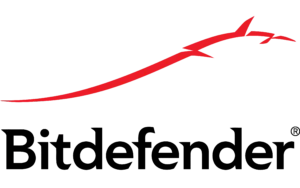The Best Antivirus in Canada
Computer viruses have been around for over 40 years. They began as an academic theory by computer scientists. Then in 1982, the first computer virus attached itself to a home computer. Now in 2024, virus programs have evolved significantly. They are more complex and damaging than ever before. Countless new programs are written, and older versions are constantly updated. With so many malicious software floating around the internet, keeping your computer safe should be a top priority.
Antivirus software is the best tool to protect your computer from harmful programs. But due to the number of options, picking a provider can be challenging. That’s why we created this guide to list the best antivirus software in Canada.
Learn more: Digital Privacy & Cybersecurity Guide: Easy Steps
Our top picks
What to look for in antivirus software
Price: Most antivirus software is pay to use. The price usually depends on the number of devices protected and the features provided. The initial price will be low since the provider is trying to entice people to sign up for their software. After the first billing period (e.g., one year), the price might raise substantially. While this isn’t the case with every antivirus software, it’s something you should keep in mind. Do some digging to learn how the pricing structure works. Some providers have free trials of their software or a free version.
Features provided: To protect your computer, an antivirus software should have a variety of features, including signature-base protection, behaviour monitoring, a password manager, and a firewall. Some providers even include a VPN for digital privacy protection. The more features a software has, the more effective it will be in detecting and dealing with digital threats.
Compatibility: Before a selecting a antivirus software, check to see if it is compatible with your computer’s operating system (OS). Additionally, try to pick a software that is compatible with various devices, including phones and tablets. Viruses will target any device regardless, so keeping them all protect is important.
Efficiency: Antivirus software uses your computer’s resources to operate. Some programs use a significant amount of CPU power or memory. This impacts your computer’s performance; lags and even system crashes may occur. Try to find an antivirus program that runs efficiently. Ideally, the program should use a minimal amount of resources.
Privacy: To detect threats, antivirus software gathers personal information from your computer. This can be things like the websites you browse, the videos you watch on YouTube, or products you purchase on Amazon. Many providers anonymize the data to protect your privacy. However, some providers have come under scrutiny for how they handle people’s personal data. Some companies have allegedly sold people’s data to online businesses. Read the provider’s privacy statement before selecting their software.
Update frequency: As mentioned in the introduction, new viruses are constantly being developed, and older versions are updated as well. To stay ahead malicious software, antivirus programs must be frequently updated. Some software is automatically updated, while others allow you to set a schedule. The minimum update frequency is once a day. Ideally, the software should be updated multiple times a day. The provider might also tell you how often the software should be updated. Most antivirus software lets you set an update schedule, e.g., once every hour.
The best antivirus software in Canada for 2024
Norton 360 Premium
Norton 360 Premium is an all-in-one digital security solution. The software is compatible with 10 devices including PCs, Macs, tablets, or phones. To protect your devices, Norton 360 Premium has several features. The Smart Firewall for PC or Firewall for Mac monitors communication between your computer and other computers and blocks unauthorized traffic. The SafeCam for PC notifies you of attempts to access your webcam and blocks unauthorized access to it. The Password Manager tool helps you securely generate and manage passwords and other online credentials. Store important files and documents with the PC Cloud Backup feature. This tool comes in handy in case of ransomware attacks. Lastly, Parental Control and School Time help ensure children safely use the internet. In addition to the antivirus tool, Norton 360 Premium comes with a VPN. The first-year cost for Norton 360 Premium is $54.99. After the first year, the plan costs $129.99.
Customers said Norton 360 Premium was an effective and accurate antivirus software. When using the platform, people rarely experienced cyber attacks. Norton 360 Premium was also described as reliable; people could count on it to protect their devices. Using Norton 360 Premium is simple and straightforward. The cross-platform system was another hit with people. The main drawback for Norton 360 Premium is the price. After the first year, the price may be too expensive for some people. Some customers said the plan is not affordable for a single person and suited more for teams or small businesses. There were a few minor complaints made by customers. Occasionally, Norton 360 Premium will generate false positives (incorrectly flagging something as a threat). The software can also slow down your device when scanning files.
Pros
- Effective and accurate in detecting and dealing with threats.
- Comprehensive features set.
- Good usability
- Compatible with various devices, protects up to 10.
Cons
- Expensive for some.
- Occasionally gives false positives.
- Can slow down your device when performing scans.
Malwarebytes Premium (five devices plan)
Malwarebytes Premium provides 24/7 real-time protection for up to five devices. The platform has advanced antivirus, anti-malware, and anti-spyware features. Windows users also get protection from ransomware, brute-force attacks, zero-day exploits, uninstall threats, malicious websites, and phishing scams. Malwarebytes comes with a browser extension called Browser Guard. This allows for a faster, safer, and cleaner internet experience. The main functions of the Browser Guard is to remove ads and block third-party ad trackers collecting your data. The feature also blocks malicious web pages and helps protect you from online and tech support scams. This version of Malwarebytes Premium costs $8.67 per month, which is billed $103.99 annually. There is a 14-day free trial.
Many customers said Malwarebytes Premium is easy to use. The UI is simple, and the features are intuitive. The scan reports were also easy to understand. Another positive for Malwarebytes Premium was that it is not intrusive or resource dependent. People said that the program effortlessly blended into the background. Customers also liked that Malwarebytes is compatible with other antivirus software. One person said they run this software with McAfee antivirus. The only major downside for Malwarebytes Premium is that scans can be long. However, this can depend on the device you’re using and the number of programs being run during the scan.
Pros
- Works with other antivirus software.
- Efficient and nonintrusive.
- User friendly.
Cons
- Scans can take a long time.
Bitdefender (Free Version)
Many antivirus providers offer free versions of their software. However, the plan comes with a limit feature set, usually 2-3 basic tools. But if there is one free antivirus software worth getting, it’s Bitdefenders Antivirus Free. The program is available for Windows, Android, or macOS. Antivirus Free is capable of detecting and isolating digital threats like cryptojacking, AI-powered spear phishing, and rootkits & trojans. The software comes with several features including:
- Advanced Threat Defense: Bitfinder’s improved behaviour-based technology that detects and blocks advanced threats
- Anti-Phishing & Anti-Fraud: Prevents phishing or online fraud
- Bitdefender Photon™: Technology that helps Bitdefender adapt to your systems hardware and software configurations to save resources and improve speed and performance
- Global Protective Network: Cloud features that performs heavy scanning tasks
The biggest positive people had for Bitdefender Antivirus Free is its value. You get several useful features free of charge. The platform provides a good level of protection that is not common with many free antivirus software. People said Bitdefender Antivirus Free was accurate in detecting threats and effective in dealing with them. Customers also mentioned the software’s ease of use. Even though this program has many useful tools, it still lacks the advanced features of Bitdefender’s higher tiered plans (e.g., Vulnerability Assessment). The price jump is not that steep, but it can be substantial for people on a budget.
Pros
- Free.
- Good features set.
- Easy to use.
Cons
- Lacks advanced features found in priced plans.
Crowdstrike Falcon Elite
For businesses in need of antivirus software, Crowdstrike Falcon Elite is a good option to consider. According to Crowdstrike, Falcon Elite is the industry’s only unified solution combining next-gen antivirus (NGAV) and endpoint detection and response (EDR) with real time identity protection, elite threat hunting and IT hygiene. Notable features include:
- Falcon Overwatch: Identifies attacks and stops breaches 24/7. Operated by a team of experts who actively search for, investigate, and advise on threat activity in your system.
- Falcon Device Control: Protects a USB device when in use. The feature controls which software gets access to the device.
- Falcon Identity Protection: Provides real time protection and detection of identity based attacks.
Crowdstrike Falcon Elite does not have a set price. Instead, contact the Crowdstrike sales team for custom pricing.
Crowdstrike Falcon Elite provides many benefits for businesses. It helps reduce risks, lower operational costs & endpoint costs, and improve endpoint performance. Many users said the program gave them peace of mind knowing that their business was well protected from digital threats. Other positives mentioned were the software’s ease of use and efficiency (it was not resource heavy). However, the user interface can be initially confusing and hard to navigate. The dashboard contains a large amount of data, which can be overwhelming for some people. As a result, there might be a slight learning curve. Depending on the size of the business, Falcon Elite can be expensive.
Pros
- Helps businesses lower operational and endpoint costs.
- Improves endpoint performance.
- Efficient, not resource intensive.
Cons
- Small learning curve: In the beginning UI and dashboard can be confusing and overwhelming.
- Can be expensive for small businesses.
Our methodology
For this buying guide, our team spent eight hours researching various antivirus software. To help us make our picks we consulted the website AV Test. This website performs lab tests for antivirus software and evaluates their performance. The software included this guide had to score highly in the AV Test evaluation. We also read customer reviews to learn about people’s experience with the software. We tried to include antivirus software that had a high level of protection, performance, and usability.
Frequently asked questions about antivirus software
What is antivirus software?
Antivirus software is a program that detects malicious software and prevents it from attacking your system. The program performs a scan of your device’s system to find any harmful software. If a threat is found, the antivirus software will quarantine it and remove it from your device. This is either done automatically by the software or manually by the user. Typical features of antivirus software include:
- Firewall: Prevents digital threats from entering a device
- Security assessment/Protection score: Reviews your device to identify any weak spots in security
- Password manager: Manage and store your online passwords in a single, secure location
- File shredder: Permanently delete a file with no traces left behind
Some providers include a VPN with their antivirus software. This combo is usually offered for the higher priced plans.
Why should I use antivirus software?
The main reason to use antivirus software is it is the best line of defence against digital threats. Without antivirus software, you are at a much greater risk of falling victim to ransomware, data breaches, viruses, and other threats. These threats can damage your computer or steal your personal information, including passwords, tax documents, and credit card info. While it is not 100% foolproof, your personal data is much more secure when protected with antivirus software.
How often should I run antivirus software?
The general rule of thumb is to run antivirus software at least once per week. However, regularly performing scans is a good idea, especially if you regularly access and browse the internet. Frequent scans significantly lower the chances of a virus accessing your computer.
How much does antivirus software cost?
The cost for antivirus software depends on the provider. Most companies offer discounts for the first year of your subscription (around $30-$75 off). Depending on your plan, expect to pay between $10-$50 for the first year. After the first year, prices will raise on average to $40-$150.
What is the difference between malware and viruses?
Malware and viruses are often used interchangeably to describe online threats. However, both terms are different from one another. Malware is the general term for any type of malicious software designed to cause damage to a computer, server, or network. Viruses are one of the malware subtypes.
What are common types of malware?
There are many different types of malware, and each has it own design and intent. Here are some of the common forms of malware:
- Computer viruses: Similar to biological viruses, computer viruses are designed to copy itself and infect multiple devices. They are usually transmitted via applications, emails, removable storage, and websites. The level of damage a virus causes depends on its level of sophistication. Simple viruses will damage hard drives or delete files. A complex virus, also called polymorphic viruses, will hide on your computer, and modify its own code to evade detection.
- Ransomware: As its name suggests, ransomware holds your computer and personal files/folders hostage and demands a ransom payment in return. Users generally have to pay in bitcoin or other cryptocurrency.
- Trojan horse: A Trojan horse is malicious software that presents itself as a regular program or application to trick users into installing it. Once the application/software is started, the harmful software is released.
- Rootkit: This is the hardest malware to detect and remove. Rootkits conceal themselves deep into a computer’s system and perform several illegal activities like stealing personal info or granting hackers remote access to your device.
Read more

The Best VPNs in Canada
Keep your online activity private – away from the snooping eyes of websites, third-party cookies and your ISP.

What is TikTok, and How Does it Work?
Have you heard about TikTok before but don’t know where to start? We listed the main questions you may have!

Is Grammarly Premium Worth It? Here’s My Honest Long-Term Review
As an online writing assistant, Grammarly is an incomparable tool that checks for grammatical and spelling errors within a few seconds.

The Best Free Credit Score Reports in Canada
Our favourite free credit monitoring and credit report tools in Canada.