
The Best VPNs in Canada
As concerns over internet privacy become more common, more people are looking into which VPN they should use when browsing. VPNs, or Virtual Private Networks, are web services designed to let you browse the internet without exposing your IP address to websites, ISP’s, and third-party cookies. VPNs essentially will forward all your network traffic to a remote network that can be anywhere in the world that the VPN company has servers, and then use that Server’s internet connection to surf the web.
Most people will only look for a VPN to access geographically blocked content, or to torrent. Others are concerned with their online security and privacy. Whatever your motivation is, we have collected a short list of some of the most reputable VPN’s available for Canadians, with both paid and free options.
Our top picks
What to look for in a VPN
With so many VPN’s on the market, it might be intimidating figuring out which VPN provider is right for you – especially if you are not the best with computers. However, not all VPN’s are created equally. Here are a few things we think you should consider before buying or downloading a VPN.
- Logging – Logging refers to when a computer entity – whether it is a social media platform, your ISP, or even a VPN – keeps log of your information. The act of logging information is not inherently negative – some cookies keep track of information you enter online to make your user experience easier, like Amazon keeping cookies to know what items are in your cart for next time. However, some cookies are designed to continuously show you ads for products you looked at one time, or send information to the companies to keep for their purposes. If you are looking at buying a VPN to keep your IP address hidden and prevent others logging your information, chances are you do not want your VPN logging your information either. We recommend choosing a company that keeps zero logs, and if independent audits or court orders have failed to turn up any logged information kept by the company, even better.
- Security – VPNs are designed to keep your private information safe and secure, so it is important to pick a VPN with solid encryption. We only recommended VPNs with AES 256-bit encryption, which is regarded by many as the most secure encryption algorithm and is trusted by large entities like the U.S. government to keep their top-secret information safe.
- Servers – This is especially important for users that want to access region-locked content online. Servers are essential, as each server is where you will be “accessing the internet from,” when you use a VPN. If your goal is to access geo-blocked content from the US for example, choosing a VPN with many US server locations will be optimal.
- Transparency – Picking a VPN is a game of trust. You are opting out of having your traffic go through your ISP only for your traffic to go through a VPN instead, so you want to pick a VPN that you trust will not monitor or log your internet activity. Trust is something built between a customer and a company, so we cannot comment on how trustful our readers will find a VPN, but we can address how transparent a company is about their policies, their performance and where they stand on internet and privacy issues worldwide.
Why trust us
Native advertising is an issue in the field of tech reviews, especially regarding VPN’s. Native advertising is when businesses approach review sites to add their product into their lists in exchange for an affiliate link or other monetary compensation. In order to create an unbiased guide for some of the best VPNs in Canada, we made no contact with VPN companies during the process of creating this list so the VPNs included are strictly of our own choosing. We put over 25 hours into researching some of the internet’s favourite VPN’s, including reading through countless comments, VPN-adjacent subreddits and internet privacy blogs that we found to be transparent, to create this guide.
Mullvad
In cybersecurity, trust is important. You are entrusting a company to keep your information and online activity private, and some VPNs come up far short in protecting you. With transparency comes trust, and Mullvad is easily one of the most transparent VPN companies there is. Mullvad has one of the most respectable business models amongst an industry where shady companies are as common as shady sites online. With a flat fee of 5 Euro per month, no required information of any kind, and a no logging policy that they really mean, it is clear why Mullvad is loved by tech nerds and security experts alike.
Upon signing up, you will realize the Mullvad means business. You do not need an email to sign up, instead you generate a unique code that you can enter in the VPN’s application when you get started. Using numbered accounts mean Mullvad will never require information that is best left personal. Users can pay by any standard method, like by card or PayPal, but Mullvad also accepts cash, bank wire and Bitcoin. Whether or not you want to go month-by-month or you want to invest long term in Mullvad, the price is the same regardless. While you may miss out on long term savings, we can appreciate the company does not aim to trap users into long term plans, giving users the freedom to shop around.
In terms of what you get with Mullvad, the features overall seem standard: for starters, you can connect to up to 5 devices at once with the same account. With applications for Windows, macOS, Linux, iOS and Android, you can be supported on most of your devices that might need your VPN. The features of these apps do vary slightly, but for desktop operating systems, you get an advanced kill switch for if your VPN connection fails, traffic obfuscation to make your VPN connection look like a regular connection, and multi-hop connections if you want to double up on VPN protection. Since transparency is so central to Mullvad’s business model, Mullvad is dedicated to releasing the majority of the source code they use or develop as open source. Mullvad was one of the first to embrace WideGuard protocol, which is an open-source and highly – encrypted protocol that has since caught on more widely among VPN companies. Mullvad uses highly secure AES-256 encryption to keep your data safe.
In terms of scope, Mullvad has 754 servers in 36 countries, which is a smaller number compared to some of the VPN giants out there, but the entire list of servers that Mullvad uses is available online. Mullvad is organized under the parent company Amagicom AB, based in Gothenburg, Sweden. While Sweden is a member of the international alliance 14-Eyes, who are involved in exchanging signal intelligence, since Mullvad has a strict no-logging policy and does not monitor its users, we generally do not think using Mullvad puts users at a higher risk of having their information falling into the hands of world governments.
From our research, we determined that Mullvad has established a reputation for being trustworthy and secure. Their transparency is refreshing in a market that is oversaturated with dishonest marketing –Mullvad does not have an affiliate link program, and has claimed to make no money outside of their VPN service. However, users have found accessing geo-blocked content through streaming hit or miss.
Pros
- Highly transparent business practices.
- No personal information is required or logged at any point.
- Affordable, flat rate.
Cons
- Not the best VPN for streaming region-blocked content.
ExpressVPN
ExpressVPN is one of the largest VPN companies in the world, but it is one that we feel that users can trust. While other VPN’s can struggle with accessing geo-blocked streaming content, users online found that ExpressVPN shines in this regard for its fast speeds, sheer number of servers, and user-friendly design.
Lots of VPN companies make grand claims, but either do not stand by those claims or hide the truth behind walls of jargon. ExpressVPN logs no information that can be used to identify you. This was verified when cybersecurity firm Cure53 independently audited ExpressVPN, finding only some minor vulnerabilities that ExpressVPN has since fixed. Audits are not everything, but they can be helpful understanding if a VPN lives up to what it says it does. There is even more evidence of ExpressVPN keeping no logs – In 2017, a ExpressVPN server was seized in Turkey during an investigation. The seizure turned up no information, since ExpressVPN had none on their servers. Additionally, ExpressVPN has made their browser extension code open source to the public, so anyone can look into the browser to see for themselves that the browser is using the requested permissions responsibly. Between all 3 examples, I think it is safe to say that ExpressVPN has earned some trust.
Signing up with ExpressVPN requires little in terms of information, however you will need to provide your email. Users can pay in a variety of ways, including by Credit card, Paypal or with Bitcoin, as well as through a variety of ways through Paymentwall. Users can pick between 1-month, 6-month and a 12-month term that features an additional 3 months free, however ExpressVPN comes out to be one of the more expensive VPN companies, and even at the longest term, there are cheaper VPNs available. We do not particularly recommend long-term plans unless you know you like and trust the VPN, but ExpressVPN does have a 30-day trial period for users to test out the service risk-free.
Buying ExpressVPN will get you many features that are standard with what is typically offered with VPNs. Users can use a single subscription to browse anonymously on five devices at once, can multihop from one VPN sever to another, and can use split tunneling – meaning running local internet connections and VPN connections simultaneously, which are great if you need to use your internet to access your banking website. If your connection fails when using ExpressVPN, you can rely on the network killswitch to ensure your information stays private. Express VPN uses secure AES-256 encryption to keep your information safe and private.
ExpressVPN is compatible with a wide range of VPN protocols, including L2TP, OpenVPN, IKEv2, PPTP, WireGuard, SSTP and even ExpressVPN’s own protocol Lightway. To most people, these acronyms might mean nothing – and that’s okay. ExpressVPN will automatically pick which protocol will work best for you regarding your internet connection, or if you know a thing or two about which protocol you prefer, you can adjust your settings so you can pick which protocol suits you best.
ExpressVPN overall has over 3000 servers in 94 countries all over the world – which would make it the most widespread VPN service available. This makes ExpressVPN one of the better choices if you are looking to get around regional blocking, especially if you need to access content from a particular region. ExpressVPN has several virtual server locations – servers with IP’s that are from one country but are located somewhere easier to connect to. Although these virtual servers make up less than 3% of Express VPN’s locations, some of the smaller or harder to access countries in the world that ExpressVPN features will entirely be virtual. These virtual servers are listed on their website.
Overall, users online seem to be overall happy with ExpressVPN, for the fast internet speeds available and their no-logging policy. If there is one criticism that I have seen more than others of ExpressVPN, it is the price. $12.95 USD per month is quite a lot, and even picking the longest term sees rates that are higher than that of other services. However, some users will find the price worth it for the performance, especially when it comes to streaming.
Pros
- Fast speeds, perfect for streaming.
- Huge number of servers available.
- Trustworthy no-logging policy.
Cons
- One of the more expensive options.
AirVPN
AirVPN is a VPN that we saw was heavily recommended on online forums for high-end security at an inexpensive price. AirVPN proudly displays on the top of their homepage that they are operated by “activists and hacktivists,” clearly indicating this is a VPN for those who have a tech background or are invested in privacy and net neutrality. If privacy and transparency is more important to you than streaming geo-blocked content, we think AirVPN is a solid option.
The signup experience highlights AirVPN’s commitment to privacy, as when you open an account, you are not needed to enter any personal info, letting you enter fake emails instead – although opting to submit an invalid email address will prevent you from resetting your password if you forget. We generally found that the less information you need to sign up usually comes hand-in-hand with a dedication to privacy. Users can pay in a variety of ways ranging from average to highly private – credit card, Paypal, or cryptocurrency (of which they accept 6 different crypto). You also get way more choice in what type of plan you get, with 7 different lengths of plans available. Many VPN companies incentivize long-term subscriptions, but the versatility offered is nice so users have more options to what commitment they want to make.
For features, AirVPN allows users to connect with up to 5 devices on one account simultaneously, as well as additional features like port forwarding and dynamic DNS. AirVPN has applications for Windows, MacOS, Linux, Android, iOS and even chromeOS, so you can be covered, no matter what operating system is on your computer. AirVPN uses the OpenVPN protocol to establish the connection between your computer are the company’s servers, however the company claims they do not discriminate to any service, protocol or application. AirVPN features a config file generator, which lets users to generate an OpenVPN configuration files for those who want or need an alternative to AirVPN’s client. You can rest easy with AES-256 encryption protecting your connection.
AirVPN’s desktop software is named Eddie, a free and open-source OpenVPN wrapper that features a wide range of features including a network lock that is proactive in preventing network packets leaving your computer outside of your VPN connection, additional leak prevention, and more advanced and customizable options.
AirVPN has 243 servers in 22 countries, including 15 high performance servers. This is not very many servers, which makes sense due to the company’s focus on privacy. All AirVPN’s servers are listed on their website, and you can see which servers will have the fastest speeds and most available bandwidth at any given time. Due to the few servers available, it seems that many of AirVPN’s servers have been blocked by Netflix, making it not an optimal choice if your number one goal is accessing geo-blocked content.
Users generally trust AirVPN, and it was highly recommended online. However, if AirVPN has one flaw, that flaw would be an obtuse user experience. The number of features and customizations you can make are a lot, and are going to be next to useless if you do not have a computer science background or you just need to add some extra privacy to your online life. We found the website is not laid out very well and there is very little information in the details that a layperson could make use of. AirVPN will provide people who really know what they are doing a customizable and secure VPN experience.
Pros
- Transparent and open-sourced.
- No personal information is needed or logged.
- Lots of tech features that could be really helpful if you know what you are doing.
Cons
- Obtuse and not easily used by noobs.
- Many servers have been blocked by streaming sites.
SurfShark
For a fast, yet surprisingly cheap VPN option, SurfShark is an excellent choice. If the extent that you are going to use your VPN is going to be trying to watch Netflix from other countries, SurfShark performs the task better than most VPNs available.
Signing up with Surfshark is easy, although it will require an email address to sign up. Surfshark’s base rate is high, but we appreciate that Surfshark lists their prices in CAD. At longer terms, Surfshark becomes cheaper, with an affordable 6-month plan and an extremely cheap 2-year plan. While the long terms savings are there, we find longer term options restrictive and often muddled with fine print – SurfShark’s 24-month plan will automatically bill you annually after the first term, meaning the price will be effectively doubled the advertised price after the first 24 months. While the price in this longer-term option will still be affordable, we wanted to highlight that reading the fine print on these billing options will be important as many VPN companies use misleading tactics. If you want to try Surfshark out before biting the bullet, Surfshark offers free trials on iOS, macOS and Android applications, as well as a 30-day money back guarantee. Users can pay with Credit card, Paypal, Google Pay, Amazon Pay and with cryptocurrency including Bitcoin and Ethereum.
SurfShark offers an impressive list of features, starting with unlimited devices that you can use the VPN on simultaneously. CleanWeb is Surfshark’s native ad blocker, that also blocks adware and malware, and is included with every Surfshark plan, although you will need to enable it through the Surfshark app. Surfshark offers Whitelister, a split tunneling feature that lets you select certain websites you trust that do not work with a VPN on, like banking applications for example. There are other features you may or may need, depending on your purpose: multi-hop servers, a kill switch, and Camouflage Mode, which obfuscates your connection, making your connectivity through a VPN network look like a standard internet connection. For a little bit extra, you can enable Surfshark Alert and Surfshark Search with your VPN subscription. Alert is a breach detection tool that can alert you about leaks of your information, and scans the web to see if your email address is out there in leaked online databases. Search is a non-tracking browser tool that keeps your searches secure and private. Surfshark uses IKEv2/IPsec as a default protocol, but you can use OpenVPN if you prefer. Surfshark keeps your connection secure with AES256 encryption.
Surfshark has a no-logging policy, however there are some information that Surfshark does use to improve the performance of their service, including diagnostics information for fixing crashes and anonymous “traffic data” provided by Google Analytics. While SurfShark promises that none of your personally identifiable information is retained, and you can opt out of these services, we think that for users with a high security-threat level, Surfshark might not be the VPN with your best interests in mind. That is not to say SurfShark is untrustworthy – the company clearly states this in their privacy policy. Additionally, SurfShark’s browser extensions has independently been audited by cybersecurity company Cure53, which concluded that the tested applications were not vulnerable to privacy or security issues, with only two low-severity vulnerabilities in the browser, which Surfshark has since amended.
SurfShark has an impressive 3200 servers in 65 countries, giving users a lot of server options for their VPN purposes. This becomes useful evading the IP blacklists of Netflix and the other streaming services, who routinely block the IP address of servers belonging to VPN companies. If you do find the IP of your go-to server blocked, all you will need to do is find an unblocked server to use instead. Users have even had luck bypassing Amazon’s formidable geo-restrictions with SurfShark, making it a powerful VPN for streaming.
Overall, users online found Surfshark one of the better VPN’s for accessing geo-blocked content, due to Surfshark’s speed and collection of servers. Surfshark gets points for its coverage and price, as well generally well-regarded customer service. However, Surfshark does have trackers within their app for anonymous analytics and crash reporting, which means that Surfshark is not as serious about privacy as some of the other VPN’s in this list. I do not think this is a large concern to users unless they have a high threat level, but for the people who will only use their VPN for streaming US Netflix or torrenting, this should suffice.
Pros
- Fast Speeds.
- Good for accessing region locked content.
- Well rounded suite of features included or available.
Cons
- In-app anonymous tracking, but it can be disabled.
The best free VPNs
The following are some of the best free VPN’s that we found in Canada. However, as an overall rule, we recommend opting for a paid option over any free option. Operating a server, let alone hundreds, can be an expensive endeavor, and if you are not paying for the service, then who is? Knowing the business model of a company that offers a free VPN is imperative, as some free VPN’s will record user activity, include ads into webpages through the VPN, or even inject tracking cookies into your browser.
If you want an added level of security when browsing on public WiFi or try to access some region locked content occasionally, the right free VPN might suffice. If your budget is tight yet you need a VPN, we suggest looking at reputable paid VPN’s that have a free option. These companies are inherently more trustworthy, as the question “how do they make money?” is an easy one to answer: the free VPN features limitations and if users like the VPN enough, they will pay money for the full version. It was important to use to pick Free VPNs that will be worthwhile to upgrade, while still being fully usable in its free version.
Proton VPN
ProtonVPN is a subsidiary of ProtonMail, a Swiss based company that has been in the privacy game for a while and offers fully encrypted emails. ProtonVPN is a reputable VPN provider, and the free version is easily one of the best free VPN’s available. With tons of features available and no data restrictions, Proton VPN easily beats out many other free VPNs. However, with several tiers of pricing and privacy available, you might think it is worthwhile to make the upgrade.
Signing up with Proton is easy, and requires only an Email address, but you can use a ProtonMail account to access ProtonVPN as well. Proton offers 4 different tiers, with a range of lengths for each. The Free version is limited: you only can access the VPN on 1 device, and free users get lower priority when it comes to internet speeds than those with the full version. However, you do not have any data-restrictions in the free tier, which makes it one of the more attractive free VPN options automatically. However, it is important to note that there are some limitations that might convince you to upgrade to the full version, so you may see the speed of your VPN drop during peak times.
The next tier up is the basic tier, which for 5 Euro per month grants you an additional connection, for up to two simultaneous connections on the VPN, as well as faster speeds, P2P and BitTorrent support, and access to NetShield – ProtonVPN’s Adblocker. For a base price of 10 Euro per month, Proton VPN’s Plus account gives you 5 simultaneous VPN connections, as well as all the features included in the Basic Tier, with additional features including Secure Core VPN, TOR Over VPN, and the ability to access geo-blocked content. The final tier, ProtonVPN visionary, combines a Plus account with 10 VPN connections with a ProtonMail Visionary account, for a combined VPN and encrypted email package that can keep up to 6 unique users secure – perfect as a family plan or for a small office. Each plan can be selected on a monthly term, or 1- and 2- year terms with added savings.
There are more features that are available among the different tiers of ProtonVPN that we think are notable to talk about. Firstly, that Secure Core VPN we mentioned: ProtonVPN ensures privacy that could be at risk if a server was to be compromised by allowing users to multihop through ProtonVPN’s “Secure Core”, servers located within high-security data centres in countries hand-picked by Proton due of their strong privacy laws, including Switzerland, Iceland and Sweden. Other measures that protect the privacy of their users include split tunneling, always-on VPN and Kill switch features, and DNS leak prevention that encrypts your DNS queries, so you do not have to worry about DNS leaks that many VPN’s do nothing to protect against. Proton VPN only uses the protocols that they trust the most, which are IKEv2/IPSec and OpenVPN. P2P is optimized on all the paid plans. Proton VPN uses AES-256 encryption to keep your connections highly secure.
ProtonVPN has 1,246 servers in 55 countries, which makes the worldwide availability solidly middle of the pack. However, on the free version, you only get access to servers in 3 countries: US, Japan and the Netherlands. These countries provide decent diversity in terms of where you can browse from, however it may contribute to slower internet if none of these locations are particularly close to you. ProtonVPN requires a Plus account to access geo-blocked content regardless, so ProtonVPN is not the most recommended for watching Netflix from other countries, unless you are okay at paying a significant chunk of change each month. If you do want to ensure your privacy on top of accessing geo-blocked content, ProtonVPN is a great choice.
In terms of transparency, it is very easy to trust ProtonVPN. All ProtonVPN apps are 100% open-source and have been audited, which highlights the transparency of the company and the trustworthiness of their apps. ProtonVPN keeps no logs, and you are protected by Swiss Privacy Laws.
In terms of online reputation, Proton has one of the better ones. Users typically have a lot of trust in the company for their transparency, customer support and privacy-orientated business model. In terms of company that offers free VPN services, users find Proton extremely trustworthy and useful, albeit limited.
Pros
- Highly transparent company.
- Many top-of-the-line security measures.
- Trustworthy free VPN service.
Cons
- Different tiers may provide different protection and features.
Windscribe
Another generally trusted VPN company that offers a free tier, Windscribe is an excellent Canadian choice for users looking for a budget VPN but do not want to skimp on privacy. Windscribe offers a browser extension and desktop application that can be used together or independently, all while having a solid free experience and the option to upgrade.
Creating an account with Windscribe is easy, and requires little personal info as signing up with an email is optional. You can sign up for the free version of Windscribe, which offers 10GB of data per month, unlimited connections, and access to Windscribe’s servers in 10 different countries, all with no strings attached. Windscribe’s full service offers unlimited data, access to all Windscribe’s servers in 63 countries, and other handy features like a config file generator and R.O.B.E.R.T., Windscribe’s domain and IP blocking tool (more on him shortly). The paid version costs 9 USD per month but is over 50% if you opt for their yearly plan. Windscribe also offers a bargain deal with their “Build-A-Plan” option, which costs $1 for unlimited bandwidth, and additional $1 for pro location you wish to add, on top of the free servers, which means you can pay as little as $2 USD a month for unlimited bandwidth. The options to pay for Windscribe include credit card, PayPal, Bitcoin or Paymentwall.
Windscribe offers many features that make Windscribe an attractive VPN for most uses. Windscribe features R.O.B.E.R.T., a customizable tool that lets you apply block domains and IP’s from a set of lists to prevent being tracked or being subjected to ads. Also available for Windscribe users is a Config generator, so you can generate configurations for different VPN protocols that are supported for your devices. Other general options include Static IP’s, port forwarding and split tunneling.
Windscribe offers apps and extensions for a wide range of operating systems and browsers. Operating systems, Windows, Mac, Linux, Android, iPhone, and even FireTV and Routers can run Windscribe. The desktop app adds more features, including a powerful Firewall to block connectivity outside the tunnel, reducing the chance of your information leaking, and the ability to turn your computer into a secure hotspot or create a proxy server so you can safely and securely browse the internet on all your devices. Windscribe has browser extensions for both Chrome and Firefox that work only within the browser. For optimal protection, Windscribe recommends using both the app and the browser extension.
In terms of logging, Windscribe claims that they do not store any identifying logs, however the company is upfront about storing when you last used the service and the bandwidth used, in order to enforce their free tier. We personally think this transparency is very attractive when shopping for a VPN, and if this amount of tracking concerns users, it is good to know upfront rather than find out the hard way. However for most people that do not have a high threat level, using Windscribe will improve your privacy online sufficiently.
Unfortunately, since Windscribe offers a free-tier, users with malicious intents may flock to this VPN and as a result, some of Windscribe’s servers will have their IP’s blacklisted from certain sites. This issue is easily worked around, but is frustrating to deal with repeatedly, especially if finding non-blacklisted servers in a certain location.
Pros
- Wide range of budget friendly options, including a free tier.
- Loaded with features.
- Transparent company.
Cons
- Free-tier may have many blacklisted servers from the service you may access.
Frequently asked questions
What is a VPN? What does a VPN do?
VPN is an acronym for Virtual Private Network, which allows users to essentially forward your internet traffic to another server online and allows you to browse the internet using that server’s internet connection. This allows you browse the internet without exposing your IP address, which is handy for ensuring your digital privacy, gain more anonymity online by hiding your location, and access region locked content.
Do VPN’s ensure full anonymity?
No. VPN’s hide your IP address from your ISP, government and the websites you visit, but there are many other ways that your online activity can be tracked. Unless you have the knowledge of computers and cyber security that Edward Snowden has, if the NSA or another government wants to track you, they probably will be able to, no matter what VPN you use. If you want to retain anonymity above all else, you should look into using the TOR network.
What is a VPN protocol? What are the best VPN protocols?
A VPN protocol is essentially the processes or instructions that enable a secure, anonymous connection, through a combination of transmission protocols and encryption standards. Many protocols exist, but they are not all created equally. IKEv2/IPsec and Wireguard are fast, stable VPN protocols and are great for torrenting or streaming content, and OpenVPN provides a high level of encryption and is open source.
Is there a VPN that works with Netflix?
Netflix’s library is extensive, yet what content is available on the service varies from country to country, as a result of copyright agreements. This can be particularly frustrating if your favourite show is unavailable in your country – but it can be worked around. VPNs can let you circumvent these geographical restrictions. However, Netflix and other streaming companies are smart, and the battle between streaming companies and VPN’s is ongoing. Netflix regularly blacklists servers from different VPN’s, so choosing a VPN long term for Netflix might not be the best idea.
Why isn’t NordVPN or <other> VPN on this list?
VPN services require a lot of transparency for us to trust them. We put a lot of time making this list, and one aspect we spent a particularly long time looking into is the transparency of these companies. While server amount and locations, security, and price are going to be factors in your decision in what VPN you are looking into, the extent that you can trust your VPN provider to not invade your privacy is probably the biggest factor.
With that being said, some of the bigger names of VPN available got to where they are through marketing, not on the back of their product being good. We heavily researched all of the major players in VPN right now, but only listed VPN’s that we felt fit our requirements of transparency, services, price and user experience.
Read more
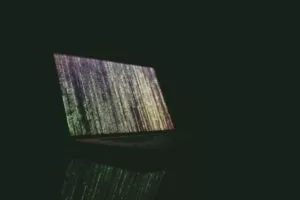
Digital Privacy & Cybersecurity Guide: Easy Steps
Learn how to better protect your personal information from falling into the wrong hands online.

The Best Password Managers in Canada
There are so many password managers to choose from, let us help you pick the one that is right for you.

What is TikTok, and How Does it Work?
Have you heard about TikTok before but don’t know where to start? We listed the main questions you may have!

The Best Streaming Services in Canada (Free and Paid)
The streaming war is real, so here’s a guide before you pick a side.






Great post! 🔥 Quick tip: Not all VPNs handle torrenting safely OR keep up with streaming. My latest blog breaks down that do both—Just shared a list of 5 that deliver zero logs for torrenting + zero buffering for streaming. Perfect for movie nights and secure downloads!! You may visit the link.
URGENT: Cloudways 30% discount ends May 31st (code: HAPPYWP22). Their cloud infrastructure + WordPress optimization is unmatched. Global CDN, advanced caching, SSD storage – perfect for high-traffic sites. Don’t miss this!
Tired of your phone living its best life without accessories? Fix that here: https://bit.ly/phone-access0ries
Easy Guide to Make Magento Faster – https://digitalfinds.reviewfriendly.com/make-magento-faster/
How to Reduce Website Downtime: A Complete Guide for Web Owners – https://digitalfinds.reviewfriendly.com/how-to-reduce-website-downtime/