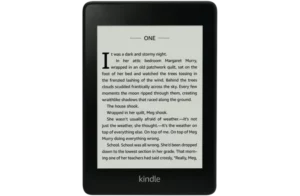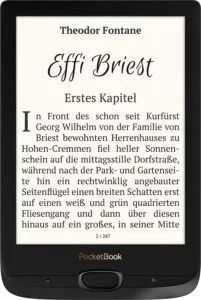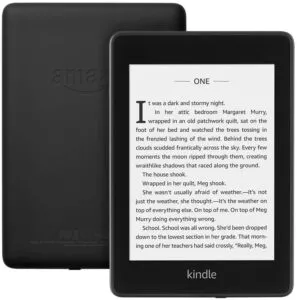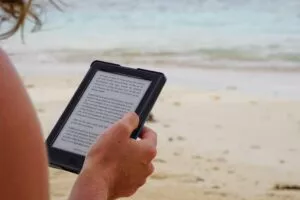
The Best E-Readers in Canada
From Kindle to Kobo options, our list of top-rated e-readers should help you decide what you’re looking for, and better guide you along with what features and sizes you might be interested in without feeling too overwhelmed.
Reading has and always will be a wonderful pastime for many, even with technology advancing constantly and information being readily available (sometimes too much media is available). So, it’s always nice to curl up with a good book and immerse yourself in a story. With an e-reader, you can take thousands of your favourite books, magazines, and stories wherever you go – even if it’s just to relax in the bath and de-stress after a long workday.
Read on for a full guide of the best e-readers in Canada.
Our top picks
How to choose an e-book reader
When you’re looking for an e-reader, keep these important factors in mind:
- Cost vs core features – E-readers are noticeably cheaper than tablets, though prices between brands and features can be different between e-readers as well. Budget for which one you like or want best and know that more expensive doesn’t always equal more features or the best quality, since it varies on what you’d like. For example, if you don’t plan to read outdoors, a waterproof e-book reader may not be essential for you. Or, if you don’t read at night, perhaps you don’t need an e-reader with lights.
- Weight – It might not seem like much to think about, but the weight of an e-reader is important – especially if you’re holding it for hours at a time while reading or bringing it along on travels and commutes. Most e-readers are much lighter than tablets, but they do vary. If it’s possible to try out a few before purchasing, be sure to do so.
- Additional features – Features such as page-turn buttons, ‘comfort light’ blue light settings, waterproofing, and including a stylus, etc. aren’t always included with e-readers, if at all. Check which features your preferred e-reader has and see if it fits with what you want most from your new reader.
- Connectivity / Compatibility – Some e-readers might not be compatible with your current computer, Mac or PC, Wi-Fi or wired, and so on. Do some light reading beforehand to ensure that your e-reader is compatible. Also make sure that you choose the proper type when purchasing, as some have options between WIFI and WAN. WIFI uses your (or anywhere else’s) Wi-Fi connection to update and download books, whereas WAN uses cellular data.
Our methodology
For this particular article, we chose our picks based on top user reviews, both on Amazon and from other trusted peer-reviewed websites and also included what’s available on the market currently for and within Canada. We spent more than 10 hours reviewing the top e-readers on the market and comparing their main features and how they can fulfill each reader’s goals.
Best Kobo e-reader
Kobo Libra H20
Kobo is well-known for its app and e-readers. An easy-to-use interface and ability to purchase/borrow books from libraries and their store directly through Kobo makes it one of the most convenient e-readers available currently. Unlike certain Kindle models, Canadians can use Overdrive with Kobo and be able to access libraries for countless books and magazines.
The Libra H20 is waterproofed with HZO protection, it’s waterproof for up to 60 minutes in up to two metres of water, so you can bring it into the bath or take it with you to the lake and not worry too much about wrecking your e-reader if it gets wet or dropped.
Reducing blue-light exposure, the ComfortLight Pro helps reduce eyestrain and possible migraines for some users, especially when reading and looking at the screen for a long period of time. Micro-USB for charging and connecting your Libra, and Wi-Fi connectivity ensures that as long as you have a Wi-Fi connection you can update, download, and sync your e-reader smoothly.
The screen is a 7-inch HD E Ink touchscreen and some users have stated that it works well, but a few others have said that sometimes it can be finicky for proper touchscreen controls. On the side (or bottom, depending on how you want to hold your e-book) there are buttons built into the Libra that you can turn the pages with if you don’t feel like swiping or using the touchscreen.
Pros
- Waterproof.
- OverDrive works with Kobo within Canada to borrow library books.
- ComfortLight Pro to reduce eyestrain.
Cons
- Touch screen could be more responsive.
Best Kindle e-reader
Kindle PaperWhite Waterproof
Amazon’s Kindle lineup of e-readers doesn’t need much introduction. Lightweight, large storage capacity, and customizable for your reading preferences, it’s a great start if you’re looking for an e-reader.
One of the Kindle PaperWhite’s biggest selling points is that it’s waterproof – it’s IPX8 rated in case of any accidental drops into fresh water up to 2m, for 60 minutes. If you drop it in the bath, for example. It also protects against salt water, up to 0.25m for around three minutes, so if you bring it to the beach or like reading and relaxing in the bath, you don’t have to worry.
Adjust your text size, boldness, and read your books with Kindle exclusive fonts that are designed to be easier on the eyes while you read, which is especially great for long reading sessions or while travelling. Reduce eye strain, headaches, and you can even invert the black and white to be white text on a black background, if a ‘night mode’ style is best for you.
Not only can you add your own books and magazines, but if you have Prime, you also have unlimited access to their massive inventory of books that include romance, thrillers, and more. And with WhisperSync, you can switch from Kindle to the Kindle App without losing your place. Say if you switch from your e-reader to your phone or desktop.
The 6-inch display and built-in light make it easy to read during the day or at night. There is no glare with the PaperWhite screen, so feel free to read in the sun all day long! It charges with a USB 2.0 that you can plug into your computer, laptop, or USB charging bank. One charge can last for days or even weeks, depending on your settings and use.
One feature that may or may not bother some users is that the bezel (the border around the screen) is quite large and attracts fingerprints and smudges easily. If you like smaller bezels for your screens, this may not be the choice for you. It is also only available in black and white, so again, if you want a colour e-reader – there are other Kindles for that.
Overall, it’s a great e-reader and a good choice for anyone looking to get their own.
Pros
- Waterproof.
- 8GB of storage space.
- Glare-free screen.
Cons
- Large bezel (border) around the screen.
- Doesn’t work within Canada for borrowing library books.
Best Amazon Fire e-reader
Kindle Fire 8
Coming in three different colourways – black, white, and a Twilight Blue teal shade, the Kindle Fire 8 is a nice addition to the Fire line-up, if you’re looking for more of a tablet than just a sole e-reader.
An 8-inch HD display allows you to read and watch other media with crisp clarity. The battery lasts all day, depending on heavy use and how bright you keep your screen, but regardless of, it should last around 12 hours on a single charge, which is enough for a day out or during a commute.
The USB-C charging port makes it easier and faster to charge, (within 5 hours from fully dead, according to Kindle), and the 32GB or 64GB storage is more than enough for any books and media you want to load or download onto the Kindle Fire. It can even go up to 1TB with an additional microSD card, which would have you set for anything.
It’s 30% faster than the previous Fire model, and you can enjoy millions of books, TV, movies, magazines, etc. that are available with Amazon’s App Store. Google Play is not supported, however, so do keep that in mind.
It does have two small cameras, you can check e-mail, and other applications with the Fire 8, as it is still a tablet. If you’re using it just as a Kindle with the extras on the side, you’ll have more than enough storage space, battery life, and speed. It can be heavier than other e-readers though since it is a tablet and has more going on internally. That said, it is still comfortable to hold for long periods of time, as most users have stated.
Pros
- Works within Canadian libraries and book formats.
- Large storage capacity.
Cons
- A bit pricier than other e-readers.
Best pocketbook e-reader
Basic Lux 2
If you’re looking for the most compact and easy-to-carry e-reader on the go, the Basic Lux 2 Pocketbook e-reader is a fantastic place to start.
With a 6-inch E Ink HD Carta foreground lit screen, you can still easily read all of your favourites without it being too small for comfort. 16 grey levels to choose from to customize the best experience for your preferences and eyes. It is black and white only, as are most pocketbook-sized e-readers, so if you’re looking for a coloured screen pocketbook e-reader, you might have to search around.
It only weighs 155 grams / 0.3lbs, making it lighter than most things you carry around in your pockets. It features scroll buttons and the illuminated display seems to respond well to them without any lag at all, making long reading sessions comfortable and immersive.
It supports 17 different book formats without the need to convert them and has additional support for image file types as well, including JPEG, BMP, PNG, and TIFF. The battery life is incredible, lasting over a month with regular use, so you won’t have to worry about charging it much and is perfect for long trips, travel, commutes, or waiting for doctor appointments, etc.
Pros
- Small, lightweight, and compact.
- Long battery life.
- Built-in foreground lighting.
Cons
- Black and white only.
- Can be pricier.
Best cheap e-reader
Amazon Fire 7
The previous model to the newer Fire 8 tablet, the Fire 7 is Amazon’s affordable e-reader choice for dipping your toes in.
Fire 7 has a 7-inch display, non-HD, but still delivers quality. Storage room is more than enough with 32GB or 64GB available and is expandable up to 512GB if you need even more storage – though that will most likely not be the case, especially if you’re using it as an e-reader.
The battery life lasts up to seven hours on a single charge, depending on how much you use it and how fast the app or settings used while reading drain the battery. It does charge quite fast though, so it may not be a big deal if you don’t need it to last the entire day.
Like the other Fire products, you can access millions of e-books, movies, TV, and songs with Prime. You can also transfer between Kindle, if you have any downloaded books or magazines on your account, as they are compatible with the Fire 7 also, and the process is relatively easy to follow along from their website.
It isn’t waterproof, so do take care to not get it wet or drop it into the bathtub or anything along those lines that may damage the e-reader. Cases are a good idea to get, not only for use, but storage and travel as well, so that anything such as sand, dust, debris, and accidental drops don’t ruin your new tablet.
Pros
- Much cheaper than other tablets/most e-readers.
- Great quality.
Cons
- Battery life could be better.
- Large bezels (the border around screen).
Best paperwhite e-reader
Kobo Nia
Kobo’s smallest and cheapest e-reader, the Kobo Nia is a good pick if you want to just pick up your books/e-reader and go, without fussing over any extra bells or whistles.
The 6-inch glare-free touchscreen with an adjustable front light makes reading a breeze in any weather or room condition, and the brightness, font, font size, margins, and built-in dictionary can all also be customized to suit your particular reading preferences.
8GB of storage is more than enough for thousands of e-books without running out of space. OverDrive with Kobo does work within Canadian libraries and allows you to borrow whichever available books you can from your local library. Some systems don’t work with OverDrive, but many now (in 2024), seem to do just fine with being compatible.
Weeks of battery life make this a great choice if you dislike having to constantly plug in your electronics every single day / at night, with the caveat of course that depends on your use and settings for screen brightness, etc. Even with heavy use, the battery will outlast most e-readers or other electronic tablets.
Pros
- Small but good quality.
- Kobo OverDrive works within Canadian libraries to borrow and download books.
- Long battery life.
Cons
- The smaller RAM can cause it to freeze or become slow if you’re trying to open very large file sizes.
Best e-reader for pdf
Kobo Clara
The Kobo Clara is another in the Kobo family line-up of top-rated e-readers that is worth looking into.
The 6-inch Carta E Ink touchscreen is crisp, clear, and has a print quality to it that makes reading on it a comfortable and enjoyable experience for hours at a time. The 8GB storage capacity is more than enough for thousands of e-books, ensuring that you’ll never run out of space for your favourites and then some.
Similar if not exact to other Kobo models, the battery life is a whopping weeks-long charge on a single go, so if you dislike charging everything constantly, this is your best bet. You can leave it for nearly a full month, and it will be still good to go. Great for trips, work commutes, and just in general.
ComfortLight Pro automatically changes the colour temperature at certain times or with light conditions, to help reduce eyestrain and tiredness. This setting can be turned off if it bothers you as well, which is a nice touch. Font settings, fonts, brightness, and contrast can all be set to your liking as well, including margins and the built-in dictionary is a nice touch for when you’re reading and aren’t quite sure about a certain word.
Pros
- Long battery life.
- Lightweight.
- Large memory capacity.
Cons
- The screen may lag loading large files.
- Power button placement may be frustrating if you hold your e-reader from the very bottom in the middle.
Best e-reader for kids
Fire 7 for Kids Edition
Once again, the Fire 7 is on our list, however, this is the kid’s version. Coming in Blue and Pink, the ‘child-proof case’ that will protect the tablet from all manner of drops and bumps that comes with being handled by children will keep it sturdy and good to go.
Parental controls are available on this, such as screen time limits, educational goals, and content filters. Wi-fi or downloading on the go is available and with 16GB of storage space, you definitely won’t run out of space, especially if it’s being used solely as an e-reader for your kids.
Amazon Kids+ is included with the Fire 7 Kids Edition, however, some of the content doesn’t seem to be available or compatible within Canada, according to some user reviews, so do be careful about that and keep that in mind. It has access to thousands of kids’ shows, books, and other educational information that’s perfect for keeping young minds busy and learning on the go or at home.
Pros
- Durable and has a built-in stand.
- Large storage capacity.
- Comes with a warranty and parental controls.
Cons
- Can lag with larger apps or large files.
- Some children-specific content may not be available within Canada.
Common questions about e-book readers
E-reader vs. Tablet?
The main differences between an e-reader versus a tablet are computing power, screen size, price, and weight. An e-reader excels at being lighter and mainly solely just for reading. Screen sizes are smaller but if all you want is something to toss all your books onto – an e-reader is your best bet. A tablet however is a miniature computer that can access other apps, play games, and generally has a much larger screen. Cost-wise, tablets can be double the cost of some e-readers.
How to use the Kobo e-reader?
To easily set up your Kobo e-reader you’ll need to have your computer or laptop nearby.
- Go to Kobo.com/desktop on your computer.
- Click the red ‘Download Now’ button on the bottom of the page.
- Follow the steps on the set-up page once it’s downloaded.
- Open the completed download on your desktop.
- Sign in at the top of the screen with your Kobo login.
- Turn on your e-reader and tap which language you want to use.
- Tap the ‘Don’t have a Wi-fi network?’ button.
- Connect one end of a micro-USB cable to your e-reader and the other end to your computer.
- The configuring and syncing screen will automatically set up your e-reader.
- Wait for the process to complete, and you should be all good to go!
What is an e-reader?
An e-reader is a small electronic tablet that you can add books, magazines, and other reading material to from your computer or through using Wi-Fi, to take with you and read on the go or at home. It’s helpful for travelling or similar because you can take thousands of books with you in one lightweight package.
Which e-reader is best for me?
The best e-reader for you will depend on what your priorities and preferences are. Some are black and white, some have coloured screens, and some don’t have backlighting.
Read more

The Best Powder Foundations in Canada
A powder foundation is the core of any makeup.

The Best Chromebooks in Canada
A compact type of computer that runs all your favourite Google Chrome and Android apps.

Essential School Supplies From Kindergarten To University
Stock up on the best school supplies for kindergarten students, highschoolers and university attendees.

What to Carry on the Hills: A Skiing and Snowboarding Guide
Whether you are a weathered alpinist or new to the slopes, we are here to help you find the ski and snowboard gear you need.