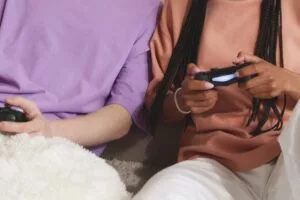
The Best PC Gaming Controllers in Canada
Video games and how we play them has come a long way over the years, especially with technology advancing itself every year. The best gaming mouse and keyboards can make gaming a great experience on PC, bonus if you have a custom built desktop or laptop. Adding a controller to your arsenal allows you to get the best of both worlds – power and graphics from a PC and monitor (especially if you have a gaming monitor) and the comfort of a controller. It works wonderfully for PC exclusive games as well or if you enjoy playing genres of games that benefit from controllers more than a mouse.
Most games now, even indie titles, have controller support built in. But which ones are worth looking into and buying? Our list below can help you narrow down your search for the best PC gaming controller and what works best for the types of games you play.
Our Top Picks
What to look for in PC gaming controllers
When you’re looking for PC gaming controllers, keep these factors in mind:
Size – The size of controllers may seem miniscule or not like a factor most take into consideration, but some gaming controllers are much larger or smaller than they appear and can make gaming uncomfortable if you have small/large hands. Xbox for example tends to lean into having larger controllers, while the Nintendo and PlayStation ones are average/smaller.
Compatibility – Not every controller is compatible with every game or even operating system. If you’re gaming on a Mac for example the compatibility and set-up process will be much different than using a PC/desktop set-up. Xbox controllers are widely accepted to be compatible with most games, with the Nintendo Switch Pro Controller and PlayStation controllers following suit. Depending on which games you’re wanting to play and what works best for you, ensure that the controller you’re wanting to use is compatible.
Connection sources – Most controllers are wireless, Bluetooth enabled, or can be directly plugged in via USB-A or USB-C. Make sure to check that your PC is compatible and set to work with your controller of choice.
Best Overall PC Gaming Controllers
Xbox Elite Controller
Microsoft’s Xbox Elite and their other controllers are the most widely accepted and compatible with games, PCs, and Mac set-ups. It makes sense since most PC set-ups will be running a Microsoft product at its core.
The Elite has an interchangeable thumbstick and Paddle shapes to configure it to your liking, along with the Xbox accessories app. The A, B, X, Y, D-pad, bumpers, triggers, and paddles are all assignable from the get-go with no third-party controller support needed to do so while setting up for most games. Besides being compatible with Steam, the Xbox controller also works flawlessly with any PC games going through the Xbox/Microsoft Game Pass.
You can save up to 3 custom profiles with their settings onto the controller as well, which makes it perfect for gaming on the go, travelling, or if you have multiple members of the household all using one controller.
Pros
- Compatible with most games/set-ups.
- Comfortable.
- Long battery life.
Cons
- Pricier.
Nintendo Switch Pro Controller
The Nintendo Switch is well-known across the globe and the Nintendo Switch Pro Controller can almost be called a necessity. Once you have one, it’s hard to go back to the regular Joy-cons. Since it is Bluetooth capable and wired it’s also a great option for PC gaming!
Steam games are compatible with the Switch Pro Controller and if you stream playing games, you can also use it with your Switch directly while streaming through a capture card as well. It’s a comfortable controller that’s lightweight, works for Switch/PC and is a great gift for Nintendo lovers.
Pros
- Comfortable.
- Lightweight.
- Battery lasts a long time before needing a recharge.
Cons
- May not be compatible with some games/software.
PlayStation Dualshock 4 Controller
The PlayStation 4 DualShock controller has been long touted as one of the most comfortable controllers around and it works well with many PC games. It syncs up with Steam easily and any PlayStation games you may have on your computer.
These controllers hold their charge very well, needing a recharge every few days if it isn’t being used directly plugged in. Easily charged by plugging it into your PS4 console or PC – a micro-USB cable plugged into any of your USB-A ports is all you need to charge or use this controller.
The Share button works to take screenshots on PC as well if the game allows it, or it works as a Select function. The touchpad also functions well, especially for PlayStation games that are set to use it, mostly for Maps or Inventory keys built in. All four shoulder buttons have a tactical feel when pressed down, allowing for a more immersive experience, along with the vibration settings.
An integrated lightbar that changes as you play, built in speakers, and a 3.5mm headphone jack allow you to use earbuds, headphones, or headsets with microphone capability, which is especially useful for PC games where you’re playing multiplayer or want an immersive experience.
Pros
- Comfortable and fits most hand sizes.
- Charges via micro-USB.
- Long lasting charge.
Cons
- May not be suited for very large hands or those used to other controllers.
PlayStation Dualsense 5 Controller
PlayStation 5’s DualSense Controller improves upon its predecessor, the PlayStation 4 in multiple ways. Some users may not enjoy the controller feeling as much as the PS4 controller – if you can test one out before purchasing it, it is recommended. The shape and design are great for most hand sizes, and the haptic feedback is next level compared to other controllers available in the market today.
Available in multiple colours to match your console, PC, or overall aesthetics, this controller is a great purchase. It is pricier than other options, but the haptic feedback and adaptive triggers make immersion and varying force and tension within games feel even more real.
A built-in microphone allows for easy conversation, while the 3.5mm headphone jack allows you to use your headset, headphones, or earbuds while gaming to hear every detail that you may otherwise miss using just speakers. Their dual actuators replace the traditional rumble motors, and the adaptive triggers make pulling a tight bow string or slamming the brakes on a car far more realistic and immersive.
The PS5 Dualsense Controller is compatible on PC, just as the PS4 is. Depending on what you’re wanting to play though, it may take a bit of tweaking to get it to work flawlessly, including some games may downplay the proper haptic feedback or adaptive triggers functions compared to playing directly from the PS5.
Pros
- Fantastic haptic feedback.
Cons
- Pricier.
- Design may not suit all users preferences.
Best Retro and PC Gaming Controllers
8Bitdo 360
If you’re looking for a controller that handles nostalgic and retro games, like NES and SNES games, respectively, then the 8BitDO 360 has you covered. It is essentially a Super Nintendo styled controller with additional modern features like motion controllers, rumble functions, and joysticks.
This controller is sturdy, charges via USB-C cable, and lasts for up to 18 hours on a single charge. 1-2 hours are all it takes to fully recharge it back to full from zero power. You can also play with it fully wired via USB-C and then you don’t have to worry about wireless issues at all. The latency is minimal when playing wirelessly.
It has a wide compatibility with the Nintendo Switch, Android and Mac, Steam, and the NES/SNES Classic consoles as well.
Pros
- Wireless and USB connection enabled.
- Motion controls.
- Wide compatibility.
Cons
- Battery life could be better.
Retro Controller Pack
If you focus mostly on retro games, especially on PC, this grab bag of multiple controllers might be worth looking into. There are five controllers here for less than the cost of a normal controller these days. The quality is as you would expect for the cost, but overall, they are reviewed very well and are great for anyone wanting to play some Nintendo games, Super Nintendo, N64, or even PlayStation 2.
They are USB plug-and-play, meaning you can easily plug them directly into your PC and play straight away. They are compatible with PS2 consoles, RetroPie, Mac, and other configurations. Customization features such as button mapping and configuration make it less of a hassle than you might have to deal with other controllers.
Top user reviews are positive, with a few notes mentioning that the joysticks may be a bit slippery at times, they’re great for very small hands or for children, and the material and texture of the base controllers are all comfortable without becoming slippery or sweaty. There are a few notes that said their SEGA controller arrived broken or damaged, with others stating that the seller was very easy to communicate with and replaced the broken ones for no extra charge.
Pros
- Amazing price value.
- Multiple controllers.
- Great for PC retro gaming.
Cons
- Quality isn’t top-tier.
Our Methodology
For this article, we chose the best controllers for most users, budgets, and compatibility with Mac and PC. Top rated Amazon user reviews, personal use, and other trusted review websites are what brought us to our choices on this list.
Read more

The Best Gaming PCs in Canada
There are many great gaming PCs available. Here are our favourites.

How to Build a Gaming PC: An In-Depth Guide
If you want to build your own gaming PC, this guide is for you

The Best Nintendo Switch Cases in Canada
If you like to take your gaming on the go, getting a case might be a smart idea.

30+ Best Gifts for Gamers
If you’re looking for what to give that gamer in your life, we’ve got you covered.





