
The Best Gaming Monitors in Canada
To achieve the ultimate gaming experience, it’s important to pair your mouse and keyboard with a good gaming monitor. However, selecting a gaming monitor can be a daunting task. For starters, gaming monitors can come in various sizes, styles, and prices. Gaming monitors also differ in the features offered to the user. To help make your decision, we have created this buying guide that lists the best gaming monitors in Canada.
Our top picks
What to look for in a gaming monitor
Monitor Resolution
This refers to the pixels the monitor combines to produce one large single image. The monitor’s resolution is how many pixels it can produce. A common resolution is 1920 x 1080. This measurement means that the resolution is 1920 pixels wide and 1080 pixels tall. Other common resolutions include:
- 2560 x 1440
- 3840 x 2160 (or 4k)
The higher the resolution, the better the picture quality will be. If you want a monitor with a detailed, sharp picture quality, we recommend you select one with a high resolution. However, higher resolution monitors typically command an expensive price. Therefore, if you’re on more of a budget, stick to monitors with a lower resolution. This doesn’t mean the picture quality will suffer, it just means that you won’t get the sharp image of higher resolution monitors.
Refresh Rate
This is how the monitor switches to the next image or refreshes the screen. The faster the monitor can switch images, the smoother your gameplay will feel. The refresh rate measurement determines how quickly the monitor will switch the image. For example, a 60 hertz (Hz) monitor will refresh the screen’s image up to 60 times per second. The higher the refresh rate number, the quicker the image will be switched on screen.
Refresh rates are important for those into competitive gaming. A high refresh rate will give you an advantage over other players since the monitor is able to switch the image faster. If competitive gaming is something you’re into, then you should consider monitors with refresh rates of 144 Hz. For more casual gamers, monitors with 60 Hz refresh rates are good options. Still, casual gamers can still purchase 144 Hz monitors for the smooth gameplay they offer.
Response Time
This refers to the speed at which the pixels on a monitor can change from a previous colour to a new colour. Monitors with low response times often cause games to have a motion blur effect. You’ll want to avoid monitors with response times higher than 8 milliseconds (ms). Most monitors have response times of 4ms, while monitors with fast response times clock in at 1ms. For competitive gamers, monitors with 1ms response times are ideal. For casual gamers, monitors with 4ms are good options, even though you can still choose monitors with 1ms response times.
Panel Type
There are three main panel types, and each have their own pros and cons.
- TN Panels: This is the cheapest panel technology available, and they are the most prevalent panel for gaming monitors. While TN panels have acceptable picture quality, it falls behind when compared to higher end panels. The viewing angles of TN panels aren’t the best, and the response time is the lowest out of the three panel types.
- IPS Panels: These panels offer the best picture quality, viewing angles and colour accuracy. The response times and refresh rates are fast. However, IPS panels have high price points.
- VA Panels: These panels have good viewing angles and picture qualities. While VA panels have many great features, they do have a technical issue. It stems from the high response time of VA panel monitors. The response time can cause lagging, ghosting, and motion blur.
We recommend you pick the panel type that fits your budget and personal preferences.
FreeSync vs. G-Sync
These are aimed at eliminating screen tearing. What is screen tearing? This is when your computer’s graphics card is out of sync with your monitor’s refresh rate. When screen tearing occurs, the monitor will only display portions of a frame. Each technology is only compatible with certain graphics cards. G-Sync is compatible with NIVIDIA graphics cards, while FreeSync works with AMD cards. Out of the two, monitors with FreeSync tend to be cheaper.
Something Else To Consider
Graphics Card You Are Using
Another important thing to consider when buying a gaming monitor is knowing the graphics card your computer is currently using. A graphics card is a circuit board that increases the video memory of a computer. It also dictates the video quality displayed on a monitor. Higher end graphics cards produce a high-definition picture quality.
You’ll want to match your gaming monitor with the graphics card your computer is using. For example, pairing a high-end monitor with a budget-friendly graphics card will negatively affect your gaming experience; the picture quality will show up poorly on the monitor.
In short, the better the gaming monitor, the better the graphics card needs to be. Likewise, the cheaper the gaming monitor, the cheaper the graphics card should be.
The best 4k gaming monitor
BenQ 32 Inch 4k Monitor
Specs:
- Screen size: 32 inches (actual size 31.5 inches)
- Screen resolution: 3840 x 2160 (4k)
- Response time (4ms)
- Refresh rate: 60Hz
- Adaptive Sync Technology: AMD FreeSync
In terms of resolution, 4k is one of the highest for gaming monitors. The BenQ gaming monitor is one of the best 4k gaming monitors available. It has HDR (High Dynamic Range) support, which increases the dynamic range between black and white colours. This produces clarity and detail. To further enhance picture quality, the BenQ gaming monitor has Brightness Intelligence Plus Technology. This adjusts the brightness and colour temperature based on on-screen content and ambient light conditions. This monitor also has features to protect your eyes. Its eye-care technology lowers blue light and limits flickering, which reduces eye discomfort. Lastly, the BenQ 4k gaming monitor had multiple connectivity ports for HDMI 2.0, DP 1.4, and USB-C.
Customer reviews praised the picture quality of the BenQ 4k gaming monitor. Several cited its vibrant colours and the overall sharpness of the picture. One customer mentioned that the black levels looked exceptional on the monitor. One issue reported by people was that the picture quality is not the best when using the monitor in a bright room. It seems that the monitor has difficulty adjusting to the room’s brightness. Despite this issue, the BenQ 4k gaming monitor is a good option for casual gamers at a reasonable price.
Pros
- Protects eyes.
- Good picture quality.
Cons
- Picture quality suffers in bright rooms.
The best budget gaming monitor
ASUS TUF 27 Inch Gaming Monitor
Specs:
- Screen size: 27 inch
- Resolution: 2560×1440
- Response Time: 1ms
- Refresh Rate: 144Hz (up to 170Hz)
- Adaptive Sync technology: G Sync
Gaming monitors can be an expensive purchase. For those looking for a budget option, the ASUS TUF Gaming Curved Monitor is an excellent option. The monitor’s refresh rate is 144 Hz and can be maximized up to 170Hz. This high refresh rate along with the high response time of 1ms makes the ASUS TUF Gaming Monitor optimal for competitive gamers. The monitor comes with a technology called ELMB: Extreme Low Motion Blur. This technology eliminates things like screen tearing for clearer visuals and high frame rates. Additionally, the ASUS TUF Gaming Curved Monitor comes with four different filter settings, including a low blue light option and flicker free technology. These options lessen eye fatigue and offer a comfortable viewing experience. Lastly, the monitor comes with an ergonomic tilt and swivel stand.
Customers found that the overall display of the monitor was appealing. Many said that the colours were rich and detailed. One customer commented that the “picture quality is 10/10”. Others highlighted the fast response time and refresh rate as well as the easy set up. However, some people said they experienced monitor flickering when their computer was running at its highest speed. There were also reports of dead pixels (black dots) that appeared on the monitor’s screen, although these were isolated complaints.
Pros
- Cheap price.
- Has technology that improves picture quality.
Cons
- Monitor flickering occurs when computer runs at its highest speed.
The best curved gaming monitor
Acer 31.5 Inch Curved Gaming Monitor
Specs:
- Screen Size: 31.5 inches
- Screen Resolution: 2560×1440
- Response Time: 4ms
- Refresh Rate: 144Hz
- Adaptive Sync Technology: AMD Free Sync
Curved gaming monitors have several perks over traditional flat panel monitors. For starters, curved gaming monitors offer a wider field of view since there is more screen space. They have little to no distortions or light reflections. And overall, curved gaming monitors provide a more immersive gaming experience. The Acer 31.5-inch monitor has all the features of a good gaming monitor. It provides a sharp picture quality and boasts a high refresh rate and fast response time. The monitor has a zero-frame design, which frees up screen space. One unique feature is the Acer Display widget. This feature allows you to easily modify the monitor’s settings.
Customers liked the easy-to-use menu widget. Many people liked the monitor’s sharp picture quality, the rich colours being a specific positive point. The consensus was that the Acer 31.5-inch Curved Gaming Monitor offered a lot for a relatively low price. There were some reported issues of lagging and/or ghosting with this monitor. One person’s solution was to set their computer’s overdrive to the extreme setting. This seemed to solve their technical issues.
Pros
- Lots of screen space.
- Reasonable price.
Cons
- Lagging or ghosting may occur when computer is overclocked.
The best ultrawide gaming monitor
LG UltraGear 34 Inch Gaming Monitor
Specs:
- Screen Size: 34 inches
- Resolution: 3440×1440
- Response Time: 1ms
- Refresh Rate: 144Hz
- Adaptive Sync Technology: AMD FreeSync, NIVIDIA G-Sync
Ultrawide gaming monitors offer even more screen size in comparison to curved or regular gaming monitors. The LG UltraGear Monitor certainly has a large monitor: it measures in at 34 inches. It has a sleek design with a stand base that can be adjusted to change the tilt and height of the monitor. The LG UltraGear Monitor provides a wide colour spectrum. This is achieved through its VESA display, which creates realistic visual immersion and high-fidelity colour. The refresh rate is high at 144Hz, and you can achieve 160Hz when your computer overclocks. The G-Sync technology lowers screen tearing and stuttering. It also has AMD FreeSync technology, which combined with G-Sync, gives you a smooth picture and better gaming experience.
Overall, customers liked the sharp image, fast response time, and high refresh rate offered by the LG UltraGear Monitor. One person said that the monitor’s colour set was almost perfect; they did not have to adjust the colour settings much. Lastly, people liked the full 21:9 aspect ratio this monitor provides.
One drawback of this monitor is that it is expensive. We recommend you have an expensive computer to use this monitor. That way, you can maximize the monitor’s features. There were also various individual complaints about the monitor, such as it developing dead pixels. These complaints were not widespread.
Pros
- Comes with adjustable stand base.
- Has both AMD FreeSync and G-Sync technology.
Cons
- Need to have an expensive computer to access full potential of the monitor.
The best gaming monitor for console
ASUS 27 Inch Console Gaming Monitor
While gaming monitors are typically used for gaming computers, they can be paired with gaming consoles. Before we get into our pick for this category, there are some things you should now before hooking up your gaming console to a gaming monitor:
- Older consoles like PS4 and Xbox One are limited to a refresh rate of 60Hz. Some games for these consoles support 120Hz, but generally speaking you’ll be limited to 60Hz. Therefore, we recommend you stick to monitors with refresh rates of 60Hz. Newer consoles like the PS5 and Xbox Series X support 120Hz outputs. So, it is perfectly fine to use a 120Hz gaming monitor for these consoles.
- For resolution, most consoles only run games at 1920×1080, the lowest resolution setting. 4k resolution gaming monitors are typically not compatible with gaming consoles, except for some games for PS5 and Xbox Series X.
- Lastly, stick to monitors sized at 24-27 inches for your gaming consoles. It is perfectly fine if you want to use a wider angle monitor but be aware that those monitors may not offer you the best viewing angles.
Now let’s look at our pick for this category, the ASUS 27 inch console gaming monitor.
Specs:
- Screen Size: 27 inches
- Screen Resolution: 1920×1080
- Refresh Rate: 75hz
- Response Time: 1ms
- Adaptive Sync Technology: FreeSync (AMD Adaptive Sync)
The Asus Console Gaming Monitor has a fast 1ms response time, and it also features Asus Game Fast input technology. These two things combine to offer a smooth gaming experience. To eliminate eye fatigue, The Asus Console Gaming Monitor uses Asus Eye Care technology to provide flicker and blue light filters. And to reduce screen tearing, the monitor uses AMD Free Sync. Setting up this monitor is also fairly simple. The monitor has dual HDMI ports that make connection easy. It also has a stand with height, swivel, tilt, and pivot adjustments.
Overall, this monitor is perfect for console gaming; it’s technical specs make it optimized for consoles. Furthermore, several customers recommended this Asus Gaming Monitor for consoles. One drawback for this monitor is that it is lacking the picture quality and viewing angles of higher end gaming monitors. There were also isolated complaints from various customers complaining about dead pixels appearing on the monitor after having owned it for only a short period of time.
Pros
- Easy to set up.
- Optimized for console gaming.
Cons
- Picture quality lacking in comparison to higher end gaming monitors.
Our Methodology
For this buying guide, we spent 10 hours examining several gaming monitors to determine the best ones in different categories. We only considered products rated four or more stars by consumers. To compare the price listings of our picks, we consulted several online tech stores, such as Newegg and Best Buy. Lastly, we consulted technology websites when we needed information on subjects like the pros and cons of gaming monitors for consoles.
Frequent gaming monitor questions
What is The Difference Between a Gaming Monitor and a TV?
There are several differences between gaming monitors and televisions. First is size and resolution. In general, gaming monitors are much smaller than TVs. The typical size for gaming monitors ranges from 24-32 inches. While TVs can fit into this range, most are 48-50 inches, with some going all the way up to 85 inches. Like monitors, TVs come in various resolutions. However, the best TVs for gaming typically have resolutions of 4k or 8k. Gaming monitors are much more wide open when it comes to resolution. You can find monitors with 1080, 1440, 4k, or other resolutions.
Gaming monitors tend to have higher fresh rates than TVs, the highest number generally being 144Hz. For the most part, TVs are limited to refresh rates of 60Hz. However, newer TV models have refresh rates of up to 120Hz. In terms of response times, gaming monitors usually range between 1-5ms. Most TVs have slower response times, although some newer models have increased response times.
HDR performance is something that TVs excel at due to them being able to achieve a higher level of brightness. Gaming monitors are unable to achieve the same level of brightness to get the vibrancy and accuracy of HDR.
The last major difference is price. A typical gaming monitor is usually cheaper than a TV. On the flipside, higher end gaming monitors can command a similar or higher price than TVs. Still, on average, TVs cost more than gaming monitors.
What Size Monitor Is Best for Gaming?
This question depends on your personal preference. If size is not an issue for you, then a 27-inch monitor is a good option. If you want an immersive gaming experience, then we recommend monitors sized 31.5-34 inches.
What Is the Best Response Time for a Gaming Monitor?
If you want a quick response time, we recommend you stick to monitors with 1ms response times. Monitors with 4ms response times are also good options, but we recommend you avoid monitors with response times higher than 8ms. These gaming monitors are too slow in comparison
Read more

The Best Gaming Chairs in Canada
Gaming chairs are an important, if not essential, part of the gaming experience.
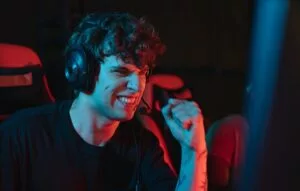
Best Gaming Headsets in Canada
We’ve reviewed multiple gaming headsets available in Canada for a wide range of needs.

The Best Gaming Keyboards in Canada
Whether taking aim in a FPS, to racing against others online, a dedicated gaming keyboard will amp up your PC gaming performance.

The Best Game Consoles in Canada
The time hasn’t been better for game consoles. We can explain why.




