
The Best Gaming PCs in Canada
The key component of a PC gaming set up is the computer itself. The best gaming PCs provide crystal clear resolution and incredibly fast frame rates. They can also run the most graphically and resource demanding video games with ease. But finding a good gaming PC at a reasonable price can be tricky. The number of brands and models does not help matters. To help you in your search, we’ve created this guide to list the best gaming PCs in Canada.
Our top picks
What to look for in a gaming PC
Specs: Before buying a gaming PC, look at its technical specifications. The specs tell you how well the computer performs, e.g., how fast the computer runs. Some of the specs to look for are:
- Processor type (CPU): Also called the central processor. The CPU is the engine of your PC. Any task performed by the computer is managed by the CPU. Complicated tasks require a powerful CPU.
- Graphics card (GPU): The graphics card influences the image quality displayed by your gaming monitor. A good GPU dispalys images in HD. Some GPUs also support 3D graphics. Lower-end GPUs are fine for simple tasks like browsing websites or reading emails. But for gaming, they may cause lags and/or stuttering.
- Storage (HDD/SSD): There are two storage formats: HDD (hard disk drive) and SSD (solid state drive). HDDs use spinning platters and moving heads to read and write data. SSDs do not use moving parts and are extremely thin and lightweight. Therefore SSDs are faster than HDD storage, which makes them good for gaming. Many pre-built gaming PCs have 512 GB of onboard SSD storage. Higher-end models have up 1TB of SSD storage. You can find some gaming PCs that have both types.
- Processor speed (GHz): Measured in gigahertz (GHz), processor speeds indicate how fast the gaming PC is. The higher the GHz number, the better the PC performs. Some standard rates include 2.10 and 3.7 GHz.
- RAM: Also called Random Access Memory. RAM is the temporary memory used by your computer to hold documents, applications, or data from web pages. RAM is located on the motherboard. For basic computing 2-3 GB of RAM works well. For more demanding applications, 4 GB or 8 GB of RAM is recommended.
Price: Prices are a major factor when shopping for a gaming PC. They can affect performance and quality of the computer. Expensive gaming PCs tend to be more powerful, while cheaper models usually have less capabilities. You can sometimes find good gaming PC on sale for a fraction of the original price. These sales usually occur during Black Friday or Boxing Day. I bought my gaming PC on Boxing Day and saved around $400.00.
Upgradability: Computer parts constantly evolve, with new versions being released every year. Eventually, parts become outdated. A good gaming PC should be easy to upgrade. This means you have enough room to install new parts. Smaller gaming PCs are harder to work with.
The best gaming PC overall
Alienware Aurora R13
Specs:
- CPU: Intel® Core™ i7-12700F (12th gen), 12 cores and 12 threads, 2.10 GHz to 5.00 GHz (Turbo)
- GPU: AMD® Radeon™ RX 6700 XT 12 GB GDDR6
- Memory: 16 GB total (2 x 8 GB), DDR5, 4400 MHz
- Storage: 1 TB NVMe SSD
The Alienware Aurora R13 is our pick for the top gaming PC in Canada. This machine is the newest entry in the Alienware series, and it boasts the latest technology. With 12 cores and threads, the CPU can handle complex games and applications. The GPU is fast, responsive, and provides crisp and detailed graphics. Lags and/or stuttering rarely occur. At 4440 MHz, the RAM has a 50% increase in memory bandwidth. You can perform tasks with ease. The Aurora R13 has 1 TB of SSD storage, more than enough room to hold your games and important documents.
The case interior is designed for better airflow; the components are arranged to increase air circulation rather than obstruct it. As a result, the cooling fans operate more efficiently. You can upgrade to standard liquid cooling or use the Alienware Cryo-Tech™ edition liquid cooler—available for the first time on desktop computers. This cooler operates at 2800 RPM. It is 11% bigger than standard liquid coolers and 6% more efficient.
Upgrading the Aurora R13 is easy thanks to its interior design. With a 50% increase in internal volume, you have more room to add or replace parts. Some customizations require no tools at all. Lastly, the Aurora R13 has a sleek look. With an optional clear side panel, you can add internal RGB lighting.
Customers said the Alienware Aurora R13 was a fast, powerful, and stylish gaming PC. Users could play video games on the highest settings without any glitches occurring. The liquid cooling system effectively prevented over heating. The clear side panel with the RGB lighting looked stunning. The biggest drawback noted was the price. On the product website, the Aurora R13 is listed at $2,599.99. Other users reported technical issues like stuttering or long set up times. However, these appeared to be individual issues not experienced by the majority of customers.
Pros
- Making upgrades/customizations is easy.
- Processor and graphics card are fast and powerful.
- Sleek and stylish design.
- Improved internal airflow.
Cons
- Expensive.
Best high powered gaming PC
ABS Legend Gaming PC
Specs:
- CPU: Intel Core i7-12700KF (12th gen), 3.6 GHZ (5.0 GHz Turbo), 8 P-Core 4 E-Core, 20 threads.
- GPU: GeForce RTX™ 3080 Ti 12 GB
- Memory: Corsair Vengeance® RGB Pro 32 GB total (2 x 16 GB), DDR4 3200 MHz
- Storage: 2 TB M.2 NVMe SSD
While the Aurora R13 is a powerful gaming PC, the ABS Legend has just a little more power. The processor has two kinds of cores, a performance core (P-core) and an efficient core (E-core). This setup gives you the best of both worlds. The GeForce graphics card delivers high-class performance with good frame rates, fast speeds, low latency, and high responsiveness. With those specs, the ABS Legend is great for competitive gaming and live streaming. The SSD has 2 TB of storage and is ultra fast. The case has a streamlined design with RGB lighting.
In customer reviews, people said the ABS Legend was lightening fast and capable of running any game on the highest graphical setting. People also said the case looked sleek and elegant, and the RGB colours looked beautiful on the case. Lastly, customers said the ABS Legend ran quietly. The main drawback noted was the price. On Newegg, the ABS Legend is listed at $5,499.99.
Pros
- Very powerful and fast CPU and GPU, good for competitive gaming and live streaming.
- Streamlined design.
- Lots of storage.
Cons
- Expensive.
Best affordable gaming PC
Dell Gaming PC-Precision Tower
Specs:
- CPU: Intel Quad I5, 3.2 GHz
- GPU: GeForce RTX 2060 6 GB
- Memory: 16 GB DDR3
- Storage: 128 GB SSD, 2 TB HDD capacity
For a budget gaming PC, the Dell Precision Tower has numerous features. The computer has both HDD and SSD storage. It also has a DVD disk tray. The GPU can run video games at high settings with good speeds and frame rates. The processor speed is also good at 3.2 GHz. The regular price for this Dell gaming PC is just over $1,000. The price is even lower during special sales. At the time of writing (November 30, 2022), the computer is listed at $675.98, $389.00 off the regular price.
The main positive for the Dell Precision Tower is its affordability. At just over $1,000, it is cheaper than most gaming PCs. The built-in disk drive is a nice feature; it lets you play DVDs and CDs. Customers were pleased with the computer’s performance. Many were amazed with the quality despite the low price point. The downside to the Dell Precision Tower is it is underpowered compared to other gaming PCs. The CPU, GPU, and RAM all pale in comparison to higher priced gaming computers. The Precision Tower also lacks features like integrated Wi-Fi and Bluetooth.
Pros
- Affordable.
- Good performance for a cheap gaming PC.
- Built-in DVD disk tray.
Cons
- Not as powerful as higher priced gaming PCs.
- Lacks integrated Wi-Fi and Bluetooth.
Other picks
Acer Nitro 50
Specs:
- CPU: AMD Ryzen™ R5-5600G, 3.9 GHz
- GPU: NVIDIA RTX 3600 12 GB
- Memory: 16 GB DDR4, 2666 MHz
- Storage: 1 TB HDD, 512 GB SSD
The Acer Nitro 50 is a solid gaming PC capable of running nearly any PC video game at the maximum setting. The computer has 1 TB HDD and 512 GB SSD storage, which provides ample room for holding games, media, and other files. For an immersive sound experience, the Acer 50 Nitro has integrated high definition 5.1 channel surround sound. Integrated Wi-Fi 6 and Bluetooth 5.2 provide reliable and stable wireless connection. But the standout feature of the Acer Nitro 50 is its VR capabilities. You can easily connect a VR headset and other related gadgets for an engaging gaming experience.
In customer reviews, people praised the Acer Nitro 50’s performance. Many users said they could play almost any PC game without issue. Another positive for the Acer Nitro 50 was its user friendliness. People said the computer was easy to set up and use. One customer recommended the Nitro 50 for new PC gamers. However, some people said the fans were noisy, especially during start up. Another issue was the case size. Users found it too small, which made customization/upgrades difficult to do.
Pros
- Compatible with VR gadgets.
- Runs virtually any PC game at the highest setting.
- Comes with HDD and SSD storage.
- User friendly.
Cons
- Cooling fans are loud.
- Case size small, makes upgrading/customizing difficult.
CyberPowerXtreme Gaming PC
Specs:
- CPU: Intel Core i5-12600KF, 3.7 GHz
- GPU: NVIDIA GeForce RTX 3050, 8 GB video memory
- Memory: 16 GB total (2 x 8 GB), PC4-24000 (3000 MHz DDR4)
- Storage: 500 GB SSD
The CyperPowerPC Xtreme is another powerful gaming PC. Its i5-12600KF processor clocks in at 3.7 GHz for a strong and efficient performance. The NVIDA GeForce RTX 3050 graphics card produces fluid and crisp visuals. The 500 GB SSD provides ample storage space. Like the Acer Nitro 50, the CyberPowerPC Xtreme is compatible with VR applications and accessories. For marathon gaming sessions, the liquid cooling system prevents the PC from overheating. The case has multiple connection ports for easy set up. The cooling fans have custom RGB lighting that bring the computer case to life.
Customers said the CyberPowerPC Xtreme was not just great for gaming, it was a good all-around PC. It easily ran multiple apps and programs at the same time. Video games ran smoothly without lags or long load times. The RGB lighting was a big hit with users. Many said the colours looked beautiful. Ease of use was another positive listed in customer reviews. People said the computer was easy to install, customize, and use. There were no major issues reported with CyperPowerPC Xtreme, only minor nitpicks. Some users said the RTX 3050 graphics card was a little underpowered compared to higher-end GPUs. Price might be an issue for some people ($1,499.99 on Best Buy), but many users said the investment was worth it.
Pros
- Liquid cooling system.
- Runs video games smoothly.
- User friendly.
- Stunning RGB lighting.
- Compatible with VR games and devices.
Cons
- Some people might found the GPU underpowered.
- Expensive.
Our methodology
For this guide, we spent eight hours researching different gaming PCs. We only considered products rated four or more stars by customers. Our team also consulted tech articles for further information on gaming PCs. We tried to select computers that had above average to high end specs and were listed at a reasonable price (around $1,400-$2,000).
Frequently asked questions about gaming PCs
Where do you buy a gaming PC?
There are many places to buy a gaming PC. Retailers include Best Buy, Amazon, and Newegg. You can also buy gaming PCs from company websites, like Dell, HP Canada, and Acer.
Which is better: a gaming desktop or a gaming laptop?
Gaming desktops and laptops both provide a good gaming experience. But you may be wondering which one is better. According to Tom’sHardware, each machine has their positives and negatives in various categories.
For upgradeability, gaming desktops edge out laptops. Since you can built your own gaming desktop, making upgrades to it are easy. Prebuilt desktops are harder to upgrade, but it’s still possible. Some gaming laptops allow you to change the RAM or storage. But for the most part, you’re stuck with the parts used by the manufacturer.
Performance depends on the device’s specs. But in general, gaming desktops outperform gaming laptops. The deciding factor is the cooling system. Desktops allow for more fans, which means better cooling, and the lower temperatures equal a stronger performance. Plus, desktops can use liquid cooling. While some advancements have occurred for gaming laptops, most fall behind desktops in the performance category.
Portability is an easy win for gaming laptops. Even the largest models can fit into a laptop bag or carrying case. Smaller/thinner gaming laptops easily fit into a backpack. Gaming desktops are much harder to transport. Along with the computer case, you’ll have to pack the monitor, keyboard, and other accessories into large containers.
Prices for gaming desktops and laptops are somewhat similar across the board. On Best Buy, both gaming laptops and desktops are listed at comparable prices, although the desktops seem to cost more overall. Still, prices are virtually identical, so there is no clear winner for this category.
From an objective standpoint, gaming desktops are better than gaming laptops. However, deciding between a the two can be a personal decision.
How much does a gaming PC cost?
High end gaming PCs cost around $2,000-$5,000. Standard gaming PCs sell around $1,200-$1,500, while cheap models average between $800-$1,000. However, you can find gaming desktops as low as $430.00. During certain times in the year, retailers sell gaming PCs at marked down prices. Black Friday, Cyber Monday, and Boxing Day are the three best days to buy gaming PCs at lower prices. Some computers have up to $600.00 taken off their regular price.
How do you make your computer faster for gaming?
One way to make your gaming PC faster is updating the graphics card. Companies like AMD and NVIDIA regularly release new GPUs that have the latest technology. Updating your current graphics card with a new version can drastically improve your gaming PC’s speed. Improving your computer’s airflow is another way to increase operating speeds. At higher temperatures, the computer’s performance suffers. By adding additional cooling fans or adjusting your cable management, you can improve the air circulation. The PC will run at a lower temperature, which boosts the operating speed.
There are other simple things you can do to increase your computer’s speed. Instead of using Wi-Fi, connect to the internet via an ethernet cable. Wired connection is usually faster and stronger; you’re less likely to experience lags, freezes, or stutters. Windows 10 has a built-in tool called Game Mode to optimizes your computer for gaming. The tool deactivates background apps to help boost the FPS (frames per second) in your game. To activate, open Settings, select the Gaming category, select Game Mode from the menu and set the switch to On.
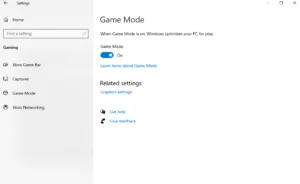
Source: Rank-It.ca
Tweaking your display settings can see a drastic improvement in speeds. Go to Settings→System→Display and select Advanced Display Settings. Set the refresh rate to the highest setting possible (e.g., 144Hz). Your monitor can now display graphics at a higher rate. Lastly, you can adjust your game’s graphics. Some settings you can adjust are the resolution, graphical details, draw distance, and graphical effects. Depending on the setting, lowering/increasing the level or switching the setting on/off can improve your computer’s speed.
What are the recommended specs for a good gaming PC?
The recommended specs for a gaming PC depend on the type of games you play. On Steam, games list the system requirements for running the game, both minimum and recommended specs. For example, to play Cyberpunk 2077, Steam lists the following system requirements:
Minimum
- OS (operating system): Windows 10
- Processor: Intel Core i5-3570K or AMD FX-8310
- Memory: 8 GB RAM
- Graphics: NVIDIA GeForce GTX 970 or AMD Radeon RX 470
- DirectX: Version 12
- Storage: 70 GB available space
Recommended
- OS: Windows 10
- Processor: Intel Core i7-4790 or AMD Ryzen 3 3200G
- Memory: 12 GB RAM
- Graphics: GTX 1060 6 GB/GTX 1660 Super or Radeon RX 590
- DirectX: Version 12
- Storage: 70 GB available space (SSD recommended)

Source: Steam
How do you build a gaming PC
Prebuilt gaming PCs are convenient since all the components are installed for you; the parts are usually top quality as well. But building your own gaming PC has its advantages. For starters, you have greater control over how the computer performs; you customize it to your liking. Many people also find the experience rewarding. Building a powerful gaming PC yourself can be very satisfying and gratifying.
Before you begin, you will need the necessary parts. A gaming PC needs:
- A processor (CPU)
- A graphics card (GPU)
- A motherboard
- Memory/RAM
- Storage: usually SSD but you can also include HDD if possible
- A case
- A power supply unit (PSU)
- Cooling fans
- A monitor
- A mouse and keyboard
- An operating system: e.g., Windows, Linux
Other tools needed include screws, screwdrivers, and tool bits
To find compatible parts, you can use one of the many custom PC builder websites. A good example is the NZXT custom PC builder.
Once the parts are gathered, you can start building your gaming PC. For beginners, this part can be intimidating. However, most components are designed to fit together easily. For example, installing RAM is straightforward. Push open the two tabs on either side of the RAM slot on the motherboard. Line up the RAM chip with the slot and push down until you hear a click. The only tricky part is installing the motherboard. It’s a delicate component, so you need to be patient and careful. The motherboard should fit securely in the case but be careful of over-tightening the screws. The telltale sign of overtightening is if the board is bending.
For detailed guide on building a gaming PC, check out this video from Newegg.
How do you properly clean a gaming computer?
Over time, dust and debris accumulates inside the computer case, hindering your PC’s performance. Regularly cleaning your gaming PC will help keep it running smoothly. Before you start, gather all the necessary tools. Here are some of the things you’ll need:
- Compressed air cannister: to blow out dust from tight places
- Microfibre cloth: add small amount of cleaning solution to mop up dust
- Antistatic wristband: prevents static damage to the components
- Screw drivers and bits: for opening or removing certain parts
- Dust mask or respirator: prevents you from inhaling dust and dirt as you clean your case
Once you have your tools, turn off the PC and unplug the power cable. Move the computer to a well ventilated area or open a window for better circulation. If possible, remove the side panels and front panel of your case.
If your gaming PC only has a small amount of dust inside it, a light dusting gets the job done. Use your air cannister to blow out as much as possible. You can probably fit the straw through a small vent or crevis. If not, then you’ll have to remove the front or side panel.
If your computer hasn’t been dusted in a while, you’ll need to do a much deeper clean. Start by removing most of the components from the case, which includes your CPU, GPU, motherboard, and cooling fans. This is where your antistatic wristband comes in handy; it prevents any static from damaging the parts. Next, lay out the parts on a nonconductive surface. Wipe them down with a microfibre cloth. Apply a small amount of cleaning solution to the cloth for better results, e.g., Isopropyl alcohol. Some components get dust build up inside a covered area or in tiny crevasses. In this case, you need to disassemble the part with a small screwdriver or Torx bit. Once everything has been cleaned, reinstall the components. Take the opportunity to adjust your cable management; this will help improve airflow and prevent dust build up.
Cleaning your gaming PC seems like a chore, but your efforts will pay off in the long run.
For a detailed look at cleaning a gaming PC, check out this article from PCGamer.
Read more

The Best Gaming Keyboards in Canada
Whether taking aim in a FPS, to racing against others online, a dedicated gaming keyboard will amp up your PC gaming performance.

How to Build a Gaming PC: An In-Depth Guide
If you want to build your own gaming PC, this guide is for you

The Best Gaming Monitors in Canada
To get the most out of your gaming experience, it’s important to have a good gaming monitor.
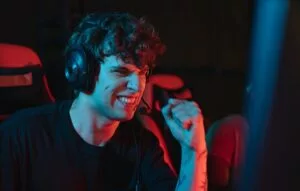
Best Gaming Headsets in Canada
We’ve reviewed multiple gaming headsets available in Canada for a wide range of needs.





For the reason that the admin of this site is working, no uncertainty very quickly it will be renowned, due to its quality contents.
Good job. Superb collection at Best Deals Shoes.