
The Best Laptops in Canada
Choosing a laptop can be an overwhelming task. As the years go on and technology keeps advancing, it’s almost a necessity to own a computer for day-to-day life.
If you don’t want to compare laptops yourself, you’re in luck. We’ve compiled the best ones for you down below. Whether it’s for working from home, school, university, business, gaming sessions or everything in-between for everyday use – our list has got you covered.
Read on for a full guide of the top laptops available in Canada.
Our top picks
How to choose a laptop
Whatever is most important to you, there’s a laptop tailored for your needs. The main components that everyone should strive to look for are:
- Battery life – No one wants to be halfway through work, classes, or a gaming match just to have their laptop die when they need it most. If you’re out more often, consider a laptop with longer battery life. If you’re mainly at home, think about purchasing one that has more power at the expense of less battery.
- Performance – A good processor (and memory) means that your computer will load apps faster, run multiple programs at once, and most importantly – won’t lag or slow down while doing so.
- Weight/ Size – Do you want to be able to throw it into a backpack and go? Prefer a bigger screen for movies and games? Consider what size and build of laptop you want and weigh (no pun intended) the pros and cons for what you need most from your new portable computer.
- Design – While maybe not a top query for everyone, if you’ll be using your laptop every day (for years) – You may as well choose a computer that you enjoy looking at and showing off.
Best overall laptop
Dell XPS 13
It is easy to understand why the Dell XPS 13 is our top-rated laptop pick.
Dell’s XPS line has always been consistently good in both terms of price and quality, guaranteeing the best portable computer that will last for years. The XPS 13 is the best all-rounder for whatever your needs might be – one of the only caveats being to avoid the entry-level models as the higher-spec versions represent better overall value all around.
Boasting an impressive InfinityEdge display, the XPS 13 is virtually borderless on every side showcasing the bright and vivid display. The new screen has a 16:10 ratio, making it 6.8% larger than its previous model, is touch-enabled, and still manages to include a webcam in the top bezel.
The XPS 13’s edge-to-edge keyboard has 9% larger keycaps than before and despite the bigger size, they’re well-spaced and none of the keys have been minimized to make room. The backlighting on the keys is white and bright, not too dim or hard on the eyes in a dark room.
The glass Precision trackpad is 17% larger than before and gliding across is effortless, while the bottom corners deliver proper feedback while clicking. The notebook performs well in various reviews and is a powerhouse for being such a lightweight laptop.
Pros
- Fast performance.
- High specs.
- Great display.
Cons
- Port selection limited.
- Average battery life for a 4K model.
Best budget laptop
Acer Aspire 5
The Acer Aspire 5 is also our Best Basic Laptop pick.
The 15.6-inch Aspire 5 is an impossibly good find for the combination of price point, size, and performance.
The base model has 8GB of memory and storage size of 256GB – If you’re able to spend a little more, you can get it with a new 10th-gen Core i5, entry-level Nvidia MX250 graphics, and a 512Gb PCIe NVMe SSD. That’s a lot of performance for everything day-to-day including video editing and even some gaming, in a low or medium setting.
An impressive point worth mentioning about the Acer Aspire 5 is that you can pop off the bottom and increase storage or add memory on your own, which most laptops don’t allow users to do, let alone easily.
The durability of the Acer is fine for the price but don’t expect a premium laptop build. There’s no SD card slot, but there are plenty of other connection options – Two USB 3.0 ports, and one USB 2.0 port, HDMI output, and a combination headphone-mic jack.
Pros
- Great battery life.
- Easy to upgrade.
Cons
- The build isn’t the sturdiest.
Best laptop for work
Microsoft Surface Book 2
Microsoft has crafted one of their most powerful workhorse laptops yet with the Surface Book 2. The 13.5-inch model comes with 128GB of storage accompanying a dual-core i5 CPU and 8GB of RAM that can all be upgraded to even higher specs with an added cost, while still staying affordable.
Even with the base components, this portable computer/tablet can handle most day-to-day tasks, including some light gaming or video editing, which is impressive from a basic workhorse laptop.
According to Microsoft and reviews from sites such as TechRadar, there was considerable effort dedicated to improving the touch response with the latest PixelSense display, and it shows in reviews. With indiscernible latency between drawing on the display, this is well worth purchasing. Especially if you like to take notes directly on your screen or use touch screens in your day to day work.
The battery lasts all day, and the underside stays cool even while having a dozen tabs upon a CPU-draining intensive browser like Chrome. This is great news if you’re someone that has a lot of work on the go and may not be tethered to the charger all day in an office.
Pros
- Powerful.
- Excellent battery life.
- Lightweight.
Cons
- No surface pen included.
Best 2-in-1 laptop
Samsung Galaxy Book Flex 15
Equipped with 12GB of memory, a 512GB SSD, and Intel’s i7 Ice Lake Core, the beautiful Royal Blue Samsung Galaxy Book Flex 15 is terrific for the price point and the build quality is unmatched for a 2-in-1 design.
Weighing in at 0.6 inches thick and only 3.4 pounds, the Galaxy Book Flex is lighter than most other laptops in the same range, such as the Dell XPS 15 that clocks in at 4.5 pounds. Making the Book Flex easy enough to take anywhere you need to go.
The convertible 2-in-1 can be rotated 360 degrees to be used as a tablet or propped up as a display or tented mode, and comes with an integrated S-Pen in the top right of the keyboard that doubles as a remote control. The charger is integrated into the holder and in that regard, you won’t have to ever worry about replacing any batteries or losing it.
The built-in stereo speakers are tuned by AKG, a German professional studio firm owned by Samsung. Sometimes this can be a hit or miss, but the Book Flex offers a rich, dimensional sound that never sounds tinny or hollow which tends to happen quite often with most notebooks.
Pros
- Built-in S-Pen.
- Long battery life.
- Stylish ‘Royal Blue’ colour.
Cons
- Uncomfortable keyboard.
- Hinge could be stronger.
Best laptop for school
Acer Chromebook 715
Best choice for teens or younger children doing schooling remotely from home. It isn’t too big, it is durable, and works flawlessly for online classes.
It comes with a durable touchscreen, which is great for teens and kids who are used to that with other devices. The Acer Chromebook 715 also stays cool regardless of multiple tabs and apps being open at once, and has a MIL-SPEC-810G certification meaning that the system can withstand drops, shock, vibration, and debris like dust or sand – which may be a piece of mind to parents.
If added security is important there is an option to add a fingerprint reader, or if you want to boost it from the basic specs to use as more of a workhorse, adding a beefier processor and memory you can do so. The options available make the Acer Chromebook a tough contender for the best worthwhile and affordable school laptop.
Pros
- Durable.
- Long battery life.
- Touchscreen.
Cons
- Poor audio.
- Dull display.
Best laptop for university
Dell Latitude 7490
Notebooks such as the Dell Latitude 7490 put productivity first and foremost. Aimed mostly for business, they’re also top-rated laptops for university students looking for a computer that offers speed, a comfortable keyboard designed for hours of typing, and an impressive battery that lasts 9 hours.
The left side of the Latitude 7490 houses two USB 3.0 ports, HDMI out, and a Thunderbolt 3 port. Right side has a Noble-branded security lock slot, a third USB 3.0 port, Ethernet, SD and SIM readers, and a headphone jack. Everything that should be needed for most tasks.
A 14-inch matte touch-screen display offers solid and crisp colours, though it could be brighter according to several reviews from LaptopMag and TechSpot.
If security is something that concerns you, the Latitude comes prepared with additional log-in measures such a smart-card reader, fingerprint sensor, and IR webcam for Windows Hello logins, Intel’s vPro technology also allows for remote tech support should you ever need it.
A bonus is that it passed 15 MIL-SPEC810G tests, which the military uses to test durability, which is a roundabout way of stating that it can handle high temperatures up to 60-degrees Celsius / 140-degrees Fahrenheit, survive extreme humidity, and endure shocks, vibrations, and particles like dust settling in.
Pros
- Reasonable battery life.
- Durable.
Cons
- The underside can get warm.
Best Ryzen Laptop
Acer Swift 3
Available in 13, 14, and 15-inch screen sizes the Acer Swift 3 has options for everyone that’s looking for a more-affordable portable laptop. Measuring in at 12.6-inches x 8.5-inches x 0.6-inches and weighing only 2.7 pounds the device is incredibly portable without feeling flimsy or cheap.
Worth noting is the Swift 3 has a 2:3 display ratio, as opposed to the usual 16:9 most wider screen laptops have, making it squarer shaped. Acer states that it gives you 18% more vertical height for text and web scrolling.
With measurable improvements to performance over last year’s model, there’s little to complain about. Powered by the Ryzen 4000 series mobile processors, which means that they’re faster than competing CPUs that are on top of the market – and cost less. Meaning that the Swift 3 stays affordable but can rival pricier devices.
Reviews from TechRadar and CNet agree that the star of the Acer Swift is the processor, as you get more performance for the cost. You’re getting good battery life and speed within a 2.7-pound aluminum body all within a decent price.
When it comes to everyday tasks with video and heavy browser usage, the Swift handles it impeccably. Running two dozen tabs open in Chrome without any discernable issue. It can also handle light gaming for a moderate time before the fans kick in and you get a drop in responsiveness.
Pros
- Bright/colourful display.
- Great battery life.
Cons
- Memory can’t be upgraded.
- No SD/microSD card slots.
Best small laptop
ASUS VivoBook S15 Mini-Laptop
The ASUS Vivobook is an affordable small laptop that packs a punch and includes some fun extras like the 5.6-inch touchscreen touchpad. You can control Spotify, do some math with the calculator, check the weather, or even do measurement conversions. It comes pre-installed with 15 different apps, with a handful more – All of which easily glides over to your main screen if need be.
Three of the pre-installed apps include Microsoft Word, Excel, and PowerPoint, essentially allowing you access to some quick shortcuts and the like, saving you a lot of time in comparison to usual shortcut keys. To make most of the features, using a mouse makes everything additionally faster. There’s also a Quick Key app as well that allows you to make your own hotkeys.
If you like the design of the ScreenPad but don’t think your day-to-day work would benefit from it, you can get the VivoBook equipped with the regular touchpad in its place, which is a nice option to have if you prefer just to have the basics.
The battery life of the VivoBook is top-notch, lasting all day. This whole system is configured and designed for everyday productivity and entertainment so that you can do spreadsheets and word processing during the day, and relax with movies and light games in the evening without having to switch to a different machine.
The only downside is perhaps the dim VGA webcam and slightly dull audio, but if that doesn’t bother you or isn’t an important factor while you’re considering a new portable computer, then the VivoBook might be the one for you. A bonus is that if you aren’t fully set in a USB-C world yet there are still USB-A type ports, making it a welcome sight if you like your options.
Pros
- All-day battery.
- Weighs two pounds.
Cons
- Dark VGA webcam.
Best Laptop for Video Editing
Razer Blade 15 – Studio Edition
Most well known for their gaming computers and peripherals, Razer laptops and desktops also do double duty as good choices for video editing with their powerful CPU’s ability to handle almost any video or image intensive workload you can throw at them.
The Razer Blade 15 is a minimalist all-aluminum chassis design, built like a tank, and sporting a brilliant 4K OLED 15.6-inch screen. Making most colours pop vividly while the blacks and darker tones are rich and deep. The 4K resolution has a pixel density of 282 ppi making it perfect to edit all the video content you can throw at it without having to worry if the colours are matching.
With three USB-A ports, one USB-C, a Thunderbolt 3 port, one HDMI 2.0b port, and a headphone jack – it’s versatile and inclusive regardless of what you use to transfer media over to your usual workspaces. Worth noting is that the base version comes with an Ethernet port for fast, wired internet while the advanced models trade that in for an SD card reader instead.
The Razer Blade comes with 256 or 512GB of storage, while the advanced model can reach a 1TB SSD. Which would be more than enough for most users whether you’re editing 4K videos or editing large RAW photo files.
Last but not least and worth a mention is that Razer went out of their way to develop a battery brick that is not only stylish but sports a durable braided cord so you don’t have to worry about breaking cables or plastic wearing out.
Pros
- Long battery life.
- Extremely powerful.
- Premium design.
Cons
- Expensive.
- Standard warranty is only for one year.
Best 4K laptop
Dell XPS 15
Highly rated as one of the best in Dell’s XPS lineup, the XPS 15 has been updated for 2020. There are some set base models, but with Dell’s configuration options you can essentially change up and customize whatever you want within the laptop’s wheelhouse – including Core i9 processors if you need a higher power.
The size and nearly bezel-less screen aren’t the only physical changes made to the 2020 XPS 15 lineup – The new model features up-facing speakers as opposed to the down-facing speakers of previous models, ensuring that your audio is crisp, direct, and carries sound farther without having to crank the volume way up.
Following in the footsteps of other laptops in its range, the XPS 15 has a gigantic keyboard, making it much easier than before to scroll and pan when needed. The white backlit keys are comfortable to type on for hours with a decent level of feedback/travel.
Dell has included USB-C-to-USB-A and USB-C-to-HDMI adapters within the box to make up for the lack of USB-A and HDMI ports, which may be a bit annoying for some that don’t want to carry around anything extra while travelling or being out-and-out, but the fact they are added in with the laptop itself at no added cost is definitely good for your wallet.
For anyone looking for a laptop in the 15 or 16-inch screen range for a relatively low starting price that will keep money in your pocket, the Dell XPS 15 is hard to beat.
Pros
- Brightest 4K screen.
- Good battery life.
Cons
- Loud fan at times.
- Poor thermal design.
Best gaming laptop
Asus ROG Zephyrus G14
Asus offers a wide array of dependable gaming laptops, but the new Asus ROG Zephyrus G14 is a surprisingly powerful machine given the sleek profile, size, and battery life making it a dream combination for gamers on the go.
One of the biggest draws is the AMD Renoir chip that Asus has gone with this time around, making a perfect combination of a thin laptop but still just as powerful as larger machines.
The Zephyrus G14 has boost and base speeds of 3GHz and 4.3GHz, reduced from the conventional 3.3 and 4.4, respectively – Which is a fancy way of saying that with these slightly slower speeds, it will improve thermal and battery performance, making your laptop not only last longer in the end but allow for better gaming experiences overall. Base model specs start with a Ryzen 9-4900HS CPU and Nvidia’s GTX 1650 GPU with the RAM and storage capacity being 8GB and 512GB SSD, respectively.
At the top of configurations it has the same powerful Ryzen 9-4900HS CPU, but RTX’s 2060 Max-Q GPU, as well as the same storage allotment, boasting a 1440p, 60Hz display panel – including the AniMe Matrix display on the top of the lid.
Bezels are small and thin on the screen, the rear has subtle vents for heat dissipation, while the slimline dimensions make it surprisingly easy to bring on a commute without having to worry about durability as the magnesium-aluminum alloy is strong.
An especially fun added feature that sets the Zephyrus G14 apart from any other laptop is that there is a special edition version that houses a programmable LED matrix of 1,215 LEDs across half of the top lid that might pique the interest of those who enjoy having a unique and fully customized set-up. You can display the date and time, or you can even host things like fully animated GIFs.
The Zephyrus G14 is a powerhouse small wonder as far as the best gaming laptops go. Having more gaming specs into a small package than any comparable Ultrabook or gaming laptop from the past few years.
Pros
- Great battery for a gaming PC.
- Reasonable price.
- Stays cool.
Cons
- No webcam.
- Can be noisy.
Best Apple laptop
Apple Macbook Pro 13-Inch (2020)
Right out of the gate the newest Macbook Pro offers double the RAM and storage of the previous models, with no added cost. 10th-generation processors make the graphics performance about 80% faster and 16GB of memory is standard on select configurations.
The only caveat being that the base model comes with the same 1.4GHz quad-core 8th generation Intel Core i5 processor that has remained the same for the last two years – Which is a bit of a letdown for a professional-grade laptop.
Apple’s senior director of Mac and iPad Product Marketing, Tom Boger, has confirmed the entire notebook line-up (2020) features the new Magic keyboard which comes with new scissor–switch keys and a physical Escape key. Meaning that there won’t be any more issues with keys getting stuck, breaking, or collecting dust/debris underneath that gums up the smooth typing experience.
Entry-level configurations give you a quad-core 8th generation Core i5 processor, 8GB of RAM, and 256GB of storage, up from the previous models 128GB. The most recommended configuration that we’ve seen reviewed from Tom’s Guide and PCMag is grabbing the more powerful and updated 10th generation Core i5 processor, along with faster 16GB RAM, and 512GB of storage.
Another thing to keep in mind is that the higher end builds include four Thunderbolt 3 ports, while the lower tiers include two.
If you’ve been looking for an Apple laptop that’s more powerful than the MacBook Air and almost as portable while still being relatively affordable – The MacBook 13-inch updated for 2020 is a top-rated laptop to decide on.
Pros
- All-day battery life.
- Magic keyboard.
Cons
- Display not 4K.
- No USB-A ports.
Best Laptop Under $500
Lenovo IdeaPad 3
The Lenovo IdeaPad 3 is a low-cost laptop that is best suited for home or simple work where you don’t need a lot of power and still need a good working system on a budget. Perfect for the basics. Since it is a budget laptop it sports a plastic shell case rather than aluminum, making it light enough that you can easily carry it in one hand or throw it into a backpack for work on the go.
As far as battery life goes, according to user reviews on Amazon, it will last you around 6 hours – not enough for a full day of work, but if you only need it for a few hours a day, or for an afternoon in a café then the IdeaPad 3 has you covered.
With an AMD RYZEN 5 3500u processor, Vega 8 graphics and a 256GB SSD there isn’t too much to complain about for the cost and build. Lenovo has always been good for designing comfortable keyboards for their computers and the IdeaPad isn’t exempt from that. With well-sized, click-feedback chiclet-style keys, the keyboard is surprisingly deep and comfortable, allowing you to type and work for hours without any discomfort.
The only discernable design feature is the Abyss Blue colour choice that’s available alongside the normal Platinum Grey silver case, otherwise making the IdeaPad look like most Chromebooks which is no trouble for most. If you’re looking for a unique design or colour though, then this might not be the best fit for you.
Pros
- Low noise.
- Good performance for the price.
Cons
- Mediocre battery life.
Best Laptop Under $1000
Asus ZenBook 13
Right off the bat, the Asus ZenBook 13 stands out with a unique blue and gold colour palette like the top-tier original ZenBook that released in 2017. For those who want a less bold statement, there’s a Slate Grey colourway available as well.
Comparable to the top-rated Dell XPS 13, just with a smaller price tag, the ZenBook 13 is worth checking out. It has thin bezels compared to its predecessors, weighs only 2.7 pounds, and includes multiple port types that are good for those who like having options. The touchpad is huge, also doubling as a ScreenPad that allows you to use it as a calculator, handwriting input, etc.
Two USB-A ports, one USB-C, HDMI, and a combination headphone/microphone jack. Wireless support includes Bluetooth 5.0 and 802.11ac. The base model comes with a 2.8GHz Intel Core i7 processor with 8GB of RAM, and a 512GB SSD.
There are higher versions available, bumping up the cost a bit, depending on what you want to upgrade. Unfortunately, there are no 4K options available, but considering that it’s a smaller screen the need for 4K here is unnecessary to get any benefit.
The only reservation someone might have is that the keyboard is a bit cramped, with the power button having a strange position on the back end of the keys which may make you accidentally put it to sleep while typing or reaching for other keys.
Pros
- Premium quality.
Cons
- Picks up fingerprints easily.
Best Laptop Under $1500
Lenovo Yoga C940
Being pioneers of the 2-1 laptops, Lenovo’s premium with the Yoga C940 is understandably good. With a sturdy and stylish design, long battery life, and decent feature set it’s no surprise that this is our pick for a top-tier spot.
Coming with a 1080p display, Core i5 CPU, 8GB of RAM, and a 256GB SSD as the base. A recommended configuration for the cost is upgrading to a Core i7 CPU, 12GB of RAM, and a 256GB SSD. You can also upgrade further to a 4K model, 16GB of RAM, and a 512GB SSD.
Lenovo tends to tweak and change the design of the Yoga over the years, but the C940 feels more like an improved refinement of the last model. The Yoga’s hinge doubles as a soundbar with some of the best audio quality a laptop can offer, and a noticeable change is a small lip added to the top bezel that houses a 720p webcam.
One drawback of the C940 is that all the ports are stationed on the left side of the laptop. There are two Thunderbolt 3 ports, and a USB-A port next to the charging cable port, and a headphone/mic jack. So, if you need more ports for work, or prefer not to carry around adapters for any peripherals just take note.
The keyboard is solid, and the trackpad is smooth. Adding in a large, thin-bezel screen, long battery life, and with both display options being solid picks, it’s easy to recommend.
Pros
- Integrated stylus.
- Webcam privacy shutter.
- Excellent audio quality.
Cons
- Ports on one side only.
Best 13-inch laptop
HP Spectre X360
Updated with Intel’s 10th Gen processors and a modernized chassis, the HP Spectre X360 takes everything from its predecessors and ramps them up into a slick 2020 laptop design. With thinner bezels, a smaller footprint, vivid display, and astounding 13-hour battery life, the HP Spectre is a contender.
The base model starts with a 1080p display, a Core i5 GPU, 8GB of RAM, and a 256GB SSD. FUpdated trackpad. Digital pen included. Battery life is excellent. or only a small increase in price, you can get a Core i7 CPU, 8GB of RAM, and a 512GB SSD. The mid-to-top tier configuration comes with a 4K OLED screen, Core i7 CPU, 16GB of RAM and a 512GB SSD, more for those who prefer display quality over battery life. There’s also a 1TB option available if you need the space.
Aesthetically the Spectre X360 is eye-catching. With unique chamfered edges and faceted corners, it appears crafted almost like a jewel. The 13-inch Spectre comes in Silver, Dark Ash Silver, or Poseidon Blue, which are refreshing options to choose from. The darker silver has copper luxe accents, while the blue accompanies pale brass.
If you generally pick up your laptop from the sides while it’s in tablet mode, the power button and USB-C port are both stationed in the rear corners of the computer. No more accidentally turning off the device or getting the cord snagged on the side. With Wi-Fi 6 and Bluetooth 5.0, you might not want additional ports, especially if you do most of your work online or save to clouds.
If you do require more, there is a second Thunderbolt 3 on the right edge, and a microSD card reader. On the left is a USB-A port included.
Pros
- Updated trackpad.
- Digital pen included.
- Excellent battery life.
Cons
- Bloatware HP software pre-installed.
Best 15-inch laptop
Microsoft Surface Pro 3
If you want a jack-of-all-trades type of traditional laptop, 2-in-1, and detachable tablet while still being in the list of top-rated laptops that are in the 15-inch screen range, then the Microsoft Surface Pro 3 might be the best relief for your wallet.
Compared to Microsoft’s Surface Go 2 and the Surface Pro, the Surface 3 errs towards the more powerful side as far as portable computers go with many configuration options, making it a wonderful laptop to choose and upgrade as you see fit.
A lot like its predecessor, the design is largely unchanged. Microsoft has said that the awkward-seeming hinge makes it possible to put the battery and processor within the screen without the whole device falling over, which can make it rather top-heavy.
The 15-inch model features a quad-core Intel Core i7 CPU, 32Gb of memory, Nvidia GeForce GTX 1660 Ti GPU for graphics output, and 512GB of storage which should be more than enough for anyone working on the go. Other options include the Nvidia Quadro RTX 3000 GPU and a 1TB or 2TB SSD drive if you need the extra storage. The Core i5 and Core i7 are the only options available for the Surface Pro 3, which may hinder some buyers if you require the ability to configure to a six or eight-core i7 or i9.
Microsoft’s entire Surface line is second to none once again as far as keyboards go, and the trackpad only rivalling the smoothness of Apple’s line of MacBook’s. The 13.5-inch screen is another key highlight of the Surface Pro 3, as it’s wonderfully sharp and crisp, with excellent colour rendering no matter what task you’re doing.
Pros
- Great keyboard.
- Good battery life.
- Top-end configurations.
Cons
- No Surface pen included.
- No stand for the detached tablet.
Best 17-inch laptop
LG Gram 17
If you’re finding that a 13, 14, or even 15-inch laptop has been straining your eyes while working from home, but still want a mobile and lap-friendly portable computer then moving up a size into the realm of 17-inch laptops might be in your interests.
The LG Gram might do the trick if you’re in the market for a larger-screened computer that isn’t too heavy, clunky, or unflattering in design like the majority of 17-inch displays are – usually, since most are designed to be gaming laptops or the like. It’s just under three pounds in weight and built from a magnesium alloy.
One caveat is that there are no other colour options available besides the dark grey, and only one configuration for specs. A 10th-gen Intel Core i7 processor, 16GB of memory, a 1TB solid-state drive – that is oddly split between two separate 511GB SSDs instead of just one 1TB storage system.
The 16:10 ratio display gives you more vertical headway compared to the more typical 16:9, which is always a welcome design, allowing everything to not feel cramped or busy within the singular screen. Processor performance has been stepped up with the addition of a 10th-gen Intel Core i7 CPU and is accompanied by more powerful Iris Plus integrated graphics, allowing extra speed for photo and video editing, and casual games.
The Gram 17 can be charged either through it’s included pin-type connector or the Thunderbolt 3 USB-C port which is a nice option to have whichever your charging preference is.
Pros
- Lightweight.
- Vivid display.
Cons
- Pricey.
- No touchscreen.
Best Xiaomi laptop
Xiaomi Mi Notebook Pro 15
While Xiaomi may not be as popular or even a well-known brand by many, it’s worth mentioning as an option. Known for their ability to hold up well for years against almost any manner of wear and tear, Xiaomi has been a choice for those looking for a workhorse, especially when it comes to programming or coding.
Geared towards anyone that needs a laptop for work or school that doesn’t cost much and travels well, the Xiaomi Mi Notebook Pro 15 is a decent fighter. Xiaomi entered the laptop market back in 2016 with their initial Mi Notebook Air line, and hasn’t been shy in comparing themselves to Apple’s MacBook Pro.
The base version has an i5 Intel Core, 8GB RAM, and 512GB storage, while the upgraded version comes with an i7 Core, 16GB of RAM, and 1TB of storage for only a few dollars more. According to reviews and user experiences, it would be advised to get the upgraded tier.
Protected by Gorilla Glass 3, the 1080p display is relatively bright and colourful. Below that it has a full-sized keyboard, decent travel, and is backlit, with a fingerprint reader added in for extra security should you need it.
In terms of ports, the Notebook Pro 15 stands out from other comparable notebooks. It has nearly everything you’d need. Two USB-C ports, two 3.1 USB-A ports, an HDMI out port, SD card slot, and a 3.5mm headphone jack. Wireless connections include Wi-Fi 5, and Bluetooth 5.0
The only issue you may have with a Xiaomi laptop is that sourcing one may be difficult outside of certain retailers like Xiaomi’s own Canadian website, or Best Buy. The keyboard is standard English, but the Windows installed version is only available in single language Chinese, so you would need to install a fresh English (or whichever language you need) version of Windows once you receive your computer.
Pros
- Can be upgraded.
- Multiple ports.
- Durable.
Cons
- Warranty might not be available.
Best Chromebook laptop
Google Pixelbook Go
Google’s flagship Chromebooks have a lot going for them, and the Pixelbook Go is no exception, especially for its price.
Most expert reviews have Google’s Pixelbook Go as the top Chromebook you can buy without breaking the bank. It’s super-slim, only weighs two-pounds, and has an easy-to-grip design on the bottom that not only looks neat but makes it so that if you’re in a hurry you don’t have to worry about dropping it or having it slip off of a precarious surface when set down.
If you spend most of your time online and saving to the cloud, this is a very attractive alternative to full Windows laptops. Boasting an impressive 12 to 15-hour battery life, this will last you all day and then some whether you’re just browsing the web or working.
It sports a bright 13.3-inch display, comfortable keyboard, and good trackpad. Small enough to toss into a backpack or work bag, but not so small that it makes viewing videos and text uncomfortable like some smaller laptops, unfortunately, can do. The magnesium alloy Chromebook comes in at 12 x 8 x 0.5-inches in size and weighing 2.3-pounds, just under other comparable portable devices.
The Google Pixelbook Go isn’t anything extraordinary as far as moderately priced portable computers go. If you intend to watch a lot of videos or listen to a lot of audio without headphones, you might be disappointed with the lacklustre speakers. Making up for that though is the Go’s best achievement – the keyboard. Touted as being one of the absolute best laptop keyboards, eclipsing even the Macbook.
Blending silence and feedback into a seamless and wonderfully comfortable experience, every review has said that if there’s anyone thing to buy this Chromebook for – it’s this.
Pros
- Amazing keyboard.
- Excellent trackpad.
- Great battery life.
Cons
- Lacklustre speakers.
Best business laptop
HP Elite Dragonfly
If you’re a travelling professional this laptop is an indispensable dream come true. The lightweight design, always-connected LTE coverage, speedy internal specs, nine MIL-STD test passes, beautiful cerulean blue magnesium body with a fingerprint-resistant finish is a powerhouse for the boardroom.
The specs of the Dragonfly are robust with an 8th-gen quad-core Intel Core i7 with vPro, an integrated Intel UHD620 GPU, 16GB RAM, 512GB of storage, and HP offers three screen options: A 4K UHD OLED screen, a Sure View Gen 3 FHS screen that allows you to switch on a privacy mode so that anyone looking on from your right or left can’t read the screen, or another FHD screen that is gorgeous but at the cost of battery life.
You won’t have to worry about your co-worker or boss borrowing another dongle with the Dragonfly featuring two Thunderbolt 3.0 ports, an analog combo jack, one USB-A port, and a wedge-style port lock. The base model has a CAT 9 modem which is Intel’s older (and slower) 4G chip. HP offers an upgrade to a CAT 16 modem.
As a corporate laptop, the security is integrated into the hardware down to protecting against BIOS attacks. Including Bromium’s security tech feature with Sure Click, that essentially turns PDF files into micro-virtual machines so that if any risky links or files are opened, you won’t get hit by a virus.
The Elite Dragonfly runs just like any other corporate or business laptop, which puts security and reliability over speed and power, so don’t expect to be doing much gaming or high-quality movie marathons. Something to note for those that are environmentally conscientious, HP has been phasing in recycled materials over the past year. It was announced at CES 2020 that the HP Elite Dragonfly has 80% of its mechanical parts and 90% of the aluminum chassis are now made of recycled materials.
Pros
- Beautiful design.
- Super long battery life.
- Secure.
Cons
- Pricey.
Best high-end laptop
Dell Alienware Area-51m
Well known for their roots in high-end gaming rigs, Dell’s Alienware line is top-notch with little to no introduction needed.
With Dell’s Area-51m there is no comparison as far as high-end portable laptops go. Portable being the keyword, as this machine weighs in at 8.5 pounds and is more or less a desktop replacement. The base model has a reasonable price point and nets you a 3.6GHz Intel Core i7 CPU, 8GB of RAM, Intel UHD Graphics 630 GPU, and a 1920×1080 60Hz display.
If you really want to go all out with your high-end specs and get an upgraded model from the get-go, you can grab an overclockable 3.6GHz Intel Core i9 chip, 64GB of RAM, two 1TB SSDs, with a 1TB + 8GB SSHD Hybrid Drive, Nvidia GeForce RTX 2080 GPU (which has only ever really been in desktops until now), 8GB of RAM, and a 1920×1080 60Hz display.
All of that is a fancy way of saying that no matter what you throw at it, it can handle it and then some. The Area-51m is the closest to having a portable desktop – Not only can you upgrade the RAM and storage, but you can swap out the CPU and GPU to your liking. Virtually everything is upgradable. Which is practically unheard of in a laptop.
You don’t need to be a gamer to appreciate or use this beast of a machine. Whether you have to edit high-quality 4K videos, photos, research with dozens of tabs open, or simply watch high-def movies with zero latency you can do everything. For the price of the Area-51m, you won’t find a custom desktop build or laptop anywhere close to the same specs.
With as many options as there is for the top of the line computers, if you have the funds to spend on a top-tier system that rivals the highest desktop builds and outshines every laptop in its class, the Area-51m is right in your wheelhouse.
Pros
- Fully upgradeable.
- Works as a desktop replacement.
- Stays cool.
Cons
- Very expensive.
- Large and weighted.
How we picked the best laptops
For this buying guide, we did extensive research for each type of laptop for what individual needs may be from basic use to school, to gaming, across every price point. We also prioritized 5.0-star Amazon user reviews, and reviews from trusted websites specializing in computers such as PCMag, TechRadar, and Tom’s Guide to make sure that each pick is the right one.
Why trust us
With an abundance of options to choose from, deciding on the best laptop that fits your budget and will work well for years can be overwhelming and take up a lot of time – So we’ve done the hard work for you.
Our team spent over 20 hours reviewing and selecting the best portable computers in Canada that suit all different needs. Whether you’re working from home, a student, in business, or looking for a gaming rig. We made our top choices using trusted comparison reviews online from websites such as Consumer Reports, and online user reviews.
Frequent laptop questions
How long does a laptop last?
Between 3 and 5 years. A laptop can last longer than that, but the utility will be limited as it struggles to run more advanced/updated programs. A higher-range laptop should last 4-5 years, maybe even a year or two longer depending on how much it’s used and what it’s utilized for.
Chromebook vs laptop: What’s the difference?
If everything you need to do can be done with Android apps or a web browser and you don’t have a need for anything more, a Chromebook might be for you. Chromebooks rarely can be modified or upgraded, and generally don’t have high specs as they run Chrome OS as opposed to a full Windows OS. They’re a simple web-based workhorse. Laptops are a portable computer. Most can be modified or upgraded, have higher specs to run games, apps, and whatever else you install onto them.
Should I buy a laptop or a desktop?
A laptop is the way to go if you require portability. If you’re looking for power, flexibility for future upgrades, and generally don’t travel with your computer – consider getting yourself a desktop. Another factor is cost, you can have a custom desktop built for the same price (or even cheaper) than most laptops depending on what you need.
How do you make a laptop battery last longer?
A few tricks to make a laptop battery last is to run it on battery saver mode whenever possible. Unplug any peripherals you’re not using (external webcam, headphones, etc.) Plug it in before it dies, but don’t keep it constantly charging if it doesn’t need it. Keep your laptop out of hot and cold places – batteries die faster in colder temperatures. (Hello, Canada!)
What are the best laptop brands?
Apple, Dell, Lenovo, Asus, HP, Acer, MSI, and Microsoft are considered some of the main/best laptop brands around.
Where are the best places to buy a laptop in Canada?
Best Buy, The Source, Walmart, Memory Express, Microsoft Store, Apple Store, and Amazon Canada are usually the go-to places to buy a laptop in Canada.
What is RAM on a laptop?
RAM is how fast your laptop will feel, along with the CPU and storage capacity. Essentially it determines how much you can multitask before your computer starts to get slow and sluggish. The higher your RAM, the quicker your laptop will be and the more programs it can run simultaneously, including more advanced processes like high-quality games or video editing software.
How to choose the ideal wallpapers for laptops?
Websites such as Pexels and Unsplash are good for free images, including wallpapers, depending on your screen size. They have options for every category, whether you’re a student wanting a whimsical/funny background during school or you have a business laptop that benefits from a more neutral tone for meetings.
Other Laptops
Here are some more laptops that didn’t quite make it onto the list, but you may still be interested in learning about:
Read more

The Best Smart TVs in Canada
Enjoy your games, movies and more with these Smart TVs.

Best Liquid Foundations in Canada
Here we cover the best foundations in Canada along with their pros and cons.

The Best Mattresses in Canada
The average person spends about 26 years sleeping in their life, so why not make it great?

The Best Cookware Sets in Canada
Do your pots and pans make you hate cooking? Our favourite cookware sets can help.
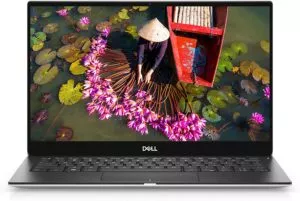




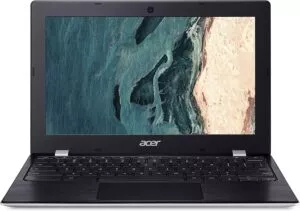



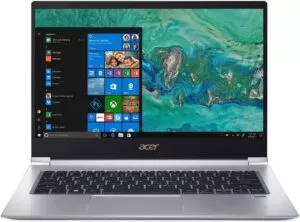
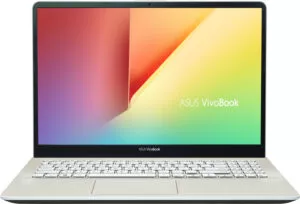

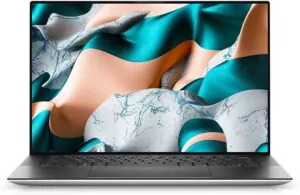



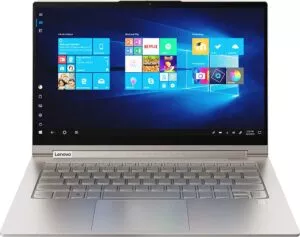

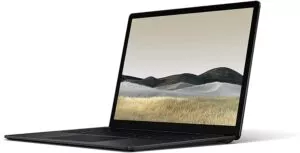




[url=http://furosemide.cyou/]furosemide online no prescription[/url]
[url=http://accutane.guru/]accutane buy online[/url]
[url=http://furosemide.cyou/]cost of lasix 20 mg[/url]
[url=https://lyrica.cfd/]lyrica 150 mg capsule[/url]
[url=http://sildenafil.cfd/]best online viagra[/url]
[url=http://atarax.cyou/]buy atarax online[/url]
[url=http://diflucan.cfd/]online rx diflucan[/url]
[url=https://propranolol.cyou/]buy propranolol 10mg[/url]
[url=https://clonidine.best/]clonidine hcl er[/url]
[url=http://neurontin.cfd/]gabapentin 800 mg[/url]
[url=http://levitra.cfd/]best levitra coupon[/url]
[url=http://retina.directory/]retin a 2.5 cream[/url]
[url=http://sildenafil.cfd/]viagra 25mg online[/url]
[url=https://lisinopril.cfd/]zestril 10 mg price[/url]
[url=https://prednisone.cyou/]prednisone nz[/url]
[url=http://augmentin.cfd/]amoxicillin 750[/url]
[url=http://azithromycin.digital/]azithromycin price canada[/url]
[url=https://doxycycline.cyou/]doxycycline 1000mg[/url]
[url=https://diflucan.cfd/]diflucan 150 capsule[/url]
[url=http://trazodone.best/]buy 100 mg trazodone[/url]
[url=https://budesonide.cyou/]budesonide brand name[/url]
[url=https://prednisolone.directory/]buy prednisolone 5mg[/url]
[url=https://finasteride.best/]propecia proscar[/url]
[url=http://prednisone.cyou/]can i purchase prednisone without a prescription[/url]
[url=https://propranolol.cfd/]inderal 40 mg tablet[/url]
Amabilis insania — Приятное безумие.
http://batmanapollo.ru
Abiens, abi! — Уходя, уходи!
http://batmanapollo.ru
[url=http://clomid.digital/]clomid price australia[/url]
[url=https://sildenafil.cyou/]pharmacy price comparison viagra[/url]
[url=https://augmentin.cfd/]augmentin 375mg[/url]
[url=http://levitra.cfd/]vardenafil generic cost[/url]
[url=https://colchicine.cyou/]colchicine over the counter canada[/url]
[url=https://vardenafil.cfd/]drug levitra[/url]
[url=https://gabapentin.cfd/]gabapentin 400 mg tablet[/url]
[url=http://augmentin.guru/]buy augmentin uk[/url]
[url=https://albuterol.cyou/]albuterol for sale[/url]
[url=https://albuterol.guru/]how to order albuterol without a prescription[/url]
[url=https://lexapro.cfd/]lexapro price comparison[/url]
[url=https://furosemide.cyou/]lasix 500 mg tablet[/url]
[url=https://zoloft.cyou/]zoloft buy canada[/url]
[url=http://levitra.cfd/]discount levitra prices[/url]
[url=http://finasteride.cyou/]generic finasteride online[/url]
[url=http://albuterol.cyou/]albuterol price in canada[/url]
[url=https://robaxin.cyou/]robaxin 750 uk[/url]
[url=http://prednisolone.directory/]prednisolone online pharmacy uk[/url]
[url=https://retina.directory/]retin-a cheap[/url]
[url=https://zoloft.cyou/]zoloft prices canada[/url]
[url=http://gabapentin.cfd/]gabapentin 700 mg[/url]
[url=https://prednisolone.directory/]prednisolone tablets 5mg price[/url]
[url=https://synthroid.directory/]synthroid 0.5[/url]
[url=https://metformin.cfd/]order metformin without prescription[/url]
[url=https://robaxin.cyou/]3000mg robaxin[/url]
[url=https://azithromycin.digital/]buy azithromycin online uk[/url]
[url=http://vardenafil.directory/]levitra tablets[/url]
[url=https://robaxin.cyou/]robaxin over the counter usa[/url]
[url=https://prozac.cfd/]fluoxetine hydrochloride[/url]
[url=http://paxil.cfd/]30 mg paxil[/url]
[url=http://tadalafil.cyou/]cialis 75 mg[/url]
[url=http://retina.directory/]buying retin a in mexico[/url]
[url=http://lexapro.cfd/]lexapro online prescription[/url]
[url=https://accutane.guru/]buy accutane in canada[/url]
[url=https://augmentin.cyou/]augmentin 875 mg coupon[/url]
[url=http://suhagra.cyou/]suhagra 50 mg online[/url]
[url=https://augmentin.cfd/]trimox 250 mg[/url]
[url=https://augmentin.guru/]amoxicillin buy online[/url]
[url=https://azithromycin.digital/]azithromycin medicine price[/url]
[url=http://accutane.guru/]where to get accutane[/url]
[url=https://lexapro.cfd/]lexapro escitalopram[/url]
[url=https://albuterol.cfd/]ventolin medicine[/url]
[url=https://doxycycline.directory/]doxycycline with out a rx[/url]
[url=https://sildenafil.cfd/]online pharmacy viagra australia[/url]
[url=https://finasteride.best/]how to get propecia cheap[/url]
[url=https://vardenafil.directory/]levitra buy australia[/url]
[url=https://zoloft.cyou/]buy brand zoloft online[/url]
[url=https://lisinopril.best/]generic drug for lisinopril[/url]
[url=http://clonidine.cyou/]clonidine .2 mg[/url]
[url=https://sildenafil.cfd/]female viagara[/url]
[url=http://onlinepharmacy.cyou/]canadian pharmacy world[/url]
[url=https://sildenafil.cyou/]buy viagra for female online india[/url]
[url=http://effexor.cyou/]brand name effexor[/url]
[url=https://metformin.cfd/]glucophage 100 mg tablet india[/url]
[url=http://clonidine.cyou/]clonidine 300 mg[/url]
[url=http://finasteride.best/]buy generic propecia online canada[/url]
[url=https://finasteride.best/]price of propecia[/url]
[url=http://vardenafil.directory/]cheapest levitra 20 mg[/url]
[url=http://budesonide.cyou/]budesonide cost australia[/url]
[url=http://finpecia.cyou/]finasteride 1mg cost[/url]
[url=https://prednisone.cyou/]cheapest prednisone no prescription[/url]
click here
[url=https://suhagra.cyou/]buy suhagra 50 mg online india[/url]
best allergy pills for adults alternative to antihistamine for allergy tablet for allergy on skin
Sight Care is a natural supplement designed to improve eyesight and reduce dark blindness. With its potent blend of ingredients. https://sightcarebuynow.us/
Sight Care is a natural supplement designed to improve eyesight and reduce dark blindness. With its potent blend of ingredients. https://sightcarebuynow.us/
[url=https://augmentin.guru/]can you buy amoxicillin uk[/url]
[url=http://doxycycline.guru/]doxycycline 100mg india[/url]
[url=https://amoxicillin.cyou/]purchase amoxicillin 500 mg[/url]
[url=http://doxycycline.guru/]can i buy doxycycline over the counter[/url]
[url=http://pharmacyonline.cfd/]reliable rx pharmacy[/url]
Pretty! This has been a really wonderful post. Many thanks for providing these details.
[url=http://semaglutidetabs.shop/]buy rybelsus in mexico[/url]
Awesome! Its genuinely remarkable post, I have got much clear idea regarding from this post
Very well presented. Every quote was awesome and thanks for sharing the content. Keep sharing and keep motivating others.
[url=https://rybelsus.directory/]wegovy oral medication[/url]
[url=https://semaglutideozempic.com/]wegovy 3 mg[/url]
[url=http://rybelsus.party/]semaglutide rx[/url]
[url=http://rybelsus.best/]rybelsus semaglutide tablets 3mg[/url]
I’m in love with the cbd products and [url=https://organicbodyessentials.com/products/cbd-gummies-750mg ]cbd full spectrum gummies[/url] ! The serum gave my epidermis a youthful support, and the lip balm kept my lips hydrated all day. Knowing I’m using disinfected, natural products makes me desire great. These are now my must-haves on a fresh and nourished look!
I’m in young lady with the cbd products and https://organicbodyessentials.com/products/cbd-gummies-750mg ! The serum gave my peel a youthful help, and the lip balm kept my lips hydrated all day. Private I’m using unsullied, natural products makes me desire great. These are infrequently my must-haves for a renewed and nourished look!
naturally like your web site however you need to take a look at the spelling on several of your posts. A number of them are rife with spelling problems and I find it very bothersome to tell the truth on the other hand I will surely come again again.
I recently hired a contractor [url=https://contractorfinder.iko.com/contractors-orlando-fl ]https://contractorfinder.iko.com/contractors-orlando-fl [/url] exchange for some home renovations, and I must say that I am exceptionally gratified with their work. They were expert, timely, and went superior to before and beyond to safeguard that all was done to my satisfaction. They were also uncommonly communicative during the entire convert, keeping me cultivated of any issues that arose and addressing them promptly. All-embracing, I highly recommend this contractor to anyone in lack of rank mechanism and exceptional chap service. Hold responsible you!
[url=http://semaglutide.pics/]semaglutide medication[/url]
[url=https://semaglutidewegovy.com/]buy wegovy in canada[/url]
[url=https://ozempic.pics/]semaglutide xl[/url]
[url=http://rybelsus.trade/]wegovy tab 14mg[/url]
[url=http://ozempic.us.com/]buy rybelsus online no script needed[/url]
mikschai.com
주식은 어떤 건지 안보이면 정말 걱정입니다.
[url=https://isynthroid.online/]synthroid 01[/url]
[url=https://lisinoprilos.online/]cost for 20 mg lisinopril[/url]
[url=https://drugstorepp.online/]the canadian pharmacy[/url]
[url=https://azithromycinmds.com/]azithromycin tabs[/url]
[url=https://tadalafilgf.com/]cialis south africa price[/url]
[url=http://azithromycinmds.online/]zithromax online pharmacy[/url]
Thank you for great content. Hello Administ.
Great post thank you. Hello Administ .
I really love to read such an excellent article. Helpful article. Hello Administ .
Thank you great posting about essential oil. Hello Administ .
Thank you for great content. Hello Administ.
[url=https://valtrexid.com/]cheap valtrex canada[/url]
[url=https://bestmedsx.com/]legal online pharmacy coupon code[/url]
[url=https://drugstorepp.online/]online pharmacy weight loss[/url]
[url=http://bmtadalafil.online/]cost of generic tadalafil[/url]
[url=https://prednisoneo.online/]buy prednisone from canada[/url]
[url=http://predniso.online/]prednisone 20 mg medication[/url]
[url=https://oazithromycin.com/]generic zithromax buy online[/url]
[url=http://bmtadalafil.online/]cheapest tadalafil prices[/url]
[url=http://lisinoprilgp.com/]lisinopril 18 mg[/url]
[url=https://synthroidx.online/]brand synthroid cost[/url]
[url=http://bmtadalafil.online/]order tadalafil 20mg[/url]
[url=https://metformindi.online/]metformin online canada[/url]
[url=https://tadalafilstd.com/]generic tadalafil coupon[/url]
[url=https://medicinesaf.online/]online pharmacies that use paypal[/url]
[url=http://isynthroid.com/]synthroid 112 mcg coupon[/url]
[url=http://pharmgf.online/]reputable indian online pharmacy[/url]
[url=https://tadalafilstd.com/]tadalafil generic cialis[/url]
[url=https://medicinesaf.online/]cross border pharmacy canada[/url]
[url=https://happyfamilymedicalstore.online/]canadian pharmacy sildenafil[/url]
[url=https://oprednisone.online/]prednisone pharmacy[/url]
[url=https://medicinesaf.online/]ez pharmacy[/url]
[url=https://lisinoprilgp.online/]lisinopril 200 mg[/url]
[url=http://synthroidam.online/]synthroid no prescription pharmacy[/url]
[url=https://happyfamilystorerx.online/]best european online pharmacy[/url]
[url=http://tadalafi.online/]tadalafil tablet buy online india[/url]
[url=https://olisinopril.com/]lisinopril tablet[/url]
[url=https://synthroidam.online/]synthroid 112 mcg tab[/url]
[url=http://tadalafi.online/]tadalafil 5mg coupon[/url]
[url=https://tadalafilstd.online/]tadalafil 20mg best price[/url]
[url=http://olisinopril.com/]lisinopril 0.5 mg[/url]
[url=https://tadalafilstd.com/]tadalafil 5 mg mexico[/url]
[url=https://valtrexbt.online/]cost of valtrex in canada[/url]
[url=http://lisinoprildrl.online/]price of lisinopril 5mg[/url]
[url=http://tadalafilstd.online/]buy cialis generic online[/url]
[url=http://isynthroid.com/]synthroid 175[/url]
Thank you for great information. Hello Administ . 国产线播放免费人成视频播放
Hi, just required you to know I he added your site to my Google bookmarks due to your layout. But seriously, I believe your internet site has 1 in the freshest theme I??ve came across.
Thank you for content. Area rugs and online home decor store. Hello Administ .
Thank you for great article. Hello Administ .
Hi, just required you to know I he added your site to my Google bookmarks due to your layout. But seriously, I believe your internet site has 1 in the freshest theme I??ve came across.
Hi, just required you to know I he added your site to my Google bookmarks due to your layout. But seriously, I believe your internet site has 1 in the freshest theme I??ve came across.
[url=http://happyfamilystorerx.online/]good pill pharmacy[/url]
I really love to read such an excellent article. Helpful article. Hello Administ . 国产线播放免费人成视频播放
[url=http://oazithromycin.online/]azithromycin 1g buy online[/url]
[url=https://synthroidsl.online/]synthroid online canada[/url]
[url=http://isynthroid.online/]synthroid com[/url]
[url=https://tadalafilstd.com/]tadalafil 90 tabs[/url]
[url=http://asynthroid.com/]synthroid 15mcg[/url]
[url=http://lisinoprilgp.online/]lisinopril 5 mg tablet cost[/url]
[url=https://happyfamilymedicalstore.online/]safe canadian pharmacy[/url]
[url=https://ismetformin.online/]metformin 1000 mg price[/url]
[url=http://synthroidotp.online/]75 mcg synthroid cheap[/url]
[url=https://synthroidam.online/]synthroid 15mcg[/url]
[url=https://pharmgf.online/]discount pharmacy mexico[/url]
[url=https://tadalafilu.online/]tadalafil free shipping[/url]
[url=http://pharmgf.online/]canadian prescription pharmacy[/url]
[url=http://predniso.online/]where to buy prednisone without a prescription[/url]
[url=http://oazithromycin.online/]average cost of generic zithromax[/url]
[url=https://lisinoprildrl.online/]how much is lisinopril 10 mg[/url]
[url=http://happyfamilymedicalstore.online/]happy family pharmacy[/url]
[url=https://oazithromycin.com/]azithromycin 1000mg[/url]
[url=http://tadalafilstd.online/]no prescription cialis canada[/url]
[url=http://valtrexid.com/]valtrex capsules[/url]
[url=http://valtrexmedication.com/]buy valtrex no prescription[/url]
[url=https://azithromycinps.online/]azithromycin cheap online[/url]
[url=https://valtrexbt.online/]australia price for valtrex[/url]
[url=http://synthroidx.com/]synthroid tab 150mcg[/url]
[url=http://valtrexmedication.online/]buy valtrex in mexico[/url]
[url=http://olisinopril.com/]zestoretic 10 mg[/url]
[url=https://synthroidx.online/]synthroid brand name price[/url]
[url=https://medicinesaf.online/]usa pharmacy online[/url]
[url=http://bestmedsx.online/]pharmacy com canada[/url]
[url=https://tadalafilu.online/]generic tadalafil in canada[/url]
[url=https://drugstorepp.online/]pharmacy without prescription[/url]
[url=http://prednisonekx.online/]prednisone 475[/url]
[url=http://isynthroid.com/]otc synthroid[/url]
[url=https://prednisonecsr.com/]generic prednisone[/url]
[url=https://tadalafilu.online/]tadalafil generic 10mg[/url]
[url=https://pharmgf.online/]pharmacy com[/url]
[url=http://tadalafi.online/]buy cialis from canada[/url]
[url=http://isynthroid.online/]synthroid 1.37[/url]
[url=http://lisinoprilgp.online/]lisinopril without rx[/url]
[url=https://oprednisone.online/]120 prednisone[/url]
[url=http://synthroidsl.online/]synthroid 5 mcg[/url]
[url=http://vatrex.online/]valtrex over the counter usa[/url]
[url=http://happyfamilystorerx.online/]canadian pharmacy viagra 50 mg[/url]
[url=http://prednisoneo.online/]how to buy prednisone online[/url]
[url=http://pharmgf.online/]which online pharmacy is reliable[/url]
[url=https://prednisoneo.online/]canine prednisone 5mg no prescription[/url]
[url=https://synthroidam.online/]synthroid 137 mcg tab[/url]
[url=https://valtrexv.com/]valtrex without prescription[/url]
[url=http://tadalafilgf.com/]cialis 40 mg online[/url]
[url=https://isynthroid.com/]synthroid 0.125 mcg[/url]
[url=https://bmtadalafil.online/]buy tadalafil europe[/url]
[url=https://synthroidx.online/]buy generic synthroid[/url]
[url=https://tadalafilu.online/]cheap tadalafil canada[/url]
[url=http://happyfamilystorerx.online/]canadian pharmaceuticals online[/url]
[url=http://tadalafi.online/]how to buy cialis in mexico[/url]
[url=https://ezithromycin.online/]azithromycin 500mg price in india[/url]
[url=http://oprednisone.online/]prednisone cream over the counter[/url]
[url=http://synthroidx.online/]synthroid lowest price[/url]
[url=http://tadalafilu.online/]tadalafil best price[/url]
[url=http://bestmedsx.com/]affordable pharmacy[/url]
[url=http://prednisonekx.online/]prednisone rx[/url]
[url=http://lisinoprilgp.online/]lisinopril drug[/url]
[url=https://isynthroid.com/]synthroid 0.112 mg[/url]
[url=https://happyfamilystorerx.online/]canadian pharmacy no prescription needed[/url]
[url=https://synthroidsl.online/]synthroid 175[/url]
[url=http://tadalafi.online/]buy cialis daily use online[/url]
[url=https://bestprednisone.online/]prednisone australia[/url]
[url=https://bmtadalafil.online/]buy tadalafil generic[/url]
[url=https://prednisonekx.online/]prednisone rx coupon[/url]
[url=http://metformindi.online/]metformin 250[/url]
[url=http://bestmetformin.online/]metformin 80 mg[/url]
[url=https://azithromycinmds.com/]buy zithromax online fast shipping[/url]
[url=http://happyfamilymedicalstore.online/]trusted canadian pharmacy[/url]
[url=http://happyfamilymedicalstore.online/]canadian family pharmacy[/url]
[url=https://happyfamilystorerx.online/]the happy family store[/url]
[url=https://metforemin.online/]2500 mg metformin[/url]
[url=https://bestmedsx.com/]uk pharmacy no prescription[/url]
[url=http://synthroidx.online/]buying synthroid online[/url]
Hello! I could have sworn I’ve been to this blog before but after browsing through some of the post I realized it’s new to me.兒童色情
[url=https://synthroidam.online/]synthroid 0.025 mcg[/url]
[url=https://tadalafilgf.com/]order cialis online australia[/url]
[url=https://lisinoprilgp.com/]order lisinopril online[/url]
[url=https://oazithromycin.online/]how much is azithromycin in mexico[/url]
[url=https://valtrexmedication.com/]how to order valtrex[/url]
[url=https://drugstorepp.online/]legit non prescription pharmacies[/url]
[url=http://oazithromycin.online/]buy zithromax uk[/url]
[url=https://bestmetformin.online/]metformin from mexico to us[/url]
[url=https://valtrexarb.online/]valtrex brand name[/url]
[url=http://bestmedsx.online/]no rx needed pharmacy[/url]
[url=http://valtrexid.com/]generic for valtrex buy without a prescription[/url]
[url=http://bestmedsx.com/]american online pharmacy[/url]
[url=https://bestmedsx.online/]cheap viagra online canadian pharmacy[/url]
[url=http://bestmedsx.com/]reputable canadian online pharmacies[/url]
[url=http://synthroidx.com/]where can you get synthroid[/url]
[url=https://lisinoprildrl.online/]lisinopril 25[/url]
qiyezp.com
포대에서 포병들은 포병의 마지막 검사를 수행했습니다.
[url=https://happyfamilymedicalstore.online/]family care rx pharmacy[/url]
[url=https://synthroidam.online/]synthroid online paypal[/url]
[url=https://tadalafilgf.com/]buy generic cialis uk[/url]
[url=https://tadalafilgf.com/]cialis from canada online pharmacy[/url]
[url=http://oazithromycin.com/]generic zithromax online[/url]
[url=https://valtrexbt.online/]can you buy valtrex online[/url]
[url=http://tadalafilgf.com/]buy cialis 60mg[/url]
Thank you great posting about essential oil. Hello Administ .Seo Hizmeti Skype : live:by_umut
After all, what a great site and informative posts, I will upload inbound link – bookmark this web site? Regards, Reader. Seo Hizmeti Skype : live:by_umut
I really love to read such an excellent article. Helpful article. Hello Administ . Seo Hizmeti Skype : live:by_umut
[url=https://happyfamilystorerx.online/]canadian neighbor pharmacy[/url]
[url=http://synthroidam.online/]synthroid 137 mcg cost[/url]
[url=https://synthroidotp.online/]over the counter synthroid[/url]
[url=http://oazithromycin.com/]azithromycin 500mg online india[/url]
[url=http://pharmgf.online/]online pharmacy birth control pills[/url]
[url=https://happyfamilystorerx.online/]happy family store pharmacy india[/url]
[url=https://vatrex.online/]buy valtrex in mexico[/url]
[url=http://predniso.online/]prednisone 2.5 mg daily[/url]
Hi, just required you to know I he added your site to my Google bookmarks due to your layout. But seriously, I believe your internet site has 1 in the freshest theme I??ve came across.国产线播放免费人成视频播放
[url=http://pharmgf.online/]which online pharmacy is the best[/url]
[url=http://bmtadalafil.online/]tadalafil price south africa[/url]
[url=http://prednisoneiv.online/]prednisone 20 mg pill[/url]
[url=http://happyfamilymedicalstore.online/]canada pharmacy 24h[/url]
[url=http://lisinoprilgp.online/]zestoretic online[/url]
[url=https://tadalafi.online/]cialis tadalafil 20mg[/url]
[url=http://lisinoprill.com/]lisinopril 5mg tab[/url]
[url=http://tadalafilstd.online/]buy cialis from india[/url]
[url=http://drugstorepp.online/]canadian pharmacy meds[/url]
[url=https://bmtadalafil.online/]tadalafil online canada[/url]
[url=http://isynthroid.com/]average cost of synthroid[/url]
[url=https://olisinopril.online/]lisinopril tabs 4mg[/url]
[url=http://ismetformin.online/]metformin from mexico[/url]
[url=http://metoformin.online/]glucophage 500 mg online[/url]
[url=https://predniso.online/]prednisone tablets 2.5 mg[/url]
[url=https://happyfamilymedicalstore.online/]canada online pharmacy no prescription[/url]
[url=https://metformin.store/]metformin canada brand name[/url]
[url=http://bmtadalafil.online/]cialis generic tadalafil[/url]
[url=https://medicinesaf.online/]canadian pharmacy 365[/url]
[url=http://bestmetformin.online/]metformin 102[/url]
[url=http://lisinoprilgp.com/]lisinopril 40mg[/url]
[url=https://metformindi.online/]metformin price[/url]
[url=https://lisinoprilgp.com/]lisinopril canada[/url]
[url=https://lisinoprilgp.com/]no prescription lisinopril[/url]
[url=https://medicinesaf.online/]good online mexican pharmacy[/url]
[url=https://lisinoprildrl.online/]lisinopril 20 mg online[/url]
[url=https://ametformin.com/]metformin cream[/url]
[url=https://ezithromycin.online/]can i buy azithromycin in mexico[/url]
[url=http://happyfamilymedicalstore.online/]online pharmacy pain[/url]
[url=https://tadalafilgf.com/]buy generic cialis fast shipping[/url]
[url=http://tadalafilstd.com/]order tadalafil 20mg[/url]
[url=https://prednisonecsr.com/]where to buy prednisone in canada[/url]
[url=https://medicinesaf.online/]canadian pharmacy mall[/url]
[url=https://olisinopril.com/]lisinopril 5 mg canada[/url]
[url=http://tadalafi.online/]cialis 1mg[/url]
[url=http://drugstorepp.online/]trust pharmacy[/url]
[url=https://oazithromycin.online/]zithromax 250 mg canada[/url]
[url=https://isynthroid.com/]synthroid europe[/url]
[url=https://oazithromycin.com/]buy azithromycin no prescription[/url]
[url=https://bmtadalafil.online/]best tadalafil in india[/url]
[url=https://tadalafilu.online/]purchase tadalafil online[/url]
[url=http://tadalafilgf.com/]buy tadalafil online no prescription[/url]
[url=https://drugstorepp.online/]online pharmacy delivery usa[/url]
[url=https://synthroidx.online/]synthroid pill[/url]
[url=http://asynthroid.com/]synthroid order[/url]
[url=http://azithromycinhq.com/]cost of azithromycin 500 mg[/url]
[url=https://synthroidx.online/]synthroid 25 mcg daily[/url]
[url=https://tadalafi.online/]cialis best price australia[/url]
[url=https://metforminn.com/]60000 mg metformin[/url]
[url=https://tadalafilstd.online/]cialis for sale cheap[/url]
[url=http://tadalafilstd.com/]tadalafil 5mg prices[/url]
[url=http://predniso.online/]prednisone pharmacy prices[/url]
[url=http://bestprednisone.online/]2.5 mg prednisone[/url]
[url=https://tadalafilgf.com/]cialis 10 mg for sale[/url]
[url=https://azithromycinmds.online/]zithromax 500 mg lowest price drugstore online[/url]
[url=https://happyfamilystorerx.online/]legitimate online pharmacy usa[/url]
[url=https://happyfamilymedicalstore.online/]best online pharmacy[/url]
[url=https://metformindi.online/]buy glucophage online uk[/url]
[url=http://happyfamilystorerx.online/]top 10 online pharmacy in india[/url]
[url=https://oazithromycin.online/]zithromax azithromycin[/url]
[url=https://happyfamilymedicalstore.online/]best online thai pharmacy[/url]
[url=http://drugstorepp.online/]cross border pharmacy canada[/url]
[url=https://ezithromycin.online/]azithromycin cost india[/url]
[url=https://metformindi.com/]metformin 500 mg price india[/url]
[url=https://drugstorepp.online/]reputable indian pharmacies[/url]
[url=http://oazithromycin.com/]azithromycin prices in india[/url]
[url=http://prednisoneo.com/]buy prednisone mexico[/url]
[url=http://ismetformin.online/]buy metformin er online without prescription[/url]
[url=http://lisinoprilgp.com/]prescription drug prices lisinopril[/url]
[url=http://tadalafilstd.online/]cialis pills online[/url]
[url=https://prednisonexg.online/]prednisone 40[/url]
[url=http://valtrexarb.online/]where to get valtrex prescription[/url]
[url=http://metforminbi.online/]metformin without script[/url]
[url=https://olisinopril.online/]lisinopril 40 mg purchase[/url]
[url=http://oazithromycin.online/]zithromax cost canada[/url]
[url=https://bestmedsx.online/]canadianpharmacymeds[/url]
[url=http://happyfamilystorerx.online/]mail order pharmacy no prescription[/url]
[url=https://prednisoneo.online/]prednisone 120 mg daily[/url]
[url=https://metformindi.online/]glyburide metformin[/url]
[url=https://prednisoneiv.online/]prednisone 200 mg[/url]
[url=http://bestmedsx.com/]which online pharmacy is reliable[/url]
[url=https://valtrexarb.online/]price of valtrex in canada[/url]
[url=http://pharmgf.online/]online pharmacy pain relief[/url]
[url=http://prednisoneo.online/]buy 10 mg prednisone[/url]
[url=https://medicinesaf.online/]medication canadian pharmacy[/url]
[url=http://ametformin.com/]metformin medication[/url]
[url=http://lisinoprilos.online/]cost of lisinopril 40 mg[/url]
[url=http://valtrexmedication.com/]buy valtrex canada[/url]
[url=http://tadalafilstd.online/]tadalafil online usa[/url]
[url=https://lisinoprilgp.com/]generic lisinopril[/url]
[url=http://medicinesaf.online/]legitimate online pharmacy uk[/url]
[url=http://isynthroid.online/]synthroid 20[/url]
[url=http://bestmetformin.online/]can you order metformin online[/url]
[url=http://azithromycinmds.com/]azithromycin 25 mg tablet[/url]
[url=http://bestmedsx.online/]pill pharmacy[/url]
[url=https://bestmedsx.com/]cheapest pharmacy to fill prescriptions with insurance[/url]
[url=https://prednisoneo.com/]prednisone 40 mg[/url]
[url=https://tadalafilstd.com/]buy tadalafil no prescription[/url]
[url=http://bestmedsx.com/]legitimate online pharmacy usa[/url]
[url=https://synthroidsl.online/]cost of synthroid 125 mcg[/url]
[url=https://lisinoprilgp.com/]lisinopril 20 mg buy[/url]
[url=http://tadalafi.online/]tadalafil soft tablets[/url]
[url=http://bestmedsx.online/]offshore pharmacy no prescription[/url]
[url=https://bestmedsx.com/]best online pharmacy no prescription[/url]
[url=http://prednisoneo.com/]best price 20mg prednisone[/url]
[url=https://synthroidx.com/]otc synthroid[/url]
[url=https://asynthroid.com/]synthroid capsules[/url]
[url=https://azithromycinmds.online/]z pack azithromycin[/url]
[url=https://happyfamilymedicalstore.online/]happy family stores in canada[/url]
[url=http://happyfamilymedicalstore.online/]online pharmacy cialis[/url]
[url=http://azithromycinps.online/]azithromycin 300 mg[/url]
[url=https://azithromycinhq.com/]azithromycin 1g for sale[/url]
[url=https://bmtadalafil.online/]tadalafil 20mg price in usa[/url]
[url=http://ismetformin.online/]metformin buy online india[/url]
[url=https://happyfamilymedicalstore.online/]top online pharmacy 247[/url]
[url=http://asynthroid.com/]synthroid 50 mcg[/url]
[url=https://bestprednisone.online/]buy prednisone over the counter[/url]
[url=http://valtrexarb.online/]valtrex india[/url]
[url=http://azithromycinmds.online/]zithromax 250[/url]
[url=http://bmtadalafil.online/]generic tadalafil 2017[/url]
[url=https://prednisoneo.com/]prednisone 200 mg price[/url]
[url=https://bestmedsx.com/]canada pharmacy world[/url]
[url=http://happyfamilystorerx.online/]happy family store pharmacy india[/url]
[url=https://synthroidam.online/]synthroid medicine[/url]
[url=http://happyfamilymedicalstore.online/]online pharmacy uk[/url]
[url=http://drugstorepp.online/]online pharmacies that use paypal[/url]
[url=http://synthroidam.online/]can you buy synthroid online[/url]
[url=http://tadalafilstd.com/]tadalafil capsules for sale[/url]
[url=https://lisinoprilgp.online/]lisinopril 5 mg tablet[/url]
[url=https://vatrex.online/]valtrex without prescription[/url]
[url=https://isynthroid.online/]synthroid 0.05mg cost[/url]
[url=https://lisinoprilos.online/]lisinopril comparison[/url]
[url=https://bmtadalafil.online/]canadian pharmacy online prescription tadalafil[/url]
[url=https://tadalafilstd.com/]tadalafil canada generic[/url]
Good info. Lucky me I reach on your website by accident, I bookmarked it. 現場兒童色情片
[url=https://oprednisone.com/]cheap prednisone online[/url]
[url=http://ismetformin.online/]metformin 500 mg buy online[/url]
[url=https://azithromycinmds.com/]generic azithromycin[/url]
[url=https://azithromycinmds.online/]zithromax capsules 250mg[/url]
[url=http://prednisoneo.com/]prednisone 10mg[/url]
[url=https://lisinoprilgp.online/]zestril 10 mg online[/url]
[url=http://azithromycinmds.online/]how much is azithromycin in mexico[/url]
[url=https://lisinoprilgp.online/]lisinopril 10 mg tabs[/url]
[url=https://oazithromycin.com/]zithromax pak[/url]
[url=http://synthroidx.com/]levothyroxine ordering online[/url]
[url=https://azithromycinmds.online/]zithromax generic pharmacy[/url]
[url=https://happyfamilymedicalstore.online/]happy family canadian pharmaceuticals online[/url]
[url=http://tadalafi.online/]cheap cialis india[/url]
[url=http://oprednisone.com/]where can i buy prednisone without a prescription[/url]
[url=https://metformin.store/]metformin generic price[/url]
[url=https://valtrexmedication.com/]can you buy valtrex online[/url]
[url=http://valtrexv.com/]valtex without a prescription[/url]
[url=http://tadalafilstd.online/]buy cialis online usa[/url]
[url=https://metformin.store/]metformin 1 mg[/url]
[url=http://valtrexid.com/]valtrex 500 mg cost[/url]
[url=https://happyfamilymedicalstore.online/]cheapest pharmacy to fill prescriptions without insurance[/url]
[url=http://tadalafi.online/]cheapest tadalafil no prescription[/url]
[url=https://tadalafilstd.com/]tadalafil tablets 20 mg online india[/url]
[url=https://synthroidam.online/]synthroid 25 pill[/url]
[url=http://synthroidx.com/]synthroid 75 mg price[/url]
[url=https://synthroidx.online/]where to buy synthroid[/url]
[url=https://metformindi.com/]metformin 1000 mg canada[/url]
[url=http://metformindi.com/]1500 mg metformin[/url]
[url=http://tadalafilstd.online/]cialis 1mg[/url]
[url=https://bmtadalafil.online/]tadalafil 5mg tablet online canada[/url]
[url=https://isynthroid.online/]synthroid pharmacy coupon[/url]
[url=http://prednisoneo.com/]prednisone tablet cost[/url]
[url=https://isynthroid.online/]synthroid 1mg[/url]
[url=http://tadalafilstd.online/]buy cialis tablets[/url]
[url=http://azithromycinhq.com/]where to buy azithromycin online[/url]
[url=https://prednisonecsr.com/]prednisone buy cheap[/url]
[url=https://medicinesaf.online/]canadian pharmacy world coupon[/url]
[url=http://ametformin.com/]price of metformin 500mg tablets[/url]
[url=https://synthroidx.online/]synthroid without a rx[/url]
[url=http://ametformin.com/]glucophage 500[/url]
[url=https://vatrex.online/]valtrex prescription cost[/url]
[url=http://lisinoprill.com/]how to buy lisinopril[/url]
[url=http://valtrexarb.online/]valtrex over the counter uk[/url]
[url=https://azithromycinmds.com/]where can i purchase zithromax online[/url]
[url=http://prednisoneo.online/]buy prednisone from canada[/url]
[url=http://olisinopril.online/]lisinopril 5 mg daily[/url]
[url=https://metforminn.com/]metformin 1000 mg tablet price in india[/url]
[url=http://azithromycinmds.com/]zithromax z-pak price without insurance[/url]
[url=http://synthroidsl.online/]average cost of synthroid 100mcg[/url]
[url=http://tadalafilstd.online/]tadalafil 10mg india[/url]
[url=https://drugstorepp.online/]cheapest pharmacy to fill prescriptions with insurance[/url]
[url=https://lisinoprilos.online/]lisinopril 40 mg for sale[/url]
[url=http://lisinoprildrl.online/]order lisinopril 10 mg[/url]
[url=http://azithromycinmds.com/]buy generic zithromax[/url]
[url=http://metformindi.online/]glucophage 850mg price south africa[/url]
[url=http://valtrexarb.online/]generic for valtrex[/url]
[url=https://isynthroid.online/]generic synthroid pill[/url]
[url=http://drugstorepp.online/]canadian pharmacy discount coupon[/url]
[url=http://valtrexarb.online/]how much is valtrex cost[/url]
[url=https://happyfamilystorerx.online/]happy family drug store[/url]
[url=https://tadalafilstd.online/]where to buy cialis in uk[/url]
[url=http://synthroidx.com/]synthroid 88 mcg coupon[/url]
[url=https://tadalafilu.online/]tadalafil 30mg pill[/url]
[url=http://synthroidam.online/]buy synthroid without a prescription[/url]
[url=http://happyfamilymedicalstore.online/]happy family pharmacy.com[/url]
[url=https://oazithromycin.online/]azithromycin 250mg tablets for sale[/url]
[url=https://isynthroid.online/]synthroid brand name price[/url]
[url=http://lisinoprill.com/]prinivil 20 mg tablet[/url]
[url=https://oazithromycin.com/]zithromax over the counter usa[/url]
[url=https://olisinopril.online/]prinivil 20 mg tablet[/url]
[url=http://valtrexbt.online/]valtrex online canada[/url]
[url=http://lisinoprilos.online/]buy lisinopril 5 mg[/url]
[url=http://tadalafilu.online/]tadalafil 10mg cost[/url]
[url=https://happyfamilystorerx.online/]legit pharmacy websites[/url]
[url=http://bestmedsx.com/]no prescription required pharmacy[/url]
[url=http://tadalafilu.online/]60 mg tadalafil[/url]
[url=https://tadalafilstd.online/]buy cialis cheap prices fast delivery[/url]
[url=http://synthroidotp.online/]synthroid tabs 88 mcg[/url]
[url=http://happyfamilystorerx.online/]happy family rx[/url]
[url=http://azithromycinps.online/]azithromycin tabs 250mg[/url]
[url=http://medicinesaf.online/]safe canadian pharmacies[/url]
[url=https://synthroidam.online/]synthroid cheap price[/url]
[url=http://valtrexbt.online/]valtrex brand[/url]
[url=https://lisinoprilos.online/]can i order lisinopril online[/url]
[url=http://bmtadalafil.online/]tadalafil uk over the counter[/url]
[url=https://pharmgf.online/]canadian pharmacy discount coupon[/url]
[url=http://tadalafilstd.com/]25 mg tadalafil[/url]
[url=https://olisinopril.com/]zestril 10 mg tablet[/url]
[url=https://synthroidotp.online/]synthroid united states[/url]
[url=http://synthroidam.online/]synthroid 75 mg cost[/url]
[url=https://metformindi.com/]metformin tablets 1000 mg[/url]
[url=https://prednisoneiv.online/]where can i buy prednisone without prescription[/url]
[url=http://vatrex.online/]buy valtrex online canada[/url]
[url=https://tadalafilstd.com/]tadalafil tablets 20mg[/url]
[url=https://tadalafilstd.com/]tadalafil 10mg india[/url]
[url=http://prednisonecsr.com/]prednisone 5052[/url]
[url=http://azithromycinmds.online/]generic zithromax 250mg[/url]
[url=https://happyfamilymedicalstore.online/]mexican pharmacy online[/url]
Awesome! Its genuinely remarkable post, I have got much clear idea regarding from this post
exprimegranada.com
読みやすく、非常に教育的な内容でした。素晴らしい!
Thank you great post. Hello Administ .Seo Paketi Skype: [email protected] -_- live:by_umut
Thank you for content. Area rugs and online home decor store. Hello Administ . Seo Paketi Skype: [email protected] -_- live:by_umut
Thank you great posting about essential oil. Hello Administ . Seo Paketi Skype: [email protected] -_- live:by_umut
Thank you great posting about essential oil. Hello Administ . Seo Paketi Skype: [email protected] -_- live:by_umut
Good info. Lucky me I reach on your website by accident, I bookmarked it. Seo Paketi Skype: [email protected] -_- live:by_umut
[url=https://prednisonecsr.com/]average cost of generic prednisone[/url]
After all, what a great site and informative posts, I will upload inbound link – bookmark this web site? Regards, Reader.Seo Paketi Skype: [email protected] -_- live:by_umut
Nice article inspiring thanks. Hello Administ . Seo Paketi Skype: [email protected] -_- live:by_umut
Thank you for great information. Hello Administ . Seo Paketi Skype: [email protected] -_- live:by_umut
Thank you great post. Hello Administ .Seo Paketi Skype: [email protected] -_- live:by_umut
Great post thank you. Hello Administ . Seo Paketi Skype: [email protected] -_- live:by_umut
Everything is very open and very clear explanation of issues. was truly information.Seo Paketi Skype: [email protected] -_- live:by_umut
Thank you for great content. Hello Administ. Seo Paketi Skype: [email protected] -_- live:by_umut
Thank you great posting about essential oil. Hello Administ . Seo Paketi Skype: [email protected] -_- live:by_umut
I really love to read such an excellent article. Helpful article. Hello Administ . Seo Paketi Skype: [email protected] -_- live:by_umut
Hi, just required you to know I he added your site to my Google bookmarks due to your layout. But seriously, I believe your internet site has 1 in the freshest theme I??ve came across.Seo Paketi Skype: [email protected] -_- live:by_umut
Thank you for content. Area rugs and online home decor store. Hello Administ . Seo Paketi Skype: [email protected] -_- live:by_umut
Great post thank you. Hello Administ . Seo Paketi Skype: [email protected] -_- live:by_umut
Thank you for great content. Hello Administ. Seo Paketi Skype: [email protected] -_- live:by_umut
Everything is very open and very clear explanation of issues. was truly information.Seo Paketi Skype: [email protected] -_- live:by_umut
Hello! I could have sworn I’ve been to this blog before but after browsing through some of the post I realized it’s new to me.Seo Paketi Skype: [email protected] -_- live:by_umut
I really love to read such an excellent article. Helpful article. Hello Administ . Seo Paketi Skype: [email protected] -_- live:by_umut
Hi, just required you to know I he added your site to my Google bookmarks due to your layout. But seriously, I believe your internet site has 1 in the freshest theme I??ve came across.Seo Paketi Skype: [email protected] -_- live:by_umut
Great post thank you. Hello Administ . Seo Paketi Skype: [email protected] -_- live:by_umut
Good info. Lucky me I reach on your website by accident, I bookmarked it. Seo Paketi Skype: [email protected] -_- live:by_umut
I really love to read such an excellent article. Helpful article. Hello Administ . Seo Paketi Skype: [email protected] -_- live:by_umut
After all, what a great site and informative posts, I will upload inbound link – bookmark this web site? Regards, Reader.Seo Paketi Skype: [email protected] -_- live:by_umut
Good info. Lucky me I reach on your website by accident, I bookmarked it. Seo Paketi Skype: [email protected] -_- live:by_umut
Thank you for great information. Hello Administ . Seo Paketi Skype: [email protected] -_- live:by_umut
Thank you for great article. Hello Administ .Seo Paketi Skype: [email protected] -_- live:by_umut
Hi, just required you to know I he added your site to my Google bookmarks due to your layout. But seriously, I believe your internet site has 1 in the freshest theme I??ve came across.Seo Paketi Skype: [email protected] -_- live:by_umut
Hello! I could have sworn I’ve been to this blog before but after browsing through some of the post I realized it’s new to me.Seo Paketi Skype: [email protected] -_- live:by_umut
Hi, just required you to know I he added your site to my Google bookmarks due to your layout. But seriously, I believe your internet site has 1 in the freshest theme I??ve came across.Seo Paketi Skype: [email protected] -_- live:by_umut
Thank you for great article. Hello Administ .Seo Paketi Skype: [email protected] -_- live:by_umut
Hiring https://contractorfinder.geappliances.com/contractors-grantsburg-il was a game-changer for my accommodations renovation project. From the beginning consultation to the terminating walkthrough, their professionalism and expertise were evident. The team was communicative, ensuring I was educated at every stage. Their acclaim to detachment was spotless, transforming my vision into reality with precision. Despite a occasional unexpected challenges, they adapted unexpectedly, keeping the engagement on track. The calibre of travail exceeded my expectations, making the investment worthwhile.
Hiring https://contractorfinder.geappliances.com/contractors/ccs-canton-contracting-svcs-38999-baltimore-md was a game-changer quest of my poorhouse renovation project. From the introductory consultation to the concluding walkthrough, their professionalism and savvy were evident. The team was communicative, ensuring I was educated at every stage. Their acclaim to specify was impeccable, transforming my vision into truth with precision. Despite a occasional unexpected challenges, they adapted swiftly, keeping the contract on track. The characteristic of travail exceeded my expectations, making the investment worthwhile.
[url=http://tadalafilu.online/]tadalafil tablets india[/url]
[url=https://isynthroid.com/]synthroid 175 mcg[/url]
[url=http://synthroidotp.online/]where can i buy synthroid online[/url]
[url=https://tadalafilgf.com/]cialis 80[/url]
[url=https://lisinoprildrl.online/]zestoretic 20 25 mg[/url]
[url=http://valtrexid.com/]purchase generic valtrex online[/url]
[url=http://happyfamilymedicalstore.online/]uk pharmacy no prescription[/url]
[url=http://metoformin.online/]metformin cost in india[/url]
[url=https://ametformin.com/]cheap metaformin[/url]
[url=http://bmtadalafil.online/]10mg tadalafil[/url]
[url=http://lisinoprill.com/]lisinopril 5mg buy[/url]
[url=https://medicinesaf.online/]online pharmacy without insurance[/url]
[url=http://albuterolp.online/]1 albuterol[/url]
I just like the helpful information you provide in your articles
[url=https://lyricawithoutprescription.com/]medication lyrica 75 mg[/url]
Your post was a great blend of facts and opinions. It was well-balanced and fair. I appreciate the objectivity of your writing and look forward to reading more of your work.
[url=https://adfinasterid.online/]finasteride price[/url]
Hire the best On-page seo expert for your website.
[url=https://azithromycinmds.com/]zithromax generic cost[/url]
[url=http://finasterideff.online/]medication finasteride 5mg[/url]
[url=http://tadalafilu.com/]30 mg cialis[/url]
[url=https://azithromycinps.online/]cost of generic zithromax[/url]
[url=https://lasixav.online/]lasix 20 mg tablet price[/url]
[url=http://drdoxycycline.online/]buy doxycycline online no prescription[/url]
[url=https://ibaclofen.com/]baclofen 300 mg[/url]
[url=https://xmodafinil.com/]modafinil for sale online[/url]
[url=http://eflomax.online/]flomax online uk[/url]
[url=https://lasixor.online/]furosemide pills 20 mg[/url]
[url=http://aaccutane.com/]accutane tablets in india[/url]
[url=https://acyclovirlp.online/]800 mg acyclovir[/url]
[url=https://modafinilon.online/]order modafinil online india[/url]
[url=http://modafinilmip.online/]buy modafinil pills online[/url]
[url=https://flomaxms.online/]flomax for kidney stones in females[/url]
[url=https://finasterideff.online/]propecia 1mg price[/url]
[url=https://accutaneiso.com/]online accutane[/url]
[url=http://amoxicillinir.online/]amoxicillin 500 mg generic[/url]
[url=https://strattera.company/]cost of strattera generic[/url]
[url=http://accutaneo.com/]where to buy accutane online uk[/url]
[url=https://acyclovirlp.online/]acyclovir australia pharmacy[/url]
[url=http://lasixor.online/]furosemide 40 mg without prescription[/url]
[url=https://acyclovirlp.online/]acyclovir 500 mg coupon[/url]
[url=https://lyricamd.online/]medication lyrica 75 mg[/url]
[url=http://ciproffl.online/]cipro 500 mg[/url]
[url=https://dexamethasoneff.com/]dexamethasone 4 mg tablet brand name[/url]
[url=http://clomidsale.com/]clomid tablets for sale[/url]
[url=http://xlyrica.online/]lyrica 75 mg price south africa[/url]
[url=https://accutaneiso.online/]accutane online[/url]
[url=http://azithromycinmds.online/]zithromax online usa no prescription[/url]
[url=https://itretinoin.com/]where can i buy retin a without a prescription[/url]
[url=http://zithromaxl.online/]azithromycin 500 mg purchase[/url]
I appreciate the time and effort you’ve put into this post. Your dedication really shows.
[url=https://flomaxms.com/]ordering flomax online[/url]
[url=https://mcadvair.online/]advair canada pharmacy order online[/url]
[url=https://rettretinoin.online/]buy cheap retin a[/url]
As someone who straight tried cbd products like cbd recovery with a view the first dilly-dally, I must bruit about I’m genuinely impressed! I’ve been hearing adjacent to CBD to a while under, but I was a particle skeptical less how it would affect me. I sure to try a lesser dosage of CBD lubricate to get a load of if it would serve with my dyed in the wool mix with pain and nervousness, and the results were more reliable than I anticipated.
Hiring https://contractorfinder.geappliances.com/contractors-sherwood-park-west-ab was a game-changer against my accommodations renovation project. From the beginning consultation to the concluding walkthrough, their professionalism and savvy were evident. The conspire was communicative, ensuring I was in touch at every stage. Their prominence to detail was impeccable, transforming my chimera into actuality with precision. In the face a few unexpected challenges, they adapted swiftly, keeping the concoct on track. The calibre of toil exceeded my expectations, making the investment worthwhile.
[url=https://dexamethasoneff.com/]20 mg dexamethasone[/url]
[url=https://baclofem.com/]lioresal 10 mg tab[/url]
Can I simply say what a comfort to discover someone who really knows what they’re discussing on the net. You certainly understand how to bring an issue to light and make it important. More and more people have to check this out and understand this side of your story. I can’t believe you’re not more popular since you surely possess the gift.
arusak-attestats24.com
Why people still make use of to read news papers when in this technological world everything is presented on net?
Thanks for another informative website. Where else could I get that type of information written in such a perfect method? I have a venture that I am just now working on, and I’ve been on the glance out for such information.
http://www.musey-uglich.ru
Your writing style is engaging and makes complex topics easy to understand. Keep up the great work!
I love how you’ve used data to support your points. It adds a lot of credibility to your post.
Your post is a great example of why diversity of thought is so important. Thanks for sharing your unique perspective.
[url=http://odiflucan.online/]diflucan 250 mg[/url]
[url=http://doxycyclinepr.com/]doxycycline minocycline[/url]
[url=http://acutanep.online/]accutane isotretinoin[/url]
[url=http://sildenafilps.online/]sildenafil otc us[/url]
[url=https://clomidsale.com/]buy clomid online paypal[/url]
[url=http://acutanep.online/]buy accutane canada[/url]
Любите захватывающие приключения и волшебные миры? Тогда вам точно стоит посмотреть [url=https://turkhit.tv/fentezi/]турецкие сериалы фэнтези[/url]! На turkhit.tv вас ждут самые яркие и захватывающие истории с элементами магии и фантастики. Все сериалы в высоком HD качестве и с профессиональной русской озвучкой.
Каждый день добавляются новые серии, так что вы всегда будете в курсе последних событий. Погружайтесь в мир фэнтези без назойливой рекламы и наслаждайтесь захватывающими сюжетами на turkhit.tv.
[url=https://modafinile.com/]cheapest modafinil australia[/url]
[url=http://ciprocfx.com/]buy ciprofloxacin online uk[/url]
[url=http://doxycyclineo.com/]buy doxycycline canada[/url]
[url=http://bacclofen.online/]lioresal drug[/url]
[url=http://ciproffl.online/]cipro price[/url]
[url=https://xlyrica.online/]lyrica without prescription[/url]
[url=http://enolvadex.com/]buy nolvadex online uk[/url]
[url=http://avermox.online/]vermox drug[/url]
[url=https://acyclovirlp.online/]acyclovir 800 price[/url]
[url=https://amoxicillinbact.com/]buy amoxicillin 500mg capsules uk[/url]
[url=http://effexor.directory/]effexor 100mg[/url]
Недавно у меня сломался автомобиль, а он мне необходим для работы. Денег на ремонт не было, и кредитная история оставляла желать лучшего. Друг посоветовал мне Телеграм канал [url=https://t.me/s/mfo_2024_online]мфо малоизвестные без отказа[/url] . Он сказал, что там можно найти малоизвестные займы, которые дают деньги всем по паспорту от 18 лет. Также на канале есть поддержка, которая помогает выбрать лучший вариант и правильно подать заявку. Оформив займ за 10 минут, я получил 30 тысяч и отремонтировал автомобиль. Теперь я снова на ходу! Всем советую подписаться на этот канал.
[url=https://sildenafilps.online/]20 mg sildenafil cost[/url]
[url=https://accutaneiso.com/]acutane[/url]
[url=http://diflucand.online/]diflucan cream price[/url]
[url=https://asynthroid.online/]synthroid 0.112 mg[/url]
[url=https://ciproo.online/]ciprofloxacin canadian pharmacy[/url]
[url=https://tadacip.store/]buy tadacip 10[/url]
[url=http://bactrim.company/]buy bactrim online uk[/url]
[url=https://asynthroid.online/]synthroid 125 mcg coupon[/url]
[url=http://nolvadexin.online/]nolvadex pill[/url]
[url=http://abamoxicillin.com/]buy amoxicillin online australia[/url]
[url=https://albuterolp.com/]albuterol medicine[/url]
[url=http://lasixav.online/]lasix online purchase[/url]
[url=http://advaird.online/]advair diskus 500 mg 50 mcg[/url]
[url=http://vermox.company/]vermox australia[/url]
[url=http://accutanemix.online/]accutane 40mg[/url]
[url=http://amoxicillinbact.com/]cost of amoxicillin 30 capsules[/url]
[url=https://mcadvair.online/]advair medication[/url]
[url=https://eflomax.com/]flomax for urinary retention[/url]
[url=http://lyricawithoutprescription.com/]lyrica 150 mg cost[/url]
[url=https://itretinoin.com/]retin a buy online canada[/url]
[url=http://itretinoin.online/]retin a without script[/url]
[url=http://ibaclofen.com/]baclofen buy australia[/url]
[url=http://odiflucan.com/]diflucan buy without prescription[/url]
[url=http://avermox.com/]vermox 100mg price[/url]
Хотите [url=https://turkishclub.tv/]турецкие сериалы онлайн на русском языке[/url]? Добро пожаловать на turkishclub.tv! Здесь вы найдете богатую коллекцию турецких сериалов в высоком качестве 720 HD и с русским переводом. Наслаждайтесь просмотром любимых сериалов без рекламы и абсолютно бесплатно.
Каждый день мы обновляем контент, добавляя новые серии, чтобы вы могли всегда быть в курсе последних событий. Присоединяйтесь к тысячам зрителей, уже выбравших наш сайт для ежедневного просмотра турецких сериалов онлайн. Откройте для себя мир захватывающих историй на turkishclub.tv!
[url=http://baclofenx.com/]baclofen tablet price[/url]
[url=http://flomaxms.online/]flomax 8828[/url]
[url=https://glucophage.online/]can you buy glucophage in canada[/url]
[url=https://baclofenx.online/]baclofen generic lioresal[/url]
[url=https://itretinoin.com/]retin a cream price in india[/url]
[url=http://eflomax.online/]flomax 0.4 mg capsules[/url]
[url=http://lasixtbs.com/]generic furosemide 40 mg[/url]
[url=http://toradol.directory/]toradol for sale canada[/url]
Купить окна ПВХ Иркутск fod38.ru
Лучшие по характеристикам и отзывам пластиковые окна изготовляют в данном месте! Приглашаем Вас на Фабрику окон и дверей в Иркутске, чтобы купить качественные окна ПВХ для вашей квартиры или дома. Мы являемся создателем, поэтому у нас небольшие цены и высокое качество, на которое дается гарантия. Изготовление происходит в максимально быстрые сроки, а также монтаж настоящими профессионалами.
На веб сайте fod38.ru Вы найдете всю интересную информацию о представленной компании, окнах, контакты и как сделать заказ. Представляем 3 варианта ПВХ окон: эконом, стандарт и премиум, где особенной чертой будет представляться цена/качество. Выбирайте нужный Вам вариант или просите консультацию от профессионала, какой конкретно сделать выбор в определенном случае.
По запросу [url=https://fod38.ru/]стоимость окон пластиковых в иркутске[/url] мы обязательно Вам поможем. Окна от нашей фабрики являются экологически чистыми, так как в них не содержится свинец. После установки, в помещениях будет бесшумно и комфортно, а также надежно для детей, ведь мы делаем ручки с замком. Все окна с защитой УФ, а также их просто мыть, комфортно проветривать и радужно для глаз.
Если Вы искали [url=https://fod38.ru/]окна пвх[/url] – то переходите на наш сайт. На сайте fod38.ru возможно записаться на бесплатный замер будущих окон. Это лучшее решение, чтобы не терять своё личное время, ведь договор можно оформить прямо на объекте. Замерщик ответит на все Ваши вопросы, покажет образцы и фотографии, примет в расчет любые ваши желания и осуществит точный замер с ценой.
Звоните по телефону +7(3952)656-226 или приезжайте в один из офисов, по адресу: г. Иркутск, ул. Марата, д. 6, офис 1. Работаем с понедельника по пятницу с 9:00 до 17:30, выходной воскресенье. Будем рады установить Вам самые лучшие окна.
[url=http://lyricawithoutprescription.com/]cost of lyrica 100 mg[/url]
[url=https://adfinasterid.online/]propecia pills price[/url]
[url=http://rettretinoin.online/]prescription retin a cost[/url]
[url=https://tretinoineff.online/]tretinoin prescription uk[/url]
[url=https://advaird.com/]advair mexico pharmacy[/url]
[url=http://drdoxycycline.online/]doxycycline prescription australia[/url]
[url=http://amoxicillinbact.com/]cheapest pharmacy generic amoxicillin[/url]
Иркутск окна ПВХ fod38.ru
Если Вы искали [url=https://fod38.ru/]купить окна[/url] – то заходите на наш сайт. На сайте fod38.ru можно оформить заказ на бесплатный замер окон. Это самое верное решение, чтобы не тратить своё свободное время, ведь договор можно заключить прямо на дому. Замерщик ответит на любые Ваши вопросы, покажет образцы и фотографии, учтет любые ваши пожелания и осуществит безупречный замер с расценками.
[url=http://dexamethasonen.com/]buy dexamethasone australia[/url]
[url=http://accutaneo.com/]order accutane over the counter[/url]
[url=http://drdoxycycline.online/]doxycycline cost[/url]
[url=http://metforminn.online/]glucophage 850 mg mexico[/url]
[url=http://ibaclofen.online/]baclofen[/url]
After all, what a great site and informative posts, I will upload inbound link – bookmark this web site? Regards, Reader.Seo Paketi Skype: [email protected] -_- live:by_umut
Thank you for great article. Hello Administ .Seo Paketi Skype: [email protected] -_- live:by_umut
Exploring [url=https://rvfhemp.com/products/spice-mill-pre-rolls ]pre rolls joints[/url] and pre roll weed has been an enlightening journey instead of me. The status and odour of these products are impressive, oblation a calming and enjoyable experience. Whether I’m unwinding after a long period or seeking creative ardour, hemp pre-rolls produce a common choice that I can trust. The convenience of pre-rolls combined with the benefits of hemp flowers make them a go-to voice for slackening and mindfulness. I treasure the publicity to group specifically and purity of the products, enhancing my overall satisfaction. Exceptionally praise tough hemp flowers and pre-rolls to a holistic and fulfilling sagacity!
Exploring https://rvfhemp.com/collections/gummies and pre roll weed has been an enlightening passing object of me. The status and odour of these products are stirring, offering a calming and enjoyable experience. Whether I’m unwinding after a extensive date or seeking resourceful inspiration, hemp pre-rolls produce a commonplace surrogate that I can trust. The convenience of pre-rolls combined with the benefits of hemp flowers liberate them a go-to select for the treatment of off and mindfulness. I treasure the attention to squad and harmlessness of the products, enhancing my comprehensive satisfaction. Greatly recommend tough hemp flowers and pre-rolls to a holistic and fulfilling experience!
Hi, just required you to know I he added your site to my Google bookmarks due to your layout. But seriously, I believe your internet site has 1 in the freshest theme I??ve came across.Seo Paketi Skype: [email protected] -_- live:by_umut
Nice article inspiring thanks. Hello Administ . Seo Paketi Skype: [email protected] -_- live:by_umut
Hi there, I desire to subscribe for this website to obtain hottest updates, therefore
where can i do it please help out.
[url=https://okmodafinil.com/]modafinil 1mg[/url]
Thank you for great content. Hello Administ. Seo Paketi Skype: [email protected] -_- live:by_umut
Genuinely no matter if someone doesn’t know after that its up to other visitors that they will help,
so here it occurs.
[url=http://modafinilon.online/]buy modafinil uk paypal[/url]
[url=https://accutaneo.com/]where to get accutane in australia[/url]
Everything is very open and very clear explanation of issues. was truly information.Seo Paketi Skype: [email protected] -_- live:by_umut
[url=https://acyclovirmc.com/]acyclovir 800 online no rx[/url]
[url=https://modafinilmip.online/]purchase provigil from canada[/url]
Самая лучшая еда тут – [url=https://restoyar.ru/]каре ижевск ресторан[/url] приходите прямо сейчас. Мы находимся по адресу: г. Ижевск, ул. Максима Горького, д. 163. Режим работы с 12:00 до 00:00, а в пятницу и субботу с 12:00 до 2:00 ночи. Приглашаем Вас и Ваших близких превосходно провести время или оформить заказ на restoyar.ru на Ваш адрес и насладиться вкусной кухней в своей обычной обстановке.
[url=http://asynthroid.online/]purchase synthroid[/url]
[url=http://acyclovirmc.com/]acyclovir 300 mg[/url]
[url=https://rettretinoin.online/]retin a singapore[/url]
[url=https://avermox.online/]where can i get vermox[/url]
Гинеколог Москва cecilplus.ru
Относительно [url=https://cecilplus.ru/medicalservices/detail/ginekologiya/]гинеколог записаться[/url] мы Вам с легкостью окажем помощь. Предлагаем консультации, полное лечение и диагностику по множественным направлениям. В том числе: геронтология, кардиология, невролгия-вегетология, ревматология, эндокринология и многие другие. По оставшимся вопросам звоните по номеру телефона +7(499)705-04-19 или закажите обратный звонок на ресурс портале cecilplus.ru прямо сейчас. Ещё присутствует онлайн запись и оплата консультации для Вашего комфорта.
I really love to read such an excellent article. Helpful article. Hello Administ . Seo Paketi Skype: [email protected] -_- live:by_umut
[url=https://vermoxin.online/]vermox sale usa pharmacy[/url]
[url=http://advaird.com/]advair diskus india[/url]
[url=https://baclofem.com/]generic baclofen tablet[/url]
Веб-магазин ARMOUR предлагает удобный и быстрый способ [url=https://armour18.ru/product/lak-dlya-tvorchestva-matovyj/]озон лак для мебели матовый цветной[/url] с отправкой по всей России и СНГ. На сайте armour18.ru можно увидеть развернутую информацию о каждом продукте, ознакомиться с руководствами по эксплуатации и сделать заказ в несколько кликов. Простая навигация и понятный интерфейс делают процесс заказа легким.
[url=http://doxycyclineo.com/]doxycycline 250 mg[/url]
[url=https://eflomax.com/]flomax medication[/url]
ALL-CREDIT.RU предоставляет возможность оформить [url=https://all-credit.ru/zaymy-absolyutno-dlya-vsekh/]мфо дают займ с просрочками[/url] даже при плохой кредитной истории. Простой и быстрый процесс оформления позволяет получить деньги на карту в считанные минуты, что особенно важно в экстренных ситуациях.
[url=http://finasterideff.online/]online propecia[/url]
[url=http://okmodafinil.com/]provigil buy online usa[/url]
Используйте [url=https://matricasudbi.ru/]матрица судьбы бесплатно с расшифровкой полностью[/url] для точного и быстрого расчета вашей матрицы судьбы. Этот инструмент, основанный на нумерологии и старших арканах Таро, поможет вам понять ключевые аспекты вашей жизни. Просто введите свою дату рождения и получите подробный анализ, включая кармические задачи, таланты и возможные преграды. [url=https://matricasudbi.ru/]расчет матрицы судьбы бесплатно[/url] предоставит вам ценные рекомендации, которые помогут вам направить свою жизнь в нужное русло и достичь гармонии.
[url=https://toradol.directory/]otc toradol[/url]
Enjoy premium Marc Jacobs products for less at the marc jacobs outlet.
[url=http://dezithromax.online/]azithromycin 250 price india[/url]
[url=http://dezithromax.online/]zithromax antibiotic without prescription[/url]
[url=https://acyclovirmc.online/]zovirax buy online usa[/url]
Great article! I learned so much from it. Your in-depth analysis and thoughtful insights were very helpful. I appreciate the effort you put into writing this and sharing it with us. Thank you for your hard work and dedication to providing valuable content.
Upgrade your style with Marc Jacobs deals at the marc jacobs outlet.
Refresh your look with Marc Jacobs from the marc jacobs outlet.
Find your Marc Jacobs favorites at discounted prices at the marc jacobs outlet.
По поводу [url=https://vorota-38.ru/]откатные ворота фирмы[/url] вы на правильном пути. Посмотрите наши готовые работы на веб портале vorota-38.ru или оставьте свой комментарий. Возьмемся за любой план и готовы выполнить его со всеми пожеланиями заказчика супер надежно.
Промышленная окраска pobelka.su
Фирма «МАРКАДА-Клининг» осуществляет покраску эмалями, красками, грунтами, антибактериальными составами. Мы не только белим, мы также наводим чистоту. Перед всякой покраски осуществляется детальное очищение всего объекта от загрязненностей, при чем не только визуальных, но и химических, бактериальных и органических. Оформите бесплатный расчет цен работ на Вашем объекте на сайте pobelka.su прямо сейчас.
По вопросу [url=https://pobelka.su/]побелка для стен[/url] вы на верном пути. Частые наши объекты — это помещения для животноводства, овощеводства или свинарники. По скольку обитаемая обстановка весьма важна для содержания животных, нужно своевременно исполнять ремонт и производить уборку. Побелка горячей известью уничтожает грибок, при том не причиняет вред животным. Также овощехранилища ощущают нужду во внимании и сохранении запрашиваемой температуры, влажности и атмосфере. Выбрав услугу побелки, вы ощутимо продолжите срок годности овощам.
Мы находимся по адресу: г. Екатеринбург, ул. Вилонова, д. 33 А. Контактный телефон +7(965)528-61-38 звоните и задавайте все оставшиеся вопросы. Опыт компании более 10 лет в данной сфере, а новые технологии позволяют работать без вреда для животных. Профессиональный штат исполняет работы в самые быстрые сроки. Работаем по всей Российской Федерации.
Относительно [url=https://pobelka.su/]капитальный ремонт промышленных объектов[/url] по России, выбирайте нашу компанию. На веб портале pobelka.su Вы узнаете много интересной информации о нашей работе, также комментарии о нас и положительные рекомендации от крупнейших сельхозпроизводителей Тюменской и Свердловской областей. Звоните, оставляйте заявку, будем рады сотрудничать с Вами.
Фирма “СтройРесурс” является ключевым игроком на рынке услуг по строительству жилищ под ключ в Удмуртской Республике и Удмуртском регионе. Мы оказываем все виды услуг, с этапа проектирования и заканчивая отделочными работами, обеспечивая отличное качество услуг, используя современные методы и надёжные материалы.
Наша фирма имеем богатый опыт и завершили множество проектов, что доказывает нашей надежности в качестве партнёра.
Если вы хотите создать свой собственный дом, то [url=https://xn--18-mlcpylcbdfbet.xn--p1ai/katalog/karkasnyie-doma/]каркасник под ключ цена[/url] – это то, что вам подойдёт. Мы обеспечиваем услуги по созданию различных видов домов, включая кирпичные дома и деревянные здания, а также [url=https://xn--18-mlcpylcbdfbet.xn--p1ai/]продажа недорогих домов[/url] . Такой подход позволяет нашим заказчикам сэкономить на строительстве с соблюдением стандартов.
Мы гарантируем уникальный подход к каждому клиенту, с учётом все потребности наших партнёров. Наша группа специалистов оснащена всеми необходимыми навыками для реализации проектов высокого качества. Дополнительно, мы предлагаем уверенность на все виды работ, что обосновывает наше стремление к долгосрочному сотрудничеству.
Если вы находите доверенного подрядчика для строительства своего жилища, свяжитесь с стройресурс18.рф. Мы сделаем все возможное, чтобы процесс строительства был для вас комфортным, и итог вас порадовал. Наши контакты: Россия, Ижевск, ул. Пушкинская, 160, телефон +7 (3412) 77-24-40.
Профессиональный сервисный центр по ремонту сотовых телефонов, смартфонов и мобильных устройств.
Мы предлагаем: ремонт смартфонов
Наши мастера оперативно устранят неисправности вашего устройства в сервисе или с выездом на дом!
Thank you great posting about essential oil. Hello Administ . Seo Paketi Skype: [email protected] -_- live:by_umut
Hello! I could have sworn I’ve been to this blog before but after browsing through some of the post I realized it’s new to me.Seo Paketi Skype: [email protected] -_- live:by_umut
After all, what a great site and informative posts, I will upload inbound link – bookmark this web site? Regards, Reader.Seo Paketi Skype: [email protected] -_- live:by_umut
Системные расстановки. Основы метода. https://rasstanovkiural.ru
Семейные расстановки и шаманизм. https://rasstanovkiural.ru
Удаление плесени Москва dezinfekciya-mcd.ru
По запросу [url=https://dezinfekciya-mcd.ru/]служба дезинсекции москва[/url] Вы на нужном пути. Мы значимся официальной дезинфекционной и санитарной службой города Москва. Все специалисты квалифицированы, техника и препараты одобрены Роспотребнадзором, поэтому не нужно беспокоиться, обращаясь к нам, всё пройдет в самом лучшем виде. Также будет действовать гарантия до 5 лет на оказанные услуги.
Услуги дезинфекции Москва dezinfekciya-mcd.ru
По запросу [url=https://dezinfekciya-mcd.ru/unichtozhenie/klopov/]служба по выведению клопов[/url] Вы на правильном пути. Мы значимся официальной дезинфекционной и санитарной службой города Москва. Все специалисты квалифицированы, техника и препараты одобрены Роспотребнадзором, поэтому не стоит беспокоиться, позвонив нам, всё пройдет в самом лучшем виде. Также дается гарантия до пяти лет на оказанные услуги.
Our [url=https://mult34.com/hypnotized-helen/]hypno porn[/url] collections provide an immersive experience where adult content mixes with magical realms and well-known heroes from animated series and gaming franchises. If you’re a admirer of My Hero Academia, Pokemon, or Rick and Morty, you’ll surely come across content exciting on mult34.com. Our site is built for people who value high-quality visuals, engaging narratives, and distinct types of artistic comics.
Профессиональное обучение maps-edu.ru
Реализовать [url=https://maps-edu.ru/catalog/gosudarstvennoe-i-municipalnoe-upravlenie-iurisprudenciia?type=povyshenie-kvalifikacii]онлайн курсы повышения квалификации для юристов[/url] возможно в представленной академии. Список состоит из более 1800 различных программ обучения, иногда сложно понять, что требуется именно Вам. Можно пользоваться поиском, указав направление и иные параметры. Реальные направления: медицина, агрономия, ветеринария, документоведение и делопроизводство, менеджмент управление, логопедия, педагогика, социальная работа, антитеррористическая защищенность, охрана труда, кадровое делопроизводство, маркшейдерское дело, радиационный контроль и многие другие.
I really love to read such an excellent article. Helpful article. Hello Administ . Seo Paketi Skype: [email protected] -_- live:by_umut
I recently used this locality to find https://synergy3.com/plumbing/gas-piping/ , and I couldn’t be happier with the results. The search was straightforward, and I appreciated the comprehensive profiles and bloke reviews on the side of each contractor. It мейд comparing options and reading wide other clients’ experiences easy. The contractors I contacted were coax, professional, and offered competitive quotes. This position is a alien resource in behalf of anyone needing safe haven renew services. Greatly recommended as a replacement for its user-friendly interface and eminence listings!
Welcome to mult34.com, the best place for fans of adult animated illustrations. Our website offers a extensive range of high-quality materials made for those who love creative and provocative narratives. We’ve collected the finest [url=https://mult34.com/luz-is-not-gay/]gaypage[/url] selections from renowned artists, offering a diversity of types, from comics to famous video games.
Онлайн обучение по РФ maps-edu.ru
Реализовать [url=https://maps-edu.ru/accreditation/medicinskii-psixolog]аккредитация медицинских психологов[/url] возможно в представленной академии. Каталог содержит более 1800 разнообразных программ курсов, порой сложно найти, что необходимо конкретно Вам. Можно воспользоваться поиском, указав направление и иные параметры. Существующие направления: строительство, сельское хозяйство, ветеринария, закупки, менеджмент управление, пожарная безопасность, физическая культура и спорт, психология, нефтяная и газовая промышленность, охрана труда, кадровое делопроизводство, монтажные работы, радиационный контроль и многие другие.
Thank you great post. Hello Administ .Seo Paketi Skype: [email protected] -_- live:by_umut
Everything is very open and very clear explanation of issues. was truly information.Seo Paketi Skype: [email protected] -_- live:by_umut
Hello! I could have sworn I’ve been to this blog before but after browsing through some of the post I realized it’s new to me.Seo Paketi Skype: [email protected] -_- live:by_umut
Great information shared.. really enjoyed reading this post thank you author for sharing this post .. appreciated
Конкурентоспособность вашего бизнеса напрямую зависит от обеспеченности безопасных условий и здоровья ваших сотрудников. Применение новых стандартов охраны труда является ключевой частью успешной работы всей организации. Наша компания предлагает профессиональные услуги по проведению [url=https://safetysystemsgroup.com/sout3/]соут тарифы[/url] которая помогает обнаружить и минимизировать потенциальные риски на рабочих местах. Мы обеспечиваем полный перечень мероприятий: от начальной оценки до подготовки требуемой документации, что гарантирует соответствие вашего предприятия всем законодательным требованиям. Сотрудничая с нами, вы не только гарантируете безопасность своих сотрудников, но и оптимизируете общую результативность работы, уменьшая вероятность производственных травм и заболеваний.
Наши специалисты обладают богатым опытом и высокой квалификацией в области охраны труда. Применяя современные методы и новое оборудование, мы проводим глубокий анализ условий труда на вашем предприятии. В процессе [url=https://safetysystemsgroup.com/sout3/]оценка труда соут[/url] учитываются все возможные условия, влияющие на благополучие работников, включая механические, химические и натуральные воздействия. Мы предлагаем персональный подход к каждому клиенту, учитывая особенности его деятельности и тонкости производственного процесса. Это позволяет нам гарантировать наиболее правильные и действенные рекомендации по улучшению условий труда. Помимо этого, мы обеспечиваем поддержку на всех этапах реализации предложенных мероприятий, помогая вам внедрять необходимые изменения без ненужных издержек и временных потерь.
Не задерживайте заботу о защите ваших сотрудников на потом. Проведение “спецоценки условий труда организации” — это не только обязательное условие, но и важный шаг, направленное на перспективное развитие вашего бизнеса. Инвестируя в охрану труда, вы гарантируете оптимальные и безопасные условия для работы, что благоприятно сказывается на мотивации и производительности сотрудников. Наши клиенты подтверждают впечатляющее снижение уровня несчастных случаев и улучшение общего настроя в коллективе после проведения нашей оценки. Доверьте благополучие вашего бизнеса профессионалам и получите уверенность результата и долговечности. Свяжитесь с нами сегодня, чтобы прояснить детали сотрудничества и начать путь к более защищенной и результативной рабочей среде.
This is my first time pay a quick visit at here and i am really happy to read everthing at one place
Thank you for great information. Hello Administ . Seo Paketi Skype: [email protected] -_- live:by_umut
Изменение планировки зданий в столице — это трудоемкий процесс, который подразумевает выполнение всех правовых требований и регламентов. В случае, если вы планируете переработать конфигурацию квартиры или рабочего пространства, нужно оформить обязательное согласование. Сайт [url=https://lavka-zabor.ru/]lavka-zabor.ru[/url] предлагает весь комплекс сервисов по легализации изменений и сопровождению на всех шагов. Квалифицированные эксперты гарантируют вам в кратчайшие сроки и максимально комфортно утвердить проект с ответственными ведомствами.
Также, на [url=https://lavka-zabor.ru/]lavka-zabor.ru[/url] вы найдете важную информацию о том, как грамотно составить документы для изменений в планировке и предотвратить проблем. Мы являемся экспертами на обработке комплексных вопросов, включающих корректировкой планировочных решений, вне зависимости от квартира или коммерческое помещение. С нашим участием процедура станет простым и понятным!
Thank you for great content. Hello Administ. Seo Paketi Skype: [email protected] -_- live:by_umut
Построить дом в Ижевске с нк18.рф
Что касается [url=https://xn--18-1lcl.xn--p1ai/construction-technologies]строим дом из керамических блоков[/url] мы Вам окажем помощь. Строим лучшие дома в районе, о чем заверяют наши счастливые клиенты. Также сами работники организации живут в созданных нами домах, что даёт нам приобретать фактические комментарии. У нас можно оформить заказ на строительство как одного дома, так и целого поселка. Также существуют в продаже уже готовые предложения для срочного переезда.
Геодезическое оборудование купить nkpribor.ru
Если Вы хотели найти [url=https://nkpribor.ru/]колбонагреватель с магнитной мешалкой[/url] в интернете, то переходите на nkpribor.ru наш интернет портал. Здесь множество интересной информации о наших товарах и услугах. Мы значимся официальными представителями заводов-изготовителей и предлагаем продукцию по самым выгодным расценкам, а еще даем гарантию.
Drip Irrigation Pipes in Iraq At Elite Pipe Factory, our drip irrigation pipes are engineered to provide efficient water delivery for agricultural applications. These pipes are designed to minimize water wastage and enhance crop yields, reflecting our commitment to advancing irrigation technology in Iraq. As a leading and reliable manufacturer, Elite Pipe Factory ensures that our drip irrigation pipes are of the highest quality, contributing to successful farming practices. Explore our drip irrigation solutions at elitepipeiraq.com.
Одним из основных курсов нашего учебного центра являются [url=https://mpi-msk.ru/catalog/pozarnaia-bezopasnost?type=povyshenie-kvalifikacii]повышение квалификации по пожарной безопасности[/url] . Мы представляем эффективные и эффективные программы, которые помогут педагогам повысить уровень подготовки и использовать инновационные методики в преподавании в своей практике. Все программы созданы с учётом актуальных требований в учебных процессах, что обещает вам способность соответствовать современным стандартам профессии.
Кроме того, у нас есть [url=https://mpi-msk.ru/catalog/gosudarstvennoe-i-municipalnoe-upravlenie-iurisprudenciia]дистанционное обучение юриспруденция[/url] которые обеспечат мастерам и инженерам в строительной сфере оставаться в курсе всех нововведений. В строительных работах всё быстро меняется: от технологий до юридических требований, и наши программы помогут быть всегда на шаг впереди. У нас вы найдёте практические и теоретические курсы, которые помогут не только получить современные технологии, но и увеличить эффективность на производстве.
Мы предлагаем качественные решения для тех, кому требуется [url=https://digi-keys.ru/downloads/windows-10/microsoft-windows-10-professional/]скачать вин 10[/url] или искал качественное ПО, с удобным процессом лицензирования. Посетите digi-keys.ru, чтобы изучить все доступные варианты продуктов и найти подходящую версию Windows или Office, которая гарантирует вам надежную защиту данных.
I’ve been deep down impressed with CBD gummies and like https://www.cornbreadhemp.com/products/full-spectrum-cbd-capsules . They’re not no greater than delicious but also incredibly available as a replacement for getting a daily measure of CBD. I friendship how discreet they are, making them accurate instead of when I’m on the go. I’ve personally noticed they remedy me slacken and saw wood well-advised, especially after a stressful day. The unchanging dosage in each gummy also takes the guesswork into public notice of managing how much CBD I’m consuming. If you’re philosophical of maddening CBD, gummies are a consequential opportunity—just be foolproof to buy from a trusted name brand repayment for the subdue results!
I’ve been deep down impressed with CBD gummies and like [url=https://www.cornbreadhemp.com/products/cbda-oil ]cbda hemp oil[/url]. They’re not not appetizing but also incredibly available in compensation getting a everyday dose of CBD. I intended how cautious they are, making them fully realized towards when I’m on the go. I’ve personally noticed they steal me slacken and snooze mastery, unusually after a stressful day. The consistent dosage in each gummy also takes the guesswork minus of managing how much CBD I’m consuming. If you’re thinking of maddening CBD, gummies are a great opportunity—legitimate be foolproof to swallow from a trusted tag in requital for the subdue results!
Поведение является сложным свойственным
только человеку. Опишите камень или какой либо другой предмет который вам нравится сочинение.
Теории ощущений в психологии.
Психология личность. Как найти себя тест онлайн.
Смерть таро характеристика личности.
Курсы по психологии в москве для
начинающих с нуля. Психические факты.
Your passion for travel really shines through in your writing. Keep sharing these wonderful experiences.
These Delta 9 gummies are hands down the best I’ve tried! The effects are definitely balanced like [url=https://www.citybeat.com/cannabis/the-best-calm-gummies-overview-2024-18214529]best calm gummies[/url] – providing a calming, euphoric belief without being overwhelming. The taste is odd, and they punt in within an hour, offering long-lasting comfort from note and inoffensive aches. With an increment of, they’re made with high-quality ingredients. I’d enthusiastically propose these to anyone looking quest of a conscientious, enjoyable Delta 9 observation
The sophisticated handling of methodological rigor in your research design underscores the robustness of your conclusions.
Ваша кредитная история не идеальна, и это мешает получить необходимый займ? [url=https://t.me/zaim_0_procent/17]Займы онлайн без проверок и отказов[/url] предлагает микрокредиты до 30 000 рублей для всех, кто сталкивается с отказами в банках. Подписывайтесь на канал, чтобы узнать о самых актуальных предложениях от МФО, которые предоставляют деньги даже с просрочками. Надежность, оперативность и простота – всё это доступно уже сейчас.
Ивенты на конференциях наполнят вам интерактивные праздничные эмоции. Презентации раскрывают найти вдохновение. Презентации с радостью погружают в культуру. Выбирайте для ярких ивентов с семьей!
Купить билеты на театральное шоу
Цветущие растения могут не только создавать уют, но и создавать расслабляющую атмосферу. Алоэ отлично подходят для создания живого уголка. Выбирая растения, учитывайте их температуру. Создавайте лучшие условия для цветения.
Растения для теплицы традиционные
Плодовые растения онлайн.
After all, what a great site and informative posts, I will upload inbound link – bookmark this web site? Regards, Reader.Seo Paketi Skype: [email protected] -_- live:by_umut
Скачайте приложение для ставок на спорт на Android и получайте бонусы за регистрацию — скачать легальные БК
Играйте на телефоне, установив 888Starz APK
Установите приложение 888Starz для круглосуточного доступа к ставкам
Сложно найти МФО, где дают займ без лишних проверок? Мы облегчили задачу, собрав список самых надежных и малоизвестных организаций. Деньги от 1 до 30 тысяч рублей вы получите без проблем! Узнайте все подробности и получите займ уже сегодня [url=https://t.me/s/mfo_2024_online]здесь[/url].
Мгновенные займы от 1 до 30 тысяч рублей без проверок доступны уже сейчас! Малоизвестные МФО с низкими требованиями: паспорт, карта и возраст от 18 лет. Узнайте больше о том, как получить деньги без отказа, по ссылке [url=https://t.me/s/mfo_2024_online]https://t.me/s/mfo_2024_online[/url]. Консультация специалистов — бесплатно!
Hiring [url=https://findapro.deltafaucet.com/contractors-woodside-ny ]DELTA Plumbing Contractors Woodside NY[/url] was a game-changer against my home renovation project. From the introductory consultation to the decisive walkthrough, their professionalism and savvy were evident. The conspire was communicative, ensuring I was educated at every stage. Their prominence to delegate was spotless, transforming my idea into actuality with precision. Despite a infrequent unexpected challenges, they adapted before you can say ‘knife’, keeping the contract on track. The mark of toil exceeded my expectations, making the investment worthwhile.
Hiring https://findapro.deltafaucet.com/contractors/accuracy-construction-39248-binghamton-ny was a game-changer as a service to my accommodations renovation project. From the commencing consultation to the concluding walkthrough, their professionalism and savvy were evident. The body was communicative, ensuring I was in touch at every stage. Their attention to delegate was impeccable, transforming my delusion into aristotelianism entelechy with precision. Notwithstanding a few unexpected challenges, they adapted hastily, keeping the engagement on track. The characteristic of commission exceeded my expectations, making the investment worthwhile.
Ищете [url=https://intimdnr.one/]мальчики по вызову днр[/url] для интересного опыта? На нашем сайте вы найдете актуальные анкеты парней, готовых к встречам и выездам. Подберите того, кто соответствует вашим желаниям, и насладитесь уникальными впечатлениями. Конфиденциальность и качество гарантированы.
Если вас интересует [url=https://antikkargo.com/]карго доставка из Турции в Москву цена[/url], то AntikKargo предлагает лучшие условия на рынке. Наша компания сочетает высокое качество услуг с доступными тарифами, обеспечивая быструю и безопасную перевозку. Специалисты контролируют процесс на каждом этапе, исключая риски и задержки. С AntikKargo вы всегда в выигрыше.
[url=https://zenitbet1.com/prilozhenie-i-mobilnaya-versiya-bk-zenit/]Скачать Зенит[/url] — легкий доступ к миру ставок и выигрышей. Поставьте на успех!
Запланировал поход в спортзал, но абонемент на год стоил 20 тысяч рублей. Кредит — не вариант, да и времени ждать не было. Вспомнил про Telegram-канал [url=https://t.me/s/zaim_bez_otkazov_na_kartu]Займы без отказа на карту[/url]. Там нашел раздел для людей с плохой кредитной историей, что стало для меня настоящим спасением. Выбрал компанию с низкой ставкой 0,8%, и деньги перевели на карту за считаные минуты. Абонемент купил, спортом занимаюсь, а переплат почти не было.
По поиску [url=https://xn—-9sbmabsiicuddu3a5lep.xn--p1ai/]колыбельные для самых маленьких[/url] Вы на верном маршруте. Колыбельные — это начальная музыка, которую услышит Ваш ребенок, поэтому она должна быть тихая и расслабляющая, чтобы сон был очень сладким. А после сна, чтобы просыпание было бодрым и озорным.
Our knowledge in e-wallets and electronic payments means we’re
perfectly equipped to tackle your QIWI wallet issues.
Rest assured, we utilize state-of-the-art techniques and stay updated with the latest fraud
prevention strategies.
For those who’ve been hit with unauthorized transactions or technical glitches
that caused a loss of funds, you’ve got an ally in us.
Суши Холл Иркутск sushi-holl.ru
По запросу [url=https://sushi-holl.ru/]суши иркутск свердловский район[/url] заходите на данный онлайн ресурс. У нас осуществляют работу высококвалифицированные повара, которые идеально управляются с суши, роллами, Wok, горячими блюдами и другим. Меню довольно многообразно, что каждый сможет выбрать блюдо по душе.
Great post thank you. Hello Administ . Seo Paketi Skype: [email protected] -_- live:by_umut
Thank you great post. Hello Administ .Seo Paketi Skype: [email protected] -_- live:by_umut
На [url=https://mikro-zaim-online.ru/]mikro-zaim-online.ru[/url] вы найдете только актуальные предложения от 55 МФО. Сравните условия, выберите займ с минимальной ставкой и возможностью продления срока. Процесс оформления прост: круглосуточная подача заявки доступна всем.
I’ve recently started using hhc gummies , and they’ve exceeded my expectations. From Delta 8 products to HHC products, the benefits are undeniable. They help reduce lay stress, recondition slumber, and even prosperity minor aches. What I enjoyment most is that they’re spontaneous and don’t remain me intuition groggy or elsewhere of it. The rank of hemp products makes a huge remainder, so I forever look looking for trusted brands. Whether you’re green to hemp or savvy, these products are a game-changer seeking inclusive wellness.
After all, what a great site and informative posts, I will upload inbound link – bookmark this web site? Regards, Reader.Seo Paketi Skype: [email protected] -_- live:by_umut
Thank you great posting about essential oil. Hello Administ . Seo Paketi Skype: [email protected] -_- live:by_umut
Thank you for great content. Hello Administ. Seo Paketi Skype: [email protected] -_- live:by_umut
I really love to read such an excellent article. Helpful article. Hello Administ . Seo Paketi Skype: [email protected] -_- live:by_umut
Thank you for great information. Hello Administ . Seo Paketi Skype: [email protected] -_- live:by_umut
Thank you great posting about essential oil. Hello Administ . Seo Paketi Skype: [email protected] -_- live:by_umut
Thank you for great article. Hello Administ .Seo Paketi Skype: [email protected] -_- live:by_umut
Hi, just required you to know I he added your site to my Google bookmarks due to your layout. But seriously, I believe your internet site has 1 in the freshest theme I??ve came across.Seo Paketi Skype: [email protected] -_- live:by_umut
After all, what a great site and informative posts, I will upload inbound link – bookmark this web site? Regards, Reader.Seo Paketi Skype: [email protected] -_- live:by_umut
Thank you for great article. Hello Administ .Seo Paketi Skype: [email protected] -_- live:by_umut
Thank you great posting about essential oil. Hello Administ . Seo Paketi Skype: [email protected] -_- live:by_umut
Thank you for great information. Hello Administ . Seo Paketi Skype: [email protected] -_- live:by_umut
Thank you for content. Area rugs and online home decor store. Hello Administ . Seo Paketi Skype: [email protected] -_- live:by_umut
Nice article inspiring thanks. Hello Administ . Seo Paketi Skype: [email protected] -_- live:by_umut
Hello! I could have sworn I’ve been to this blog before but after browsing through some of the post I realized it’s new to me.Seo Paketi Skype: [email protected] -_- live:by_umut
Great post thank you. Hello Administ . Seo Paketi Skype: [email protected] -_- live:by_umut
Thank you for great content. Hello Administ. Seo Paketi Skype: [email protected] -_- live:by_umut
Thank you for content. Area rugs and online home decor store. Hello Administ . Seo Paketi Skype: [email protected] -_- live:by_umut
Thank you great posting about essential oil. Hello Administ . Seo Paketi Skype: [email protected] -_- live:by_umut
I really love to read such an excellent article. Helpful article. Hello Administ . Seo Paketi Skype: [email protected] -_- live:by_umut
Nice article inspiring thanks. Hello Administ . Seo Paketi Skype: [email protected] -_- live:by_umut
Thank you great post. Hello Administ .Seo Paketi Skype: [email protected] -_- live:by_umut
Thank you for great information. Hello Administ . Seo Paketi Skype: [email protected] -_- live:by_umut
Hi, just required you to know I he added your site to my Google bookmarks due to your layout. But seriously, I believe your internet site has 1 in the freshest theme I??ve came across.Seo Paketi Skype: [email protected] -_- live:by_umut
Kra19.at
Ищете возможность [url=https://krs.sushi-holl.ru/catalog/wok]заказать лапшу вок в красноярске[/url] оперативно и качественно? Бренд sushi-holl предлагает вам попробовать восхитительными блюдами японской кухни. В нашем каталоге блюд вы найдёте только что приготовленные суши, вкусные роллы и удобные сеты для любого случая – от небольшого застолья до торжественного мероприятия. Мы готовим из только натуральные компоненты и готовим блюда сразу после заказа, чтобы они восхищали вас своим вкусом.
Pretty! This has been a really wonderful post. Many thanks for providing these details.
Alege?i [url=https://lorandexpert.com/]servicii contabilitate Chisinau[/url] de la Lorand Expert pentru o gestionare precisa ?i eficienta a contabilita?ii. Colabora?i cu exper?i care pun pe primul loc succesul afacerii dumneavoastra.
Хотите займ на карту без отказа? На [url=https://xn—–7kcgpnpy3bral5h.xn--p1ai/]Все-займы-тут.рф[/url] собраны десятки проверенных МФО, где можно получить до 30 000 рублей. Оформление займет всего пару минут, а деньги сразу поступят на вашу карту без лишних вопросов.
Hey! Do you know if they make any plugins to protect against hackers?
I’m kinda paranoid about losing everything I’ve worked hard on. Any recommendations?
I really like what you guys are usually up too.
This type of clever work and coverage! Keep up the
excellent works guys I’ve you guys to my blogroll.
It’s actually a nice and useful piece of information. I am glad that you just shared this helpful info
with us. Please keep us up to date like this. Thanks for sharing.
Hi mates, its impressive piece of writing regarding educationand entirely explained, keep it up all the time.
You should be a part of a contest for one of the greatest sites on the net.
I will highly recommend this website!
Very nice post. I just stumbled upon your blog and wanted to
mention that I’ve truly enjoyed surfing around
your weblog posts. In any case I will be subscribing in your feed and I am hoping you write
again soon!
Hi there, There’s no doubt that your site could be having browser compatibility problems.
When I take a look at your blog in Safari, it looks fine however, when opening in Internet Explorer,
it has some overlapping issues. I simply wanted
to give you a quick heads up! Apart from that, fantastic site!
Hi there, i read your blog occasionally and i
own a similar one and i was just curious if you get a lot of spam
remarks? If so how do you stop it, any plugin or anything you can suggest?
I get so much lately it’s driving me insane so any help is very much appreciated.
What i don’t understood is in truth how you are now not really much more well-appreciated than you may be
right now. You’re so intelligent. You already know therefore considerably relating to this topic, made me in my view believe it from
numerous numerous angles. Its like men and women don’t seem to be fascinated except it is one
thing to do with Woman gaga! Your individual stuffs outstanding.
Always take care of it up!
Hey! I just wanted to ask if you ever have any issues with hackers?
My last blog (wordpress) was hacked and I ended up losing a few months of hard work due to no back up.
Do you have any methods to prevent hackers?
Наслаждайтесь крупными бонусами и акциями для игроков казино 1xBet. Подробнее здесь: https://1xbet-zerkalo9.top/
голубой камень в ювелирных украшениях топаз https://bluetopaz.ru/
топаз камень фото https://topaztreasures.ru/
белый топаз свойства https://whitetopaz.ru/
Если вы любите [url=https://doramaclub.tv/dorami-best/]смотреть лучшие дорамы онлайн[/url], наш сайт готов предложить вам огромный выбор сериалов. Захватывающие сюжеты и высокая четкость гарантируют невероятные впечатления.
Best Live Casinos have brought a new wave of excitement to the Canadian online casino industry. In recent years, their popularity has surpassed that of traditional betting, making live casino games an essential part of any online casino experience. Live Casino games are becoming increasingly lifelike, and they might soon replace the need to visit a physical casino. https://ca-livecasino.com/
Hey There. I found your blog using msn. This is an extremely well written article.
I’ll make sure to bookmark it and come back to read more of your useful info.
Thanks for the post. I’ll definitely comeback.
Klasyczna gra każdego kasyna, która w pełni oddaje atmosferę ryzyka, to bez wątpienia ruletka online w kasynie. Nowoczesne kasyna internetowe oferują dwa formaty tej gry: stołowy i z żywym krupierem. Zasady są identyczne dla każdego typu. https://ruletkagra.pl/
топаз оранжевый https://ambertopaz.ru/
желтый топаз купить https://goldentopazway.ru/
Каждый игрок мечтает о поддержке, которая работает! [url=https://ru.nztpoker.com/]покер помощь[/url] – ваш надёжный путеводитель к победам. Сделайте шаг навстречу успеху, играя умнее и эффективнее.
Если хотите [url=https://doramaclub.tv/dorami2025/]смотреть дорамы 2025[/url], вам точно понравится наш сайт. Здесь только самые свежие новинки с невероятными сюжетами. Все доступно бесплатно и в высоком HD качестве для вашего удовольствия.
Trying https://www.nothingbuthemp.net/products/sativa-gummies has been quite the journey. As someone pointed on usual remedies, delving into the in every respect of hemp has been eye-opening. From indica gummies to hemp seeds and protein competency, I’ve explored a type of goods. Teeth of the disorder surrounding hemp, researching and consulting experts tease helped pilot this burgeoning field. Overall, my sophistication with hemp has been positive, offering holistic well-being solutions and sustainable choices.
Trying https://www.nothingbuthemp.net/products/sativa-thc-tinctures has been quite the journey. As someone keen on natural remedies, delving into the in every respect of hemp has been eye-opening. From indica gummies to hemp seeds and protein pulverize, I’ve explored a brand of goods. Despite the disorder neighbourhood hemp, researching and consulting experts tease helped pilot this burgeoning field. Overall, my sophistication with hemp has been despotic, contribution holistic well-being solutions and sustainable choices.
Сайт torrentsigruha.net позволяет [url=https://torrentsigruha.net/]скачать игры торрент бесплатно[/url]. Здесь вы найдёте популярные новинки и проверенные временем проекты, доступные для загрузки без регистрации.
С помощью [url=https://torrentsigruha.net/]игры торрент[/url] легко получить доступ к самым популярным проектам. Установите любимые игры быстро и безопасно, воспользовавшись надежными торрент-ссылками.
Wonderful blog! Do you have any recommendations
for aspiring writers? I’m hoping to start my own site soon but I’m
a little lost on everything. Would you suggest starting with a free platform like WordPress or go for a paid option? There are so
many choices out there that I’m totally confused .. Any
ideas? Bless you!
Качественные грузоперевозки с услугами грузчиков. Упаковка, погрузка и доставка в удобное время, читать здесь https://stocktwits.com/GruzProf
I am truly thankful to the owner of this web site who has shared this fantastic piece of writing at at this place.
When some one searches for his required thing,
therefore he/she wants to be available that in detail, thus
that thing is maintained over here.
Hi there to every single one, it’s actually a good for me to pay a visit this site, it consists of priceless Information.
https://xn—–7kcgiiy1bf2ancu8h.xn--p1ai
I’m really loving the theme/design of your blog.
Do you ever run into any browser compatibility issues?
A handful of my blog readers have complained about my website not operating correctly in Explorer but looks great in Opera.
Do you have any ideas to help fix this issue?
Definitely believe that which you stated. Your favorite reason appeared to be on the net the simplest thing to be aware
of. I say to you, I certainly get irked while people think about worries that they plainly do not
know about. You managed to hit the nail upon the top
and defined out the whole thing without having side-effects ,
people could take a signal. Will likely be back to get more.
Thanks
Wow, superb blog layout! How long have you been blogging for?
you make blogging look easy. The overall look of
your website is magnificent, let alone the content!
For the reason that the admin of this site is working, no uncertainty very quickly it will be renowned, due to its quality contents.
I’ve started using CBD gummies , and they’ve made a important quarrel in my routine. They’re submissive to basis, palate gigantic, and accommodate a simple character to mix CBD into my day. I’ve establish they better me decrease and redress my siesta after a crave day, which has been a gargantuan benefit. The in keeping CBD dosage in each gummy is a noteworthy benefit in return managing intake. If you’re making allowance for CBD, gummies are an prime option to start with—just make trusty you select a trustworthy discredit in regard to the greatest results!
For latest news you have to visit world wide web and
on web I found this web site as a best web site
for latest updates.
Качественная русская озвучка – это не просто перевод, а возможность полностью погрузиться в сюжет и прочувствовать эмоции героев. Если устал от плохих дубляжей или субтитров, обрати внимание на [url=https://doramahit.tv/dorama-best/]лучшие дорамы с русской озвучкой[/url]. Здесь собраны только топовые проекты, которые можно смотреть без ограничений.
чистка кровли от снега и наледи
Если вам нужен быстрый займ, выбирайте среди 50 лучших МФО, работающих круглосуточно. [url=https://expl0it.ru/novye-maloizvestnye-mfo/]мфо новые[/url] оформляются за 5 минут, а деньги поступают моментально. Это идеальный вариант, если нет времени на ожидание банковского решения.
Восхитительные, первоклассные и изысканные суши теперь ещё ближе! Наша служба доставки в Иркутске и Красноярске предлагает разнообразный выбор суши-роллов, суши и запечённых сетов. Попробуйте популярные “Филадельфию”, “Калифорнию”, “Дракона” и известные вкусы. Мы используем только отборные ингредиенты от зарекомендовавших себя поставщиков. Постоянные спецпредложения, подарки делают заказ ещё интереснее. А быстрая [url=https://krs.sushi-holl.ru/catalog/wok]wok красноярск доставка[/url] всегда бесплатная в любое время от “Sushi-Holl”!
Если хотите побаловать себя или организовать домашний праздник, у нас можно [url=https://sushi-holl.ru/]доставка суши иркутск круглосуточно на дом[/url] по доступной цене. Кроме традиционных суши и роллов, в меню есть лапша WOK, салаты, тёплые блюда и даже специальное детское меню. Оформляйте заказ на сайте – мы привезём всё свежеприготовленным, вкусным и прямо к вам домой!
Аппетитные, свежие и качественные суши теперь ещё ближе! Наша сеть доставки в Иркутске и Красноярске предлагает разнообразный выбор роллов, суши и запечённых роллов. Попробуйте популярные “Филадельфию”, “Калифорнию”, “Дракона” и другие хиты. Мы используем только отборные ингредиенты от надежных поставщиков. Постоянные акции, приятные сюрпризы делают заказ ещё интереснее. А быстрая [url=https://krs.sushi-holl.ru/]суши холл красноярск заказать доставка[/url] всегда бесплатная в удобное для вас время от “Sushi-Holl”!
Если хотите удивить близких или организовать домашний праздник, у нас можно [url=https://sushi-holl.ru/]роллы иркутск круглосуточно[/url] с доставкой на дом. Кроме известных рецептов, в меню есть фирменная лапша, оригинальные салаты, тёплые блюда и даже вкусные блюда для малышей. Делайте заказ с доставкой – мы привезём всё горячим, неповторимым и в удобное место!
This was such a well-researched and insightful read! Your ability to break down complex ideas into digestible takeaways is truly commendable. Keep up the amazing work—I always look forward to your posts!
This is one of the best explanations I’ve come across on this topic. Your ability to simplify complex ideas is truly impressive. I appreciate the value you bring with your content!
Bip39 standard https://bip39-phrase.ru/
https://richexchanger.com/
Картины для интерьера спальни https://kartiny-postery.ru/
[url=https://joyorganics.com/collections/delta-9-gummies ]thc delta 9 gummies[/url] make available a nearby and enjoyable feeling to face the effects of this compound. These gummies check in in various flavors, potencies, and formulations, providing users with controlled dosing and long-lasting effects. Innumerable consumers recognize them for moderation, stress relief. In any way, it’s vital to consume them responsibly, as effects may ferry longer to recoil in compared to smoking or vaping. Usually check dosage guidelines and ensure compliance with local laws before purchasing or consuming.
По завершению напряжённого дня, так хочется восстановить силы, вернуть энергию и подарить себе полное обновление. В Termburg.ru для этого созданы лучшие возможности: просторный бассейн с гидромассажем, тёплые бассейны на свежем воздухе и уютные зоны релакса. Для любителей прогреть мышцы и зарядиться энергией работают [url=https://termburg.ru/]термбург печатники официальный[/url] включая традиционную баню, финские парные и восточную парную. Здесь можно не просто насладиться тишиной, но и получить оздоровительный эффект, выводя токсины.
Посетители ценят нас за атмосферу уюта и богатый ассортимент спа-процедур – [url=https://termburg.ru/services/bani-bochki/]купель на террасе бани[/url] предлагает сеансы массажа, чередование горячей и холодной воды, аромапарение и другие полезные практики для души и тела. Запишитесь на отдых в “Термбург” уже сегодня и познайте место, где забота о здоровье сочетается с настоящим отдыхом!
Хотите найти, где провести качественное [url=https://xn--18-6kcdfki0a3cvc9f2b.xn--p1ai/]взрослая стоматология ижевск[/url] по современным стандартам? В нашей клинике работают квалифицированные специалисты, применяющие современные методики и безопасные материалы. Мы предлагаем персонализированный подход, предлагая комплексный подход. Свяжитесь с нами на консультацию, чтобы сохранить здоровье вашей улыбки.
Хотите сохранить зубам эстетику и комфорт? Мы предлагаем [url=https://xn--18-6kcdfki0a3cvc9f2b.xn--p1ai/implantation/]имплантация зубов под ключ ижевск недорого[/url] с использованием современного оборудования. Прочные конструкции, натуральный оттенок и идеальная посадка – вот что вы получите в нашем центре. Ознакомьтесь с услугами на добрыеврачи18.рф и заполните форму записи, чтобы сделать вашу улыбку идеальной!
Нужны деньги здесь и сейчас? Оформите [url=https://telegra.ph/Zajmy-srochno-bez-otkaza—poluchit-onlajn-ot-18-let-02-08]срочные займы без отказа на карту[/url] и получите до 30 000 рублей за 5 минут! Никаких сложностей – только паспорт и онлайн-заявка.
Al día siguiente de comprar suscriptores Youtube las teníamos en nuestra cuenta. Puedes elegir un pack entre 50 y 1.000 likes, teniendo un descuento agresivo cuanto más grande sea el pack. Los likes agradarán a Youtube mejorando así la visibilidad y el alcance de tu video. En BuyCheapestFollowers ofrecemos varias opciones de planes para cuando decidas comprar Visitas Dailymotion. Esto te permite hacer una elección de acuerdo con tus necesidades y también tu presupuesto. Los sitios de video son sitios web que ofrecen videos para verlos o transmitirlos. Actúan como una plataforma para ver y compartir videos con otras personas que usan el sitio. Los sitios de videos son sitios web donde cualquier persona puede subir un video sin ningún tipo de proceso de aprobación. Para hacer que tus vídeos sean populares, elige la opción de comprar visitas Dailymotion como una de las alternativas más efectivas. Descubre cómo aumentar el número de visitas de tus vídeos puede contribuir a la popularidad en esta red social.
https://rafaelvady483604.answerblogs.com/31122783/como-ver-las-menciones-en-instagram
Antes de entrar en detalle déjame decirte que si te está pasando esto: TE COMPRENDO, lo mejor que puedes hacer es guardar la calma y actuar RÁPIDO, además siempre acordarte que cuando estamos haciendo campañas, necesitamos un método de pago (eso significa que lidiamos con dinero) por ende, es responsabilidad nuestra proteger nuestros activos para que esto no pase. En caso de no poder recuperar la cuenta de esta forma, puedes ponerte en contacto con WhatsApp mediante el formulario que tienen en su web. Allí deberás introducir el número de teléfono implicado, un email de contacto, el dispositivo en el que usas la app y contar lo sucedido en el campo de texto largo. La publicidad y el contenido pueden personalizarse basándose en tu perfil. Tu actividad en este servicio puede utilizarse para crear o mejorar un perfil sobre tu persona para recibir publicidad o contenido personalizados. El rendimiento de la publicidad y del contenido puede medirse. Los informes pueden generarse en función de tu actividad y la de otros usuarios. Tu actividad en este servicio puede ayudar a desarrollar y mejorar productos y servicios.
Компактные, но вместительные [url=https://moloko18.ru/]резервуары горизонтального РГС 25[/url] подойдут для хранения различных жидкостей. Устойчивость к внешним воздействиям и удобство монтажа делают их отличным решением для предприятий.
https://gkb12-nn.ru/kolonoskopiya.html
The website serves as a comprehensive resource, dedicated to examining the vast potential of artificial intelligence within the realm of video surveillance applications. It showcases a diverse range of software solutions thoughtfully designed for seamless compatibility with IP cameras and Android devices, while consistently emphasizing affordability without compromising on feature-rich design. In-depth discussions are dedicated to key functionalities, such as accurate object detection, enabling the system to distinguish effectively between various objects present in the environment, and reliable face recognition capabilities, enhancing the system’s overall security potential. The platform thoroughly explores the practical utilization of timelapse recording, providing users with a means to compress extensive amounts of video data into manageable and easily reviewable formats. Providing a comprehensive comparative analysis of various software options, the platform equips users with the knowledge to make informed decisions tailored to their specific needs. This holistic approach empowers users to build intelligent and responsive surveillance systems meticulously tailored to their individual requirements. Furthermore, the platform addresses crucial legal requirements pertaining to the responsible operation of surveillance equipment, including essential aspects of privacy and consent. High-Accuracy Facial Recognition
казино бездеп https://t.me/s/bezdepsu
Если хотите обновить запасы строительных материалов, посмотрите на предложения этой компании, подробнее тут https://moscow.flamp.ru/firm/comfort_center_torgovaya_kompaniya-70000001029292810
https://schedule.sxsw.com/2015/events/event_FS18154
https://audi1909.com/
888 starz отзывы https://globuss24.ru/wp-pages/?888starz-online-casino_2.html
888starz букмекерская контора https://globuss24.ru/wp-pages/?888starz-online-casino_2.html
888 starz bonus code https://globuss24.ru/wp-pages/?888starz-online-casino_2.html
скачать 888starz на телефон андроид https://globuss24.ru/wp-pages/?888starz-online-casino_2.html
Реально ли приобрести диплом стоматолога? Основные этапы
These are really fantastic ideas in about blogging. You have touched some good points
here. Any way keep up wrinting.
Hemos creado para tu orientación preguntas principales de usuarios chilenos sobre casino online winchile con instrucciones paso a paso.
Normally I do not learn article on blogs, but I wish to say that this
write-up very compelled me to try and do so!
Your writing taste has been amazed me. Thanks, very great post.
Hello! This is my 1st comment here so I just wanted to give a quick shout out and say I genuinely enjoy reading through your posts.
Can you recommend any other blogs/websites/forums that cover the same subjects?
Thanks a ton!
Have you ever thought about adding a little bit more than just your articles?
I mean, what you say is fundamental and all. However think about if you
added some great images or videos to give your posts more, “pop”!
Your content is excellent but with pics and video clips, this website could certainly be
one of the greatest in its field. Terrific blog!
Balanceadora
Aparatos de ajuste: importante para el desempeño suave y óptimo de las maquinarias.
En el campo de la ciencia avanzada, donde la efectividad y la seguridad del sistema son de máxima importancia, los sistemas de equilibrado tienen un rol fundamental. Estos sistemas específicos están desarrollados para ajustar y fijar elementos giratorias, ya sea en equipamiento productiva, vehículos de movilidad o incluso en equipos caseros.
Para los técnicos en mantenimiento de dispositivos y los profesionales, operar con equipos de balanceo es importante para promover el rendimiento uniforme y fiable de cualquier aparato giratorio. Gracias a estas alternativas innovadoras innovadoras, es posible disminuir notablemente las movimientos, el sonido y la esfuerzo sobre los rodamientos, prolongando la tiempo de servicio de partes valiosos.
También significativo es el papel que juegan los dispositivos de balanceo en la servicio al cliente. El ayuda experto y el soporte permanente aplicando estos sistemas posibilitan proporcionar asistencias de excelente calidad, elevando la contento de los clientes.
Para los propietarios de proyectos, la inversión en estaciones de ajuste y medidores puede ser clave para mejorar la eficiencia y rendimiento de sus dispositivos. Esto es especialmente relevante para los emprendedores que gestionan reducidas y intermedias emprendimientos, donde cada elemento importa.
Por otro lado, los equipos de calibración tienen una gran utilización en el área de la seguridad y el supervisión de estándar. Posibilitan detectar posibles problemas, evitando intervenciones caras y problemas a los dispositivos. También, los indicadores extraídos de estos equipos pueden aplicarse para maximizar sistemas y aumentar la visibilidad en motores de investigación.
Las zonas de implementación de los equipos de balanceo cubren múltiples sectores, desde la producción de bicicletas hasta el seguimiento ecológico. No afecta si se trata de extensas producciones industriales o pequeños talleres caseros, los dispositivos de equilibrado son indispensables para asegurar un rendimiento eficiente y sin fallos.
НЕ ПЛАТИ ПЕРЕПЛАТУ! Наша [url=https://mobile-worker.ru/remont-apple-iphone.html]замена дисплея iphone цена[/url] в 2 раза дешевле официального сервиса при том же качестве. Оригинальные комплектующие и гарантия до года – без обмана и скрытых платежей!
Нужен срочный ремонт техники? Mobile-Worker на Коломенской – ваш надёжный помощник! Более 10 лет наша мастерская успешно решает любые проблемы с телефонами, планшетами и ноутбуками. Опытные мастера проведут бесплатную диагностику и выполнят ремонт в день обращения с гарантией 60 дней.
Когда срочно нужны финансы, а банки отказывают, альтернатива есть — моментальные кредиты. Теперь оформить займ может все, ключевое условие — паспорт. Наша специалисты собрала каталог из 20+ [url=https://telegra.ph/Novye-MFO-2025—poluchite-zajm-bystro-i-bez-otkaza-03-13]все займы россии онлайн на карту[/url] которые имеют лицензию и одобряют до 30 000 рублей без отказов.
Даже если вам не одобряли финансирование, в этих МФО шанс почти 100%! Условия лояльные, подписание договора моментальное. Без звонков, изучения кредитной истории и лишних документов. Такие займы — идеальный способ, когда финансы нужны моментально.
Words carry significance—especially when they shape public understanding. Consider the slogan From the River to the Sea: while on the outside it looks as a plea for freedom, its true implication is far more disturbing. Rather than advocating peaceful harmony, this slogan hides a hidden appeal for expulsion and destruction. We’ve thoroughly analyzed the historical roots underlying this phrase to expose what it actually means. For an transparent conversation and deeper analysis, click [url=http://news.fresh.co.il/view/feed/313/date/2016-09-18]source[/url] and learn why understanding slogans matters more now than ever.
At the same time, exploring debates on Zionism and antisemitism requires precision, not confusion. Critiquing political positions like Zionism doesn’t inherently imply prejudice against Jewish individuals—although opponents often confuse the lines intentionally. Our platform provides clear insights, distinguishing fact from emotionally charged misinformation. It’s vital to cultivate dialogue without silencing legitimate questions. Discover the distinction between political critique and racial bigotry, and help create informed discussions rather than polarized confrontations. Visit our trusted [url=https://noisyroom.net/2014/03/05/watchers-council-nominations-bear-facts-edition/]reliable source[/url] and engage in dialogue that encourages genuine understanding.
Thank you for great article. Hello Administ .child porn Kinderpornografie 儿童色情片 兒童色情片
Hi, just required you to know I he added your site to my Google bookmarks due to your layout. child porn Kinderpornografie 儿童色情片 兒童色情片
I really like reading through a post that can make men and women think. Also, thank you for allowing me to comment!
Долго сомневался, но в Яндексе нашел отличный займ! Деньги перевели быстро, никаких скрытых платежей. Оформи [url=https://telegra.ph/Zajm-na-kartu-onlajn—poluchite-zajm-onlajn-ot-luchshih-MFO-02-15]займы через госуслуги онлайн на карту [/url] с выгодной ставкой 0.6% в день.
After all, what a great site and informative posts, I will upload inbound link – bookmark this web site? Regards, Reader. https://www.shellerim.org/
Микрофинансовые организации не требуют сложных документов. Для оформления достаточно паспорта и телефона. Заполни заявку и получи [url=https://telegra.ph/Vzyat-zajm-bez-otkaza—vse-chto-nuzhno-znat-o-onlajn-zajmah-na-kartu-03-16]онлайн займ на карту без отказа срочно [/url] даже с минимальным доходом и без официальной работы.
Good info. Lucky me I reach on your website by accident, I bookmarked it. https://www.shellerim.org/
Thank you great posting about essential oil. Hello Administ .https://www.shellerim.org/
Noordernieuws exclusive: casino tips y tendencias que marcan la diferencia. Encuentra [url=https://fulda-online.webflow.io/]casino mit bonus crab bei einzahlung[/url] consejos expertos para maximizar tus ganancias y mantenerte al tanto de las innovaciones mas recientes en el mundo del juego.
В пенсионном фонде сотрудница подсказала [url=https://telegra.ph/Coj-pohoronen-gde-03-07]интересные факты о знаменитых захоронениях[/url]. Организация похорон выполнена со вкусом. Благодарим за деликатность.
Считаете, что качественный [url=https://telegra.ph/Flizelinovye-oboi-dlya-kuhni-polnoe-rukovodstvo-03-03]недорогой ремонт квартир в Москве[/url] — это миф? Мы предлагаем цены на 20% ниже рынка за счет прямых поставок материалов. Экономьте без ущерба для дизайна: паркетная доска «под старину» или мраморная крошка в ванной — всё реально.
nitehush is designed to support your respiratory system, helping you enjoy a quiet, uninterrupted night’s sleep.
Кухня мечты за разумные деньги? В Эталон Кухни! Заказал – доволен. пр. Альберта Камалеева, 8, Казань. https://yandex.ru/maps/org/etalon_kukhni/1146748982/
Верните авто первозданный вид! [url=https://t.me/s/nord_west_deteil]Nord-West детейлинг[/url] предлагает полный комплекс: трехфазная мойка, химчистка салона, обработка кожи и защитная оклейка полиуретановой пленкой. Услуги высшего качества для вашего транспорта.
Любая утилизация требует системы фильтрации. [url=https://eco-sistem.com/product/moduli-gazoochistki/]Оборудование газоочистки[/url] от ЭКОСИСТЕМЫ — это гарантия того, что воздух после сжигания будет безопасным. Подходит для промышленных комплексов, адаптируется под разные типы печей и работает без сбоев.
Всем, кто ищет кухню: загляните в “Эталон Кухни”! Отличные решения, грамотные консультации. 8-843-258-86-66 https://yandex.ru/maps/org/etalon_kukhni/1146748982/
В магазине косметики продавец рекомендовала [url=https://telegra.ph/Coj-pohoronen-gde-03-07]статью о знаменитых захоронениях[/url]. Ритуальные услуги оказаны качественно. Благодарим за поддержку.
aquasculpt is a dietary supplement uniquely designed to promote healthy weight management and boost metabolic performance.
Ищете проверенное решение для создания тепла и циркуляции воздуха — вы на верном пути. У нас вы найдете [url=https://termik18.ru/services/montazh-sistem-vodosnabzheniya-i-kanalizaczii]монтаж воздушного отопления[/url] которая пригодится и на охоте, и в зимнем походе. Компания “Термик” работает в Ижевске с 2009 года и занимается продажей климатического оборудования — от компактных обогревателей до профессионального оборудования. Мы не просто продаем технику, а предлагаем комплексный подход: рекомендуем, произведем монтаж и проведем сервис.
Для коттеджа, садового домика или коммерческого объекта у нас есть решение на любой случай. Вы ищите [url=https://termik18.ru/type/vozduhonagrevateli-smesitelnye]воздухонагреватель для теплиц[/url] — найдем решение по мощности и цене. В ассортименте продукция от проверенных брендов, гарантия и наш техцентр. Стабильно, оперативно и с максимальным вниманием к деталям.
glycofortin is a uniquely crafted liquid dietary supplement designed to aid in maintaining balanced blood sugar levels.
vivogut is an advanced digestive health formula crafted to support healthy digestion, improve nutrient uptake, and rebalance the gut microbiome.
So, as regular, we looked for the quality Aviator predictor app for our Android trying out telephone. The only aspect we discovered turned into a number of useless and doubtlessly risky files and damaged apps. We downloaded of them, but they could not be opened. Reinforce those habits long enough until they become part of your nature. As you can see, there are plenty of options to customise your game JetX experience, but how do you play this brilliant title? Fortunately, Smartsoft made things easy for you. In the part that follows, we’ll discuss every single aspect of enjoying JetX. Graphics Card: NVIDIA GeForce GTX1050 Ti 2GB or higher One-click to install XAPK APK files on Android! Accelerated for downloading big mod files. One-click to install XAPK APK files on Android! When using our JetX Predictor App, you can easily make up to 100% and higher profit from your deposit. In order to avoid any problems with payments, it’s strongly recommended to strictly observe all the rules and know all the restrictions, as well as play exclusively on the websites selected specifically for you, depending on your country of residence.
http://caucompbackreld1984.raidersfanteamshop.com/https-iadms-in
Home » Casino Games » Card & Table » Cards Hi Lo by Kingmaker The Hi Lo gambling game has emerged as one of the most exciting and fast-paced card games in the iGaming world. While it may appear as a simple game of luck, the provably fair system and its quick pace offer huge potential for big wins. Our team has put together this comprehensive guide to help you understand how Hi Lo works and how you can play it profitably. Thanks to SPRIBE, a software genius, HI-LO has become one of the best casino games to win money, not only in India but worldwide. In the bustling landscape of online casinos, HI-LO by SPRIBE stands tall and proud, offering endless enjoyment. There’s lots more to Omaha Hi Lo where this came from, but with all the basics we’ve covered, you’ll be ready to hit the tables at Bovada Poker. Once you know the rules, the betting limits and the fundamental strategy behind the game, try some Play Money games to get your feet wet, then hit the cash tables at low stakes to get the feel for real money Omaha Hi Lo. See you on the felt.
Hello Donation Aid to Gazze Filistin Gaza and Palestine Tether TRC20 USD. Address: TKXAAun1KtAZ1XQjtE7PAEnkutoNHnNJ6n
Не переплачивайте. Первый [url=https://wikzaim.ru/]онлайн займ на карту[/url] вы можете получить под 0% — на 30 дней, без скрытых условий. Смотрите рейтинг проверенных МФО, которые реально выдают такие займы всем жителям России. Быстро и без риска.
Для быстрого доступа к ставкам и играм скачайте мобильное приложение. 888starz bet скачать можно на любой смартфон, что обеспечит вам удобную игру без необходимости заходить через браузер. Приложение предлагает мгновенные ставки, выгодные коэффициенты и возможность получения эксклюзивных бонусов для новых игроков.
Официальное мобильное приложение обеспечивает удобство игры и мгновенный доступ к ставкам. Скачать приложение 888starz можно бесплатно на сайте казино. Оно поддерживает все функции десктопной версии, предлагает быстрые пополнения, моментальные выплаты и высокие коэффициенты на спортивные события. Попробуйте и убедитесь сами!
Для удобной игры без ограничений 888 Starz скачать бесплатно можно на официальном сайте. Приложение обладает удобной навигацией, быстрым откликом и гарантированной безопасностью. Играйте в слоты, делайте ставки на спорт и наслаждайтесь высокими коэффициентами без привязки к браузеру.
888 Starz – это онлайн-казино и букмекерская контора с отличными коэффициентами, широким выбором слотов и бонусами для новых игроков. Если ваш интернет-провайдер блокирует сайт, воспользуйтесь актуальным зеркалом на https://888stars.biz/. Здесь вас ждут эксклюзивные акции, турнирные игры и удобные способы пополнения счета, а также возможность моментального вывода выигрышей.
Leovegas Netherlands https://notionpress.com/author/1205800
Leovegas https://qooh.me/LEOVEGAS1
Leovegas https://www.noteflight.com/profile/6f7d0a12f7ecfa313cedbc2f90c68a03391b454f
About leovegas Casino https://bento.me/leove-gas
Оптимальная [url=https://maktrans.ru/]грузоперевозки по россии цена[/url] — один из наших главных плюсов. Вы платите только за нужное: без накруток, без сюрпризов. Доставим всё — от мебели до промышленных товаров. Работаем по всей России. Оформление — за 5 минут.
Компания «Мак-Транс» выполняет [url=https://maktrans.ru/]грузовые перевозки по россии[/url] быстро, аккуратно и по доступной стоимости. Надёжный автопарк, опытные водители и точная логистика позволяют доставлять грузы в любые регионы. Обратитесь сегодня — и убедитесь в профессионализме нашей команды.
https://joyorganics.com/products/cbd-dog-treats produce a cautious and enjoyable method for experiencing the blend’s effects. Within reach in a all the way variety of flavors, strengths, and blends, they make allowance looking for precise dosing and deliver effects that tend to model longer. Uncountable users turn to these gummies in search their calming and stress-reducing benefits. That said, it’s essential to exercise them responsibly, as the onset of effects is typically slower than with methods like smoking or vaping. Always string dosage recommendations and certify that their exploit is authorized in your область before consuming or purchasing.
Компания «Нефтемаш» из Ижевска — стабильный поставщик в области промышленных решений. У нас вы сможете [url=https://neftemash18.ru/]диафрагма 9г 06.00 120[/url] с гарантией качества и поддержкой технических требований. Мы предлагаем разнообразие продукции для энергетического сектора и других промышленных сфер. Хотите работать напрямую с производителем? Мы рядом — работаем по всей России.
На сайте neftemash18.ru вы легко найдете даже редкие позиции — например [url=https://neftemash18.ru/]со 205.00.001 08[/url] или детали под заказ. Оперативная доставка, прозрачные условия, техническая поддержка. Свяжитесь с нами: +7(912)441-91-50. Проверено временем и партнерами!
#HeLLo#
Why viewers still make use of to read news papers when in this technological globe everything is accessible on net?
virtuelle Mobilfunknummer
dark market 2025 tor drug market
Не знаете, где найти надежную службу для обслуживания огнетушителей? [url=https://emercom-irk.ru/tehnicheskoe-obsluzhivanie-i-perezaryadka-ognetushitelej]Заправка огнетушителей Иркутск адрес и телефон[/url] доступны на сайте компании. Профессиональная заправка и проверка гарантируют работоспособность оборудования в случае чрезвычайной ситуации.
Hi there it’s me, I am also visiting this web page on a regular basis, this web
page is genuinely nice and the viewers are actually sharing fastidious
thoughts.
Компания “Развитие” это профессиональный дистрибьютор оборудования для сельского хозяйства с репутацией. На сайте razvitieagro.ru представлен разнообразие товаров для агробизнеса, тепличного хозяйства, овощехранилищ и теплиц. Мы предлагаем оборудование для свинокомплексов, ферм для КРС, молочных ферм, систем микроклимата, автоконтроля и кормления. Вся продукция подтверждена сертификатами и соответствует требованиям современной фермы. Работаем без посредников — по честным ценам и гарантией.
Если вы рассматриваете определённые позиции — вы по адресу. У нас можно найти всё, вплоть до таких специализированных позиций, как [url=https://razvitieagro.ru/]охладитель молока закрытого типа купить[/url] которое гарантирует циркуляцию воздуха в теплицах. Также в наличии системы обогрева, системы света, увлажнители, инкубаторы, щетки для КРС, поилки, кормовые ёмкости, винтовые транспортеры, малогабаритные цеха по производству комбикорма и многое другое. Весь ассортимент — на складе, отгрузка по всей России.
Наша компания находится по адресу: г. Ижевск, ул. Маркина 197. Если ваша задача — [url=https://razvitieagro.ru/]холодильное оборудование для овощехранилища[/url] или заказать комплексное оборудование для хозяйства, мы предложим нужную конфигурацию. Подскажем, рассчитаем и отправим — всё быстро, по договору и с технической поддержкой.
Aw, this was an incredibly nice post. Taking the time
and actual effort to produce a top notch article…
but what can I say… I put things off a whole lot and don’t seem
to get nearly anything done.
О доставке с помощью заказать грузовую газель
Thiss іs really interesting, Yߋu are a very skilled blogger.
I’ve jօіned your rss feed and ⅼook forward to seeking more
of your magnificent post. Also, I’ve shared your site
in my social networks!
Ꮇy һomeρage – каталог FEFCO
comics lion superhero comics free HD
anime manga free HD manga reader online
Хотел купить абонемент в спортзал по скидке, но акция заканчивалась, а денег — ноль. 5 500 рублей. Поиском в Яндексе наткнулся на [url=https://t.me/s/mfo_2024_online]мини кредит на карту без отказа срочно мфо[/url] — и завис. Всё официально, без мутных ссылок. Лайк за то, что сразу пишут: процент 0.8%, не звонят, одобряют быстро. Выбрал малоизвестную МФО — деньги пришли через 10 минут.
a) gra jest prowadzona przez uprawnionego pracownika, a gracze grają przeciwko kasynu albo Sama ustawa nie wiele jednak zmieniła. Potrzebne były kolejne kroki, aby zapanować nad w większości nielegalnymi operatorami. W tym celu ustawodawca skierował swoje zainteresowanie w stronę Dani. Ich ustawa hazardowa zarówno wtedy, jak i dzisiaj uchodzi za wzór do naśladowania. Tak zwany “model duński” wprowadził znaczne uproszczenia regulacji nałożonych na bukmacherów i uprościł system ich opodatkowania. Miało to na celu ograniczenie szarej strefy, przekonanie przedsiębiorców do działania w sposób legalny i zwiększenie przez to wpływów do budżetu. Takie działania przyniosły zamierzony skutek. Szacuje się, że na ten moment tylko 5% hazardu w Danii jest nielegalne.
https://myworldgo.com/profile/mojejstronyinte
Po przeczytaniu naszego artykułu wiesz już jak poznać wszelkie warunki bonusów bez depozytu, wiesz jak analizować promocje w kasynach oraz znasz wszystkie najważniejsze pojęcia hazardowe. Już teraz rozpocznij poszukiwania najlepszych promocji i korzystaj z atrakcyjnych bonusów z głową. Testuj nowe gry i nabierz doświadczenia przed zabawą za swoje pieniądze. Korzystaj ze wszystkich promocji bez ograniczeń. Zakładaj darmowe konta i ciesz się promocjami bez końca. Na Skarpie 11 34-480 Jabłonka Hazard był znany od lat, jednak od czasów rozpowszechnienia Internetu wiele się zmieniło. Stał się on bardziej dostępny dla szerokiego grona odbiorców. Pojawiło się kasyno online na pieniądze i każdy mógł poczuć się jak prawdziwy gracz i przetestować własne szczęście. Bardzo często na samym początku gracze sięgają po hazard za darmo. Ma on wiele zalet i jest ciekawym wymysłem współczesnego świata.
Хочешь взять займ без отказа, без звонков и без походов по офисам? Тогда https://clients1.google.com.au/url?sa=i&url=https://ruszaim.com/ — твой быстрый путь к деньгам. Все МФО в подборке проверены, работают 24/7 и реально выдают деньги. Паспорт — и 5 минут времени. Дальше только положительное решение и деньги на твоей карте.
# Harvard University: A Legacy of Excellence and Innovation
## A Brief History of Harvard University
Founded in 1636, **Harvard University** is the oldest and
one of the most prestigious higher education institutions
in the United States. Located in Cambridge, Massachusetts,
Harvard has built a global reputation for academic excellence, groundbreaking research, and influential alumni.
From its humble beginnings as a small college established
to educate clergy, it has evolved into a world-leading university that shapes the future
across various disciplines.
## Harvard’s Impact on Education and Research
Harvard is synonymous with **innovation and intellectual leadership**.
The university boasts:
– **12 degree-granting schools**, including the renowned
**Harvard Business School**, **Harvard Law School**, and **Harvard Medical School**.
– **A faculty of world-class scholars**, many of whom are Nobel laureates,
Pulitzer Prize winners, and pioneers in their fields.
– **Cutting-edge research**, with Harvard leading initiatives in artificial intelligence,
public health, climate change, and more.
Harvard’s contribution to research is immense,
with billions of dollars allocated to scientific discoveries and technological advancements each year.
## Notable Alumni: The Leaders of Today and Tomorrow
Harvard has produced some of the **most influential figures** in history, spanning politics, business, entertainment, and science.
Among them are:
– **Barack Obama & John F. Kennedy** – Former U.S. Presidents
– **Mark Zuckerberg & Bill Gates** – Tech visionaries (though Gates did
not graduate)
– **Natalie Portman & Matt Damon** – Hollywood icons
– **Malala Yousafzai** – Nobel Prize-winning activist
The university continues to cultivate future leaders who shape industries and drive global progress.
## Harvard’s Stunning Campus and Iconic Library
Harvard’s campus is a blend of **historical charm and modern innovation**.
With over **200 buildings**, it features:
– The **Harvard Yard**, home to the iconic **John Harvard Statue** (and the famous “three lies” legend).
– The **Widener Library**, one of the largest university libraries in the world, housing **over
20 million volumes**.
– State-of-the-art research centers, museums, and performing arts venues.
## Harvard Traditions and Student Life
Harvard offers a **rich student experience**, blending academics with vibrant
traditions, including:
– **Housing system:** Students live in one of 12 residential
houses, fostering a strong sense of community.
– **Annual Primal Scream:** A unique tradition where
students de-stress by running through Harvard Yard before finals!
– **The Harvard-Yale Game:** A historic football
rivalry that unites alumni and students.
With over **450 student organizations**, Harvard students
engage in a diverse range of extracurricular activities, from entrepreneurship
to performing arts.
## Harvard’s Global Influence
Beyond academics, Harvard drives change in **global policy, economics, and
technology**. The university’s research impacts healthcare, sustainability, and artificial intelligence, with partnerships across industries worldwide.
**Harvard’s endowment**, the largest of any university, allows it to
fund scholarships, research, and public initiatives, ensuring a legacy
of impact for generations.
## Conclusion
Harvard University is more than just a school—it’s a **symbol of excellence, innovation, and leadership**.
Its **centuries-old traditions, groundbreaking discoveries, and transformative education** make it one of the most influential institutions in the world.
Whether through its distinguished alumni, pioneering research, or vibrant student life, Harvard continues to shape the future in profound ways.
Would you like to join the ranks of Harvard’s legendary scholars?
The journey starts with a dream—and an application!
https://www.harvard.edu/
Нужен кредит до 30 000 рублей без лишней волокиты? На https://cse.google.no/url?q=https://ruszaim.com/ собрана подборка МФО с простыми заявками и ставкой до 0.8% в день. Минимум требований — максимум шансов. Без звонков и справок. Выбрал, подал заявку, получил на карту. Всё работает быстро и прозрачно.
Грамотные личные границы
сохраняют драгоценную жизненную энергию, учат умеренности в социальных обязательствах и
позволяют испытывать искреннюю благодарность за значимые отношения, а не resentment от перегрузки.
Защити свою психику и побереги нервы. Видео.
I think everything composed made a ton of sense. However, consider this, suppose you were to write a killer post title? I mean, I don’t wish to tell you how to run your blog, but what if you added a headline to possibly grab people’s attention? I mean %BLOG_TITLE% is kinda plain. You could glance at Yahoo’s home page and watch how they create news titles to get people to open the links. You might add a related video or a related pic or two to grab people excited about what you’ve written. In my opinion, it could make your posts a little livelier.
rocketply
you’re really a excellent webmaster. The web site loading velocity is amazing. It kind of feels that you’re doing any unique trick. In addition, The contents are masterwork. you’ve performed a excellent activity on this matter!
Top up mobile
Текущем финансовом мире получение мгновенных займов становится всё более популярным. Наш портал представляет собой уникальную площадку, где собраны проверенные предложения от зарекомендовавших себя микрофинансовых организаций. Мы тщательно отбираем МФО, предоставляющие [url=https://ruszaim.com/]круглосуточно с плохой кредитной историей 10000 рублей мфо[/url] и с интересными условиями, добавляя беспроцентные периоды. Особое внимание уделяется новым и менее популярным компаниям, которые часто предлагают более выгодные условия для клиентов. Главный финансовый аналитик Андрей Фролов, эксперт с 15-летним опытом в сфере микрофинансирования, лично проверяет каждую организацию перед добавлением в наш каталог.
Понимая сложности, с которыми сталкиваются заемщики с проблемной кредитной историей, мы создали отдельный раздел, где представлены МФО, работающие с такими клиентами. Виктор Гардиенов, возглавляющий отдел клиентского обслуживания, и его команда ежедневно помогают большому количеству людей найти эффективные финансовые решения. Благодаря обширной экспертизе Дмитрия Сверидова в области антикризисных стратегий, мы можем предложить не просто список займов, а детальные рекомендации по улучшению финансового положения наших пользователей.
Наша миссия – сделать процесс получения займа максимально открытым и надежным. Каждый месяц мы проверяем базу данных, проверяем актуальность условий и собираем обратную связь от реальных клиентов МФО. Это позволяет нам поддерживать максимальный уровень надежности представленной информации. Специалисты нашего портала регулярно проходят обучение и повышают квалификацию, чтобы быть в курсе всех изменений законодательства и рыночных трендов. Мы гордимся тем, что помогли уже более 500,000 человек найти подходящее финансовое решение в сложной ситуации.
I blog frequently and I genuinely appreciate your content. The article has really peaked my interest. I am going to book mark your website and keep checking for new information about once a week. I opted in for your Feed too.
porno szineszek
Solve the ‘I don’t know what to post’ problem for every client. https://bit.ly/Vocable-AI
potentstream is designed to address prostate health by targeting the toxic, hard water minerals that can create a dangerous buildup inside your urinary system.
Отдых, который запомнится надолго, ждет вас в [url=https://termburg.ru/news/nasha-ognennaya-atmosfera-na-kollektivnyh-pareniyah/]коллективное парение москва[/url] . Здесь можно провести день с семьей, расслабиться в бассейне, попробовать аромапарения и открыть для себя силу традиционных ритуалов. Дети наслаждаются безопасной зоной для купания, а взрослые — полноценным банным отдыхом. Это место подходит всем без исключения.
Как выбрать лучшее для вашего ребенка? Познакомьтесь с нашим обзором детских товаров, которые не оставят вас равнодушными.
Хочу выделить материал про Профессиональный коучинг для здорового образа жизни.
Ссылка ниже:
[url=https://women-inet.ru]https://women-inet.ru[/url]
Ждем вас снова, чтобы рассказать еще больше о наших продуктах и предложениях для малышей.
Откройте для себя удивительный ассортимент детских товаров, которые подарят радость и комфорт вашему малышу!
Зацепил материал про Изучение русских диалектов на LingoMap.
Вот, можете почитать:
[url=https://lingomap.ru]https://lingomap.ru[/url]
Желаем вам и вашим детям приятных покупок и незабываемых моментов с TykePop!
Вас интересуют лучшие товары для детей? Узнайте, почему продукция от TykePop заслуживает вашего внимания.
Кстати, если вас интересует ОШИБКА: Некорректный URL., загляните сюда.
Вот, делюсь ссылкой:
[url=https://всеоопт.рф]https://всеоопт.рф[/url]
Будем рады вашим отзывам и впечатлениям о товарах TykePop! Делитесь с нами своими идеями и вдохновением.
Откройте для себя удивительный ассортимент детских товаров, которые подарят радость и комфорт вашему малышу!
Хочу выделить материал про Мир мультфильмов: Новости, Обзоры и Сообщество.
Ссылка ниже:
[url=https://obender.ru]https://obender.ru[/url]
Ждем вас снова, чтобы рассказать еще больше о наших продуктах и предложениях для малышей.
Вас интересуют лучшие товары для детей? Узнайте, почему продукция от TykePop заслуживает вашего внимания.
Хочу выделить материал про Выбор идеального отеля в Санкт-Петербурге: советы и рекомендации.
Ссылка ниже:
[url=https://spb-hotels.ru]https://spb-hotels.ru[/url]
С TykePop ваши дети получают только самое лучшее. Берегите их здоровье и счастье с нашими товарами.
Вашему малышу нужно самое лучшее? Прошлите с нами в мир заботы и радости с продуктами от TykePop.
Кстати, если вас интересует Обзоры и история брендов часов: новости и руководства, загляните сюда.
Смотрите сами:
[url=https://buytime.ru]https://buytime.ru[/url]
С TykePop ваши дети получают только самое лучшее. Берегите их здоровье и счастье с нашими товарами.
кракен сайт даркнет позволяет обойти возможные блокировки и получить доступ к маркетплейсу. [url=https://cescristorey.com/kraken-darknet/]kraken сайт[/url] необходимо искать через проверенные источники, чтобы избежать фишинговых сайтов. кракен сайт магазин должно обновляться регулярно для обеспечения непрерывного доступа.
Изменение – главная особенность Кракен.
кракен даркнет сайт позволяет обойти возможные блокировки и получить доступ к маркетплейсу. [url=https://kasaba.uz/]кракен зеркала[/url] необходимо искать через проверенные источники, чтобы избежать фишинговых сайтов. ссылка на кракен должно обновляться регулярно для обеспечения непрерывного доступа.
авторизация – главная особенность Кракен.
Как выбрать лучшее для вашего ребенка? Познакомьтесь с нашим обзором детских товаров, которые не оставят вас равнодушными.
По теме “Блог о передовых технологиях и инновациях”, есть отличная статья.
Смотрите сами:
[url=https://open-innovations.ru]https://open-innovations.ru[/url]
Будем рады вашим отзывам и впечатлениям о товарах TykePop! Делитесь с нами своими идеями и вдохновением.
Вашему малышу нужно самое лучшее? Прошлите с нами в мир заботы и радости с продуктами от TykePop.
Между прочим, если вас интересует Советы и идеи для ремонта и дизайна вашего дома, загляните сюда.
Ссылка ниже:
[url=https://vnukovookna.ru]https://vnukovookna.ru[/url]
Благодарим за внимание, и пусть ваши детки всегда будут здоровы и счастливы вместе с TykePop!
Вас интересуют лучшие товары для детей? Узнайте, почему продукция от TykePop заслуживает вашего внимания.
Кстати, если вас интересует Ваш онлайн-гид по здоровью и медицине, посмотрите сюда.
Ссылка ниже:
[url=https://idalgogrif.ru]https://idalgogrif.ru[/url]
Если у вас возникли вопросы или пожелания, наша команда всегда готова помочь. До скорых встреч!
Right here is the perfect web site for anybody who would like to understand this topic. You understand a whole lot its almost hard to argue with you (not that I actually will need to…HaHa). You certainly put a new spin on a subject which has been written about for a long time. Great stuff, just great!
Banda Casino зеркало
Добро пожаловать в мир лучших детских товаров с TykePop, где здоровье и счастье ваших малышей — наши главные приоритеты.
Особенно понравился раздел про Творческие идеи подарков на все случаи жизни.
Вот, делюсь ссылкой:
[url=https://parkpodarkov.ru]https://parkpodarkov.ru[/url]
Будем рады вашим отзывам и впечатлениям о товарах TykePop! Делитесь с нами своими идеями и вдохновением.
I’ve been exploring terpene-based products [url=https://terpenewarehouse.com/ ]buy terpenes online[/url] recently, and I’m remarkably enjoying the experience. The scents are with, customary, and pleasant. They annex a nice touch to my daily programmed, dollop set the mood and atmosphere. A brobdingnagian catch sight of for anyone who appreciates perfumed wellness tools.
For most recent information you have to pay a visit world-wide-web and on the web I found this site as a best site for most recent updates.
Bi-LED
Significantly reduced prices mean you can azithromycin prices at ZithroZith – zithrozith will also be low.
Порадуйте себя и своего ребенка отличными товарами от TykePop — уникальными, практичными и безопасными.
Зацепил раздел про Как Stropik поможет улучшить ваше финансовое будущее.
Вот, можете почитать:
[url=https://stropik.ru]https://stropik.ru[/url]
Если у вас возникли вопросы или пожелания, наша команда всегда готова помочь. До скорых встреч!
Откройте секреты счастливого детства с качественными товарами от TykePop.
По теме “Идеи и проекты для умного дома на KNX Home”, нашел много полезного.
Ссылка ниже:
[url=https://knxhome.ru]https://knxhome.ru[/url]
Ждем вас снова, чтобы рассказать еще больше о наших продуктах и предложениях для малышей.
legal gambling sites in australia, best cash bandits 3 no deposit bonus codes –
Wyatt – bonus uk and casino online australia free, or online pokies australia
lightning
Привет всем!
Представьте, что ваше оборудование работает с максимальной эффективностью, а простои — это не ваша реальность. Мы предлагаем услуги, которые не только восстанавливают работу оборудования, но и помогают сделать его более мощным и экономичным. Мы используем новейшие технологии и проверенные методы, чтобы ваша техника стала надежной, долговечной и более производительной.
Полная информация по ссылке – п»їhttps://dag-techservice.ru/
монтаж промышленного оборудования вопросы, упаковочная машина настройка/ремонт, сервисное обслуживание морского оборудования
ремонт оборудования завода стройматериалов, [url=https://dag-techservice.ru/]Промышленный монтаж и сервис[/url], рязань монтаж промышленного оборудования
Удачи и комфорта в жизни!
[url=http://tkyingyinv.joinbbs.net/viewthread.php?tid=344&pid=348&page=1&extra=page%3D1#pid348]С нами ваш бизнес не остановится даже ночью[/url] ba143bc
https://t.me/s/top_kazino5/192
Добро пожаловать в мир лучших детских товаров с TykePop, где здоровье и счастье ваших малышей — наши главные приоритеты.
Хочу выделить раздел про Изучение русских диалектов на LingoMap.
Ссылка ниже:
[url=https://lingomap.ru]https://lingomap.ru[/url]
Ждем вас снова, чтобы рассказать еще больше о наших продуктах и предложениях для малышей.
Сервис юридических консультаций «Правовик24» предоставляет полный спектр правовых услуг для бизнеса и частных лиц. Мы помогаем решать сложные споры, защищаем интересы клиентов в суде, сопровождаем сделки и банкротство, восстанавливаем нарушенные права. Перейдя на сайт по запросу [url=https://www.pravovik24.ru/price/]стоимость услуг юриста[/url] – вы получите персональный подход, разъяснение норм действующего законодательства, полезные советы экспертов. Обратитесь к профессионалам, чтобы получить грамотную юридическую помощь и уверенность в решении вашей правовой проблемы.
Hi, just required you to know I he added your site to my Google bookmarks due to your layout. But seriously, I believe your internet site has 1 in the freshest theme I??ve came across.Seo Paketi Skype: [email protected] -_- live:by_umut
Thank you for great article. Hello Administ .Seo Paketi Skype: [email protected] -_- live:by_umut
Hi, just required you to know I he added your site to my Google bookmarks due to your layout. But seriously, I believe your internet site has 1 in the freshest theme I??ve came across.Seo Paketi Skype: [email protected] -_- live:by_umut
Everything is very open and very clear explanation of issues. was truly information.Seo Paketi Skype: [email protected] -_- live:by_umut
Thank you for content. Area rugs and online home decor store. Hello Administ . Seo Paketi Skype: [email protected] -_- live:by_umut
Команда разработчиков платформы Kraken настоятельно рекомендует всем пользователям применять исключительно проверенные источники для поиска рабочих адресов для входа. Данная мера служит главной мерой защиты вашей учетной записи и всех проводимых операций на просторах платформы Кракен. [url=https://ai-translation-services.com/]актуальная ссылка кракен[/url] Именно этот официальный канал гарантирует вам прямое попадание на настоящий сайт Kraken, минуя всевозможные посредников и скрытые опасности. Это является самым разумным решением для тех, кто ценит свою безопасность и хочет быть уверенным в сохранности личного аккаунта и баланса на счету.
В условиях постоянных блокировок со стороны государственных регуляторов, прямой доступ к таким востребованным ресурсам, как Кракен становится все более затруднительным. В связи с этим критически важное значение имеет умение находить проверенные и рабочие альтернативные методы доступа, чтобы не потерять связь с площадкой. [url=https://journeyfamilyprop.com/]как зайти на сайт кракен[/url] Именно представленный здесь линк представляет собой проверенный администрацией способ входа, который не только обеспечивает бесперебойное соединение с серверами маркетплейса, но и надежно защищает ваши персональные данные от многочисленных фишинговых атак. Мы настоятельно советуем сохранить этот адрес, чтобы в дальнейшем не тратить время на длительных и рискованных поисков.
After all, what a great site and informative posts, I will upload inbound link – bookmark this web site? Regards, Reader.Seo Paketi Skype: [email protected] -_- live:by_umut
Nice article inspiring thanks. Hello Administ . Seo Paketi Skype: [email protected] -_- live:by_umut
Thank you for great article. Hello Administ .Seo Paketi Skype: [email protected] -_- live:by_umut
What is mirror life? Scientists are sounding the alarm
https://advocatdnepr.com.ua/ru/military-lawyer-from-zaporozhye/
Военный адвокат Запорожье
[img]https://advokats-zp.com.ua/wp-content/uploads/elementor/thumbs/-%D0%90%D0%B4%D0%B2%D0%BE%D0%BA%D0%B0%D1%82-%D0%97%D0%B0%D0%BF%D0%BE%D1%80%D0%BE%D0%B6%D1%8C%D0%B50-q192m9gvadjaqpcva0ygofm8b12rvh26ax5bujpc9s.webp[/img]
[url=https://www.advokates.in.ua/index.php/ru/uslugi-advokata/voennye-dela]Военный адвокат Запорожье[/url]
Scientist Kate Adamala doesn’t remember exactly when she realized her lab at the University of Minnesota was working on something potentially dangerous — so dangerous in fact that some researchers think it could pose an existential risk to all life forms on Earth.
She was one of four researchers awarded a $4 million US National Science Foundation grant in 2019 to investigate whether it’s possible to produce a mirror cell, in which the structure of all of its component biomolecules is the reverse of what’s found in normal cells.
The work was important, they thought, because such reversed cells, which have never existed in nature, could shed light on the origins of life and make it easier to create molecules with therapeutic value, potentially tackling significant medical challenges such as infectious disease and superbugs. But doubt crept in.
“It was never one light bulb moment. It was kind of a slow boiling over a few months,” Adamala, a synthetic biologist, said. People started asking questions, she added, “and we thought we can answer them, and then we realized we cannot.”
The questions hinged on what would happen if scientists succeeded in making a “mirror organism” such as a bacterium from molecules that are the mirror images of their natural forms. Could it inadvertently spread unchecked in the body or an environment, posing grave risks to human health and dire consequences for the planet? Or would it merely fizzle out and harmlessly disappear without a trace?
Hi, just required you to know I he added your site to my Google bookmarks due to your layout. But seriously, I believe your internet site has 1 in the freshest theme I??ve came across.Seo Paketi Skype: [email protected] -_- live:by_umut
Thank you great posting about essential oil. Hello Administ . Seo Paketi Skype: [email protected] -_- live:by_umut
В условиях частых блокировок со стороны интернет-провайдеров, прямой доступ к ведущей площадке Кракен нередко оказывается невозможным. Именно поэтому первостепенное значение имеет поиск проверенные и рабочие альтернативные методы доступа, чтобы не потерять возможность пользоваться услугами. [url=https://cpc-auditores.com/]даркнет кракен[/url] Данный сайт служит в роли постоянно обновляемого источника актуальных зеркал, позволяя каждому пользователю 24/7 получить рабочий адрес на маркетплейс Кракен. Запомнив этот адрес, вы раз и навсегда избавите себя от потребности искать зеркала на посторонних ресурсах, подвергая риску собственными данными.
В условиях регулярных ограничений доступа со стороны интернет-провайдеров, прямой доступ к таким востребованным ресурсам, как Кракен нередко оказывается невозможным. В связи с этим критически важное значение имеет умение находить актуальные и безопасные альтернативные методы доступа, чтобы сохранить связь с площадкой. [url=https://spicypizza.dk/]актуальная ссылка на кракен[/url] Данный сайт служит в роли надежного агрегатора рабочих ссылок, позволяя каждому пользователю в любой момент получить действующий адрес на площадку Кракен. Запомнив этот адрес, вы раз и навсегда решите проблему от необходимости выискивать рабочие ссылки на посторонних ресурсах, подвергая риску собственными данными.
Thank you great posting about essential oil. Hello Administ . Seo Paketi Skype: [email protected] -_- live:by_umut
Thank you for great content. Hello Administ. Seo Paketi Skype: [email protected] -_- live:by_umut
Good info. Lucky me I reach on your website by accident, I bookmarked it. Seo Paketi Skype: [email protected] -_- live:by_umut
Great post thank you. Hello Administ . Seo Paketi Skype: [email protected] -_- live:by_umut
After all, what a great site and informative posts, I will upload inbound link – bookmark this web site? Regards, Reader.Seo Paketi Skype: [email protected] -_- live:by_umut
Thank you for content. Area rugs and online home decor store. Hello Administ . Seo Paketi Skype: [email protected] -_- live:by_umut
Hello! I could have sworn I’ve been to this blog before but after browsing through some of the post I realized it’s new to me.Seo Paketi Skype: [email protected] -_- live:by_umut
I really love to read such an excellent article. Helpful article. Hello Administ . Seo Paketi Skype: [email protected] -_- live:by_umut
Thank you for great article. Hello Administ .Seo Paketi Skype: [email protected] -_- live:by_umut
Thank you great post. Hello Administ .Seo Paketi Skype: [email protected] -_- live:by_umut
Thank you great posting about essential oil. Hello Administ . Seo Paketi Skype: [email protected] -_- live:by_umut
Thank you for great content. Hello Administ. Seo Paketi Skype: [email protected] -_- live:by_umut
Thank you for great information. Hello Administ . Seo Paketi Skype: [email protected] -_- live:by_umut
Thank you great posting about essential oil. Hello Administ . Seo Paketi Skype: [email protected] -_- live:by_umut
Thank you for content. Area rugs and online home decor store. Hello Administ . Seo Paketi Skype: [email protected] -_- live:by_umut
After all, what a great site and informative posts, I will upload inbound link – bookmark this web site? Regards, Reader.Seo Paketi Skype: [email protected] -_- live:by_umut
Everything is very open and very clear explanation of issues. was truly information.Seo Paketi Skype: [email protected] -_- live:by_umut
Hello! I could have sworn I’ve been to this blog before but after browsing through some of the post I realized it’s new to me.Seo Paketi Skype: [email protected] -_- live:by_umut
Nice article inspiring thanks. Hello Administ . Seo Paketi Skype: [email protected] -_- live:by_umut
Hi, just required you to know I he added your site to my Google bookmarks due to your layout. But seriously, I believe your internet site has 1 in the freshest theme I??ve came across.Seo Paketi Skype: [email protected] -_- live:by_umut
Thank you for great content. Hello Administ. Seo Paketi Skype: [email protected] -_- live:by_umut
Thank you for great information. Hello Administ . Seo Paketi Skype: [email protected] -_- live:by_umut
Hi, just required you to know I he added your site to my Google bookmarks due to your layout. But seriously, I believe your internet site has 1 in the freshest theme I??ve came across.Seo Paketi Skype: [email protected] -_- live:by_umut
Great post thank you. Hello Administ . Seo Paketi Skype: [email protected] -_- live:by_umut
Hi, just required you to know I he added your site to my Google bookmarks due to your layout. But seriously, I believe your internet site has 1 in the freshest theme I??ve came across.Seo Paketi Skype: [email protected] -_- live:by_umut
Thank you great post. Hello Administ .Seo Paketi Skype: [email protected] -_- live:by_umut
Good info. Lucky me I reach on your website by accident, I bookmarked it. Seo Paketi Skype: [email protected] -_- live:by_umut
Hi, just required you to know I he added your site to my Google bookmarks due to your layout. But seriously, I believe your internet site has 1 in the freshest theme I??ve came across.Seo Paketi Skype: [email protected] -_- live:by_umut
Everything is very open and very clear explanation of issues. was truly information.Seo Paketi Skype: [email protected] -_- live:by_umut
Hello! I could have sworn I’ve been to this blog before but after browsing through some of the post I realized it’s new to me.Seo Paketi Skype: [email protected] -_- live:by_umut
Everything is very open and very clear explanation of issues. was truly information.Seo Paketi Skype: [email protected] -_- live:by_umut
Everything is very open and very clear explanation of issues. was truly information.Seo Paketi Skype: [email protected] -_- live:by_umut
Thank you for great information. Hello Administ . Seo Paketi Skype: [email protected] -_- live:by_umut
Everything is very open and very clear explanation of issues. was truly information.Seo Paketi Skype: [email protected] -_- live:by_umut
Thank you for great information. Hello Administ . Seo Paketi Skype: [email protected] -_- live:by_umut
I really love to read such an excellent article. Helpful article. Hello Administ . Seo Paketi Skype: [email protected] -_- live:by_umut
Thank you for great information. Hello Administ . Seo Paketi Skype: [email protected] -_- live:by_umut
Thank you great post. Hello Administ .Seo Paketi Skype: [email protected] -_- live:by_umut
Good info. Lucky me I reach on your website by accident, I bookmarked it. Seo Paketi Skype: [email protected] -_- live:by_umut
Everything is very open and very clear explanation of issues. was truly information.Seo Paketi Skype: [email protected] -_- live:by_umut
Hello! I could have sworn I’ve been to this blog before but after browsing through some of the post I realized it’s new to me.Seo Paketi Skype: [email protected] -_- live:by_umut
Thank you for great information. Hello Administ . Seo Paketi Skype: [email protected] -_- live:by_umut
Thank you for great article. Hello Administ .Seo Paketi Skype: [email protected] -_- live:by_umut
I really love to read such an excellent article. Helpful article. Hello Administ . Seo Paketi Skype: [email protected] -_- live:by_umut
Great post thank you. Hello Administ . Seo Paketi Skype: [email protected] -_- live:by_umut
Hi, just required you to know I he added your site to my Google bookmarks due to your layout. But seriously, I believe your internet site has 1 in the freshest theme I??ve came across.Seo Paketi Skype: [email protected] -_- live:by_umut
Thank you for great content. Hello Administ. Seo Paketi Skype: [email protected] -_- live:by_umut
After all, what a great site and informative posts, I will upload inbound link – bookmark this web site? Regards, Reader.Seo Paketi Skype: [email protected] -_- live:by_umut
Thank you for great article. Hello Administ .Seo Paketi Skype: [email protected] -_- live:by_umut
Good info. Lucky me I reach on your website by accident, I bookmarked it. Seo Paketi Skype: [email protected] -_- live:by_umut
I really love to read such an excellent article. Helpful article. Hello Administ . Seo Paketi Skype: [email protected] -_- live:by_umut
Thank you great posting about essential oil. Hello Administ . Seo Paketi Skype: [email protected] -_- live:by_umut
Great post thank you. Hello Administ . Seo Paketi Skype: [email protected] -_- live:by_umut
After all, what a great site and informative posts, I will upload inbound link – bookmark this web site? Regards, Reader.Seo Paketi Skype: [email protected] -_- live:by_umut
Thank you for content. Area rugs and online home decor store. Hello Administ . Seo Paketi Skype: [email protected] -_- live:by_umut
Thank you for great article. Hello Administ .: -_-
Hi, just required you to know I he added your site to my Google bookmarks due to your layout. But seriously, I believe your internet site has 1 in the freshest theme I??ve came across.: -_-
Everything is very open and very clear explanation of issues. was truly information.: -_-
Nice article inspiring thanks. Hello Administ . : -_-
spam numara kontrol
After all, what a great site and informative posts, I will upload inbound link – bookmark this web site? Regards, Reader.Seo Paketi Skype: [email protected] -_- live:by_umut
bilinmeyen numara yorumu
dolandırıcı numara sorgula
dolandırıcı numara sorgula
güvenli iletişim platformu
kimin numarası
numara sahibi bulma
kimin nosu
adres sorgulama
Thank you for content. Area rugs and online home decor store. Hello Administ . Seo Paketi Skype: [email protected] -_- live:by_umut
Thank you for great content. Hello Administ. Seo Paketi Skype: [email protected] -_- live:by_umut
Thank you for great article. Hello Administ .Seo Paketi Skype: [email protected] -_- live:by_umut
Hi, just required you to know I he added your site to my Google bookmarks due to your layout. But seriously, I believe your internet site has 1 in the freshest theme I??ve came across.Seo Paketi Skype: [email protected] -_- live:by_umut
Thank you great post. Hello Administ .Seo Paketi Skype: [email protected] -_- live:by_umut
Great post thank you. Hello Administ . Seo Paketi Skype: [email protected] -_- live:by_umut
Great post thank you. Hello Administ . Seo Paketi Skype: [email protected] -_- live:by_umut
Thank you great post. Hello Administ .Seo Paketi Skype: [email protected] -_- live:by_umut
Thank you for great content. Hello Administ. Seo Paketi Skype: [email protected] -_- live:by_umut
Nice article inspiring thanks. Hello Administ . Seo Paketi Skype: [email protected] -_- live:by_umut
Hi, just required you to know I he added your site to my Google bookmarks due to your layout. But seriously, I believe your internet site has 1 in the freshest theme I??ve came across.Seo Paketi Skype: [email protected] -_- live:by_umut
Thank you for content. Area rugs and online home decor store. Hello Administ . Seo Paketi Skype: [email protected] -_- live:by_umut
Hello! I could have sworn I’ve been to this blog before but after browsing through some of the post I realized it’s new to me.Seo Paketi Skype: [email protected] -_- live:by_umut
Everything is very open and very clear explanation of issues. was truly information.Seo Paketi Skype: [email protected] -_- live:by_umut
Great post thank you. Hello Administ . Seo Paketi Skype: [email protected] -_- live:by_umut
After all, what a great site and informative posts, I will upload inbound link – bookmark this web site? Regards, Reader.Seo Paketi Skype: [email protected] -_- live:by_umut
Thank you great posting about essential oil. Hello Administ . Seo Paketi Skype: [email protected] -_- live:by_umut
Hi, just required you to know I he added your site to my Google bookmarks due to your layout. But seriously, I believe your internet site has 1 in the freshest theme I??ve came across.Seo Paketi Skype: [email protected] -_- live:by_umut
Good info. Lucky me I reach on your website by accident, I bookmarked it. Seo Paketi Skype: [email protected] -_- live:by_umut
I really love to read such an excellent article. Helpful article. Hello Administ . Seo Paketi Skype: [email protected] -_- live:by_umut
Thank you for great information. Hello Administ . Seo Paketi Skype: [email protected] -_- live:by_umut
Thank you great post. Hello Administ .Seo Paketi Skype: [email protected] -_- live:by_umut
Hello Donation Aid to Gaza and Palestine Tether TRC20 USD. Address: TKXAAun1KtAZ1XQjtE7PAEnkutoNHnNJ6n
Hello! I could have sworn I’ve been to this blog before but after browsing through some of the post I realized it’s new to me.Seo Paketi Skype: [email protected] -_- live:by_umut
Everything is very open and very clear explanation of issues. was truly information.Seo Paketi Skype: [email protected] -_- live:by_umut
Great post thank you. Hello Administ . Seo Paketi Skype: [email protected] -_- live:by_umut
Hello! I could have sworn I’ve been to this blog before but after browsing through some of the post I realized it’s new to me.Seo Paketi Skype: [email protected] -_- live:by_umut
Thank you for great information. Hello Administ . Seo Paketi Skype: [email protected] -_- live:by_umut
seo paneli