
The Best External Hard Drives in Canada
Running out of storage on your computer or game console is a common issue. Over time, you can find your devices filled to the brim with games, photos, videos, and other important documents. The solution to this problem is an external hard drive. You can store your important data on these devices, which frees up space on your computer or console. However, knowing which external hard drive to buy can be a hard task. That’s why we’ve created this buying to list the best external hard drives in Canada.
Our Top Picks
What to look for in an external hard drive
Storage Capacity: This is arguably the most important consideration when buying an external hard drive. External hard drives usually come with either 1tb (terabyte), 2tb, 4tb, 8tb, or 10tb of storage capacity. To help narrow down how many terabytes you’ll need, consider how much data you want to transfer. If you have lots of data, then you should consider getting an 8tb or 10tb external hard drive. If you only have a small amount of material to transfer, then you can go with a 1tb or 2tb drive.
Transfer Speed: This refers to how fast the external hard drive can transfer your data from your device. A typical hard drive is rated at 5,400 revolutions per minute (rpm). This is considered a sufficient speed rating, but there are faster models out there. A key thing to look for is data throughput measurements. This is how fast data can be transferred from your computer to the external hard drive. It’s measured in gigabytes per second (gbs). While brand typically don’t list this measurement on their product pages, you can find them on customer reviews or on Reddit pages.
Connectivity is another factor that impacts transfer speeds. Most external hard drives use USB interfaces to connect to your device. USB 2.0 is the previous standard used. The new interfaces are USB 3.0, 3.1, and 3.2. While USB 2.0 still have acceptable transfer rates, it is much slower when compared to the new USB interfaces. They can transfer large files quickly, with USB 3.2 being the fastest.
Security: If you want to store personal data, like tax forms, on your external hard drive, then you should consider one that has encryption software. This will prevent your drive from being hacked. Some drives allow you to set up a password/pin code. Others have strong casings to prevent physical tampering.
Portability: For some people, portability is an important factor when choosing an external hard drive. This might be because they need to take it to work, or they just like the fact that they can easily move/transport the drive. If portability is important to you, consider buying thinner and smaller external hard drives. Some of these models can even fit into your pocket.
Note: Every external hard drive can fail, no matter how reliable people claim it to be. Therefore, it is not a good ides to rely on a single drive to hold your data. If the drive crashes, you will lose all of the content stored on it. We recommend, if possible, you use two ore more external hard drives to store your data. That way, one serves as a backup in case the primary drive breaks. We also suggest you purchase a warranty with your external hard drive. This will help cover the cost of retrieving lost data or replacing/repairing the drive.
Best portable external hard drive
Western Digital My Passport
The Western Digital My Passport has a sleek and thin design, making it easy to take it with you wherever you go. This external hard drive is available in 1tb, 2tb, 4tb, or 5tb storage capacities. The My Passport has WD Backup Software which can be set to automatically back up all of your data. For safety, users can use WD Discovery to set up their own password. In addition, the drive has built-in 256-bit AES hardware encryption. The WD Discovery software lets you connect to popular social media and cloud storage services so you can “backup your social life”.
Many people liked the value of the Western Digital My Passport. The amount of storage available in the compact size was a major plus with consumers. The slim and sleek design of the My Passport was also popular. People said that this made it easy to carry it with them. Most of the complaint were anecdotal, e.g., “this drive failed after two months”. These complaints are something to expect with most external hard drive reviews made by customers. One customer experienced stability issues when their drive had 500nb of space left. Other than that, most people were happy with the Western Digital My Passport.
Pros
- Portable.
- Lots of storage for a small device.
Cons
- Stability issues may occur when the hard drive has 500mb of space left.
Best external hard drive for consoles
Toshiba Canvio Gaming
This model of the Toshiba Canvio is designed specifically for gamers. The 2tb version of the drive can hold up to 50 games, while the 4tb version can hold up to 100 games. The Toshiba Canvio is compatible with PlayStation, Xbox, and PC ; however, compatibility can vary depending on the hardware configuration and the operating system being used. This drive also works with the new PS5 and Xbox Series X|S, although only in a storage capacity (you can not run games off the drive). Lastly, the Canvio has a sleek, compact design that makes it easily portable.
In their reviews, several people highly recommended this drive. They liked the plug and play set up, fast transfer speeds, and the portability of the drive. With that being said, some people were disappointed that you could not play PS5 or Xbox Series S|X games off of the Canvio.
Pros
- Easy to connect.
- Can store lots of games.
- Compatible with many devices.
Cons
- Cannot run PS5 or Xbox Series S|X games off of the drive.
Best desktop external hard drive
Western Digital Elements
For this category, we were split between the Western Digital Elements and the Seagate Expansion external hard drives. In then end, Western Digital edged out Seagate by a slim margin.
The Western Digital Elements offers fast transfer rates, add-on storage, and universal connectivity. If storage is important for you, then this drive is the perfect option. It is available from 3tb up to 18tb in storage capacity. This drive is built to be long lasting. It has a durable design that includes shock tolerance material. Setting up the Western Digital Elements is easy. All you have to do is connect the drive via a USB cable.
The storage capacity of the Western Digital Elements was a significant plus with consumers. Many people liked the fact that they could store most of their games, music, videos, pictures, and other documents on this drive. People also found that this drive did not make any noises while running. Plus, the drive rarely overheated. Overall, most people found the Western Digital Elements more reliable than some Seagate hard drives.
One downside is that this is not the fastest external hard drives when it comes to transfer speeds. They are acceptable, and the average consumer may have no problem with this drive’s transfer speeds. But for those who like fast external hard drives, then the Western Digital Elements might not be the product for them.
Pros
- Up to 18tb of storage space.
- Durable build.
Cons
- Transfer speeds are slower compared to other external hard drives.
- May overheat after prolonged use.
Best budget external hard drive
UnionSine 1TB Ultra Slim Portable External Hard Drive
External hard drives can be an expensive purchase. Thankfully, the UnionSine external hard drive is a great budget option. The 1tb version comes in at $64.59, which is much cheaper than most 1tb hard drives. The body of the UnionSine is made from aluminum material designed to prevent electronic interference and overheating. The motherboard is equipped with transparent shielding to prevent electronic interference. The connector cable has an anti-interference layer to prevent disruption during data transfers. All of these anti-interference measures are designed to increase the speed of the UnionSine external hard drive. An important thing to know is that you will have to reformat this hard drive’s software when you use it with consoles.
The design of the UnionSine was appealing with consumers. People liked the slim, portable design and eye-catching colours. Consumers also found lots of value with this drive. For the price, the UnionSine worked exactly like higher end brands like Seagate and Western Digital. There were not many complaints towards this external hard drive. The only notable one was that the transfer speeds were decent; they were not as fast as other models. But you have to expect this with a budget external hard drive.
Pros
- Low price.
- Performs as well as higher end external hard drives.
Cons
- Average transfer speeds.
Best SSD external hard drive
Samsung T5
If you want a portable SSD that is fast, reliable, and easy to carry, then look no further than the Samsung T5. This drive has a compact design. You can hold it in the palm of your hand, and it can easily fit into your pocket. The Samsung T5 boasts a data transfer time of 540mbs (megabytes per second), which is up to five times faster than HDD external hard drives. To prevent technical damage, this SSD is made from a shock resistant metal material. And to keep your data safe, the Samsung T5 comes with AES 256-bit encryption along with the option to set your own password. You can easily connect this external SSD to your Mac, Windows PC, mobile phone, and other devices. However, it should be noted that the Samsung T5 was not designed to be used with other devices. Therefore, the T5 may not be recognized by the device, or its features may be restricted. So, if you plan on using the Samsung T5 with your console, just be aware that you may need to do some reformatting to properly us the drive.
Overall, people thought the Samsung T5 was noticeably faster than most external HDDs. The portable design was a big hit with customers, and several people mentioned that the T5 was great for gaming. The only major complaint was the T5’s expensive price.
Pros
- Fast transfer speeds.
- Easily portable.
Cons
- The T5’s software may need to be formatted if used with a console.
- The price is higher than most external HDDs.
Our methodology
For this buying guide, we spent over eight hours researching various external hard drive brands. We only considered products rated four or more stars. Our team read multiple external hard drive reviews to get a sense of what consumers look for in good external hard drives. Lastly, we consulted various resources when we needed additional information.
Frequently asked external hard drive questions
What is an external hard drive used for, and is it worth buying one?
External hard drives serve as an extra storage space for your computer or console. With them, you can store several gigabytes worth of material, such as movies, music, and photos. If you happen to run out of room on your computer or console, then it is definitely worth buying an external hard drive. Even if you have plenty of room on your device, external hard drives are great back ups for your data in case your device breaks.
What is the average price of an external hard drive?
The average price for Seagate, Samsung, Toshiba, and Western Digital external hard drives range from $100-300. This is dependent on the storage capacity. External hard drives with 1-4tb of storage will cost less. Those with 6tb or more will have a higher price.
Budget options will average $40-70 in price.
Which is better, HDD or SSD?
You may have noticed these two terms pop up on product sites or in external hard drive reviews. In fact, most of the picks in this buying are HDD external hard drives. But you may be asking yourself, which one is better, SSD or HDD? Before we answer that question, let us take a look at the similarities and differences between the two.
HDD stands for Hard Disk Drive, and SSD stands for Solid State Drive. Both are used in PCs and consoles for storage. HDD is the traditional storage device. It uses mechanical platters and a moving read/write head to transfer data. SSDs do not have any moving parts inside. Instead, these drives use memory chips to access and store data. Because HDDs have moving mechanical parts, they tend to be slower at reading and transferring data. They are also more fragile. SSDs are faster/more durable thanks to the memory chip. However, HDDs usually have longer lifespans and are more affordable.
So that brings us back to the question, which one is better? For copying and moving large files like movies or games, SSDs are the clear choice. They are much faster than HDDs in this process. According to Avast, it takes an SSD around 10 seconds to copy a 20gb movie. An HDD could take at least two minutes to copy that same movie. SSDs are also the better option for running games. While they won’t make your games run faster (at least not noticeably), SSDs will increase the game’s load time.
Based on all this information, it may seem like SSD is the way to go. Their efficiency makes them an appealing option over HDDs. However, if you’re looking for an affordable way to store your files, then HDDs are the perfect option for you. In comparison to SSDs, they tend to have lower prices. With that being said, the price for SSDs has fallen in recent years, meaning they soon could be the standard storage device for PCs and consoles. But again, it comes down to your needs and personal preference when choosing between SSDs and HDDs.
Why do external hard drives fail, and what should I do if it happens?
There is always the chance an external hard drive will fail. The causes of external hard drive failure can vary. The drive can experience technical issues like hardware corruption, power surges, or mechanical failure. External hard drives can also fail due to water damage or by simply overheating. Human error is another cause. If you don’t treat your external hard drive with care (e.g., you drop it often), then there is a greater chance it will fail. Lastly, an external hard drive may have a defect present from manufacturing.
According to Secure Data Recovery, here are some common symptoms of external hard drive failure that you should watch for:
- The drive fails to mount or is not recognized by your device.
- The drive makes loud/unusual noises while running.
- Files or folders disappear.
- Files corrupt.
- Extremely slow drive access times.
If you notice any of these symptoms, the first step to take is shutting the drive down to prevent any media damage. You can then contact the drive’s manufacturer or an experienced data recovery specialist. Another option is to run data recovery software to restore your missing files. However, this is not recommended if the external hard drive is physically damaged.
Where can I buy an external hard drive?
In Canada, you can buy external hard drives at Best Buy, The Source, and other technology stores. Amazon has plenty of external hard drives for sale.
Which is better, Western Digital or Seagate?
Western Digital and Seagate are the two main manufacturers of external hard drives. There is plenty of debate online about which company makes the better product. It can be hard to tell which company makes the better external hard drive. You will find people who go with Seagate products no matter what. But you will also meet people who remain loyal to Western Digital.
According to Theo Lucia, chief editor at Recoverit, there is no clear answer as to which company makes the better external hard drive. Each brand’s products excel in different categories. In terms of reliability, Western Digital external hard drives are preferred by most people over Seagate drives. In the past, Seagate made some drives that were unstable and had short lifespans. Even though these issues were fixed, Seagate still carries a reputation of making unreliable external hard drives. Other than that, Seagate and Western Digital hard drives are almost equal in terms of transfer speeds and storage capacity.
In the end, the answer to this question is based on the needs of the user and their personal experiences with each company. We recommend that you research several Western Digital and Seagate external hard drives to see which one works best for you.
Read more

How the Apple AirTag Works and Why Buy One
A small, round-shaped AirTag tracker is designed to locate stolen, misplaced luggage or other items.

The Best Wireless Mouse in Canada
For some, your mouse is your livelihood. Pick the perfect one for you.

The Best Monitor Stands and Arms in Canada
Having a monitor stand or arm mount can make a world of difference in productivity.

The Best Wireless Keyboard in Canada
The top wireless keyboards available for whatever your needs and budget are.

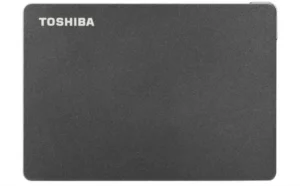

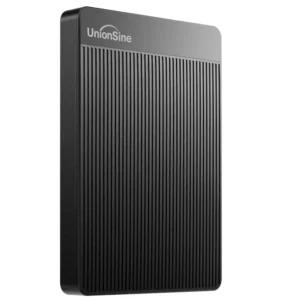

You’re so awesome! I do not suppose I have read something like this before.
So good to discover somebody with a few genuine thoughts on this
issue. Seriously.. many thanks for starting this up.
This site is one thing that’s needed on the internet, someone with some originality!