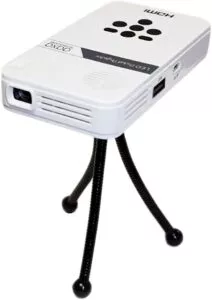The Best Pico and Portable Projectors in Canada
While the digital screen reigns supreme, projectors have a special place in media due to their important roles in so many different contexts. Projectors have likely been a backdrop for important lessons in the classroom, and the forefront of some of our favourite cinema experiences. However, they are a rarity in the average home. Consumer projectors have become more common, with “portable projectors” and “Pico projectors” entering marketplaces as more compact projectors that allow for a wide range of experiences. From late-night movie marathons (indoors and outdoors), to PowerPoint presentations, to artistic purposes to improve your next work, you can now enjoy the benefits of a projector in your own home!
Below, you will find our top portable projectors and Pico projectors in Canada!
Our top picks
How to pick a micro projector
Projection quality – There will be 3 main numbers you should look to in order to figure out the quality of the projection: The resolution, the brightness (measured in Lumens), and the maximum size of projection (in inches). In terms of resolution and brightness, we borrowed from Wirecutter’s guidelines, looking for 720p resolution and 300 ANSI lumens as a guideline for strong video. Maximum size does not inherently impact the projection quality but will impact viewing from a distance.
Portability – The point of both Pico projectors and portable projectors is that they are smaller than the bulkier projectors of the past, so they can be brought along where you might want a viewing experience. Pico projectors are the smallest and the most portable, and portable projectors are considered to be bigger, but in terms of this scale, we will not select one over the other due to the improved visual quality of the portable projector. We noted bonus points for when a projector has strong battery performance, improving the use of these units after they have been transported around.
Connection and source options – There are many ways that a projector can play media, whether they have built in streaming-apps and connectivity to Wi-Fi, or require inputs from other sources, such as HDMI (which is more or less essential), as well as USB or wireless connectivity options.
Power source – Many projectors will be battery powered, which means they can be taken on the go – but when the battery does not necessarily last as long as a movie, battery power sources are not ideal. We looked for projectors that you can power the projector via another means, or with exceptional battery life.
Interface and controls – How easily navigable the interface and or menus are will heavily impact the pleasure of using a projector. How easy is it to control using the controls located on the projector? Does the projector have a remote control? Can you connect with your phone via an app, or other way?
Speakers – Of course, most media is not just visual in nature, but has an audio component of some form as well. Speakers are the main form of how a projector will provide sound but is unlikely the best way – since the speakers were usually quiet comparatively to what you might need. If the projector can play audio via Bluetooth or auxiliary, and allows you to connect to an external speaker, this improves the audio experience greatly.
Best mini projector
AAXA KP-750-01 P7 Mini Projector
The AAXA KP-750-01 P7 Mini Projector combines strong image quality in a very small enclosure. There were plenty of things that users had to say about this projector, and the overwhelming majority of these things were positive.
Measuring at 4.7″ X 4.4″ X 2.7″ and weighting 1.48 lbs, the AAXA KP-750-01 P7 is quite the compact projector – with the performance of one much bigger than itself. The KP-750-01 P7 has full high-definition image of 1920 x 1080 pixels. This resolution, in combination with a brilliant 600 Lumen brightness, produces impressively crisp picture quality, up to sizes of 120 inches across! Even with such a bright bulb, the KP-750-P7 is designed to project for up to 30,000 hours before replacing.
While great visuals can be marred by dull sound and the built-in 2W speaker is quiet but acceptable, there are multiple ways to connect to headphones, speakers, soundbars and more via Bluetooth and wired connections. Whatever use you may need this projector for, you can definitely find one or more audio solution suitable for the use.
The KP-750-01 P7 features an onboard media player powered by Android, in addition to multiple source inputs, providing many ways of viewing tv, movies, and even video games on this projector, including ports for USB, TF, HDMI, mini-VGA and AV.
The 38W lithium-Ion battery provides enough battery life for 90 minutes of continual runtime, which is just shy of the average movie length. Fortunately, you can run this unit on DC power, so you can finish a movie or two without stopping to charge. If portability is a must, some users also mentioned utilizing a power bank for some additional view time.
Overall, users had a lot of positives to say with this projector. It has impressively strong picture quality and brightness for a projector so compact that it competes with Pico projectors. That being said, there’s a few things that we are not totally enamoured with: It runs hot, and the fan is noisy. The included tripod is not stable enough to be used with this projector, and while you can set up the unit on its side, its smaller footprint robs itself some stability. Overall, this is a strong unit. It is also expensive. At this price point, this projector is well priced for what it is, and outperforms way more expensive projectors. But projectors at a price way cheaper are going to not hold a candle to this projector.
Pros
- Excellent resolution and brightness for stunning visual performance.
- Incredibly long-lasting light source.
- Built-in media streamer combined with many wireless and wired connection options.
Cons
- Included Tripod is not worth your time.
- The fan is noisy and competes with the speakers sound wise.
Best high-resolution mini projector
Xgimi MoGo Pro
If you are looking for an excellent viewing experience of sizes that you can only get with a projector, the Xgimi MoGo Pro is an excellent choice.
With dimensions of 4.15” x 3.72” x 5.74” (L x H x W) and 1.8 lbs, the Mogo Pro is a supremely versatile and portable projector unit. The XGIMI MoGo Pro features strong HD resolution of 1920 x 1080p and brightness with 300 Ansi Lumens, for projections that are crisp, clear, and packed with detail. The XGIMI MoGo can project screens up to 100 inches (measured diagonally), for cinematic viewing experiences. Since the Xgimi MoGo Pro is bright enough for viewing experiences: you can watch an 80” projection in dark environments as well as a 40” view during daylight with both having crisp visual clarity. This Xgimi MoGo includes features that improve viewing, like autofocus and manual keystone correction.
With two built-in 3W Harman Kardon speakers, the sound of this projector is strong in enclosed spaces, but they unfortunately do not have the power to really excel if you wanted to project a movie in your backyard, for example.
Like many of the high-end projectors, the Xgimi MoGo Pro features both an onboard media player as well as a multitude of inputs. This projector fits into Google’s ecosystem of the Internet of Things, featuring Chromecast and Google Assistant built in, complete with voice control. With built-in Android TV, you can download your favourite apps for viewing, including Amazon Prime Video, YouTube, and Disney+. Additionally, you can connect via hardware interfaces such as HDMI and USB 2.0 as well as wireless connections like Bluetooth 5 and Wi-Fi 802.11 ac/b/g/n. In addition to the 3.5mm aux port, these options allow you to combine this projector with all kinds of speaker options or play visual content from all sorts of devices.
The MoGo Pro features a built-in battery, which is estimated to have a lifespan of around 2-hours, as well as a DC power cord to run the projector as well.
Overall, users seem to really like this projector. Users were very happy that the images were incredibly strong and visible, the sound quality was listenable, and installation was easy. There were a few drawbacks users mentioned, however none of them were too worrying: The battery drains less than the average movie if played entirely off the battery, the Netflix app is difficult to install properly onto the built-in media player, and some users were turned off the media player entirely. We are not too sure why this is true of the latter, and since there are so many connection options, we did not put too much stock into these complaints.
Pros
- Excellent resolution and brightness.
- Stream content via one of several wired or wireless connections or use the built-in media player.
- Stock speakers are great, particularly for indoor viewing.
- Voice control courtesy of Google Assistant.
Cons
- Some users were not fans of trying to get Netflix to work on the built-in media streamer or fans of the media streamer in general.
- Battery does not last long enough to watch a full movie (DC power is available, though).
Best portable projector for movies (indoor and outdoor)
Anker Nebula Capsule 2
Not every projector available is suited for movie sessions, but the Anker Nebula Capsule 2 is fantastic for backyard or bedsheet cinema. If you want a projector for movies, this one should be heavily considered.
The Anker Nebula Capsule is tube-shaped and stands on its end, with dimensions of 3.14” x 5.9” (base x height). This shape is unique among the projectors we researched, however since this projector can be mounted both on a tripod and on the ceiling, this makes more sense than standing this relatively unbalanced tube.
The Nebula Capsule 2 produces solid quality images, with a resolution of 1280 x 720 p and 200 ANSI Lumens. Being on the dimmer side as projectors go, this projector works better the darker it is. The range of size of image is quite large: you can view a 40” screen (as close as 3.74 ft away) or as big as a 100” screen (at distances of 9.42ft). Unfortunately, distance defines the size of the image – there’s no controls that lets you adjust the size of the projection. At least the auto-focus works well. Additionally, we think the sound is solid as projectors go, thanks to the built-in 8w speaker.
The Anker Nebula Capsule features Android TV 9.0, with over 3,600 apps available including Netflix, Amazon Prime, YouTube, Twitch and more! The Nebula Capsule 2 features Google Assistant, providing useful hands-free controls, as well as fitting into Google’s Internet of Things ecosystem. With physical connections including HDMI and USB and the ability to connect wirelessly over Wi-Fi, Bluetooth, and Chromecast, there are many ways that you can project images or play audio with this projector.
With an extended battery life, the Capsule II can project for two and a half hours in HD. You can also power or charge this projector with a power bank for extended viewing.
Overall, users enjoy the Anker Nebula Capsule for watching movies and TV shows in ways they could not typically with a television. The projections this unit generates are widely referred to by users as “crisp and clear”. Users also like that all the streaming apps and services they could potentially want are easily downloadable. Unfortunately, having no display size settings in this unit is a corner we wish that Anker did not cut. All-in-all, this projector offers a fantastic visual experience in a unit around the size of a can of pop.
Pros
- Strong resolution produces crisp and clear images.
- Features Google Assistant with voice control and Chromecast.
- Wide range of wired and wireless connectivity options.
- Ceiling mountable.
Cons
- Not well suited for lit environments, since this projector is relatively less bright than some other projectors.
- No controls for size of image, except distance from the image.
Best budget portable projector
Artlii Enjoy 3
The more niche and expensive a product tends to be, the less likely that a strong budget version of the product exists. While the Artlii Enjoy 3 still has a considerable price tag, at a much more inexpensive price than many projectors on this list, the Artlii Enjoy is a strong portable projector designed to watch media in a strong resolution.
With the dimensions of 9” x 7.5” x 3.7” and the Artlii is one of the biggest projectors on this list. While Artlii claims that this is “the smallest native 1080p projector on the market,” this a bold face lie – our top pick the AAXA P7 is considerably smaller yet features native 1080p. Considering that this product is definitely marketed as being more capable than it really is, we still think that there is a place for the Artlii Enjoy 3 on this list.
With native 1080p resolution and 200 ANSI lumens of brightness, the Artlii Enjoy 3 features strong image quality, albeit relatively dim compared to other dedicated projectors. Artlii states that the projection screen size ranges from 45 to 300 inches across, which seems exaggerated: while you can project onto a screen this size if you position and zoom, we recommend the maximum you project is screens up to 80 inches. Anymore and the image will likely fade and blur somewhat. There are some other features that are worth mentioning regarding image quality: the Artlii Enjoy 3 has up to 15 degrees of manual Keystone correction in case your projection is not quite perpendicular and completely rectangular, as well as a zoom feature that can zoom up to 75% of the original image.
The Artlii Enjoy 3 has a wide range of supported formats and connections to play media on this projector. With hardware ports including HDMI, USB, VGA, AV, SD card and a 3.5mm audio output jack, there is a wide range of options to physically connect media streamers or other devices to this projector. Both 5G and 2.4G Wi-Fi and Bluetooth 5.0 are supported by this projector. These connections allow for a wide range of wireless streaming on devices with operating systems including IOS, Android and Windows 10.
We were a little conflicted with this projector making this list, as it includes no battery and is only powered by DC power. We decided that while batteries definitely aid in portability, batteries are not truly essential for a projector. However, this makes this projector less usable in certain spaces where a power outlet is not accessible.
Overall, users seemed to like this projector, especially at its price range. The image you get at this price range make the value of the Artlii Enjoy 3 worthwhile, however as one user said, “it is marketed as being more capable and adjustable than it actually is”. The Keystone correction is limited and drastically impacts picture quality. Image adjustments cannot be made while watching the projector and can only be made in the menu before selecting the input. One user even said that in the user image profile, the controls did not seem to impact image quality, even when adjusted to extremes, calling it a “placebo menu”. However, for a decent looking, decent performing projector at a decent price, this is a good pick.
Pros
- Solid picture quality in part due to native 1080p HD resolution.
- Very large selection of wired or wireless connections.
- Budget price.
Cons
- Marketed as more capable than it really is.
- Does not feature a battery.
- Relatively dim compared to other projectors.
Best Pico projector
AAXA Technologies LED Pico Ultra Portable Pocket Projector
Now, moving on from the more capable portable projectors, we are looking at some of the best Pico projectors available. These small, supremely portable projectors make some sacrifices across the board, with lesser resolution, brightness, battery life, and media input or player options. This means Pico projectors are less than ideal for big movie viewing experiences. However, for other projection uses – like boardroom presentations to cookie decoration – these projectors are much better suited than the bulkier “portable projector” we just finished covering.
The AAXA KP-101-01 is a very capable and portable Pico projector, making it great for on-the-go presentations or detailed art and craft uses.
This AAXA technologies LED Pico projector has truly compact size of 4.25” x 2.36” x 0.7”. Featuring a surprisingly strong 720p resolution, the AAXA Technologies Pico projector looks good in low light conditions, however, with only 25 Lumens of brightness, the AAXA is limited to these low light conditions. Even if the brightness is low, the light source is very long lasting with 15,000-hour LEDs.
The AAXA technologies projector is a much simpler projector than some of the other projectors we’ve covered, but that does not mean the company has cut corners. For example, this Pico projector does have an onboard media player – that supports a limited number of file formats, including AVI, MP4 and JPG. There is a decent range of input options, including mini-HDMI, a composite A/V connection, USB readers, Micro SD connectivity, and a 3.5mm auxiliary audio out port. You can connect your smart phone with the right adapter (sold separately) and instantly project images from your phone – making this great for showing pictures at family gatherings or important documents at work meetings.
The AAXA technologies projector does include built-in speakers, which are unfortunately on the “very quiet” side of things. You can connect to speakers via Bluetooth or aux, however for quiet viewing, the speakers should suffice since the fan is almost dead silent.
This projector comes built-in with a Lithium-ion battery with an estimated lifespan of 80 minutes. This battery can be charged with microUSB cables, as well as powered for continual use. One negative we feel as if we should mention is that there is no battery indicator – no warning you that you will need to charge the unit when the battery runs low. This inherently makes running this projector on batteries only less than ideal, especially since the estimated lifespan can be inconsistent.
This projector includes a small tripod, which helps users position projections easily.
Overall, user enjoyment of this unit depends on their intended use. For users who want to use projections for art, or to present slide shows, users were big fans of this unit. Some users really enjoyed projecting TV or movies onto walls in a dark room, however if you are looking for a large viewing experience, this will likely not suffice.
Pros
- Strong resolution in a pocket-sized projector.
- Wide range of connectivity options as well as onboard media player.
- Very quiet fan.
Cons
- No battery indicator makes knowing the battery level essentially impossible.
- Relatively dim lighting.
Best Pico projector for crafts
Magnasonic LED Pocket Pico Video Projector
Pico projectors are limited in their visual qualities, and this Magnasonic Pico projector is no different. However, for an inexpensive, and extremely compact Pico projector for certain uses, the Magnasonic might provide more than enough.
Coming in at a size of 3.0” x 3.0” x 0.5”, the Magnasonic is super compact, small enough to fit into your pocket. However, with the compact size of the Magnasonic Pico projector, you can expect less in terms of projector power. With a resolution of the 640 x 360p, and a brightness of 25 lumens, this projector is at the bottom rung in terms of visual performance on this list.
Magnasonic states that this projector can create images up to 60”, but some users have mentioned that they have luck projecting images up to 100”. However, have our doubts how clear these sizes would work with such a low resolution and brightness. This tiny projector even has a speaker built-in, although in situations you need audio, we highly recommend using the 3.5 mm aux input to connect to a speaker or headphones.
The Magnasonic Pico projector here features a 2100 mAH rechargeable battery with a lifespan of approximately 2 hours. In terms of portability, this battery life is a strong feature. Additionally, you can project images while charging, making the threat of dead batteries less annoying.
The Magnasonic has a few different input options, although not as many as it’s competitors on this list. With both Micro HDMI and HDMI input, with an included HDMI cable and micro-HDMI adapter, as well as MHL cables and a Samsung Galaxy adapter, most of the input options are fully supported out of the box. Additionally, a short USB charging cable is included.
Another inclusion worth talking about is the tripod, which users claimed to like for how easily adjustable it made finding the best viewing experience with this projector.
Overall, users have seemed to be impressed with this inexpensive Pico projector. In dark enough settings, users have been happy watching cartoons or movies (if they do not mind some blurriness) as well as other needs like cookie decorating and woodwork. While it is cheap and portable, if viewing shows or movies is your main goal, likely you will need to find a projector better suited for these uses.
Pros
- Inexpensive choice – coming in at the cheapest price of all projectors on this list.
- Long battery life.
- Wide selection of hardware inputs and ports.
Cons
- Visual qualities are certainly lacking.
Our methodology
When researching for this article, we realized that we could not judge all projectors equally. Portable or compact projectors are slightly different than their Pico projector counterparts – the latter being way smaller and more limited in terms of projection. It is inherently unfair to measure the same factors evenly for products that are considered differently within the industry.
While visual qualities, such as resolution, brightness, image size, image stability, etc. are important for both, we prioritized these features above all else when looking at portable projectors, and considered price, size, and features that encourage portability heavily when looking at the Pico projectors, and image quality took a slight backseat role comparatively.
We committed ourselves to over 20 hours of research when writing this buying guide. We referred to the specifications of every projector we considered, conferred with reviews from buying guides from our peers like Wirecutter and PC Mag, and scrolled through countless verified Amazon reviews to figure out what users of each product liked and disliked about each. We only considered products with an average review of around 4.0 stars, or higher.
Frequently asked questions
Pico vs Portable projectors: What’s the difference?
Pico projectors are the smallest form of portable projectors, however, according to projector company Benq, “the term projector is used generously here”. While Pico projectors are portably small, they have limited projecting power, lack long-lasting batteries, and other limitations that make them less than ideal for true large format viewing. These limitations are usually defined by the single panel LCD to show images and using not enough power and brightness as necessary for good quality.
On the other hand, what are referred to as “Portable projectors” are slightly larger but designed with DLP technology that is adjacent to what you would find in a theatre’s projectors. These also feature a much more powerful light source to appropriately illuminate the projected image. The improved visuals mean that “portable projectors” are quite larger than their Pico counterparts.
How to use a Pico projector for cookies?
One popular method of decorating cookies is projecting designs onto a cookie using a Pico projector. Users are able to load an image on their phones or tablet, project said image onto the cookie, and trace that image using frosting. You will likely need a stand to hold the Pico projector still using a tripod or some other
Is a mini projector worth it?
Pico projectors and portable projectors definitely have a place in entertainment technologies. However, whether or not a Pico or portable projector is an ideal purchase for you depends on your intended use and might be outclassed by other technologies. As of right now, these products are imperfect, however that does not mean they should be avoided either.
You may consider a portable projector for watching movies or other media in a format that is much larger than typical televisions. However, projecting a movie has much more limitations, like where you will want to project media, or how much light is outside when you want to project. These limitations should be weighed against the projector’s main enemy: the digital screen. Televisions and computers are also means of watching media that do not share the same limitations but have a main limitation of their own: the physical screen. Projectors excel at projecting larger images and being more portable than a TV.
Pico projectors on the other hand are less worth it. Due to the weaknesses and limitations of these much more smaller units, unless you have a particular need in mind (like the aforementioned cookie decorating), these units are not yet strong enough to compete with other forms of media viewing.
Read more

Cuisinart DCC 3200 Coffee Maker Review
If you love coffee, the Cuisinart DCC 3200 is a product you will enjoy.

The Best Waffle Makers to Make Breakfast a Hit
Want crispy Belgian waffles to make breakfast special? Start your day with one of these waffle irons!

Ledger Nano X Review
The Ledger Nano X is a popular crypto wallet. Learn all about it in this article.

The Best Backpacks for University Students
No matter the program and type of educational institution, students carry a lot of stuff on their shoulders.