
Ledger Nano X Review
The Ledger Nano X is considered one of the best hardware crypto wallets in the world. Millions of people trust this small device to store their valuable crypto assets. Many crypto traders agree that the Nano X makes it easy to manage your crypto portfolio. But an important question to consider is whether the Ledger Nano X is worth buying. In this review, I will cover the various features and capabilities of the Ledger Nano X. I will also look at some alternative crypto wallets.
Pros and Cons
Pros | Cons |
User firendly | Expensive |
Bluetooth connectivity | Can be cumbersome to use |
Sleek and compact design | Battery life drains quickly |
Strong security | |
Lots of storage space |
Specs
Ledger Nano X specs
Up to 100 crypto apps stored at the same time |
Over 5,500 token supported |
Able to store NFTs and DeFi assets |
Bluetooth connectivity |
Compatible with MacOS, Windows, iOS, and Android |
Eight hours of battery life |
CC EAL5+ security chip |
Size: 72mm x 18.6mm x 11.75mm |
Weight: 34g |
What are crypto wallets?
As mentioned earlier, the Nano X is a hardware (or cold storage) wallet. This type of wallet stores your assets offline. The wallet is protected by a private key, which is long string of alphanumeric characters. The private key also generates the public address which you use to transfer crypto to and from your wallet. Digital (also called hot storage) wallets are similar, except they hold cryptocurrency online. For example, some an crypto exchange will hold your assets on a online crypto wallet. Hardware wallets are considered one of, if not the most, safest ways to store cryptocurrency. Their security features means they are less likely to be hacked.
Overview
If you’re looking for storage, then the Nano X has got you covered. Up to 100 cryptocurrencies can be stored on the wallet at the same time. Additionally, over 5,500 tokens are supported by the device. Lastly, the Nano X lets you hold NFTs and other DeFi assets.
The Ledger Nano X is compatible with many devices. You can use the wallet with a Mac or Windows computer, plus on iOS 13+ and Android 7+ smartphones. A USB-C cable is provided for connecting the Nano X to a computer or smartphone. The device is also Bluetooth enabled, which lets you to connect it to your smartphone.
Design
The Nano X has a compact and sleek design that resembles a USB stick. It has a small LCD screen to display info. There are two buttons on the front of the device which are used to navigate and select items. I liked the design of the Nano X. Its small dimensions and light weight made it easily portable. Plus, I found the design to be ergonomic. The Nano X felt comfortable in my hands when I used it.

The Ledger Nano X. Source: Rank-it.ca
Security
The Nano X has several security measures in place. You can create your own PIN code, 4-8 numbers in length. If you lose access to your account, the Nano X uses a 24-character recovery phrase. This phrase also prevents criminals from accessing your account. To prevent tampering, the Nano X has a CC EAL5+ security chip; your PIN and private keys are stored on the chip. Lastly the Nano X has been verified by ANSSI, the French national cybersecurity agency.

Source: Rank-it.ca
Bluetooth pairing
The Nano X is capable of connecting via Bluetooth to the mobile version of the Ledger Live app. While some users have had problems with the Nano X Bluetooth feature, I did not. I easily paired my Nano X to my Android phone, even though it took a few minutes for my phone to identify the device. Also, the connection did not drop out at any point. I thought the Bluetooth connectivity increased the usability of the Nano X; you can manage your crypto wallet on the go.
Set up
Setting up the Nano X was fairly straightforward. To begin, you’ll need to download the Ledger Live app onto a compatible device. Choose the option to set up a new device. The app will then have you complete the following steps:
- Create your PIN code. Renter it to confirm.
- Write down your recovery phrase. The Nano X will generate the words. Using the provided recovery sheet, write down the word to its corresponding number. Renter the phrase to confirm.
- Complete a security checklist.
At the end there is a security quiz that you must pass before completing the set up.
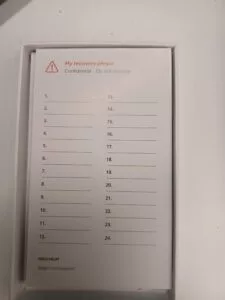
The recovery sheet. Source: Rank-it.ca
I was able to set up my Nano X without difficulty. While it does take some time to write down and verify the recovery phrase, the entire process is quick. Thankfully, Ledger Live walks you through each step and explains everything in a simple way. In total, I spent about 20-30 minutes setting up my Nano X.
Battery life
According to the product website, the Nano X has an eight hour battery life. While the battery in my Nano X never ran out, I did notice that it lost power quickly. In one hour, the battery power went from 100% to 73%. While I thought this was not a dramatic drop, it was a still a significant lose of power for the time span. This makes me question Ledger’s claim of an eight hour battery life. On the bright side, the recharge time was fast. Recharging from 73% power to 100% took about 60 minutes.
To save energy, I powered down the device as soon as I was finished using it. Otherwise, I noticed the battery would steadily drain, even when it was in an ideal state. Still, having to frequently recharge the device became tiresome.
Transferring funds
To transfer funds to and from the Nano X, you will need to use it alongside Ledger Live. For beginners, making your first transfer can be daunting, but the Nano X and Ledger Live make it a simple process. The steps are laid out in a straightforward way. For example, to deposit Bitcoin to your Nano X, you must:
- Unlock your Nano X and connect it to Ledger Live
- In Ledge Live, click the “Receive” tab
- Select Bitcoin from the options menu
- Open the Bitcoin app on your Nano X
- Select “Approve” on your Nano X to verify the public address generated by Ledger Live
Transfers are generally completed quickly. For example, it usually took me under 10 minutes to make a deposit to my Nano X (this excludes the processing time). There was only one instance where a transfer took more than an hour to finish.
Ease of use
In general, using the Nano X is intuitive. Using the two button to navigate and select items is straightforward; nothing is complicated. Anyone can pick up a Nano X and within 10 minutes know how to use it. My only complaint is that the two-button system can get cumbersome at times. For example, cycling through numbers and letters can take awhile. Other users have expressed the same thoughts. One improvement suggested by several people was a touch screen. This would improve the functionality of the Nano X.
Price
The price for the Ledger Nano X is $199 CAD according to Amazon and the Ledger website. This is an expensive price, but you are paying for the features, security, and capabilities the device provides. Still, the expensiveness can be a deal breaker for some people. The Ledger Nano S is a budget friendly alternative. It costs around $89.00 and has similar features to the Nano X. I received the Nano X for free, so I did not have to face the expensive price. However, I would still be willing to pay $199 for the Nano X. To me, what you get in return justifies the cost.
Alternatives
The following are some alternate options to the Ledger Nano X.
The Ledger Nano S Plus is a cheaper alternative to the Nano X. It comes in at $114 CAD. The model has similar features and capabilities:
- Up to 100 crypto apps available.
- 5,550+ tokens supported.
- Compatible with desktop computers and Android smartphones.
- Capable of storing NFTs and DeFi assets.
However, the Nano S Plus does not have Bluetooth connectivity and it is not compatible with iOS phones.
As I mentioned earlier, the Nano S is an even more affordable crypto wallet. It only costs $89.00 and comes with similar features to the Nano X. But like the Nano S Plus, the Nano S does not have features like Bluetooth connectivity and does not work with iOS phones. However, the big difference is that you can only install up to 3 crypto applications on the Nano S. This is a significant limitation, especially for crypto traders with a diverse portfolio.
Another alternative to the Nano X is the Trezor Model T. This wallet is the premium version made by Trezor. It supports over 1000 crypto coins and tokens and is compatible with computers and Android smartphones. Like the Nano X, the Trezor Model T has several security features, such as device recovery and the ability to set your own PIN code. What sets the Model T apart is its full colour touchscreen. This feature improves the Model T’s ease of use. Furthermore, the wallet’s open source software means updates and improvements to the device frequently occur. In terms of price, the Model T is much more expensive: about $327 CAD according to the Trezor website. The Model T does not have mobile connectivity like the Nano X does. Lastly, some users said that Ledger Live is much easier to use compared to Trezor Suite.
Final verdict
Whether you are an experienced or new crypto investor, the Ledger Nano X is the ideal crypto wallet to get. It has plenty of storage space for various crypto coins, tokens, and NFTs. The wallet’s compact design means you can easily take it with you. The Nano X comes with the feature heavy Ledger Live app, which enables you to buy, sell, or swap cryptocurrencies. The device’s Bluetooth technology sets it apart from its competition. While some people had issues with this feature, I had no problems and found the connectivity quite strong.
Still, there are a few drawbacks to be aware of. The Nano X is an expensive wallet. The battery life can drain quickly, and the two-button system can be clunky to use. Therefore, the Nano X could use some improvements to its functionality, such as the addition of a touch screen.
However, the Ledger Nano X is still one of the premier hardware crypto wallets. Even with its downsides, I still enjoyed using this wallet. As I noted earlier, I had no major issues using the wallet. While the problems I dealt with were annoying at times, it did not detract from my overall experience. Compared to the competition, I consider the Nano X to be at the top of its class thanks to its design, features, and functionality. Therefore, I would recommend using the Ledger Nano X for all your crypto needs.
Sources used
Techradar: Ledger Nano X cryptocurrency wallet review
Ledger: How to set up your Nano X
Read more

Coinbase Review: Features, Trading, Pros and Cons
Want to learn more about Coinbase? Then this is the review for you.

The Best Ways to Send Money Abroad for Canadians
Whether it be a small or large amount, here are some of the best ways to send money abroad for Canadians.

TFSA vs RRSP: Comparing the Two
A TFSA and RRSP are two ways to save money. This article will compare the two accounts.

How to Buy Ethereum in Canada
Ethereum is the second most valuable cryptocurrency. Here’s how to buy it.