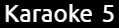The Best Karaoke Software
Sing like nobody’s listening, they say. Whether you are an active singer (the one who annoys everyone by humming a song all the time), enjoy occasional karaoke with friends or have to get ready for an audition, karaoke software is the right tool to install on your laptop. Karaoke became popular in the 70s, and since then only started gaining recognition from an expanding crowd of fans at bars and clubs. However, as the last two years of the pandemic have shown us that entertainment, just like fine dining, can be experienced at home, people started looking for the best karaoke software to install on their smartphones or laptops.
Karaoke software on your laptop can be useful for both types of singers: the one with a passion for music and singing, and someone who plans to throw an online/home karaoke party with friends and family. It could be one of the most enjoyable ways to spend time together, unified by favourite songs and laughter.
And, even if you are a professional KJ, and think you have to purchase a separate karaoke machine to run a business, read this guide. We selected a few karaoke software that would satisfy not only an average user but also a professional.
If you want to up your karaoke setup, here are some of the best wireless headphones and bluetooth speakers available.
Our top picks
What to look for in karaoke software
Compatibility: Most likely, if you are researching the best karaoke software, it means you want the flexibility of using it on your laptop rather than buying a separate karaoke machine and necessary attachments. That is why it is important to make sure the karaoke software you are purchasing is compatible with either Windows or Mac operating system.
Price: Most karaoke software offer free trials. However, to have unlimited access to the song library and other features, you would have to pay for the program. Professional software such as PCDJ comes at a higher price than, for instance, karaoke apps you can quickly download on your iPhone. Nevertheless, the number of features you get in a professional software is much higher than in a simple entertainment app. It often depends on your expectation of the final product. If all you want is a singing app on your phone, and the ability to perform wherever you are, if you are not planning on hosting karaoke parties, go for a simple app that does not cost anything. If, however, you are looking to elevate your singing skills or have friends over for a karaoke party, it makes sense to pay for professional karaoke software.
Features: Different karaoke software come with a list of features that vary depending on the type, requirements of users and overall design. Some, (for those who are looking for more professional option), support most audio and video formats, and meet requests of professional KJs, but can
also be used for home karaoke parties. Other software systems are much simpler (smartphone apps, for example), and can only offer a large songs library and voice recording. For this article, we selected types of karaoke that would satisfy both a professional singer or KJ, and those who simply want to enjoy favourite songs through an easy-to-use karaoke app.
Setting up karaoke on your laptop: Unless you own a karaoke machine, which is the easiest way because it does not only work as a mixer but comes with built-in speakers and a microphone, you must follow a few steps to be able to sing by using your computer. However, if you have already purchased a karaoke system, all you have to do (after installing it, of course) is connect a microphone and speakers, and start singing. We suggest you use a wireless microphone and speakers because, in this case, it would be easier to move around the room holding a mic. Also, wireless speakers can be placed around the room for better sound distribution. Speaking of convenience, you might want to connect your laptop to a TV screen which would give you a larger display of song lyrics. Simply connect two devices by using an HDMI cable.
Best professional karaoke software
PCDJ
PCDJ Karaoke Software has been a leading professional karaoke player since 2002, and for various reasons. It is convenient, user-friendly software that allows you to scan karaoke tracks with MP3 tags or File Naming Conventions. Besides, it includes such features as singer rotation management, numerous key controls, display lyrics on a secondary singer’s display and more. Use one monitor to edit the playlist, while streaming lyrics on the second one. In essence, if you are aiming for a professional karaoke shows level, PCDJ software has everything you need.
Besides basic features, it includes colour settings, drag and drop load, cloud integration, and a lock screen.
Overall, PCDJ offers three different packages. LYRX Karaoke Software is a modern and professional mode with all listed previously features like support for MP3+G, Zipped MP3+G, and native support for all Video formats. The software works on both Mac and Windows.
Total Entertainment Solution DEX3 Pro is something you want to consider if you are a DJ or professional karaoke host. The main features are singer rotation, singer/song history, automated filler music player, Party Tyme Karaoke Subscription support, key control, multiplex support and more. It also allows you to seamlessly transition from mixing music or videos to creating karaoke tracks.
KARAOKE, the third mode, includes all features that LYRX has plus two built-in songs stores and Karaoke Cloud Pro subscription support. This particular software was designed to make a KJs job much easier.
Pros
- Three software systems.
- Ideal for professional KJ and DJ.
- Compatible with Windows and Mac.
Cons
- Expensive.
Best karaoke software for Windows
Kanto Karaoke
“This is one of the best karaoke software for WindowsPC that comes laden with a host of features,” says Windows Report.
Kanto Karaoke is a much simpler software than PCDJ for instance-the setup file is small and can be installed in a few seconds-yet it is filled with features that prove this player to be much more useful than a traditional media player. To mention one of these characteristics would be Kanto Player. In short, it supports most karaoke file formats like MP3, KAR, video formats and others.
Besides, you can sing, record your own performance (ideal for those getting ready for an audition), and create unlimited playlists. It comes with high-quality sound input/output for a microphone, which means your Windows PC will turn into a professional karaoke device in a moment.
Many people choose Kanto Karaoke for their home parties also because it allows you to set it to live performance mode, where you can play an unlimited number of tracks. Overall, we find this software good enough for professionals, yet simple for those who only want to enjoy karaoke once in a while at home with friends.
And, one fun feature Kanto Karaoke offers is effects like clapping or jeers which turns your party into a real live performing experience.
Pros
- Easy to install and use.
- Supports most audio and video formats.
- Voice record feature.
- Also compatible with Mac, but most users say it is the best Windows PC karaoke software out there.
Cons
- Some customers noted it has a confusing interface.
Best karaoke software for iPhone
Smule – The Social Singing App
Smule is not only an easy way to take your passion for karaoke wherever you go, but also socialize and connect with other singers. Not only does the app have major features you expect from karaoke software, but it also has an extensive song library and social sharing options.
A customer noted that she has been on Smule for over three years and would not trade it for the world! When she started, she thought she would just sing and maybe join some people who could sing. But it ended up being way more than that. The app itself is amazing, she added, it has a huge library of songs and numerous versions and genres of the songs as well as options to sing audio or if you are like her and love the camera you can video yourself.
Many other customers noted what is the most important to them is the sense of the community. There are various groups of people that have the same taste in music. They can get together and chat, have challenges, support your recordings, join your songs, etc, said another customer.
Overall, if singing is a pleasure of yours, and you are looking for someone to establish a duet or find new friends, there is no better app for your iPhone than Smule.
Pros
- Large song library.
- User-friendly: easy to install and operate.
- Affordable.
Cons
- Recent changes show that you have to purchase a VIP status to sing a whole song.
Best karaoke software for android
StarMaker Interactive
Just like Smule, except for the android system, this StarMaker app gives users the best karaoke experience of singing songs and making friends by sharing their passion for music. With over 50 million downloads from people all over the world, the app offers such features as a large music library, and rolling lyrics for easy guidance while singing, editing, recording and customizing.
If you, for instance, only want to practice a choral of a certain song, the app gives you a ‘Hook’ option in which you can select one part of a song.
For those who found another person as excited about singing ‘Here Comes The Sun’ as they are, the ‘Duet’ option enables the singers to shape that experience. More than that, if you are not too shy to post your recorded singing afterwards, share your performance with others on the app or other social media apps such as Whatsapp, Facebook and Twitter.
A customer noted that he gets to finally feel comfortable singing in front of a bunch of people: he receives a lot of nice comments telling him how good he is.
Pros
- User-friendly.
- Large song library.
- Duet option.
Cons
- Some noted they had issues with uploading and sharing recorded songs.
Best karaoke software for PC
Karaoke 5
Karaoke 5 is one of the most popular karaoke software. The software supports most audio formats and features a consolidated bank ‘K5 instrument’ which contributes to high-quality sound for the MIDI files.
The vast online database provides the details and information about any track. Besides that, you can expect such features as song transposing, applause meter and custom skins.
It’s perfect, it’s done right, and it has never created problems. It is reliable and is updated regularly, said a satisfied customer. http://www.karaoke5.com/comunity/testimonials
The Karaoke 5 software offers two packages: home and PRO version. The home version is for advanced ‘home-karaoke-users’ (although it specifically states For Home Use Only), while the PRO version is suggested for professional KJs, recording studios, bars and others.
Pros
- Compatible with both Windows and Mac.
- Two pachages based on your requestst.
- K5 instrument.
Cons
- Not the most convenient software for professional KJs.
Best karaoke software for Mac
KaraFun
One of the most downloaded karaoke software, KaraFun offers more than 47,000 studio-quality songs, and that is not all. You can easily set the key and tempo in settings or add vocals wherever needed. As for the formats, the software supports CD+G, MPEG, KAR or MIDI.
Unlike many other software, KaraFun provides you with offline-sync mode. Having this option allows you to plan a party even in a forest or at the top of a mountain. It also means no more service interruptions in case of a poor connection.
But, one of our favourite features in KaraFun karaoke software is the Parental Control option. Your kids are having friends over for a karaoke party, but you do not want to stick around to hear them screaming? Turn on the control mode that would hide songs with explicit lyrics.
Pros
- User-friendly.
- Simple interface.
- Affordable.
- Large songs library.
- Parental Control mode.
- Offline-sync mode.
Cons
- Not for professional use.
Best free karaoke software (Windows only):
One Karaoke
Karaoke One is a simple, yet efficient software that can run almost any format of the file with features that support major file formats like AVI, WMA, MP3, WMV, and more.
According to The Geek Page “What’s interesting is, it can also be used with wired or wireless hardware, for example, mice and keyboards so that it can work in both ways.”
It is easy to download from the Microsoft Store, and even easier to use by accessing the songs and lyrics from a large collection. Karaoke One also offers social network options for sharing your video with the karaoke lyrics. You do not have to keep your performance to yourself only: the software allows you to build a follower base, or watch videos of others to get inspired.
Pros
- Supports major file formats.
- Follower base.
- Video recording option.
- User-friendly.
Cons
- Windows only.
Why trust us
We are here to make shopping for your passion as effortless as possible. While singing is a passion for many people, therapy for others, and a way to have fun for most of us, installing the right karaoke software could be a confusing process. That is why after thorough research we focused our attention on a few types of software that can satisfy professional singers, home karaoke party hosts, KJs and more.
We based our decision on karaoke software that were approved by other buying guides (Technofizi, Online Tech Tips, Singa), professional musicians and satisfied customers.
Besides, we made sure to include karaoke software with a different price range, options for an upgrade and a variety of packages they offer based on your requests.
Frequently asked questions
What is Karaoke?
According to the Oxford Dictionary, ‘karaoke’ means a form of entertainment in which people sing popular songs over prerecorded backing tracks. It started with bars and clubs offering karaoke as a way to sing along instrumental versions of their favourite popular songs, but nowadays, there is a variety of karaoke services that you can download to your PC and throw a singing party at the convenience of your home.
What does Karaoke mean?
The word ‘kara’ (comes from the word ‘karappo’) that has its origin in the Japanese language literally means ‘empty’ or ‘void’. While ‘oke’ comes from the word ‘okesutura’ or ‘orchestra’. That explains why Karaoke songs are typically music only without the voice of the singer.
Where can I find karaoke music?
One of the best and largest karaoke catalogues can be found on the Karaoke Version website. www.karaoke-version.com. It offers a selection of songs you can download for free as well as a large library of popular songs ready for purchase. Another custom feature it offers is personalized songs. You can write lyrics, add music and download the video that later can be used at a party, a wedding or any other event.
Who invented Karaoke?
A Japanese inventor and musician Daisuke Inoue designed the first karaoke machine in 1971. However, he is not the one who holds the patent for the invention. Another inventor, Roberto del Rosario developed the Karaoke Sing-Along System in 1975.
How to download karaoke songs?
Several websites allow you to download music for karaoke, like Sing2Music, SingSnap, Karaoke Version, and others. However, one of the simple methods to download karaoke songs is to launch a 4K video downloader. After you install the downloader, open YouTube, select a song you want to download, then copy its UR open 4K Video Downloader and Paste the Link button. In the end, select the quality type and click download.
How does a karaoke machine work?
A karaoke machine plays recorded tracks without a vocal part. It usually comes with a microphone which a performer uses along with reading subtitles synchronized with music. Overall, karaoke systems consist of a music player, a microphone, speakers, and background music. A karaoke machine comes with an audio output and input and a built-in system that basically suppresses the pre-recorded voice of the original singer allowing the instrumental part of a song to continue playing.
What are the best Karaoke songs to sing?
Songs like Knockin’ on Heaven’s Door by Bob Dylan, Hallelujah by Leonard Cohen, Wannabe by The Spice Girls, and Walking on Sunshine by Katrina And The Waves are among many popular songs people love to sing karaoke. However, to say it simpler, whatever songs you love to sing in a car or a shower, are good enough to perform at a karaoke bar or home singing party.
Read more

Tabletop Gaming: An Introduction
More than just D&G! Tabletop RPGs are a great way to spend time with friends away from the screens.

The Best Guitar Picks in Canada
A good guitar pick is essential for any guitar player.

The Best Acoustic Guitars At Any Price
Playing music is a fun and rewarding hobby. This buying guide lists the best acoustic guitars available.

The Best Guitar Strings of 2024
Guitar strings are integral to how a guitar sounds and plays. Choose the best strings for your axe here.