
The Best Gaming Keyboards in Canada
If you are a PC gamer, it’s essential you have a good gaming keyboard to match your mouse and monitor. And just like the best gaming mouse or gaming monitor, there are plenty of gaming keyboards to choose from. Our buying guide lists some of the best gaming keyboards in Canada in various categories. Hopefully, this guide makes your keyboard-buying adventure much easier.
Our top picks
What to look for in a gaming keyboard
Gaming keyboards come in all shapes, sizes, and colours. They also have various features. However, there are common things to consider when selecting a gaming keyboard.
Membrane or Mechanical: These terms refer to the actual keyboard keys. Membrane keyboards are the most common style. The keys have a soft feel, and they are designed for typing and general use. You’ll find membrane keys on just about any basic keyboard. Mechanical keyboards are designed for gaming. They have a much harder feel when you press down on them. Each key has a switch underneath it which is for greater accuracy. This also creates a distinct click sound when you push down on the keys. Most gaming keyboards have mechanical keys.
Mechanical keyboards have several subcategories that involve the keyboard keys. One important one is the mechanical switch of the keys. Some mechanical keyboards are called Cherry MX, followed by a colour. Cherry MX is a keyboard switch, and the colour indicates several things about it: the activation weight (how hard you have to press on the key), depression level (how far down the key has to be pushed), and the level of feedback (how the key springs back up after you release it.) Here’s a chart that shows some of the mechanical switch colours and their characteristics.
| Colour | Activation Weight (grams) | Depression Level | Response |
| Blue | 50 | Light | Tactile |
| Brown | 45 | Medium | Tactile |
| Red | 45 | Very Light | Smooth |
| Green | 80 | Medium-Stiff | Tactile |
| White | 85 | Stiff | Tactile |
| Black | 60 | Medium-Stiff | Smooth |
In then end, choosing between mechanical and membrane keyboards comes down to personal preference. It all depends on whether you want stiffer, less responsive keys, or a lighter, faster, and more responsive keyboard.
Wired vs. Unwired: Gaming keyboards can also come wired or unwired. What this means is that the keyboard either has wire that connects to a computer, or it connects via Bluetooth. Unwired keyboards are convenient, and they reduce any clutter created by cables. You have more freedom to place the keyboard away from the computer. If you want your gaming desk looking clean, then unwired keyboards are your best bet. However, there are some issues with these keyboards. People have reported delays/lags when typing, as well as connection issues. Furthermore, unwired keyboards require you to change/recharge the batteries when the power gets low.
Wired keyboards are much more stable when it comes to connectivity and responsiveness. Plus, plugging the keyboard directly into your computer means you’ll never have to worry about the battery dying. Despite these perks, the cables can get in the way. It creates a lot of clutter for your gaming space. They also make the keyboard less flexible; it must be close to the power source.
Size: Size depends on how much space your gaming space has. If you have room to spare, then a “full-sized” keyboard is a perfect option. These keyboards have 104-105 keys as well as several extra ones, like a QWERTY Alphanumeric section and dedicated function keys. If you have limited space, a “tenkeyless” keyboard is recommended. These keyboards do not have the number pad found on the right-hand side of most keyboards. Tenkeyless boards are also designed to give users more mouse space.
Customization: Some gaming keyboards come with dedicated buttons that allow you program them for a custom set of actions. These are called macro buttons. People like macro buttons because it speeds up their gaming. Instead of clicking on a screen or entering a command, you can program one of your macro buttons to perform that task. Now all you have to do is press the specific macro key, and the action is performed in the blink of an eye. Macro buttons are good for high paced games that require quick reaction times. If you love those games, consider picking up a keyboard with macro keys.
The best gaming keyboard overall
Corsair K100 RGB Mechanical Keyboard
In terms of overall features, the Corsair K100 has plenty. The keyboard has RGB backlighting which light up the keys. You can program different patterns for the colours to go through. The keyboard also has several macro keys. The most significant feature to note is the iCUE control wheel in the top left-hand corner of the keyboard. The control wheel allows you to control the backlighting, switch through apps, and skip or fast forward/rewind through songs. To use the wheel, make sure you have the current iCUE software installed on your computer. Otherwise, the wheel will not run.
Several customer reviews praise the Corsair K100’s fast, responsive keys. Many point out that the keys are quieter than previous models. There are also multiple nitpicks and specific issues some people have experienced. Overall, though, most people agree that the Corsair K100 is an excellent gaming keyboard.
Pros
- Fast and responsive keys.
- Keys are quiet.
- Loaded with features.
Cons
- Not water resistant.
- Expensive.
Best budget keyboard
Razer Cynosa Chroma Gaming Keyboard
At a price of $61.42, the Razer Cynosa is perfect for those looking for a budget keyboard. An important selling point is the keyboard’s customizable RGB lighting. Several customers say that this feature makes “the keyboard feel alive” and is perfect for nighttime gaming. Even though the keyboard does not have macro keys, you can still customize the keys for complex commands using the keyboard’s software. In terms of design, many customers liked the sleek look. While the keyboard keys are not mechanical, customers still said they felt good and were responsive. Lastly, the keyboard is spill resistant. The keyboard has drainage holes underneath it that allow the liquid to flow out without damaging any electrical components. With that being said, the keyboard is not water resistant. So, if you submerge the keyboard in water or dump a cup of coffee onto it, there are no guarantees that the keyboard will still work.
While most people liked the keyboard’s keys, some said that they were slightly noisy. Still, most people were not bothered by it. Another review reported compatibility issues with their keyboard customization software and Windows 10. However, they did find a solution. They installed only the basic software onto their computer and did not include any add-ons.
Despite the various criticisms, most people agree that the Razer Cynosa Chroma is a good no-frills gaming keyboard. The low price makes the Razer Cynosa Chroma a good budget gaming keyboard.
Pros
- Affordable price.
- Customizable keys.
- Easy to use software.
- Appealing RGB lighting.
Cons
- Lacks features of more expensive boards (e.g., control wheel).
- Keys may be noisy.
- Some compatibility issues.
Best gaming keyboard and mouse combo
Havit Wired Gaming Keyboard-Mouse Combo
The Havit gaming keyboard and mouse combo is a budget friendly package. The keyboard is membrane. This makes it much quieter than its mechanical counterparts, but in return it is not as accurate. Installing the keyboard and mouse is quick and easy. All you have to do is plug the keyboard and mouse into your computer and you’re ready to go. The keyboard is ergonomically designed: it has a built-in wrist rest for added comfort when gaming. However, the wrist rest is not a good as the higher end ones. The keyboard is also compatible with multiple systems, including PC, Mac, Xbox One, and PS4.
Again, the keyboard’s low price means you’ll miss out on some the features offered by expensive keyboards. Still, the Havit Gaming Keyboard and Mouse combo is a great product at a cheaper price.
Pros
- Built-in wrist rest.
- Low price.
- Easy set up.
- Compatible with multiple systems.
- Quiet membrane keys.
Cons
- Missing features of higher end keyboards.
- Keys not as accurate as mechanical ones.
Best wireless keyboard
KLIM Chroma Wireless Gaming Keyboard
This is an affordable wireless gaming keyboard option. The KLIM Chroma boasts a simple, quick set up. All that is required is inserting the USB receiver into your computer, then power up your keyboard. The keyboard’s keys are designed to be quiet. KLIM Chroma also claims to be durable and long lasting. Many customers like the quietness and the low price of this keyboard. However, there are differing reports on the keyboard’s battery life. Some claim that the battery life is strong, while others state that the battery constantly dies, forcing them to keep the keyboard constantly plugged in.
This keyboard is recommended for more casual gamers. Experienced/hardcore gamers may prefer extra features that KLIM Chroma does not have.
Pros
- Inexpensive
- Easy and fast installation.
- Durable.
- Battery life may not be strong.
Cons
- The mouse underperforms in contrast with the solid keyboard.
Best small gaming keyboard
Ducky One 2 Mini Keyboard
Small keyboards (also known as 60% keyboards) are great for people with small desks, or those who want more space on their desk. The Ducky One 2 Mini has a small and compact design. This design is a favourite among consumers. Many also highlight the responsive keys and sleek RGB lighting. The keyboard’s build quality was quite popular as well.
There is something to keep in mind when buying small keyboards. Most do not come with a number pad or direction keys. Some customers said this caught them off guard when they bought a Ducky One 2 Mini. The absence of the number pad means you won’t be able to play games that require it.
Pros
- Compact design.
- Responsive keys.
Cons
- No number pad means you can’t play certain games.
- No direction keys.
Best white gaming keyboard
Redragon K552 Gaming Keyboard
The majority of gaming keyboard are black. However, there are gaming keyboards that come in white. The Redragon K552 comes in both colours. The white version has features like 19 different lighting effects and game modes. The keys are designed for precision, and they have a quite click sound. One customer says that not much force is required to press the keys, but they are not overly sensitive. The keyboard is tenkeyless, and many customers like this small and comfortable design. Other reviews say that the keyboard is good for its price.
The Redragon K552 has RGB back lighting. You can set the keys to a custom static colour, or you can pick a colour pattern from a set of built-in effects. While many customers liked this feature, others said they preferred to customize their own lighting effects. Some noted that higher end keyboards come with more lighting effects or software that can sync the lights with games or key presses. Still, the majority of customers agreed that the Redragon K552 is a good white gaming keyboard for its low price.
Pros
- Responsive and quiet keys.
- Compact and comfortable design.
- Low price.
Cons
- RGB lighting effects not customizable.
- No additional software.
Bonus: The best gaming keyboard for PS5
This category did not quite make our buying guide. However, we still researched it so you can learn more about the products.
Console gamers use regular controllers, fight sticks, or motion controllers to play their games. However, sometimes these controllers are not suitable for certain games. As a solution, console gamers turn to gaming keyboards. One of the main reasons to use a gaming keyboard for consoles is for the added precision and control they provide for first person shooter games. Gaming keyboards also make searching through streaming services and other apps much easier. When selecting a gaming keyboard for PS5, stick to wired keyboards. These easily connect to the USB port on the PS5. Wireless keyboards must be connected via Bluetooth. This is a trickier process; sometimes, the PS5 will not recognize the keyboard, or the connection will be interrupted.
An important thing to note is whether the PS5 game you want to play supports gaming keyboards. If it doesn’t, then you’re stuck using the standard PlayStation Dual Shock controller.
HyperX Alloy Origins Core
The HyperX is a standard gaming keyboard. It is a mechanical keyboard and has a tenkeyless design. The HyperX has RGB LED backlighting, and the keys are precise and quiet. Several customers liked the keyboard’s sleek look and sturdy built. One customer reported that the keyboard works perfectly for first-person shooter games.
A common reported issue is the keyboard’s software. You need to have a Microsoft account in order to download and use the software. Not having the software means you’re not able to customize the keyboard’s lighting. You’re unable to download the keyboard’s software on PS5. This is ok if you’re fine with the built-in lighting and memory that comes with this gaming keyboard. If you’re able to look past this limitation, then the HyperX Alloy Origins is reliable, ergonomic keyboard for PS5.
Our methodology
For this guide, we spent 10 hours reviewing various gaming keyboards. We read many customer reviews from various sites to determine what people want in a good gaming keyboard. We only considered gaming keyboards rated four stars or higher on Amazon. We then separated the keyboards into different categories. Whenever we needed to look up a technical term or needed further information, we consulted trusted technology and gaming websites.
Frequently asked questions about gaming keyboards
What Are The Gaming Keyboard Types?
As we mentioned earlier, gaming keyboards are either wired or wireless, and they have either membrane or mechanical keys. Wired keyboards are more reliable and have better response rates. Wireless keyboards are more portable and create less clutter. Membrane keys are soft when pressed and they make less noise. Mechanical keys are harder, make more noise, and they are more precise.
Why Use a Gaming Keyboard?
The main reason to use a gaming keyboard is because it offers many things that regular keyboards do not. They provide numerous benefits, like highly responsive and programmable keys. You’ll won’t find this on regular keyboards. Having those benefits can give you added control and precision when gaming. This is particularly helpful with first-person shooter games. As a result, a gaming keyboard may give you an edge over other gamers.
Are Gaming Keyboard Really Worth It?
If you are a serious, highly competitive gamer, then it is worth it to get a gaming keyboard. Likewise, if you want to improve your overall gaming experience, then a gaming keyboard is the right option. However, be prepared to pay a high amount for some of them. If you are a more casual gamer, then it is perfectly alright if you stick with a regular keyboard.
Ducky vs. Corsair Keyboards: Which one is the Best?
Ducky and Corsair are two major gaming keyboard manufacturers. Legions of gamers have bought both company’s keyboards. But which one is better? This question is tough to answer because it really depends on what you are looking for. If you want a big keyboard with tons of features, then Corsair gaming keyboards are for you. If you need or want smaller keyboards, we recommend Ducky. And if you are ever unsure about which to choose, there are plenty of online customer reviews and buying guides (like this one) that list the pros and cons of each brand. They will help you decide which one to choose.
Which Keyboard do Pro Gamers Use?
Professional gamers use mechanical gaming keyboards because they can increase gaming performance. In terms of a particular gaming keyboard brand, the answer differs for each professional gamer. Some prefer certain brands over others. There are also professional gamers who use a particular gaming keyboard because they are sponsored by the keyboard’s company.
Is Apex Pro Worth It?
The Apex Pro is a mechanical keyboard from the company SteelSeries. The keyboard has features like a detachable magnetic wrist rest, an OLED smart display, RGB Illumination, and dedicated multimedia controls. The main feature is the mechanical switches that adapt between gaming and typing. You can set the sensitivity for every key switch, from light and fast to deep and deliberate.
But is the Apex Pro worth it’s expensive price? This gaming keyboard shares the same features as the older Apex 7 model. The only difference is that the Apex 7 does not have adjustable key switches. So, if you want a keyboard that can tell when you’re gaming and when you’re typing, then the Apex Pro is worth it. If this does not matter to you, then the Apex Pro really isn’t worth buying since it shares the same features as older models.
Which Is More Important for Gaming, a Mouse or Keyboard?
This question generates a lot of debate online. Many people prefer one over the other, while some people say that you should get both for a better gaming experience. When asked to choose between a gaming mouse or keyboard, most people chose the mouse. Their reasoning was that gaming mice control more of a game, and it can truly enhance your gaming experience. Some people said they’re comfortable with a cheap keyboard, but they absolutely need a high-end gaming mouse.
Another thing to consider is the type of games you usually play. For first-person shooters, the gaming mouse wins over the keyboard. For text-based, fighting, or platform games, the gaming keyboard holds more importance.
Read more
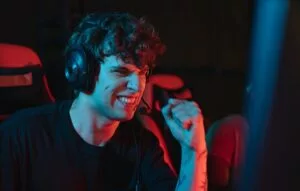
Best Gaming Headsets in Canada
We’ve reviewed multiple gaming headsets available in Canada for a wide range of needs.
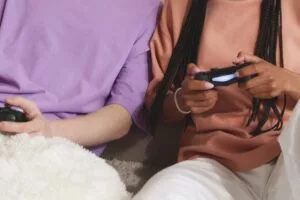
The Best PC Gaming Controllers in Canada
Relaxing with games or taking them seriously can make or break depending on your controller.

The Best Gaming Mouse in Canada
These mice will take your PC gaming to the next level.

How to Build a Gaming PC: An In-Depth Guide
If you want to build your own gaming PC, this guide is for you








75h7em
https://athens-rentalcars.com/it/
39fvzk
Мамин день рождения прошел идеально благодаря вам!
доставка цветов томск