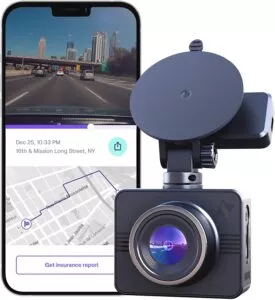The Best Dash Cams in Canada
If you drive for work or are regularly out on the roads, a dash camera is a smart piece of technology that we think is very important to have. Read on for a buying guide on the best dash cams in Canada, including pros and cons, specifications, and key points.
Accidents can happen on the road, and even minor collisions on the road where nobody is hurt can have long lasting impact on your health and wallet. With insurance and sometimes the police involved, you might want peace of mind or accountability from others when driving. That’s what dash cameras are for. With a camera recording when you are driving, you can have objective proof of what happened in an accident, so cops, insurance companies, and the other parties can act accordingly to what really happened on the road.
Our top picks
What to look for in a dash camera
Resolution – A minimum of 1080p resolution will be ideal for most people. You will rely on your dash cam to protect you in the case of accidents, and so you will want to be covered in all conditions, light or dark. 1080p will generally show enough detail that police, lawyers, and insurance will be able to see the details of the events clearly and transparently. With this in mind, night vision also is worth looking for since many collisions happen at night when visibility is low.
Field of view – The F.O.V. will determine how much of the road will be visible upon replay. Look for a field of view between 140 and 160 – which will give a wide look at the surrounding areas without getting a wide-angle effect that will distort the image and make cars in from look further away.
Controls – There will typically be two components to the controls of your dash cam: Smartphone or app controls and physical controls. In terms of Smartphone apps and controls, consider a dash cam with an integrated Wi-Fi network so you can use the app to view, download or share video remotely using your phone. Well designed apps features maps that shows information like location, speed, and more. In terms of physical controls, consider how easy the buttons are to use, and the extent that they can be used to control the unit, since some dash cams are designed for using your phone for control in specific.
Features – Beyond the recording, additional features that will help you protect yourself insurance companies and give you piece of mind including GPS, 24-hour monitoring or parking mode for protecting you when parking overnight, or driver’s assistance and safety alerts are all available if you want them.
Display – Can you view your footage on the dash cam’s display, or are your forced to use your phone or computer? Some dash cameras will have a small display (around 1 ½ inches and above diagonally) so you can control the dash cam and preview footage, but depending on your usage, this is not necessary.
Number of cameras – You can buy more than just one camera for your car, as adding a second one looking backwards can either see what’s behind or inside of your car. The second camera can either be in the form of another lens, or a second camera unit, so look into which type of setup your dash cam will need.
Mounting – How does the dash camera sit in your car? The ease of installation, the placement of the dash camera, and the field of view from the installed camera are all qualities that vary from camera to camera.
Power Supply – Certain power supplies are not suitable for Canadian winters, so we indicated what temperatures may interfere with the batteries or power supply of each dash cam, whether they are lithium-ion or capacitor powered.
Best 4k dash camera
Nextbase 622GW
The Nextbase 622GW is a very strong option at a premium price. This single, front facing camera packs impressive 4K resolution, but is considerably expensive. If you are looking for dependability and image quality for your next dash cam, this is the choice for you.
One of the main selling points of the Nextbase dash camera here is it’s impressive 4K resolution at 30fps. With impressive detail visible, image stabilization, and night vision make it more likely be able to pick out important details that could really save your back, like street signs or license plate numbers.
The Nextbase 622 has a host of features that make it a strong protective tool, including 24-hour parked-car monitoring, GPS tracking so you can review your location and speed at a time of an incident, and Nextbase Emergency SOS to alert emergency services immediately after a crash in which the user is unresponsive. The Nextbase 622 has particularly precise GPS tracking with what3words which can triangulate your exact location to 3 square meters.
The Nextbase 622 features built-in Wi-Fi, so you can connect to a smartphone app, enabling you to remotely view, download or share video. This allows for 24-hour parked-car monitoring and GPS tracking, for greater peace of mind parking in dangerous areas or in the case of an accident.
To control this unit, you can navigate through the device itself through the bright, 3-inch touchscreen display, use the built-in Amazon Alexa, or connect via the app. Bluetooth connectivity allows you to easily connect to your devices. Despite the larger display, the Nextbase is slick and small enough to fit on any dash unobtrusively and inconspicuously.
A very strong mounting system that utilizes suction cups to attach the unit to your vehicle, and magnets to easily detach the camera from its mount. A socket hinge allows you to easily aim and position the camera easily that stays in place. Adhesives are also included for a permanent long-term mounting solution instead of suction cups.
With this mounting system, set up is relatively easy, involving just attaching and using the included 13-foot cable. If you have the requirement for a multiple-camera setup, the Nextbase is compatible with additional camera modules from Nextbase. This dash camera is powered by a lithium-ion battery rated to work in temperatures as low as -30, so you will likely not have issues with your dash camera throughout the winter.
Overall, users find the quality of this dash cam very impressive, very stable, and very clear. The night mode is a strong point, the Wi-Fi and Bluetooth connections work well, and the Alexa controls are also a big plus for some users. One flaw that users included in their reviews is that this unit can get hot when the screen is on, but this is easily navigable and not a deal breaker. Otherwise, the only other reason you may not want the Nextbase 622 is honestly the price.
Pros
- Crisp and still 4K recording quality.
- Wide list of features for improved details and improved safety
- Easy and versatile mounting methods.
Cons
- Gets hot when screen is on for too long.
- The costliest dash camera on this list.
Best budget dash cam
Nexar Beam
The Nexar Beam is one of the smaller, simpler dash cameras on this list. With integrated GPS and 1080p recording, the Nexar Beam is a small option that has your back when you need it most.
The Nexar Beam features 1080p HD video with a 135-degree field of view, which clearly captures enough of the road in front of you to clearly detail any accident that happens in front of you. You can record up to 4 hours of recording on the included 32GB SD card, with loop recording saving new video over the oldest video as it records.
The Nexar Beam is a very compact dash cam (although not quite as compact as our compact choice, the Garmin Mini 2) that measures15.9 x 9.5 x 8.4 centimeters.Dash cams of the Nexar Beam’s size are too small for having a display on them and rely on utilizing our smartphones. The Nexar Beam relies on the Nexar app for operating the dash cam and streaming recorded video. This app works in the background, so you can use Google Maps at the same time. The Nexar Beam can use image processing algorithms to analyze the picture in front of you and alert you of any road hazards or let others know if you’re delayed getting to your destination via the dedicated Nexar app. Unfortunately, the Nexar app does not work with all phones, so before purchasing, it is imperative that you check that your phone is compatible.
With the Nexar Beam, you get a free, unlimited cloud account with Nexar where your clips are saved. Smart Detection picks up on those moments that you might need your dash cam – like when the sensor detects a collision or sudden braking, the AI automatically uploads them. Nexar can automatically create detailed post-collision reports that effortlessly generate at the press of a button, summarizing the info needed, like the speed and location and includes the footage as well.
Instead of 24-hour surveillance, the Nexar Beam features a Parking Mode that detects movement or impact around your vehicle so you can have a peace of mind that your vehicle is safe. Connect the Nexus Beam to the car power adapter and keep this already inconspicuous dash cam even more hidden with the included cable-hiding kit.
Overall, users find this a solid dash cam at an inexpensive price. Users found that this dash camera is easy to use and setup. Due to its smaller size, this is an unobtrusive option that has your back. Some users found their phone battery drained much quicker when connected to this dash cam. Some users are not fans of how this dash cam connects to the internet, and find the related features are not the most usable.
Pros
- Small size makes this unobtrusive and hard to spot
- Easy to use and to set up.
- AI features let you know if you are running late or generates insurance reports in the case of accidents
- 1080p footage and a 135-degree field of view.
Cons
- Phones might be drained by this dash cam’s app.
- Not every phone is compatible.
Best dash camera under $100
Chortau B-T12 Dashboard camera
If you are looking for a high-rated dash camera with a low-listed price, this 1080p Dash cam from Chortau is worth checking out. At almost a third of the price as some of the comparable name brand dash cameras, you will be surprised at what this inexpensive model can do.
The Chortau dash cam here features image quality of 1080p resolution at 30fps with a wide angle of 170 degrees, with solid recording quality both day and night. 24 Hour parking mode is included and will automatically turn on and record if the Chortau dash camera detects a collision.
While many cheaper dash cams opt to remove the display, Chortau bucks the trend by adding a large, 3-inch LCD display. Loop recording and accident auto-detection are standard features that the Chortau dash cam has and are ever-useful with this unit.
Note that especially at this price point, the majority of dash cameras will not include the required SD card, which for this model is recommended you use a class 10 32GB card. This card has issues with filling up very quickly, and so Chortau has recommendations to prevent this, but unfortunately, this entails turning off motion detection and G-sensor, which are helpful features unfortunately.
This Chortau dash camera is easily installed using the suction cup mount and then connecting to the power supply, which plugs specifically into a cigarette lighter port in your car. However, the Chortau is powered with capacitors so it can work into the coldest temperatures you can expect to see this winter.
Overall, users do seem to like the Chortau dash camera, although we do know that there is some dishonestly behind the high score, since they offered a free 16GB SD card if you gave a 5-star review. While this is disappointing, this tactic is not new, and we like the features and the price of this dash camera enough anyway. Users reported solid recording quality day or night, although the files were quite sizable. Users report that you should ensure you yourself set up the loop recording and take the steps to control the recording quality and how this records, otherwise it will load up quickly. Other than that, there are some flaws for sure – instructions are poorly worded and minimal. Some users found recording a full video with this camera was hard to set up. However, if you figure this camera out, I’m sure you will enjoy the price you got it at.
Pros
- Strong 1080p recording quality during night and day.
- Very inexpensive price.
Cons
- Poor reliability.
- Some users say this company utilizes fake reviews.
Best dual dash camera
Thinkware U1000
The Thinkware U1000 is a powerhouse of a 4K dash cam that has you covered. While not many will particularly need 4K in their dash cam, for a premium dash cam that does it all, many will like the Thinkware U1000 as the right choice of dash camera for them.
The Thinkware U1000 has the convenient ability to add a second cylindrical camera that faces backwards (but is 360-degree rotational). The Thinkware U1000 really stands out in the footage that it captures, with 4K image quality at 30fps and a 150-degree field of view. With its wide dynamic range and night vision mode, you will get crystal clear video with this dash cam in any conditions. The second camera films at 2K resolution at 60fps, so by all means both are supremely high quality, but also results in large file sizes. Considering that the included microSD card only has a size of 128GB, your storage space will come and go quickly.
Built-in Wi-Fi, GPS, and Bluetooth gives your video additional information, like location and speed, and then can send it to your phone. If this unit is connected to Wi-Fi, you can even live stream your video through the app. Other options available Geofencing alerts you if you car is moved out of predefined locations and Parking mode alerts you of potential attempts of vandalism or theft, meaning you can get peace of mind that your car is safe with the Thinkware U1000.
The Thinkware U1000 has two options for hooking it up in your car: hard-wiring with the included hard-wiring kit, and using a 12v socket cable for a less-permanent option. The U1000 seems to be designed more with the latter, as it fits like many factory-fitting products do, sitting up against the windscreen yet obscured by the rear-view mirror in most vehicles. The mount allows for the camera to pivot up and down for optimal anglers from within your vehicle.
While some will really like the two-camera setup you can opt for with the U1000, but for some, the price and the large files only become bigger issues when a second camera is added. However, considering the price that 4K cameras can go for, this is good value for the package. Overall, users like the picture quality, the controls, and most of the features. According to some users, the parking mode and Wi-Fi connectivity are not super consistent.
Pros
- Strong 2-camera set up where both have high quality resolution
- GPS, Wi-Fi, and Bluetooth equipped.
Cons
- Included 128GB microSD card is not equipped to hold a lot of the 2k and 4k video this dash cam records.
- Expensive.
Best mini dash camera
Garmin Mini 2
The Garmin Mini 2 is a tiny dash cam that is convenient, easy, and inexpensive.
With dimensions of only 2” x 1.25”, there’s no room for a display and so you need to use the Garmin Drive smartphone app to aim the camera, adjust settings, and view footage. The Smartphone app is generally well regarded and easy to use, with a high review on the app stores that it is on. The controls that are on the Garmin Mini 2’s body are a video-lock button and one that controls audio on or off – there’s not even a power button. Instead, the controls have been relegated to the Garmin Drive app, or the voice controls – the latter allowing you to use simple commands like “OK Garmin,” “save video,” “stop audio,” and more to easily control your camera.
Yet, this small dash cam records at 1080p resolution at 30 fps with 140-degree field of view, which provides clear resolution during day and good contrast at night. While it may not be as high resolution as some dash cams available, the full HD footage is one of the best among 1080p dash cams in terms of recording visibility.
The Dash Cam Mini is always recording, saving over the older videos on its microSD card to ensure you have the newest video available for viewing. To view, edit and export clips to cloud storage, you will need to connect to your phone via the Garmin Drive App, which kind of inconveniently needs your car to have its engine running. The process is a tad on the slow side, but hopefully you will rarely need to access your dash cam’s footage too often. Sometimes you might just be better off removing the SD card and view it on your computer or tablet.
The Garmin Mini 2 has a number of bonus safety features: Parking Guard features alerts you to incidents around your vehicle, and Live view monitoring allows you to check your vehicle remotely. In the case of an accident, the Garmin Mini 2 uploads automatically the footage to the cloud.
Set up of the Garmin Mini 2 is quite easy: stick it to your window with its suction grips and plug in one of the two included Micro-USB to USB-A cables to the car’s USB port (we suggest using the longer options, running it underneath your car’s trim). Protecting yourself in the case of insurance claims and accidents has never been easier!
Users seem to really like the small size and find these easy to use and set up. One criticism that was common among users was that connecting to the app was not consistent and at times was buggy, but otherwise due to the hands-off accessibility of this device, users do not have to interact with these features too often. However, even if this dash cams excels in so many ways, there are some sacrifices you make in picking this dash cam. For one, there is no GPS component. If you want to use the Dash Cam Mini for parking surveillance, you will need a separate cable for this set up to plug into your car’s OBD II port.
Pros
- The smallest dash cam on this list, as well as the easiest to fit to your car.
- Real strong 1080p video footage with 140-degree field of view.
Cons
- MicroSD card is required but not included.
- No GPS component.
Best budget dual dash camera
Viofo a129 Pro Duo
Dash cameras that consist of both a front and rear camera are popular because of the wide range of the area that they can record – accidents don’t just happen in front of you, after all. For a budget double dash camera, the Viofo A129 Pro Duo is a solid 1080p dash cam for not a lot of money.
Despite the lower price range, the Viofo A129 is overall a really strong camera. It features a two-channel system for simultaneous recording means you can always have a near 360-degree view of the area of your car. You can record 4k at 30fps, or dual recording at 1080p at 60fps for smoother results. Among that, you have access to a whole host of features like parking mode, motion detection, night vision, automatic recording in case of emergencies, GPS tracking and more – premium, top-of-the-line features at an easy to stomach price.
In terms of controls, the Viofo A129 features very clearly marked controls for watching video or changing settings on this dash cam’s 2-inch HD screen. You can also connect your smart phone to this dash cam, using the dual band Wi-fi this dash camera offers. The Viofo smartphone app is solid and well received by the users.
The Viofo requires more involved set up that includes moving interior trim and securing a slightly bulkier Viofo dash camera unit, since the wiring are prone to serious tangling if left undealt with. The unit connects to your car via adhesives, which is less preferred but is a fine choice granted you position it right.
Overall, this dash camera has been very well received by users. One issue a few users had issues with was abrupt ending of recording, which is an issue you would rather not deal with if your model does in fact have this issue. Additionally, you will need to purchase a microSD card to use this dash camera, which makes sense for this unit’s low price for what it is. For reference, there are similarly priced single dash cams that do not include the microSD card. Overall, for the price and sheer amount of functionality this dash camera offers, users will likely love the value of this dash camera.
Pros
- Great budget choice for a double camera set up.
- 1080p recording quality for both front and back recording.
Cons
- Sometimes some models will abruptly stop recording.
- More difficult, more intensive set up.
Best dash camera for ride sharing
Vantrue N2S
Another excellent two-in-one dash camera, the Vantrue N2S is a solid choice for Uber drivers or other ride share drivers who have a need for a camera for the interior of your vehicle.
The Vantrue N2S features a 4K resolution front facing camera with a 155-degree field of view, and a 1440p resolution interior-facing camera with a 165-degree field of view. You can record video on the front or back simultaneously at 1080p resolution at 30 fps or record the road ahead only at configurations including 1440p HDR footage at 30fps, or 1080 footage at 60 fps for crystal clear video. Both cameras give you enough resolution to clearly see the details you need for each use, even in low light environments thanks to its infrared night vision.
The Vantrue N2S features a 1.6-inch display that is brightly back lit, easily legible, without adding too much bulk to this unit. The menus are intuitive, and the buttons are all clearly marked. There is a tonne of additional features that make this a strong option. Like many dash cameras available, the Vantrue N2S features GPS tracking and 24-hour parked-car monitoring. The Garmin features a G- sensor sense sudden changes in speed or collisions and saves that video to your “Event File” – otherwise your footage can be overwritten by the Loop recording dash cameras use. In addition to automatic saving when the AI detects a crash, there is a button that can prevent overriding if you want to save on the go, whether you saw something to send to the police or your YouTube channel.
This Vantrue dash camera attaches with suction cups to your windshield, and the cam clips and locks to your car. The Vantrue N2S is powered by USB-C, which means you can likely use a phone charger lying around to power this unit, but the 12-ft USB-C cable included will be more than enough to set up this dash camera in your car.
Overall, users had lots of positive things to say about this camera: the footage it records is top notch and controlling of the device is simple and intuitive.
Keep note that the Vantrue N2S does not include a SD Card that is required. Additionally, Vantrue does not recommend using SD cards from SanDisk, which does slightly limit your choice as SanDisk is a big name when it comes to SD cards.
Pros
- Strong, clear resolution from both cameras.
- Includes features like GPS tracking and 24-hour monitoring.
- Solid value for a double-camera dash cam.
Cons
- Every “con” would honestly be nitpicking.
Our methodology
In our research, it became very obvious that above all else, people look for dash cameras that record reliably and well. This does not mean the highest resolution per se, but likely higher end cameras with 4K recording will likely be able to pick up more detail. Other features people look for include GPS tracking, so you know where you were if you ever get in an accident, safety features that protect you when you are driving and your car when you are not, like parking mode or safety warnings, and ease of installation and use.
We put over 20 hours researching the best dash cameras online, using online user reviews and other publications to inform our choices. We prioritized dash cameras on our list with an average online score of 4 stars or higher.
Honourable mention
Garmin Dash Cam 66W
While we really like the Garmin Mini 2 dash camera, we understand that this dash camera is not ideal for everyone, due to it’s small build and smartphone first design philosophy. The Garmin Dash Cam 66w has more going for it than the smaller, simpler Garmin Mini 2.
With HDR footage with crisp 1440p footage and a super-wide, 180-degree field of view, which captures a wider view of the road and its surroundings but also distorts the appearance making things look further away, which is an unfortunate for some users having close calls not looking as close as they really were.
The controls of the Garmin 66w are more fleshed out, as you can navigate through and watch video on the display itself. However, since this is a Garmin, this dash cam benefits in part to its synergy with the very high rated Garmin Drive app, which you can use to review, download video from up to four cameras on your phone. This unit also features a wide range of voice control in 6 languages, although the Eurocentrism of the voice controls is unfortunate.
With Dash Cam auto sync, serious set ups with up to four Garmin dash cams filming simultaneously, and then using the Garmin Drive app to view any two perspectives at the same time. You can also condense your trip down into just highlights from the trip with Travelapse.
The Garmin 66w dash cam attaches with two included magnetic mounts to start, but we caution prospective buyers to consider getting a universal mount from Garmin for a more long-term solution, since the mount itself attaches adhesively. If you are thinking about using a dash cam for parking mode and recording while parked, you will need to add a Parking Mode cable from Garmin, to draw power from your car’s battery for recording even when the engine is not running.
Overall, users seem happy with the Garmin 66w. It records solid video while not having the bulky files 4k video has, however users find the wide-angle distorts some important detail, like license plates. Other reasons that users cited why they liked this camera included the reliability of this unit and easiness of using this camera and the Garmin Drive app. Users did criticized playback quality of this dash camera, however this problem is remedied by downloading the video. Only issue is that this aspect was noted to take a lengthy amount of time. Overall, the Garmin dash cam 66W is a strong choice, but carries a higher price tag without some features you’d expect at this price.
Pros
- Wide angle lens provides a very wide field of view.
- Dash cam auto sync allows you to connect to up to 4 Garmin dash cams at once.
- Voice control for starting, stopping, saving, and accessing the Travelapse video capture feature.
Cons
- Some distortion of distance from the wide-angle lens.
- No GPS.
Frequently asked questions
What to look for in a dash cam?
When looking for a dash camera, you should think about the conditions that you drive in, and how it may impact visual quality for the dash camera. Number one quality you will want in a dash camera is that it takes consistent videos that you can use to distinguish important details in the recording, like license plate numbers. For a more in-depth guide, CNET has a very informative video on the topic.
How to install a dash cam?
Dash cameras will typically attach to the windshield via suction cup or adhesive, or clip onto the rear-view mirror. Once attached, they will need to plug into the power source, which will usually be either a USB port or your car’s cigarette lighter port. It is generally recommended that you hide the cable that powers your dash camera, as it can obscure your vision and tangle up, which is usually accomplished by running the cord along the trim inside your car. Some dash cams however require a more intrusive installation process to your car, so this factor is worth researching.
How much is a dash cam?
You can get dash cams for as low as $50 up to $500, meaning the price range is varied. With any product with this much of a price range difference, expect to get what you pay for: the higher priced models consistently have features like HD or 4K cameras, built-in GPS, and colour displays, while cheaper models may be cameras that you need a smart device to connect to.
How to hide a dash cam?
Dash cams that are smaller can be quite discreet when mounted, granted the wires are not hanging in the window. You can hide the dash cam’s wires by running it along the windshield through the headlining.
Are dashboard cameras legal in Canada?
As long as the dash cam is used in a public space (like a parking lot or a road), then dash cams are legal to use in Canada.
What is a g-sensor on a dash cam?
The g-sensor is a type of accelerometer built-in to your dash camera that help detect speed and impact, so your dash cam knows when you may crash or be hit and saves the video.
How long can a dash cam record for?
Most dashcams use loop recording to overwrite older video with the new recordings. This means that you can record to your SD card’s maximum memory and have the dash camera overwriting older video, so you do not need to clear useless videos with most dash cameras.
Where can I buy a dash cam in Canada?
Your best bet for finding the right dash cam will be tech stores like Best Buy, or even an automotive store like Canadian Tire will be great places to look. Amazon also has a solid selection of dashboard cameras that will be delivered to your doorstep.
Read more

The Best All-season Tires in Canada
Don’t feel like changing tires every season? We’ve got you covered.

The Best Windshield Wiper Blades in Canada
Wiper blades are an underrated piece of safety equipment for your vehicle.

The Best Car Wax in Canada
Ready to wash the slush from your car? We’ve prepared a list of the top car waxes for Canadians to polish their rides to a mirror finish.

Rust Proofing Your Car: The Complete Guide
Is rust proofing your car worth it? All the myths and facts.