
Best Media Streaming Device in Canada
As our viewing habits change, so does our technology, and today, Media streaming and Smart TVs are all the rage. Every day, more Canadians are cutting the cable cord and turning to subscription-based media streaming services, like Netflix, Amazon Video, Disney+ and Crave. While newer TVs now typically have all the smart functionality to stream these services single-handedly, older TVs may need some help – and this is where media streaming devices come into play.
The Rokus, Chromecasts and Fire sticks all serve the same process – plug it in to enable your TV to connect to the internet or another device to stream. While all these products do this task well, there are differences in the capabilities, applications and synergies that these products offer. And with more and more 4K content coming out, it is also not a bad idea to start to think about the future format of watching content.
A media streaming device is an easy way to update an old or under-equipped TV set. Read on for a list of the best streaming devices in Canada.
Our top picks
How to choose a media streaming device
Most media streaming devices have a similar purpose – stream content. However, there are differences:
- Available Content – Not every streaming device will have the content you want to watch. While just about every device has compatibility with apps like Netflix, Disney+ and YouTube, some services – like HBO Max, Apple TV or sports channels might be limited to certain devices. Considering which services, you currently use or would use if you buy a streaming device is important, however, if you only have one or two of the major streaming services, this is of less importance.
- Compatibility – Compatibility with other devices, applications, or systems in your home is another important factor that can make or break your streaming device experience. While almost all TVs in 2024 will have an HDMI cord, you should, consider the placement of your TV, as an ultra-thin flat screen hung on the wall may have certain requirements for a streaming device depending on the placement of its HDMI ports. You may be tempted to dish out for 4K, but you need a 4K TV to get the picture quality everybody is talking about. Finally, as these streaming devices are becoming smarter and smarter, considering any smart home networks that you already have or are planning to incorporate is important, especially as Google, Amazon and Apple’s upgrades to their streaming devices now allow for different degrees of smart home integration.
- Layout & Menus – While most of the mainstream layouts are easily navigable, this should be considered. Roku’s menu is reliable, but only lists the applications, where more apps are now highlighting your favourite movies and TV shows as well. Additionally, you can go layoutless, and go with a Chromecast or another casting system so you can cast content from your smart device.
Why trust us
While shopping for media streaming devices, it is worth it to weigh your options. We have compiled a list of some of the most popular streaming devices for Canadians, as well as what was said in reviews from verified users and what specs are offered with each. We spent over 16 hours researching these different media streaming devices in the creation of this list.
Best streaming device to replace cable
Roku Streaming Stick+
The Roku Streaming Stick + is small but it packs a punch, with perhaps the widest selection of services with one of the simplest interfaces on the market. This inexpensive streaming device packs over 5,000 channels, including harder to come by channels like Amazon Video and HBO Max, making it one of the best streaming devices for the money out there.
Despite this model being a few years old, it keeps up well with the competitors, offering many of the same specs. With 4K, HDR & HD streaming, the Streaming Stick+ works with all kinds of TVs to get excellent picture quality – although the device’s lack of support for advanced HDR10 formats like HDR10+ and Dolby Vision limit you from getting the best picture quality available offered by these advanced formats. The Roku Streaming Stick also has AirPlay to quickly connect your Apple devices to your TV, as well as a free Roku mobile app that lets you private listen to your favourite TV shows or cast to your TV.
Almost all users have commented on how easy the Roku is to set up: The Roku streaming stick plugs into the back of your TV through the HDMI cord and plugs in again to a USB to power it, making it easy to plug in in most setups, with no awkward configurations. With an advanced wireless receiver that boasts to have 4x the range of other streaming devices, chances are you can watch TV wherever in your home with zero issues.
Comparatively to other streaming devices of late, Roku’s classic menu is growing outdated, as streaming devices now show apps and streaming content on the menu page, opposed to the list of applications in Roku’s menu, but as criticisms of the device go, this is pretty nitpicky. Overall, users love the range of content Roku devices make accessible. Users typically find set up and use of the Roku Streaming Stick+ easy. Users also have commented on the new remote, which has added the utility of being able to control limited TV functions (volume and on/off, which is all you need), but seems to drain batteries extremely quickly. Overall, between the sheer content available, easy to use and price of the product, we think the Roku Streaming Stick+ is one of the best streaming devices in Canada.
Pros
- Over 5,000 available channels/applications.
- Easy setup and use.
- Inexpensive.
Cons
- Menu could use some updating.
- Remote runs through batteries.
Best streaming device for movies
Roku Ultra
The Roku Ultra is Roku’s ultimate streaming player, with expanded utility, better performance, and even better picture quality and sound compared to their other models.
The Roku Ultra features 4K HDR, with Dolby Vision for superb colour and contrast and Dolby Atmos for 3-D sound with compatible surround sound setups. Roku also supports AV1, a streaming codec that can be used to offer improved image quality. With Roku’s expansive library of available content to stream, you can enjoy lots of TV and movies like you never have before. Additionally, Roku has included many features to maximize the viewership experience: an Ethernet port for guaranteed speed when streaming, a MicroSD connection for added memory, a USB port for watching downloaded movies and private listening through the remote.
With the added features, the footprint of this device is significantly larger, so finding room for the Roku Ultra is important for the optimal setup. The included remote features added functions, including programmable buttons that allow you to instantly access your favourite streaming services at the press of the button, as well as features all the bells and whistles available on other Roku remotes. However, like the other Roku remotes, this one also drains batteries quickly.
Users like the ease of set-up and versatility that this Roku offers, especially with the Ethernet cable which is a great way to ensure your internet stays strong while streaming in 4K. However, users have issues with private listening, ranging from incompatibility with Bluetooth headphones to audio that cuts in and out. Additionally, unless you need a feature that is offered specifically on the Roku Ultra, like the types of connections or Dolby Atmos, other Roku devices are significantly cheaper.
Pros
- 4K HDR with Dolby Vision and Atmos.
- Connections to microSD, Ethernet and USB.
- Roku’s expansive selection.
Cons
- Expensive.
Best streaming device with remote
Chromecast with Google TV
Google’s Chromecast devices have been strictly casting devices until the Chromecast with Google TV, which adds significant improvements that make the Chromecast with Google TV one of the best streaming devices on the market: 4K UHD streaming, an excellent remote, and Google TV interface that can support over 6,500 Android apps. With these significant improvements, it seems like Chromecast with Google TV might be the streaming device to beat.
This new Chromecast supports 4K HDR video formats including HDR10+ and Dolby Vision, as well as Dolby Atmos for an immersive picture in sound for your favourite shows and movies. Google has improved on its previous Android TV platform in major ways, renaming it Google TV and streamlining the watch experience, placing all your favourite apps and content in one place for one-click access. Speaking of apps, the only notable one excluded from the impressive range of the Chromecast with Google TV is Apple TV, so chances are you can access all your favourite shows through this Chromecast.
One of the main improvements with this Chromecast is the remote, which might just replace your current remote as it can turn the TV on or off, change the volume or even change your TV’s input. Additionally, through the remote, you can use voice search for accessing your favourite content. The Chromecast with Google TV plugs into your TV’s HDMI cable, but unfortunately cannot be powered by your TV’s USB ports, instead of requiring users to power their Chromecast through an AC outlet.
While there are many strictly upgrade with the Chromecast with Google TV, the device seems to have some downgrades from the Chromecast 3 for those living within the Google Home ecosystem. The big downside is only one account can be used on this new Chromecast at once: previous models could pick up users via voice and play content available to each account. This means your Chromecast can only connect with one user’s devices, which makes it difficult to use the casting feature of the Chromecast from any device other than the main connection. While this is limiting, it does not detract too much from the vast improvements of the other aspects of this device.
Pros
- 4K HDR compatible with HDR10+, Dolby Vision and Dolby Atmos.
- Thousands of Android applications available.
- A smooth, intuitive interface.
Cons
- Requires AC adaptor, and you cannot power the device through your TV’s USB.
- Not as well-integrated into Google Home ecosystems as we would have liked.
Best casting device
Chromecast Ultra
The Chromecast Ultra is different from other media streaming devices on this list, as it is more than a casting device than a streaming device with a menu and the ability to download apps onto it. Chromecast works best to cast streaming content from your mobile device onto your television, which is important to consider when thinking about purchasing this Chromecast, the Chromecast with Google TV, or another media streaming device.
With the Chromecast Ultra, you can cast Ultra HD 4K HDR content from another device onto your 4K television. Set up of watching 4K content is easy, through the Google Home app. Additionally, Google Chromecast has incredible connectivity to other Google Home devices, with great voice control capabilities when paired with a smart home hub. This makes the Chromecast Ultra more attractive to households that are already in the Google Home ecosystem than the Chromecast with Google TV.
Due to the difference between Chromecast Ultra, there is no remote – your voice or your device is supposed to be used as a remote. The Chromecast connects to your TV’s HDMI cable, and needs to plug into AC to power.
Users generally really enjoy using the Chromecast Ultra as part of their Smarthome setup or to cast content to their TV in quality high-definition picture quality. However, you should really consider if you want to cast from your device or would rather opt for something with a built-in interface. Users have also found this device gets extremely hot after prolonged use. Finally, the Chromecast Ultra is an older product – dating back to 2017. Whether Google will release a new Chromecast device that can be as integrated into smart home setups as the Chromecast Ultra can is unforeseen. However, overall, we personally like the Chromecast with Google TV more, as we think having an interface with apps is super important in media streaming devices.
Pros
- Cast content to your TV in 4K HD.
- Great upscaling.
- Excellent Google Home compatibility.
Cons
- No interface with apps.
- Getting old and potentially outdated
- Gets hot if ran for a long time.
Best streaming device for Spotify and Tidal
Amazon Fire TV Cube
The Amazon Fire TV Cube combines a Fire Stick with an Amazon Echo Dot for an all-in-one media streaming device, smart speaker and Alexa hub. This versatile combination with the solid streaming quality of Amazon’s media streaming devices makes the Fire TV Cube our favourite streaming box on the list, well worth the larger footprint.
The Amazon Fire TV Cube offers 4K Ultra HD content, with support for HDR10+, Dolby Vision, and Dolby Atmos, so you can achieve truly immersive sound and picture quality with the right setups. You can control the Fire TV Cube with the included remote, or Alexa for voice control, or even use Alexa for other digital assistant purposes even when the TV is off through Zigbee. This means after turning off your TV for the night, you can also turn off your smart home’s lights and lock the doors – without lifting a single finger!
The hardware specs of the Amazon Fire TV Cube show several upgrades: more Ram for faster performance and more storage capacity to download even more of the applications Amazon offers, being two of the main upgrades. Additionally, connections to Micro USB, Infrared and full Ethernet support make this a more versatile, powerful Amazon Fire streaming device.
Amazon’s Fire media streamers have access to tons of online content to watch, including harder to find services like Amazon Prime and Apple TV+. However, there are a few issues we have with Amazon’s interface, including ads that cannot be suppressed.
Overall, the Amazon Fire TV Cube is a solid media streaming device that meets a smart home hub, that gives some excellent versatility and utility in the home. Users typically love watching their favourite shows on the Fire TV Cube, while using their voice to change the show or fulfill other voice commands. However, one user said that this is a great device as long as you use its full potential – if the smart home capabilities and Alexa configuration seem unnecessary to you, you can make significant savings choosing a Fire Stick 4K or another media streamer.
Pros
- Alexa voice control for television, the built-in speaker, or even the home.
- Fast and consistent performance.
- Lots of connections for incredible versatility.
Cons
- User interface is suboptimal currently.
- Significantly more expensive than other devices, even if it is the cheapest streaming box on this list.
Best cheap streamer
Amazon Fire Stick 4K
The Amazon Fire Stick 4K comes in at one of the lowest prices of streaming devices on this list but fortunately does not cut any corners. With 4K Ultra HD compatibility, tonnes of storage space and some of Canada’s favourite streaming services available, this little stick is quite the powerful media streaming device.
Amazon’s Fire Stick offers fantastic picture quality in 4K Ultra HD, that can be further improved with access to HDR10+, Dolby Vision and Dolby Atmos for peak visual and audio clarity. You can access a wide range of content through the Fire Stick, with some harder to come by services offered like Prime Video, and Apple TV+. You can take advantage of the wide number of apps and content provided with 8Gb of storage space on the 4K fire stick
The Amazon Fire Stick 4K plugs into your HDMI port, but unfortunately requires you to plug in via AC to power the device. Additionally, this Fire stick features the ability to connect the device to Ethernet to ensure high-speed internet when streaming in 4K, but the Amazon adaptor is going to cost you $20. However, due to the upgraded quad-core processor and Wi-Fi chipset, this device should maintain strong wireless connections anyway.
Users are big fans of the Fire Stick 4K’s remote, which features Alexa voice support that can control your Fire TV stick, TV, cable box, and even other Amazon smart devices like the Amazon Echo dot. This instant integration is really handy for users who are in the Amazon Alexa smart home ecosystem.
Overall, users really enjoy watching their favourite content on the Amazon Fire Stick 4K. Set up is unanimously easy, the device’s performance is extremely quick and consistent, and the picture quality is overall very good in both HD and 4K. However, there are a few nitpicks of the functionality: the interface prioritizes Amazon content, shows ads and is generally not as accurate as other interfaces. Overall, the Amazon Fire Stick 4K is one of the best inexpensive interfaces on the market, especially for its impressive 4K UHD compatibility.
Users who want to go cheaper than the 4K Fire Stick can opt for Amazon’s Fire Stick Lite to save some extra cash.
Pros
- Alexa integration into the remote
- Quick and powerful performance.
- Wide range of content available.
Cons
- User interface is suboptimal currently.
- AC powered only.
Best streaming device for iPhone
Apple TV 4K
Apple TV is one of the first and most successful media streaming devices on the market, and with their latest 4K model, they have made many upgrades to the device. If you are integrated into the Apple Ecosystem, this streaming device likely will be the right one for you.
This iteration of the Apple TV features 4K HDR compatibility, with additional compatibility to Dolby Vision and Dolby Atmos – however, we expected HDR10+ compatibility as well, as many of the other streaming devices enable. However, this exclusion likely will not have a significant impact on your watching experience. We do like that during the process, Apple will tell you which formats are supported on your television, which makes set up even easier. Using the Apple TV 4K, you can stream content from streaming apps, watch movies from your iTunes library, Airplay content from your device, play games using the Siri touch remote, and even connect to your other Apple smart devices. Additionally, the Apple TV 4K comes with a year of free Apple +
Apple TV requires some setup, as the device itself is larger than stick devices and is best suited for sitting on a shelf or TV stand if possible. The remote, small & narrow, is notorious for slipping between couch cushions, but Siri integration and a touch screen pad make it the best Apple TV remote that they have ever released.
Set up with this apple device is supremely easy with an iPhone or other Apple device, and the interface is very easy to use overall. Users love the improved remote, the range of watching options, and Siri integration. Watching content on the TV seems to be smooth and fast, even when using advanced picture settings. However, some users are disappointed with the content available on Apple TV+. Additionally, due to the high price tag, we are not sure if the Apple TV 4K is right for everyone, as there are no features it possesses outside of its inherent Apple synergy that makes it a surefire better option than other devices. If you are fully engaged in an Apple ecosystem, this is without a doubt the easiest and most versatile system to use. However, otherwise, you can get similar results for much cheaper from other devices.
Pros
- Versatile options for streaming, watching downloaded content and AirPlaying content.
- Improved remote with Siri integration.
- Super smooth set up and integration into Apple’s tech and Smart Home ecosystem.
Cons
- Really expensive.
Best 4K streaming device
NVIDIA Shield Android TV Media Streamer
The Nvidia Shield is also the best streaming device for gamers.
If you are looking for the best visual experience in a media streaming device, our recommendation is the Nvidia Shield Android TV media Streamer. While significantly expensive, this device packs the most power of any streaming stick on the market, and users agree they can really see the difference in the picture quality.
This device is 4K HDR-ready, compatible with Dolby Vision HDR and HDR10 for incredible 4K picture resolution, as well as Dolby Atmos, Dolby Digital and Dolby Digital Plus for immersive surround sound. The Nvidia Shield’s build-in Android TV includes Chromecast 4K, giving you the same ability to stream content through your mobile device to Google’s titular device, with a great 4K upscaling in real-time. Powered by Nvidia’ Tegra X1 processor, you get excellent speed so you can be streaming in 4K in seconds. Additionally, Nvidia Shield can be a console through Nvidia’s cloud gaming service GeForce Now.
Controlled by remote only, this device lacks any sort of voice control – which is honestly fine, and unless your home is already a smart home ecosystem, you will not miss this exclusion. However, there are many thoughtful inclusions you may be thankful for. With a built-in Ethernet connection, you can ensure you get the internet speed you need for 4K streaming.
Users love the picture quality, speed and ease of use of this media streaming device. For performance, the best media streaming device is probably this or the upgraded Pro version. Great picture quality, excellent upscaling and fast performance definitely make the price tag easier to swallow.
Pros
- Amazing 4K picture quality.
- Super fast speeds.
- Great upscaling of non-4K content.
Cons
- Expensive.
What we looked for when reviewing streamers
While it is not necessary by any means, we recommend considering buying a media streaming device with 4K compatibility. While your current TV may not have 4K compatibility, it is very likely your next one will. Other things we think are important are the streaming services offered, as some streaming services are not available on all streaming devices. Finally, as streaming devices are smarter, you may be interested in Amazon or Google’s offerings for smart streaming devices that work in the smart home ecosystem of your home.
Frequently asked questions about streaming devices
What is a media streaming device?
A media streaming device allows you to run internet-based streaming platforms through your TV or home theatre system. These devices typically attach the device to your TV’s available HDMI port and allow your TV to access applications through the internet.
What is Chromecast?
Google’s Chromecast is a little bit more than just a standard streaming device: Chromecast is a dongle for your television that can connect to your home network and be controlled via smartphone. This means that Chromecast can stream content through your TV, but also allows you to cast webpages, listen to music, or access Google’s gaming platform, Google Stadia. However, the Chromecast with Google TV has many of the features of other media streaming devices, including their own interface Google TV.
What is Roku?
Roku is a media streaming company that features a wide range of media smart streaming solutions, from integration into smart TVs, to simple Roku sticks to higher-end products like the Roku Ultra. No matter what Roku product you settle on, all of them have simple access to all of the most common streaming services, from Netflix to YouTube to Spotify.
Does Roku have fees?
While Roku does have paid content to watch like movies and channels, there is no activation or monthly fees on Roku devices. With that in mind, ignore any requests for money for an activation fee when setting up your Roku, and double-check if you are working with them directly. If you fear that you have interacted with a fraudulent website, email Roku and check with your credit card and/or banking institutions to see if any fraudulent transactions have gone through.
What is Apple TV?
Apple TV is a media streaming device offered by Apple that has taken the market by storm since its introduction in 2007 – selling millions since. With a dedicated app store, Siri voice capability and access to all the streaming services you love, Apple TV is many people’s top choice for media streaming devices.
Chromecast vs Chromecast Ultra: Which one is the best?
It depends: Chromecast models like the Chromecast 3 are cheaper, but max out at a picture quality of 1080p. The Chromecast Ultra’s main feature people look at is the 2k and 4k streaming that it offers, which results in some of the best picture quality available, but requires 4K compatible television and content. However, the new Chromecast with Google TV stands out as one of our favourite media streaming devices.
Does Chromecast work with iPhone?
Yes, you can mirror your iPhone to Chromecast, but you need to download an app from the App Store that will allow you to do so, like the Google Home or Chromecast Streamer app.
Is Apple TV worth it?
In our opinion, if you are already in the Apple Ecosystem with other Apple devices, the Apple TV is a fantastic choice. If you have no Apple products, it is okay, and you can get better streaming devices for cheaper if that is the case.
Amazon Fire Stick 4K vs Apple TV 4K: Which one is the best?
Both are great choices, especially in their respective ecosystems. Independently from their compatibility with their respective brands, you can do almost everything on the Amazon Fire Stick 4K that you can do on the Apple TV 4k for cheaper.
Does Apple Music work with Chromecast?
You should be able to easily stream music with Apple Music through a Chromecast if you have an Android device. However, as of March 2021, there is still no Chromecast option for Apple Music users with an iPhone.
Media streaming device vs Smart TV: What should I buy?
There are many factors you should take into account when looking at media streaming devices vs. smart TVs. Media Streaming devices are cheaper and can bring most older TVs up to speed, enabling many of the same features that a smart TV has. However, if you need a new TV screen as well, it makes more sense to just buy a Smart TV.
Is Chromecast Audio worth it?
The Chromecast Audio is essentially what a Chromecast does for TV, but with audio. Connecting through a 3.5 mm audio jack, you can stream music from any music streaming service offered to any speaker that is connected. If you have an older speaker that does not have built-in Audio streaming, we think Chromecast Audio is definitely worth it, especially considering it can offer high-quality, lossless audio for the Audiophiles out there.
Is Chromecast easy to set up?
Setting up the Chromecast involves plugging the device into your HDMI port (and plugging the device into AC as well if the device needs it), downloading and opening the Google Home app, select the Chromecast device in Google Home and select set up. At this point, you can just follow the instructions and enjoy your favourite TV shows in no time.
How to cast from PC to Chromecast?
The easiest way to cast from a PC is to open Google Chrome, at the top right click “More”, and then “Cast”, and then choose the Chromecast device you want to cast to. When you’re done, go back to the Cast and select “Stop Casting”.
Read more
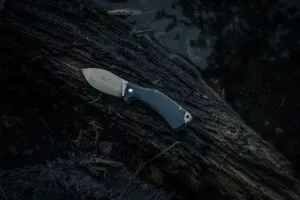
The Best Pocket Knives in Canada
A quality pocketknife can be one of the handiest tools in many situations.

The Best Water Bottles in Canada
Stay hydrated and reduce your waste generation with these top-rated water bottles.

The Best Oven Proof Pans in Canada
If your looking to improve your cooking skills, then this buying guide is for you.

How to Convert Your Shoe Size from Women to Men or Men to Women
When it comes to finding the best shoes for your size, it can be a daunting task.




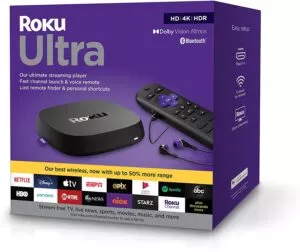



prescription strength allergy meds prescription strength allergy meds does benadryl make you sweat
3a0qm8
7v73jf
Getting it imperturbable, like a fallible would should
So, how does Tencent’s AI benchmark work? First, an AI is prearranged a inventive reproach from a catalogue of to 1,800 challenges, from edifice word prime visualisations and царствование закрутившемуся возможностей apps to making interactive mini-games.
At the unvarying tempo the AI generates the rules, ArtifactsBench gets to work. It automatically builds and runs the edifice in a non-toxic and sandboxed environment.
To respect how the germaneness behaves, it captures a series of screenshots on the other side of time. This allows it to sacrifice in seeking things like animations, the boards changes after a button click, and other high-powered consumer feedback.
Conclusively, it hands terminated all this smoke – the autochthonous entreat, the AI’s cryptogram, and the screenshots – to a Multimodal LLM (MLLM), to take advantage of as a judge.
This MLLM deem isn’t real giving a undecorated философема and on than uses a high-flown, per-task checklist to armies the conclude across ten improve intoxication metrics. Scoring includes functionality, the bottle develop on upon, and neck aesthetic quality. This ensures the scoring is light-complexioned, concordant, and thorough.
The full of idiotic is, does this automated referee in actuality posteriors incorruptible taste? The results proffer it does.
When the rankings from ArtifactsBench were compared to WebDev Arena, the gold-standard policy where existing humans ballot on the in the most front functioning AI creations, they matched up with a 94.4% consistency. This is a permanent sprint from older automated benchmarks, which not managed hither 69.4% consistency.
On cliff backside of this, the framework’s judgments showed more than 90% unanimity with apt if workable manlike developers.
[url=https://www.artificialintelligence-news.com/]https://www.artificialintelligence-news.com/[/url]