
The Best Gaming Mouse in Canada
Our buying guide includes top-rated gaming mice that should suit the majority of gamers or those who just want a more involved mouse for tasks. To select the best gaming mouse for each need, our criteria included cost, performance, design, and optional features such as customizable RGB.
Our top picks
When you’re looking for a new computer mouse, especially for gaming, it can be daunting to choose and decide what performs well and what simply looks good purely for aesthetic purposes. Not to worry though, we’ve got you covered. Read on for a list of the top-reviewed mice for a better performance while gaming.
- Best gaming mouse overall: Logitech G502 Hero
- Best wireless gaming mouse: SteelSeries Rival 650 Quantum Wireless
- Best pro gaming mouse: Logitech G900 Chaos Spectrum Wired
- Best gaming mouse and keyboard combo: Havit Rainbow Backlit Keyboard & Mouse
- Best cheap gaming mouse: LENRUE Gaming Mouse Wired
- Best FPS gaming mouse: Corsair Nightsword RGB
- Best gaming mouse for Fortnite: PICTEK Gaming Mouse
- Best white gaming mouse: VersionTech High Precision
- Best left-handed gaming mouse: Corsair M55 RGB Pro Ambidextrous Mouse
- Best gaming mouse with side buttons: Razer DeathAdder Essential
- Best silent gaming mouse: JSCO Noiseless Gaming Mouse JNL-101K
- Best small gaming mouse: Razer Viper Mini Ultralight
How to choose a gaming mouse
When you’re looking for a gaming mouse, keep these in mind:
Size – Something that a lot of users don’t take into account is the size of a mouse. There are mini-gaming mice or on-the-go action all the way up to large mice with an array of buttons for crazy customization that fits into the largest hand sizes. Choose one that is the right fit for you, not only for comfort and better handling, but also for safety so that you don’t end up hurting, cramping, or straining your hands due to an ill-fitting mouse – especially if you use it quite often, every single day.
Features – Arguably the most important thing to consider is what features a mouse does or doesn’t have. Do you need something that has multiple side buttons? Just two simple buttons on the sides? A full miniature number pad? The sky’s the limit with features, including customizable RGB lights or even ones that flow with whatever game you’re playing automatically. Depending on what types of games you like playing, and even if you want something that is useful for other tasks such as photo and video editing hotkeys, which is perfect if you stream your gameplay.
Cost – There are always options for nearly any budget, though a decent and less complex gaming mouse will start around the $45-60 mark. You can go cheaper if you’re not fussed about durability and features too much and just want to jump in, or you can opt for some top-of-the-line ones that hit the $100+ mark for full customization, hotkey features, programmable RGB lighting, built-in memory for each set-up, and so on.
Brand – Brand isn’t a make-or-break deciding factor when it comes to quality, but it can affect cost in some cases, and if you want to match your desktop or laptop brand to have an overall matching set-up, you can easily do it. Some brands lean a bit more onto the expensive side mostly for name even though their products are worth the hype – It just depends whether you don’t mind your wallet taking a hit.
DPI or CPI – DPI is a term most commonly heard used when looking at purchasing a gaming mouse, it is an acronym for Dots-Per-Inch. CPI is Counters-Per-Inch. DPI is most common, but they are and can be used interchangeably as they’re essentially the same thing. For example, an 800 DPI mouse will move 800 pixels if you move your mouse one inch in any direction. High DPI alone doesn’t always necessarily mean you have a better mouse for gaming though, as you have to balance other traits as well such as acceleration handling (such as when you do a quick flick or swipe, and IPS which is inches-per-second that also correlates with DPI. It isn’t as confusing as it seems, just be sure that the mouse you’re eyeing has proper specs listed and isn’t just smoke and mirrors and RGB lighting.
Our methodology
With an incredible array of gaming necessities on the market, it can be difficult to choose what works best for your setup or even where to start. Our team spent over 10 hours reviewing and researching the top-rated gaming mouse in several categories, ensuring that there will be a good fit for most users, whether you’re looking for cool RGB light styles, keys, or even just a simple gaming mouse without all of the bells and whistles.
For this particular buying guide, we chose the top-rated gaming mice across various categories, and based them on our personal experience, as well as top Amazon user reviews, and other peer-reviewed ranked websites to ensure the most all-encompassing list for you and your needs.
The best gaming mouse (overall)
Logitech G502
With 11 programmable buttons, a blistering fast sensor, and a dual-fast hyper scroll wheel, Logitech is continuing to prove they make great gaming peripherals for a decent cost.
The sleek design can be customized further with RGB lighting, up to 16.8 million colour combinations at your fingertips, ensuring that you’ll be able to match any set-up you’ve got going on. The high-performance HERO sensor delivers up to 25,600DPI with zero filtering or smoothing, giving you a lightning-fast response time and accurate location.
It also comes with five 3.6g weights you can easily add or remove from your gaming mouse as needed to even further tailor everything to your needs if you like a weightier mouse for certain games you can add weight where you’d like and adjust as necessary for different games or when casually browsing the internet.
Logitech has improved the design of the G502 to be even more durable than previous models, allowing for up to 50 million clicks – 2.5x what was possible before. The Logitech G HUB allows you to customize all of your button mapping with ready-to-play saved profiles directly onto your mouse so that you can take your settings wherever you go, for whichever game you need.
Pros
- Sleek design.
- Adjustable weight.
- Amazingly fast sensor.
Cons
- Pricier.
- Buttons may feel too cramped for some users.
Best wireless gaming mouse
SteelSeries Rival 650 Quantum
With everything becoming more wireless and Bluetooth enabled over the last handful of years and only charging forward, it makes sense to want a wireless gaming mouse as well. No more dangling cords or tangled messes with SteelSeries’ Rival 650.
The 15-minute rapid charge can take your gaming mouse from dead to boasting 10+ hours of gameplay if you’re in a hurry, while a full charge can go for 24+ hour sessions before needing another top-up. Quantum wireless technology allows for accurate and lag-free gaming that’s on par with tethered/wired set-ups, ensuring no hiccups or interruptions while playing FPS, MMOs, or anything in-between.
SteelSeries’ most advanced sensor, TrueMove3+, has one-to-one tracking performance with a dual depth sensor that adjusts the lift-off distance when moved around to control movements and stay stable with esports precision for any type of game.
256 unique gravity weight tuning configurations are available to fit your preferences, whether you prefer a mouse with a weighty front, middle, sides, or back towards your palm. Whichever comfortable weight and grip you like to use – the sky’s the limit. Ensured for 60 million clicks the durability is also top tier that will last for years without slowing down.
One caveat that seems to be the case in many other reviews is that the rubber grips on the sides can become slippery when wet or damp after some time, such as sweating or oil from your hands. Not all users have experienced it and seem more than pleased with their purchase, but it is worth noting.
Pros
- Rechargeable.
- Adjustable weights.
- Lag-free performance.
Cons
- Rubber grips may become slippery.
Best pro gaming mouse
Logitech G900 Chaos Spectrum
Logitech is on this list quite a few times, which comes as no surprise for most gamers. The G900 Chaos Spectrum Pro Grade is a wonderful gaming mouse, especially if you’re looking for more oomph in your gaming sessions and want a professional upgrade for your set-up peripherals.
The ultra-quick responsiveness is virtually lag-free no matter whether it’s wired or wireless, and Logitech’s own PMW3366 optical sensor with clock tuning technology can interpret every single hand movement from your movements to the screen with superior tracking and timing that holds a consistent speed at any DPI set speed. You can seamlessly switch between the wired and unwired setting while playing in the middle of a gaming session with no additional lag or setup needed.
An extended 32+ hour battery life on one single charge keeps you assured that even if you forget to charge your mouse for a day or so, there should be enough life left before it’s a worry. A low battery alert is included so that you know when it’s time to recharge.
The 12,00-DPI tracking sensor is widely adopted and used by esports professionals for its rapid speed, reacting in millisecond increments, allowing for stable and smooth speeds while running through a fast-paced FPS round with friends or at tournaments without having to stress about targeting accuracy or responsiveness hindering your performance.
Nearly everything is customizable with 11 buttons with game macros, DPI shifting, media controls, whatever you’d like to set your buttons to do, they can do so and be saved for separate sessions or games as you’d like. The RGB lighting is customizable as well with up to 16.8 million colour combinations, you’re sure to find something you like that matches your set-up. There are even other settings within Logitech’s gaming software such as breathing light patterns, patterns that go along with the action of your games, or it can be adjusted to sleep when not in use.
Pros
- Gorgeous design.
- Lightning-fast response.
- 32+ battery life on a single charge.
Cons
- May not be the most comfortable for larger hands or certain grip styles.
Best gaming mouse and keyboard combo
Havit keyboard and gaming mouse
If you’re wanting to get a quick keyboard and gaming mouse combination without buying them separately and are itching to start into gaming on a budget, the Havit keyboard and mouse are an absolute steal for any average PC gamers looking to get into it.
Both the mouse and keyboard are plug-and-play without any additional software or firmware needed – just input into your USB ports and you’re good to go. They’re both ergonomically designed without being clunky or uncomfortable and both should fit naturally into your hands whether you have smaller, larger, or average-sized hands or play styles.
The keyboard has 11+ multimedia combination keys at the top that can be set however you need, and certain keys can be disabled for gaming whatever your preferences may be. The gaming mouse has six DPI level settings 800 / 1600 /2400 / 3200 / 4000 / and 4800, allowing you to find the perfect sensitivity for whichever game you may be playing, or even for casual browsing.
And since you can’t have a shiny new set-up without RGB lights, both the mouse and keyboard include a seven-colour rainbow backlighting scheme that rotates in a breathing pattern, and if you’d rather keep it plain and simple during the evenings or daytime, you can shut it off easily until you want to light it up again.
Pros
- Affordable cost.
- Great for a beginning gaming set-up.
- Comfortable and stable designs.
Cons
- Not as great performance as higher end models.
Best cheap gaming mouse
Lenrue wired gaming mouse
Affordability can sometimes sacrifice performance, especially when it comes to gaming peripherals. But with the Lenrue gaming mouse, you don’t have to break the bank to get a wonderful performance and stylish design that will last for years.
Available in black or white, this ergonomic and ambidextrous gaming mouse provides stellar performance while being one of the cheapest available on the market. For less than $20 this stylish mouse brings four different DPI settings 1200 / 1600 / 2400 / and 3200, while the resolution optical tracking technology ensures proper position tracking without lag on a wide range of different surfaces.
The cycle breathing LED lights add a touch of RGB to your set-up, cycle colour changes, or highlight the current gaming atmosphere. They can be turned off just as easily as well by pressing forward and the DPI button. Seven programmable buttons are available on this mouse, which can be easily changed and swapped out whenever they’re needed.
With its multi-capability, it does work for every system you’d need it for whether it’s Windows, Mac, or even Linux. For the price and cool design, you can’t go wrong with giving this gaming mouse a shot to add to your daily setup.
Pros
- Affordable.
- Great design.
- Comfortable for most hands and grip styles.
- Compatible with PC, Mac, and Linux.
Cons
- May be a little too light for some users.
Best FPS gaming mouse
Corsair Nightsword
With an exclusive Corsair function that allows it to detect the center of gravity in real-time, you’ll never have to worry about your grip adjustments ruining a perfectly good gaming session or run during an FPS game.
A custom PixArt PMW3391 18,000DPI optical sensor that’s adjustable even by just one increment at a time allows you total control over the sensitivity and speed for your perfect settings whether it’s intense gameplay or just casual browsing.
The comfortable and custom contoured shape naturally fits into most hands, giving you the optimal positioning and set-up for whatever grip style you may have. The high-performance rubber grips were inspired by professional athletic equipment to help wick away moisture and reduce strain from too hard of a grip while playing.
Two sets of weights and six different mounting locations for them offer over 120 different weight and balance combinations, allowing you to further customize the perfect mouse for your gameplay styles. As talked about previously, the corsair exclusive software automatically adjusts the center of gravity regardless of where and how you like your weights set, so that no odd lag or misaligned clicks happen.
The RGB colours are of course customizable, with 16.8 million combinations at your fingertips for any set-up or colour scheme.
Pros
- Amazing grip.
- Lighting-fast speeds.
Cons
- May not suit all grip types.
Best gaming mouse for Fortnite
Pictek gaming mouse
Eight programmable buttons, RGB lighting, adjustable DPI, and ergonomic comfortable design are staples in a good gaming mouse and the Ajazz doesn’t disappoint – All without breaking the bank or burning a hole in your wallet.
Five levels of DPI sensitivity are available 1200 / 2400 / 3500 / 5500 / and 7200 default settings assure a smooth and fast response time, regardless of what you need. It can be adjusted from 500 as well, using two DPI buttons, you’re sure to find the perfect setting in a flash. The overall design of the mouse is ambidextrous for left and right-handed users and can be used in a variety of grips from claw, palm, or fingertip.
20 million clicks have been tested with this mouse, ensuring that it will definitely last a long time. The RGB lights can be customized, with 16.8 million possible combinations to suit whatever your fancy. One caveat about this cheap but mighty mouse is that currently, it isn’t compatible with Mac/Apple OS, but it does work with Windows and Linux.
Pros
- Affordable.
- Simple but sleek design.
- Fast response.
Cons
- No Mac compatibility.
Best gaming mouse under $30
Ajazz gaming mouse
With colourful RGB, a cool sleek design, and decent specs that rival more expensive gaming mice, the Ajazz stands out from the crowd despite being under $30.
With a noticeably different design than other gaming mice on the market, the cool cracked ice look really stands out. The colours showing underneath can be customized with 16.8 million combinations at your disposal. The mouse comes in a variety of colours to complement whatever your set-up scheme may be, including black, pink, and even a light blue.
The side buttons are designed smaller on the Ajazz, allowing for a comfortable fit for your thumb and ring finger, as the design is symmetrical all around. Four DPI settings are adjustable 125 / 250 / 500 /and 1000, making it on the less sensitive end of the spectrum for a gaming mouse but it still works very well for simpler games. It isn’t something you would bring to a competition.
Mouse sensitivity, double-click speed, scrolling speed, and more can be adjusted manually to further customize to your liking using their software. Seven buttons are available on the mouse for macros or whatever you’d like, whether it’s casual browsing or settings for FPS and MMO’s.
There is a two-year warranty and a 30-day money-back guarantee if you’re not happy with your purchase.
Pros
- Nice design.
- Variety of colours.
- Plug-and-play.
Cons
- Not compatible with Mac.
Best gaming mouse under $50
Felicon lightweight gaming mouse
An extremely lightweight gaming mouse with weight and speed in mind is a steal at under $50.
The Felicon lightweight gaming mouse is just shy of 65g, putting it squarely on par with other more expensive light gaming mice. Meant for FPS and any fast-paced games of that sort, a lightweight mouse can make a world of difference.
The honeycomb design not only helps keep your hands cool and sweat-free but reduces any extra weight without the need to drill holes yourself into a different gaming mouse as some users can tend to do. Cleaning might seem like a hassle for dust and debris, but just keep it clean with compressed air dusters and you’re good to go.
Six levels of DPI are adjustable, while the sensitivity is up to 12,000 DPI. The PixArt 3325 optical sensor allows for high performance, stability, and virtually no lag while you’re gaming or browsing the internet. The body is made from a premium plastic that holds up well, and the cord itself is a braided design to ward against tangles or fraying as it sees use.
Seven programmable buttons are at your disposal, with macros and reconfigurations available through their software. Freely adjust the speed of RGB lights, DPI values, assign key functions, and set favourite effect modes. You can customize the driver interface as you see fit.
Pros
- Extremely lightweight.
- Response time is great.
- Variety of colours available.
Cons
- Build could be better.
- Not as good as more high-end lightweight models.
Best white gaming mouse
VersionTech gaming mouse
Sometimes a dark and brooding gaming mouse isn’t what you want for your set-up, and VersionTech has you covered with their light gaming mouse. Available in three other colours as well, there’s bound to be one that suits your tastes and preference for colour schemes.
An ergonomic design allows for hours of comfortable gaming sessions, while the DPI adjustability lets you switch between the default 800 / 1200 / 1600 / 2400 settings for the perfect personal preference whether it’s FPS or MMO’s. Plug-and-play is king here, just plug into your USB port and away it goes.
They offer a 45-day money-back guarantee if you aren’t happy with your purchase. The RGB for this mouse isn’t as fancy as others, but it does have a seven-colour rainbow breathing pattern, which can be turned off, as necessary.
While not the most advanced gaming mouse out there, it can do basic simple games and will hold up well for everyday tasks while looking good and different. If you’re wanting a more in-depth and advanced gaming mouse, there are others that also come in white or pink colour schemes as the years go on, including some that are blues or reds.
Pros
- Cool design.
- Comfortable and ergonomic.
- Very affordable.
Cons
- Could be built better.
Best left-handed gaming mouse
Corsair M55 ambidextrous mouse
While most gaming mice are ambidextrous, most lean towards right-handed users. Corsair’s M55 gaming mouse not only caters to left-handed users but different grip styles as well, whether you use a relaxed palm grip or claw grip for maximum gaming use.
A lightweight gaming mouse coming in at 86g with a versatile but simple design, this top-rated gaming mouse has most bases covered. The 5x customizable DPI settings allow you to change your speed and sensitivity settings on the fly while playing, and the 12k optical sensor ensures smooth and stable gameplay without lag or slow speeds.
It does come in either Black or White colours to match whichever colour palette scheme you may have going on with your other gaming peripherals, and the two RGB zones can be customized for backlighting. Along with that, the Corsair iCUE software allows you to assign macros and button remaps for whichever games or casual browsing you may need them for.
It’s a simple plug-and-play, just pop it into the USB port of your laptop or desktop and you’re good to go. No software necessary unless you want to customize more with the aforementioned iCUE program.
Pros
- Works for all grips and left/right hand use.
- Affordable.
Cons
- Limited buttons.
- Could be built better.
Best gaming mouse with side buttons
Razer DeathAdder Essential
Razer is known for its gaming peripherals and is a good brand to start with if you’re just getting into gaming or streaming.
A mouse that has side buttons is a quintessential purchase and option to look for, whether it’s for gaming or browsing the internet – being able to go forward and back with a single side click is fantastic. The Razer DeathAdder has individual side buttons that can be remapped, while the sensitivity of the scroll wheel and button clicks can be set however you’d like as well. Depending on the game you’re playing, you can switch it up for FPS, RPG, MMOs, platformers, whatever you need.
Pricewise the DeathAdder is a fantastic steal that won’t break the bank, being under the $50 mark. Razer’s prices for gaming peripherals vary from affordable and cheaper than most other gaming-focused brands, to more high-end expensive options depending on what you’re looking for and the quality is the same across the board which is great.
It comes in classic black and a mercury white option, five programmable buttons, ridged and rubberized scroll wheel, and has a single colour green LED near the scroll wheel as well. There are upgraded versions of the DeathAdder gaming mouse, including the v2, v2 Pro, and DeathAdder Elite, all at higher price points of course with additional features such as customizable RGB and increased ergonomic design.
Pros
- Simple to use and adjust settings.
- Good price.
Cons
- Doesn’t have a lot of extra buttons to map.
- Lightweight.
Best silent gaming mouse
JSCO noiseless gaming mouse
If you’re looking for a nearly silent, quiet mouse that won’t bother anyone (or yourself, even) during late-night gaming sessions, JSCO has designed their noiseless gaming mouse with that all in mind.
The left-click switches are noiseless and while the right-click and scroll wheel aren’t, they are 95% more soundless than most other gaming mice on the market. According to JSCO, their mouse is 33.7dB while a whisper is around 40dB, so you can be assured this won’t wake anyone up or cause sound issues while in school or even at the office.
The DPI sensitivity is adjustable between 800, 1200, and 1600, setting the speed for most users to where it will work well for FPS, RPGs, or even casual work. It does include two side buttons as well, and worth noting is that the overall size may be slightly too small if you have larger hands. Reviews have stated that it is very comfortable regardless though, so it might be worth grabbing anyways to try if you’d like a silent gaming mouse.
It is corded for optimal efficiency and stability and works with any USB slot. There is a small LED light on the DPI sensitivity change button as well. The price tends to hover around $50 or less, so if you’re in the market for a basic but silent, quiet gaming mouse that holds up well – this is the product for you.
Pros
- Noiseless left side click switches.
- Side buttons.
- Good price.
Cons
- Not the best ergonomic design.
- Round shape may bother some users.
Best small gaming mouse
Razer Viper mini
A small but mighty gaming mouse, the Razer Viper Mini has your back when you want a smaller mouse on the go, or just in general if you have small hands.
Unlike traditional mechanical switches, Razer uses its optical light beam-based actuation process to register button presses faster than before. Six programmable buttons are at your disposal to reconfigure for complex macro functions.
The drag-free cord is lightweight and won’t get tangled, reducing weight and drag while using your mouse during gaming sessions. The Viper Mini is 10% smaller than the regular Viper and even lighter, only weighing 61g. With an 8500DPI speed, you can have high-speed gaming for FPS and otherwise without needing to alter or drill holes to make it lighter for competitive gaming sessions.
The RGB is customizable for the under glow, 16.8 million colour combinations with included pre-sets as well if you don’t want to set your own right off the bat.
Pros
- Great for small hands or on-the-go.
- RGB customization enabled.
- Can customize settings.
Cons
- Might be too small for some.
- Better suited for a claw grip than regular palm gripping.
Best large gaming mouse
SteelSeries Sensei 310
On the flip side of wanting a smaller gaming mouse, we have the large SteelSeries 310 gaming mouse, which does work best for FPS and other fast-paced games that don’t require a lot of extra buttons and macro settings.
The ambidextrous design of the Sensei 310 is not only great for right/left-handed users, but it also allows comfortable use for different grips such as claw grips or relaxed palm grips. An exclusive to SteelSeries, their split-trigger left/right buttons deliver a guaranteed 50 million clicks durability, ensuring that you’ll be able to use this gaming mouse for years even if you have intense gaming sessions on the regular.
You can save your settings and customization choices directly to the Sensei 310, allowing you to choose what you’d like between different games and casual activities like browsing the web. The two-zone multi-colour Prism RGB lighting is customizable, and this mouse is compatible with Windows, Mac, and even Linux – Just simply plug and play with the USB.
It is a rather simple gaming mouse, but the design is still sleek without being over the top and the side buttons deliver an everyday usage that could even be used in the office or elsewhere without being obnoxiously loud with colours if need be or wanted.
Pros
- Great durable build.
- Ambidextrous design for left- or right-hand use.
- Compatible with Windows, Mac, and Linux.
Cons
- Pricey.
Best multi-button gaming mouse
RedDragon M908
MMOs, RPGs, some FPS, and other games in-between greatly benefit from a multi-button gaming mouse. RedDragon’s M908 professional gaming mouse has all of the bases covered.
With adjustable DPI speed rates of 500 / 1000 / 2000 / 3000 / and 6200, you’re sure to find a speed and response time that works for gaming or daily use for work and browsing. 100 to 12400 DPI can be adjusted freely using their software as well.
It has a 1000Hz polling rate (how often your mouse communicates with your computer where its position is. For example, 1000Hz means that it’ll report its position 1000 times a second), 30G acceleration, and a high-precision Pixart sensor that can help improve your performance across the board.
18 programmable buttons with five memory profiles each make this absolutely fantastic for customizing your mouse for different games and set-ups, or if you’re sharing a computer and have several users. Each memory profile comes with an individual colour setting for easy switching.
The RGB is fully customizable with 16.8 million colour combos, and unlike other mice on the market, this one also comes with a weight tuning set so that you can adjust how light or heavy you want your mouse to be while using it, 2.4g x8.
Pros
- Great for multi-functional games and MMO’s.
- Comfortable design.
- Customizable RGB colours.
Cons
- No dedicated forward/back buttons.
- Side buttons might feel too squishy for some users.
Frequently asked questions about gaming mice
Gaming mouse vs regular mouse: What’s the difference?
Gaming mice compared to regular everyday mice have multiple buttons that can be customized as hotkeys for games, have settings meant for speed and stability while using them, and are generally also more ergonomically designed for longer sessions while being used.
Is a gaming mouse worth it?
If you do long gaming sessions, any kind of gaming that requires multiple mouse buttons, or even just enjoy using them for work purposes and internet browsing with a few games in between – a gaming mouse is worth the cost.
What’s the average gaming mouse price?
A good gaming mouse will hover around the $50 to $80 mark, depending on functions and brand. It’s suggested to go into a store and try out a few for yourself to see what style and size you like best and what functions and fun addition options you might like such as a certain set LED colour, or a fully programmable RGB set-up that will sync to games while you’re playing.
How to clean a gaming mouse?
To clean a gaming mouse, or any mouse nowadays that you’d like to spruce up, it’s an easy and straight forward process. Be sure to unplug your mouse if it isn’t cordless. Take a toothpick and gently swipe off any debris or dust that’s stuck in any crevices. Use canned air to blow away any remaining dust, pet hair, etc. off of your mouse and you should be all set!
How to hold a gaming mouse?
A gaming mouse can have many shapes, though how to hold them is relatively the same. Be sure to keep a loose grip on your mouse as you use it, they don’t need to be held with a hard grip, and that will help your hands as well. Keep your arm bent at about 90-degrees and just relaxed at your side. You don’t have to grip a mouse hard and strain your muscles.
How to get used to a gaming mouse?
As with most devices practice makes perfect! Practice with it more and if possible, try a few out before your make a purchase for a brand-new gaming mouse. Some designs and sizes might be more comfortable for you than others. Using your mouse and getting used to the buttons, set-up, and design may time some time.
Read more
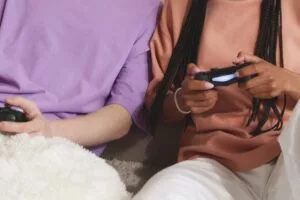
The Best PC Gaming Controllers in Canada
Relaxing with games or taking them seriously can make or break depending on your controller.
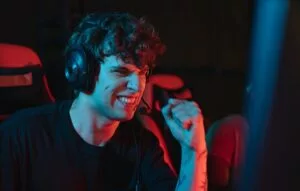
Best Gaming Headsets in Canada
We’ve reviewed multiple gaming headsets available in Canada for a wide range of needs.

The Best Games To Play When You Need To Chill
Our favourite games for you to chill after a busy day.

30+ Best Gifts for Gamers
If you’re looking for what to give that gamer in your life, we’ve got you covered.

















Calci di rigore per la Coppa del Mondo © 2025 GamePix Coppa Europa 2021 C’è un problema di recuperare il carrello in questo momento L’adrenalina di una partita di calcio ad alta tensione prende vita in Penalty Shootout, un avvincente sfida di rigori. Immergiti in un mondo dove il tuo talento e il tuo tempismo sono messi alla prova per segnare gol determinanti. Ogni partita ti avvicina di un passo al trofeo tanto ambito, richiedendo concentrazione ed abilità per superare avversari sempre più ostili. La vittoria non dipende dalla fortuna, ma dalla tua capacità di rimanere lucido nei momenti più critici. Farsi strada tra le tappe del torneo è una questione di destrezza e sangue freddo! Ellie Fashion Fever è un gioco browser accattivante che ti trasporta in un mondo di opulenza e stile. Immergiti in un universo dove l’alta moda, accessori squisiti e la finezza dell’arte del trucco regnano sovrani. La tua missione è curare ensemble chic, abbinarli agli accessori ideali e perfezionare l’arte del trucco. Il gioco ruota attorno a Ellie, una giovane incantevole che aspira a diventare una star di Instagram. Lei si affida alla tua esperienza per assicurarsi di apparire sempre stupenda, poiché i suoi follower esigono nientemeno che la perfezione.
https://merdeloma1981.bearsfanteamshop.com/questo-sito
risorse didattiche gratuite, jazz, spartiti, lezioni, arrangiamenti, trascrizioni Salve. Dico che il gioco per me, è davvero bello. Complimenti! A volte non mi fa giocare ad alcuni giochi, ma non importa. Il mio gioco preferito è tropical merge, per me è un passatempo fantastico davvero. Buona giornata e buona festa della donna. Poi ho giocato a molti altri giochi (non mi sono piaciuti molto però va bene). Ripeto, davvero bello This website is using a security service to protect itself from online attacks. The action you just performed triggered the security solution. There are several actions that could trigger this block including submitting a certain word or phrase, a SQL command or malformed data. The Lord, our God is strong and mighty.The Lord, our God is mighty in battle.Sound the alarm on the holy mountain,He’s wonderful and powerful,And mighty is His power.There is a battle against you and me,But not a war that our eyes can see;We wrestle not against flesh and blood,But power and pricipalities.So we must take up our spiritual weaponsAnd we must seek the refuge of God;For He’s a strong and a mighty tower,The devil is defeated today by His power.Who is the King of glory? OhWho is the King of glory?