
The Best Monitors in Canada
Your monitor is the gateway to your computer. Different PC monitors have different uses, Ranging from digital media creation to gaming. Computer monitors also have other simple tasks such as office work or basic media consumption. For every task, there is a monitor that will fit the requirements. From a vastly different range of manufacturers and thousands of models, it may seem difficult to pinpoint the monitor that is perfect for you. Monitors are complex devices that the average consumer may not understand, but we are here to help guide you to the monitor that is fit for you. We have gathered many of the best monitors for each of their respective uses.
Below you can find the five main ways that monitors are measured. It is best to understand these measurements to know what is meant by some of the specifications we are explaining.
Here is our review of the top monitors in Canada.
Our Top Picks
Best Budget Gaming Monitor
BenQ Zowie XL2411K
The BenQ Zowie XL2411K is perfect for a new PC Gamer looking into buying their first gaming monitor. Packed with features at a great price point it’s hard to go wrong with the Zowie XL2411K. Not only does it appeal to the PC market this monitor is specially designed to be compatible with the PS5 and Xbox Series X/S.
With a great price-to-performance, the BenQ Zowie XL2411K is our top pick for the best budget gaming monitor. This monitor will provide a buttery smooth gaming experience with its 1080P and 144 Hertz display. Reaction time on this monitor is top-notch with its 1 millisecond response time being excellent for gaming. This monitor also has a built-in colour correction feature for gaming that will lighten up dark areas making objects easier to see while not over saturating the rest of the scene. Nobody likes blur while gaming, that’s why BenQ added DyAc Technology to the XL2411K. DyAc Technology reduces the blur in games while there is a lot of screen-shake, but due to limitations DyAc slightly dims the screen while enabled although it is not enough to ruin the picture.
The design and build of a monitor can make or break the functionality and practicality. This monitor is very practical due to the large degree of movement this monitor has. This monitor’s tilt and height adjustability has been largely improved upon from its predecessor. Boasting 3 degrees more of tilt angle totaling to 23 degrees. The adjustable height has an extra 37 millimeters to spare so you can get the best viewing angle. The base of this monitor has a quite sleeker and smaller design than most monitors, but it does not hinder its stability compared to its predecessor. Ports on this monitor are plentiful, with 2 HDMI 1.4 ports, 1 HDMI 2.0 port and 1 DisplayPort 2.0, perfect for switching between multiple systems. Have a computer or console that is too far away for your headphone wire to reach? The XL2411K comes with a headphone jack built into the side of the display for convenience. With a 100x100mm VESA mount this monitor can attach to any supported aftermarket mount.
Pros
- Excellent for Next Gen Consoles.
- 144hz Refresh-rate.
- 1 Millisecond Response-Time.
- Great Swivel Range.
Cons
- No Free-Sync or G-Sync Support.
Best Curved Monitor
Sceptre 35 Inch Curved Creative Monitor
The Sceptre 35 Inch Curved Creative Monitor is the perfect monitor for media consumption at a large scale and creation of videos or photos. This monitor is aimed towards a more professional audience that wants a large monitor that has the color accuracy to be able to accurately create media. Especially at this size it is also a great monitor to sit back, relax and watch movies or videos.
This ultra-wide and ultra-slim monitor has impressive components to display a fantastic picture. With an aspect ratio of 21:9, wide-screen videos will fit perfectly in the frame. Not to mention the sharp resolution of 3440×1440 pixels displays a crisp picture. With such a large monitor comes no drawback to refresh rate, boasting a 100Hz refresh rate videos or webpage scrolling with being silky smooth. Response time is essential for certain activities, having a response time of 4 milliseconds is quite average for non-gaming-oriented monitors. The monitor’s curvature is one of the big selling points, at 1800 MM curvature the screen contours to your eye. Although not oriented for gaming, this monitor provides the option to set specific display settings for both First-Person Shooters and Real-Time Strategy games. Included in the monitor is AMD’s freesync technology to prevent screen tearing during high movement scenes in games, movies and videos.
Sceptre spared no expense to make this monitor have some of the smallest bezels on the market. Other than the bottom bezel, you will barely notice the bezels on this monitor. With relatively good tilt adjustment you should be able to find the perfect height and tilt for your desk setup. With 3 HDMI, 1 DisplayPort and a 3.5mm Headphone jack there are plenty of ports for every device you would want to connect. Antiflicker provides an uninterrupted flow of video without distracting pixel changes. If you care about the health of your eyes there is a mode that reduces blue light from the monitor. Mounting this monitor is easy with a 100x100mm VESA compatible mount. Although not seen that often, on the back of this monitor are 3 RGB strips that in a dark room will light up the wall behind the monitor.
Pros
- Great Resolution of 3440x1440P.
- 100Hz Refresh-Rate.
- Anti-Glare.
- Blue Light Filter.
- Free-Sync Support.
Cons
- 4ms Response-Time.
- Black-light Bleed.
- Slight Screen Tear Due to Response Time.
Best 2K Monitor
ViewSonic Elite XG270QG
The ViewSonic Elite XG270QG is a higher-end monitor aimed at gamers but has amazing capabilities for tackling anything that you need to perform on it. With amazing picture quality, colour uniformity and all that being pushed by an amazing panel, you cannot go wrong with the XG270QG. Besides the technical side of the monitor, the build is very sharp and well-designed build, this monitor will leave the user very satisfied with the performance.
Although not being a curved monitor, the picture makes up for that but requires a bit of tweaking to some of the colour settings to achieve the best visuals with this monitor. Unfortunate to leave the colour calibration to the end-user, but it’s not a deal-breaker. Out of the box, this monitor is capable of 144Hz but by changing some settings in the control panel of your graphics card it is easily capable of 165Hz. Most important for gaming must be the response time of a monitor and this monitor does not disappoint. With a response time of 1 millisecond, you will not notice any input lag, a must-have for gaming and very nice for other applications you use it for. The panel on this monitor is very well made with absolutely no flicker or colour bleed between colours. Although the colours are great, this monitor does have an average black uniformity although not many monitors get this perfect. Viewing angles are amazing and keep the integrity of the picture even at a steep angle.
The part of the monitor that stands out the most when you look at it is the very slim bezels. On three of the sides of the monitor, the bezels are 0.5 centimeters (0.2 inches) which will work very well for multi-monitor setups as they can be positioned closer together. Being a very thin monitor, if mounted on a good stand it will easily fit in tight spaces, but with the OEM stand, it is quite thick at nearly 9 inches, but with this size the stand holds the monitor sturdy. The adjustable side of this monitor is very good as well. The monitor can rotate horizontally both clockwise and counterclockwise. The swivel is very good at 30 degrees both left and right. Vertical tilt can go 15 degrees down and 2.5 degrees up. The VESA mount on this monitor is VESA 100×100. Although this monitor only has two video ports, DisplayPort 1.2 and HDMI 1.4, it also has 3 USB 3.0 ports and a 3.5 mm headphone jack. Something to also mention is that this monitor does not have a built-in power supply thus it uses a brick-style power cord.
Pros
- G-Sync.
- 1 Millisecond Response Time.
- Vibrant Colors.
- Headset Holder.
Cons
- Subpar Black Uniformity.
- Subpar Contrast.
- Uncalibrated Out-Of-The-Box color accuracy.
Best Curved Gaming Monitor
MSI OPTIX MPG341CQR
The MSI Optix MPG341CQR is a higher-end gaming monitor intended for hardcore gaming fanatics. With its large price tag comes some incredible features and an incredible panel to go along with it to display crisp high-quality graphics. MSI is known for their top-of-the-line gaming monitors that do not disappoint in triple-A game titles. When playing on this monitor, not only will you be ahead of the game it will look stunning while at it.
Curved monitors are quite sought after especially in the tech enthusiast community. Having a curve rating of 1800R this monitor easily is one of the most curved monitors on the market. The curve of this monitor is not overwhelming as it blends to the curvature of the eye making it very pleasant to game on. The screen real estate is likely one of the first things noticed about this monitor. With an ultrawide size of 34 inches, you can’t complain about its size. With an UltraWideQuadHD resolution of 3440x1440p, you will be able to see many more details in games than with a normal 1080p screen. Pushing a refresh rate of 144hz is common for gaming monitors and is considered the standard for gaming monitors. The built-in menu for this monitor has multiple useful features for gaming such as a customizable overlaid crosshair for games that may not have any crosshair or does not have a good one. With HDR 400 the graphics will look much better and more vibrant, making certain scenarios easier to handle in any game you may play.
Some people may see RGB as overrated or “tacky” but with this monitor, there is a line of RGB under the screen that can change to the scene that is displayed on the screen. If you are worried about the amount of light being emitted by this monitor at night, fear not, with built-in adaptive brightness the screen will automatically dim itself to match the light of the surrounding environment. With such a large monitor must come a large stand to keep the monitor sturdy. Although this monitor, in technical terms, has a built-in webcam it does not work as an actual webcam. Although there is no built-in webcam, the top of the monitor has a cradle for your webcam to sit. On the note of accessories, on the side of the monitor is a mouse cord bungee to hold the cord of your mouse so it has extra slack for quick movements and to keep it out of the way of anything it may get caught on. The ports on this monitor are USB, USB Type C (To connect laptops) and HDMI, Unfortunately, no Display port.
Pros
- Frameless design.
- Amazing Stand Adjustability.
- Reduced Blue Light.
- Third Party Software Support.
Cons
- HDR Quality is okay.
- Built in webcam doesn’t work as a usual webcam.
Best 24 Inch Monitor
Acer SB240Y Bbix
The Acer SB240Y is a simple, office-style monitor with a hint of gaming. Aimed more towards the average end-user, this monitor is a great pick for those looking for a simple monitor that is not over the top. In the case that you may want to game on it, the panel allows for a nice gaming experience.
Being 23.8 inches, it is a rather nice size for what you get. With a resolution of 1920x1080p, the image displayed is clear. The average monitor has a hertz rating of 60 while this monitor displays 75hz, a noticeable difference. The IPS display has amazing colours displaying the usual 16.7 million colours. Most found on gaming monitors, a 1 millisecond response time is nice to have when browsing, and on the event of gaming on this monitor, it will stand out how quickly it responds. If you are worried about eye health, this monitor is equipped with Acer’s Vision Care blue light filter. Surprisingly this monitor does have AMD’s FreeSync technology to eliminate any screen tearing that may occur.
Like most monitors, the bezels are most likely the first thing you notice about a monitor. While this monitor does have very small bezels, you may notice that if you look on the side of the monitor the upper 2/3rds is VERY thin. In fact, the main components of the monitor are in a relatively thin compartment that doesn’t even span the whole back of the monitor. Due to the size of the back of the monitor, it doesn’t have a VESA mounting point. There are ways to get VESA mounting points but that requires modification. On the other hand, the monitor has a good design, being round and can fit almost any desk and theme. The ports on the monitor are good, having the modern HDMI port but it also has the dated VGA port as well as a 3.5-millimeter headphone jack.
Pros
- IPS Display.
- AMD FreeSync.
- Ultra-Thin.
- Acer Vision Care.
Cons
- No VESA mount.
- Lack of adjustability.
Best Gaming Monitor
MSI Optix MAG274QRF-QD
The MSI Optix MAG274QRF-QD is a high-range gaming monitor aimed at top-of-the-line gaming enthusiasts looking for a monitor to be on the cutting edge of the competition. Being an eSports monitor, it will easily be able to make quick adjustments in any game you need at the smoothest possible rate. The incredibly clear panel will show more details that will make it easier to see enemies.
The high-quality panel of this Optix monitor displays at 1440p resolution clearly displaying the picture at amazing clarity. The refresh rate is also perfect for gaming at 165 hz i it will smoothly show your environment when looking around. The 1ms response time also allows for quick reaction times in make-or-break situations. The stock colour calibration looks quite oversaturated, although some people may like this and may see better with it. When calibrated it has much better colours. Although this monitor supports HDR, the top brightness when HDR is enabled may be rather dim. The contrast of this monitor sometimes makes blacks look grey in certain scenarios. The viewing angles of this monitor are quite good with little discolorations at an angle. The menu on this monitor also has the option to overlay a crosshair for games that may not have one.
The bezels on this monitor are impressively thin with its minimalistic design which makes it very easy to fit into most desk setups. The stand is good-looking but simple, its base is rectangular but holds the monitor firmly as well as there is a hole to route your wires through for better cable management. MSI did not cut any corners on the build quality, the monitor is made of well-molded plastic that properly forms together leaving no gaps in the build. The monitor comes with an HDMI cable and a DisplayPort cable, so you do not have to go get another cable in case your PC does not have an open HDMI port. This monitor is very adjustable as it can tilt, swivel, pivot and change height. This monitor has many ports such as, one DisplayPort, two HDMI, one USB-C, and two USB-A 2.0 ports.
Pros
- Amazing viewing angles.
- 1440p Resolution.
- 165 hz Refreshrate.
- 1ms Response Time.
- G Sync Compatible.
- USB C port.
Cons
- Mediocre contrast ratio.
- Requires color calibration out of the box.
Best Budget Monitor
SAMSUNG T350 Series 22-Inch
Our pick for the best budget monitor is the Samsung T350 Series monitor. With a pleasing sleek design and promising internals, the Samsung T350 Series monitor is an easy choice for those who need a cheap main monitor or would like to extend their setup with a second monitor.
The Samsung T350 22-inch is a budget IPS panel monitor. It is a very pleasing monitor to look at from all angles, with very minimal loss of colour or picture distortion, it is easy to view. At a standard 1080P but slightly above average 75 Hz. Scrolling webpages and viewing media will be crisp, light gaming will also look great with AMD’s integrated Free-Sync technology to reduce any screen tearing that may occur. As well as Free-Sync the monitor features a gaming mode that brightens the screen to spot the details that you need to see the most. If you care about eye health, there is an integrated feature that cuts down on blue light for late night web surfing, gaming or general eye care.
The build of this monitor has a good build quality and design. Unfortunately, the stand is merely there just to hold up the monitor, but it does have tilting functionality. although the monitor does support VESA 100mm X 100mm aftermarket stands. The ports on this monitor consist of One HDMI and one VGA port. The bezel-less design makes this a very good monitor that can fit most desk setups.
Pros
- IPS Panel.
- 75 Hz Refresh rate.
- AMD Free-Sync.
- Blue Light Filter.
Cons
- Lack of adjustability.
- No DisplayPort.
Questions and answers about monitors
Where to buy computer monitors?
All the following monitors we have listed are linked to their respected Amazon listing under their review. Many places such as Walmart, BestBuy, Staples and Canada Computers are all in-store examples. For online, there are retailers such as Amazon, Newegg, eBay, BestBuy online, Walmart online and Staples online. Although you can buy monitors brand new in-person, often the stores may not carry the exact monitor you are looking for. With the advancements in the shipping industry buying a monitor online isn’t as big of a problem as it used to be.
How to set up dual monitors?
Whether you are on a laptop or a desktop and want another monitor to extend your productivity or to use them for other media uses, multiple monitors do come in handy.
When you plug in your second monitor your computer will automatically set it up and recognize it. If you are happy with the way it is positioned you may leave it like that. A problem you may encounter is that your computer may recognize the monitor on the wrong side of your main screen. On windows you can easily fix this problem, all you must do is open the settings, go to “System”, then “Display” and you should see rectangles that indicate your monitors. To identify the problem, click “Identify” and numbers should show up on your screen telling you which monitor is which. From there you can move around your screens until they are aligned perfectly.
For Mac, you need to go into “System Preferences”, Then “Displays” And finally “Arrangement”. When you click on each rectangle you should see a red outline around the whole monitor. From there you can adjust each to your liking.
Are monitors better than TV for gaming?
In 99% of cases, yes. Most TVs are built to be media devices and do not have the response time of monitors, The response time is one of the most critical parts of gaming. Most TVs have a 10+ millisecond response time and for TVs of the past that can reach up to 25 milliseconds, this is not ideal for gaming. Almost all gaming monitors have a response time of fewer than 3 milliseconds, in fact, most consumer-grade standard monitors have a response time of less than 5 milliseconds. For example, if you look at the setups of professional console gamers most of the game on a gaming monitor instead of a TV, they need the edge of low response time to play competitive games.
How are monitors measured?
There are multiple ways to measure a monitor.
Screen size: The screen size of a monitor is measured by finding the diagonal length of the display part of a monitor. For example, you start measuring a screen in the top left corner and measure to the bottom right.
Resolution: The resolution is found by counting the horizontal pixels and comparing them to the number of vertical pixels to create a resolution such as 1920×1080. The manufacturer of the monitor counts them for you so they can advertise the resolution.
PPI (Pixels Per Inch): Pixels per inch is measured by how many pixels are in one squared in of a screen. For example, a 1920x1080p 24-inch monitor is roughly 91 PPI. The higher the PPI, the clearer the image.
Response time: The response time of a monitor is how long it takes for the image from your computer to travel through the wire connecting your computer and monitor. For a 1 millisecond response time it takes 1 millisecond for the image to get to your monitor from your computer.
Refresh rate: The refresh rate or Hertz is how many times your monitor’s image changes per second. For a 144 Hz monitor, it will change its image 144 times in one second.
Read more

Amazon Prime Student Canada: How Does It Work, Eligibility, Price, And More
An Amazon Student membership provides access to the best deals, free shipping and more.

The Best Ring Lights in Canada
Improve your pictures and videos or simply brighten up your face during a Zoom call with a ring light.

The Best Canadian Vodka
Canadian vodka is a unique spirit. Here are some of the best brands.
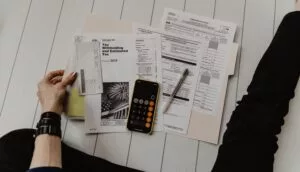
How To Report Crypto Taxes in Canada
When tax season comes around, reporting your crypto earnings can be difficult. This article will help you with this process.








