
The Best Chromebooks in Canada
A Chromebook, a previously neglected device, changed drastically; it is no longer a device that can only offer a few Google apps. Of course, the most important difference is how well a new generation Chromebook became adapted to the needs of a user.
It is important to note that macOS and Windows, compared to Chromebook, are completely different operating systems. A Chromebook has a Linux-based/Chrome OS that relies on Google Chrome browser. Running Chromebook apps is primarily based on the usage of the internet, which means the device requires less power and storage space. Because a Chromebook is a lighter version of Chrome OS, it, by default, cannot be as powerful as macOS or Windows.
However, what makes it attractive is the ability to perform daily multi-tasking needs like workloads, shows and movie streaming, completing school assignments, or even photo editing and gaming. To speak of the overall operating system, Chromebooks are known for having low malware susceptibility. That means they are not as vulnerable as other operating systems and are least likely to be infected with viruses.
Recently upgraded Chromebook versions also can run Android and Linux apps without the necessity to connect to the internet. More than that, Chromebooks attract more and more users because of their portability (they are generally lighter and smaller than most laptops), and a long battery life.
Whether you need a simple, yet efficient Chromebook for work or studying, we selected the best Chromebooks in Canada. You can expect to find out more about the best Chromebooks for students, budget-friendly options as well as fast and powerful devices.
Our Top Picks
What to look for in a Chromebook
- Price: Although there are some higher-priced Chromebooks with longer battery life and thin-bezel display, compared to standard laptops, they are relatively cheaper. You can find a high-quality device for around $500. For example, Windows 2-in-1 laptop with tablet mode costs twice as much as a Chromebook with the same functions.
- Portability: If you are planning on carrying your Chromebook around the campus or office, look out for screen size and weight. Most Chromebooks come at 11 and 13 inches, which makes them easily portable.
- Apps compatibility: If you were using Google Chrome apps like Gmail, Google Calendar and Google Drive, you will find a Chromebook enjoyable and user-friendly. Besides those apps, every modern Chromebook has access to the PlayStore. That gives your device access to games, work and studying-related apps, as well as editing and more. However, keep in mind that not every app might be screen size compatible. If they were designed to be used on an Android smartphone primarily, there could be a displaying issue. Overall, there are plenty of useful apps you can install on your Chromebook. If you are into picture editing, for instance, try such programs as Photopea and Pixlr.
- Battery life: Compared to MacBooks, Chromebooks offer an exceptional battery life. However, it does not apply to every model. According to some tests that LaptopMag conducted with a few Chromebooks, the best battery life you can get is an average of nine hours. They said that “Google’s own Pixelbook, disappointingly, offers a relatively short 7 hours and 43 minutes of juice. Then again, the Pixelbook Go, an arguably better value than the more premium Pixelbook, lasted an excellent 11 hours and 29 minutes.” Therefore, when choosing a Chromebook look for the one that can offer at least nine to ten hours.
- Specs: It might be tempting to skip this tedious part and simply purchase the most stylish looking Chromebook, (after all, Chromebooks are meant for online use and compared to Windows or Mac laptops, specs do not play such a significant role), yet there are a few factors you still want to consider.
- Storage size: If you are planning on installing and using Android apps, we recommend looking for a Chromebook with 32G at least. If that amount of storage isn’t enough over time, you can always add an SD card and expand the storage up to 64GB.
- RAM: Random access memory is typically used to store machine codes and working data. While most Chromebooks come with 2GB and 4GB RAM, there has been noticed a significant difference between those numbers. 4GB Chromebook can be more expensive, however, the more you expect from your new device, the more sense it makes to pay a little higher price.
- CPU: The central processing unit, to speak simply, executes instructions, performing basic operations like logic, controlling, and input/output. In your Chromebook, CPU stands for a smooth performance especially if you are streaming a movie, have a few tabs open or playing a game. “If you want a Chromebook with enough speed to run your favourite Android apps, consider laptops with Intel 10th Gen or 11th Gen Core i5 and Core i7 CPUs, such as the Pixelbook Go,” says LaptopMag.
The best Chromebook
Acer Spin 713 13.5″ 2-in-1 Chromebook
Nobody likes to have to redo an unsaved project due to a dying battery. That is why Acer Chromebook Spin 713 is among the best Chromebooks with long battery life. With a three-cell li-ion battery of 56Wh capacity that holds up to eleven hours, you do not have to worry about taking a charger to school or work.
The Acer Chromebook Spin 713 is a slim, stylish-looking device with a colourful and bright 13.5-inch IPS Gorilla Glass VertiView touchscreen display, impressive performance and 2-in-1 flexibility with 360-degree convertible modes that lets you switch the device between laptop, tablet, tent, and standing display modes. Due to its middle price range, it won the hearts of high school and college students seeking an inexpensive yet powerful Chromebook.
A satisfied customer noted he went with the bigger processor for the editing he uses: this Chromebook handles his movie editing easily and loads files quickly. He added that he can research and download things at the same time without affecting the speed. He recommends it for anyone with wants just a go-to laptop or an everyday user who runs multiple programs or tabs at once.
The Acer Chromebook Spin 713 combines features like a powerful 2.4GHz Intel Core i5-1135G7 processor and 8GB of DDR4 RAM that can handle multiple applications. Moreover, it has an integrated Wi-Fi 6 (802.11ax) which provides high-speed internet access.
If you are planning on transferring and storing documents and photos not only in the cloud but also on the Chromebook drive, the Acer Spin 713 has a 256GB solid-state drive (SSD) that offers lightning-fast storage.
We especially love the backlit keyboard feature, which makes typing in the dim time of the day much easier on your eyes.
Other specks:
- Bluetooth 5.0.
- Two USB-C ports, 1 USB 3.2 port, 1 USB-C port with power-off USB charging.
- 1 HDMI port.
- 3.5 mm headphone/speaker jack.
- One Micro SD card reader.
- Integrated webcam.
Pros
- Pre-installed Android and Google applications.
- Bright, colorful touchscreen.
- Eleven-hour battery life.
- Speedy and powerful performance.
- Budget-friendly.
Cons
- As per some customers the keyboard might feel shallow.
The best Chromebook for business
HP Pro C640 Chrome Enterprise
Whether you are a business owner and in a search of a Chromebook for yourself, or buying devices for your employees, the HP Pro C640 with Chrome Enterprise is the best Chromebook for business users for two reasons: excellent military-grade durability that prevents damages during a fall, and an excellent security system.
The HP Pro C640 has a built-in fingerprint scanner. Besides that, Chrome Enterprise runs on the Pro C640, which makes chances of security breaches and system-update wreckages low, especially in comparison to Windows operation system, according to Tech Radar.
The HP Pro C640 combines such features as an anti-glare 14” screen, although some customers noted it makes the display dim. Others, however, said that having a somewhat matte screen makes it easier to read papers.
Other specs:
- Built-in Webcam.
- 16 GB RAM.
- Processor: Intel Core i7 10th Gen.
- 128 GB SSD Capacity.
Pros
- High-quality durability.
- Security system.
- Anti-glare screen.
- Comfortable keyboard.
Cons
- Dim display.
The best Chromebook for the money
Lenovo Chromebook Duet, 2-in-1, 10.1″
Lenovo IdeaPad Duet Chromebook has all you need for work, studying, and at a very affordable price. First, it is a convenient device that can be converted into a tablet. One of the most attractive features is the 10.1″ Full HD IPS touchscreen display that delivers bright, clear visuals in 1920 x 1200 native resolution. Overall, this Chromebook presents an ultra-thin 9.13mm narrow bezel, which makes watching movies and playing games more enjoyable with minimized visual clutter.
This Lenovo Chromebook is also another great choice for a 2-in-1 device: the touchscreen allows you to use a USI pen to draw and take notes. A satisfied customer noted the value and quality are just extraordinary for that price point. He still cannot believe that for that price, you get the tablet, the screen cover that acts as a stand, and a great keyboard. He added that it is fast, reliable, and offers amazing screen resolution. After almost a month of using it, he has not noticed any lag or irresponsiveness.
The Chromebook is powered by the MediaTek Helio P60T processor with 4GB of LPDDR4x RAM, which means great performance despite how many tabs you have open.
Because this Lenovo Chromebook runs on Chrome OS, you would not have to worry about storing your applications and data on an SD card, while everything can be stored in the cloud. However, if you are planning on keeping most of your data on a state drive, the 128GB SSD offers fast storage.
To speak of battery life, it gets pretty close to our number one choice Acer Spin 713: the built-in 2-cell lithium-polymer battery runs up to ten hours.
Other specs:
- 2.0GHz 8-core MediaTek Helio P60T processor.
- Integrated 802.11AC Wi-Fi.
- Bluetooth 4.2 technology.
- USB-C port.
- Integrated webcam.
- Pre-loaded with Chrome OS.
Pros
- Budget-friendly.
- Amazing battery life.
- 2-in-1 convenience.
Cons
- As per some customers the device might feel heavy.
The best Chromebook for students
Samsung Chromebook 3, 11.6″
Awesome basic laptop for university students doing basic typing and reports on MS Office and web browsing said a satisfied customer. It is so cheap and works great for all her student needs, added another one. And, here is an even better review, as someone declared: the battery life is amazing, they used it for three days straight without a charge.
The Samsung Chromebook offers many attractive features, but some of the main ones are built-in security, lightweight body, long-lasting battery and a water-resistant keyboard.
The security system ensures the protection of all your data from viruses. The simple to navigate Chrome OS gives you the best of all Google apps like Gmail, Maps, Docs and Pics, and backs up files safely in the cloud.
Our second favourite feature is 2.54 pounds weight and 11.6 inches screen which makes the device lightweight, compact, and easy to transport wherever you go.
And the third feature is a water-resistant keyboard. This Samsung Chromebook earned its positive reputation among users who have kids. They allow children to watch cartoons, drink juice and have snacks without worrying about recovering the device from accidental spills.
Other specs:
- 4 GB DDR3 RAM.
- 16 GB Flash Memory Solid State.
- 1 HDMI port, one aux port, 2 USB ports, 1 mini-SD card port.
Pros
- Lightweight.
- Budget-friendly.
- Water-resistant keyboard.
Cons
- The touchpad is not very sensitive.
The best Chromebook under $400
Lenovo C330 2-in-1 Chromebook, 11.6″
Here is what a satisfied customer said about Lenovo C330 Chromebook: first, it was very easy to synchronize all of her Google apps from her phone to this laptop. Second, battery life is approx. eleven hours, considering she was constantly using it. When in tablet mode she felt this laptop was excellent: the touchscreen is very sensitive, which she likes for painting apps. And, she added, that is all at a low cost.
Overall, the Lenovo C330 Chromebook is a high-performance device equipped with an MT8173C Processor, Chrome OS, 4 GB LPDDR3, 64 GB eMMC and more. The powerful processor allows you to multitask, and run a few tabs at the same time, while an additional 100 GB of cloud storage via Google Drive provides space to organize and store files, images and work papers.
Besides high performance and affordable price, the Lenovo C330 2-in-1 is a sleek and stylish-looking device less than one inch thin and 2.6 lbs. weight with an 11-inch FHD IPS Touch Display.
Other specs:
- 4 GB SD RAM
- USB-C, SD and USB 3.0 for effortless connectivity
- Built-in virus protection
- Bluetooth connection
Pros
- Affordable.
- Great battery life.
- Additional cloud storage.
Cons
- The screen is small compared to the size of the panel.
The best Chromebook for gamin
ASUS CX9 14″ Touchscreen Chromebook
Yes, this ASUS CX9 is more expensive than previously presented Chromebooks, yet based on many reasons we believe it is one of the best Chromebooks for gaming. First, we want to mention its sensitive 14-inch 14″ nano-edge FHD display with 1920 x 1080 resolution and a 180-degree hinge touch display with Intel UHD graphics for an enjoyable gaming experience and vivid colours. A satisfied customer said they use it for watching movies and listening to music: it has a great picture and excellent sound quality.
This ASUS CX9 has a powerful 2.4GHz 11th Gen Intel Core i5-1135G7 processor, which allows speedy performance. Meanwhile, such a feature as 512GB PCIe SSD offers enough storage space for apps, files, images and documents.
According to the Laptop Mag, “Built to military specs the Chromebook CX9 can take a beating. It is shock, drop, water and humidity resistant. Go for this laptop if you want a rugged, powerful machine that packs plenty of power for cloud gaming.” https://www.laptopmag.com/news/best-chromebooks-for-gaming
The ASUS Chromebook runs on Chrome OS, which provides easy access to the Google Play Store with a variety of apps for playing and working.
Other specs:
- 1USB 3.2 Gen 2 Type-A.
- 8GB of RAM.-128GB SSD.
- 720p HD camera with privacy shutter.
- Wi-Fi 6 (802.11ax).
- Dual band Bluetooth 5.0.
Pros
- Powerful processor.
- Durable, resistant exterior.
- High performance.
- Touch display with sharp image.
Cons
- Expensive.
The most powerful Chromebook
Lenovo ThinkPad C13 Yoga Chromebook
“Power, speed, and style,” said a consumer about this Lenovo ThinkPad C13 Yoga. This stylish, sleek Chromebook is designed for those who are working or studying all day, and especially on the go. It is an ideal device for freelancers or desk-free employees. It weighs only 3.3 lbs and can be easily transported in a bag wherever you are heading to.
Another attractive feature is its flexibility of a 2-in-1 device, along with powerful Chrome OS with up to an AMD Ryzen™ 7 3700C processor packed into a compact frame. It means despite many open apps and tabs, you won’t have any technical issues that would slow the creative work process.
With integrated AMD Radeon graphics, the ThinkPad C13 Yoga Chromebook becomes one of the best Chromebooks that deliver outstanding visuals. This Chromebook is more expensive than the average price tag. However, with all the extra, effective features you get, we believe it is worth investing in this device for high performance at school or the workplace.
Other specs:
- 32 GB eMMC Storage.
- 13.3″ FHD (1920 x 1080) display.
- Compatible with Lenovo USI Pen.
- 720p HD & 5 MP World Facing Camera.
Pros
- Powerful processor.
- Anti-glare display.
- Compact and slim design.
Cons
- Expensive.
- Battery runs less than ten hours.
Best large screen Chromebook
Google – Pixelbook Go 13.3″ Touch-Screen Chromebook
It only makes sense that Google Pixelbook would hit our list of best Chromebooks. After all, a Chromebook runs on Chrome OS and comes loaded with Google apps.
This Google Chromebook was designed for a modern student or a business person who uses many apps, uses lots of cloud storage for files, and gets workload done day after day. As one customer noted, if everything you need is either through a Google Docs format or some other service, this is a great choice. However, it is not a great pick for someone who needs dedicated programs for work or play (ie: Video Editing, Streaming, ACAD, etc.)
The Google Pixelbook’s 13.3″ touch screen with 1920 x 1080 resolution presents games and movies with vivid, impressive colours and outstanding clarity. Besides that, it weighs only 2.3 pounds: it is easy to take along with you. Plus, a sturdy magnesium chassis and a ridged grip on the bottom keep it from slipping from your hands.
This Chromebook is also a fairly powerful device. Its 8th Gen Intel® Core™ i5-8200Y processor delivers solid performance, allowing seamless workflow even through multiple tabs open.
At the same time 8GB of system memory is made for advanced multitasking: run your games, edit images, store files, as well as, use multiple programs.
Other specs:
- 128GB solid-state drive (SSD).
- Intel® UHD Graphics 615.
- Dual front-firing speakers.
- Wireless/Wired connectivity (WiFi 5 – 802.11 ac).
- 3.5mm headphone jack.
Pros
- Large screen for a compact device.
- Powerful processor.
Cons
- Battery life is only eight hours
Why trust us
Chromebooks are often chosen and preferred by business-oriented individuals and students. Considering how busy their life can get we started with selecting the best Chromebooks on the market that, first, respond to such requests as compatibility and durability. Besides that, through precise research, based on the opinion of experts, other buying guides, and satisfied customers, we selected Chromebooks that excel in performance, battery life, screen resolution and more.
We made sure to include only those Chromebooks that run at least eight hours of battery life (although most of them run up to ten hours).
Of course, another factor we could not neglect was the price. Many Chromebook users turn to choose this device for its budget-friendly price tag, which is especially applied to students. Therefore, even though we included high-end models that cost more, many of the options on the list come at the price of under $500.
Lastly, we only selected devices that earned at least four stars and many reviews from customers who use their Chromebooks every day and are satisfied with their performance. Check https://rank-it.ca/tech/computers/laptops/ to find out about our favourite laptops on the market.
Frequent questions about Chromebooks
What is a Chromebook?
A Chromebook is a device that runs on Google Chrome OS. It is basically a new type of computer, that is compact, affordable and gets work done in a simple, yet efficient way, using all your favourite Google Chrome and Android apps.
What is a 2-in-1 Chromebook?
A 2-in-1 Chromebook is becoming more and more popular due to its versatility. It is a device that can be used as a laptop or a tablet. They come in two types: a detachable one, where you can separate the screen from a keyboard, and a convertible model, where you can flip the screen over and use the Chromebook as a tablet.
What is the difference between a laptop and a Chromebook?
The main difference between a laptop and a Chromebook is the operating system. Chromebook runs on a web-based Chrome OS. The other differences are lower prices, longer battery life and a better security system. However, to speak of programs variety, Chromebook has a limited number compared to a standard laptop.
Are Chromebooks good?
Chromebooks are highly valued by students, and professionals who do not require the usage of many programs, and want a simple, yet powerful device to get the job done. So, yes, Chromebooks are good, and their affordable prices make them even more attractive.
What are the disadvantages of Chromebooks?
You have to remember that Chromebooks are not typical laptops, thus expectations must differ. However, to mention a few common disadvantages of Chromebooks would be low storage capacity, limited software capability, need for a strong internet connection, and limited multimedia support.
Can I use Zoom on a Chromebook?
Yes, you can easily install Zoom from the Chrome Web Store, and use it just like on any other device.
How to screen record on a Chromebook?
According to Google Support to screen record on a Chrome book: Press Shift + Ctrl + Show windows. In the menu at the bottom, select Screen record. Select an option: Record the full screen/Record a partial screen/Record a window. To stop recording, at the bottom right, select Stop recording. https://support.google.com/chromebook/answer/10474268?hl=en
How to double-click on a Chromebook?
To double-click on a Chromebook simply double tap on the touchpad. Another way is to hold the Alt key while tapping the trackpad.
What are the best apps for Chromebooks?
Among the wide selection of apps, you can install on your Chromebook, some of the best and most popular ones are Google Docs and Microsoft Office, Sketchpad, Skype Web, Google, Pixlr, Canva, Photopea, and Google Canvas.
Can you play Minecraft on a Chromebook?
As per Minecraft Help Center “Minecraft is not currently supported for use on Chromebooks. Minecraft will not run on a Chromebook under default settings. Because of this, Minecraft’s system requirements list that it is compatible only with Windows, Mac, and Linux operating systems.” https://help.minecraft.net/hc/en-us/articles/4408901759117-Can-Minecraft-Run-on-Chromebooks-
How much is the average Chromebook?
While many high-end, high-price Chromebooks deliver outstanding performance, screen brightness and battery life, an average Chromebook that still possesses mentioned features can cost anywhere around $500.
Do Chromebooks have good battery life?
Yes, and that is one of the reasons Chromebooks are popular. On average most Chromebooks’ batteries can run up to nine hours.
Read more
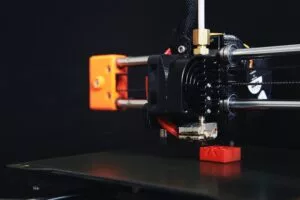
3D Printers – An Overview and Buying Guide
The possibilities are limitless for what you can print with a 3D printer. Find out more so you can start creating!

Best Small And Compact Tractors in Canada
Selecting the right small or compact tractor for you can be difficult. Well, not anymore.

The Best Cushion Foundations in Canada
Looking to switch to a lightweight coverage for hotter months, or simply want a foundation that offers a neater application?

The Best Hair Clippers in Canada
If you are looking for a new pair of hair clippers or are getting some for the first time, we’ve got your back!







