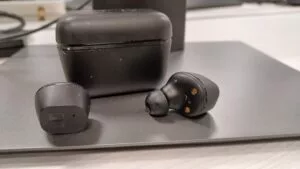
Sennheiser CX True Wireless Earbuds Review
Last Christmas, I got a pair of Sennheiser CX True Wireless earbuds. I’ve always been a fan of Sennheiser products, and I was interested in these wireless earbuds. And truth be told, I’ve wanted a pair of wireless earbuds for a while. The only thing holding me back was the expensive price tag. Over the holidays and into the new year, I’ve used the earbuds frequently. In that time, I’ve gathered some positives and negatives on them.
In this review, I’ll go over the various features and capabilities of the Sennheiser CX True Wireless Earbuds. I’ll also discuss my final thoughts on the earbuds and whether I would recommend others to buy them. With that being said, let’s get started.
Pros and cons
Pros | Cons |
Good sound quality | Fit becomes loose during intense exercises |
Adjustable EQ | No active noise cancellation |
User friendly | No multipoint connectivity |
Sleek design | Right earbud occasionally looses connection |
Portable | Microphone is average |
Intuitive and helpful app (Sennheiser Smart Control) | |
Fast recharge time | |
Strong Bluetooth connection | |
Comfortable | |
Affordable price |
Price and availability
The CX True Wireless is cheaper than many wireless earbuds, although it may not seem like it. Sennheiser lists the earbuds at $169.95 on their website. On Best Buy, the earbuds cost slightly more at $169.99. Amazon also list the earbuds at $169.95. Depending on the time of year, retailers sell the CX Ture Wireless at a lowered price. At the time of writing (early 2023), you can buy the earbuds for $99.95 on Amazon, a 41% discount. The Sennheiser website will also periodically offer discounts. I’d recommend buying the CX True Wireless on Black Friday or Boxing Day; there’s a greater chance of finding a great deal on these days.
It’s fairly easy to find a pair of CX True Wireless earbuds. Besides online retailers, you can buy the earbuds in person at stores like The Source.
Battery life
According to Sennheiser, the earbuds have 9 hours of operating time on a single charge. With the charging case, the operating time is 27 hours. I performed my own battery test for the earbuds. I kept them out of their charging case for an entire day, constantly playing audio at 50% volume (with a few breaks in between). I totaled 11 hours of listening time. I also tested the charging time, which according to Sennheiser takes 1.5 hours for a full charge and 15 minutes for 1 hour of playtime. It took 46 minutes to fully charge the earbuds, much faster than Sennheiser’s estimate. I did notice that the left earbud drained faster than the left one. I’m not entirely sure why this happened. But I did find a possible answer from the tech website SoundGuys. According to them, having one earbud drain faster than the other is quite common. One earbud is connected to both the device and the other earbud. This added workload puts more pressure on the battery. Since the other earbud is not connected to the device, it will last longer.
One thing to note is that my battery test is not the way most people use the earbuds. Chances are you won’t be playing audio constantly without recharging the earbuds at least once. If anything, my test shows that how you use the earbuds impacts the battery power. Using the charging case with the earbuds will prolong the battery life.
There are various ways you can check the battery life. The Sennheiser Smart Control app tells how much battery power the earbuds and the charging case have. On the charging case, an LED light indicates the battery life for the case and earbuds. The green light means the earbuds are fully charged and the charging case can go trough at least one charging cycle. A yellow light means the earbuds are fully charged but the charging case cannot complete another full cycle. A red light indicates the case and earbuds are out of power. The earbuds also have and LED light. Three red flashed mean the battery is almost empty. The voice assistant will say “recharge headset” when the battery is almost empty. Lastly, your device may indicate how much battery power you have left. My iPad displays the battery life in the top right corner of the screen. The Bluetooth settings on my phone also lists the battery life (e.g., 80%). All of the updates were helpful; I knew when it was time to recharge the earbuds.
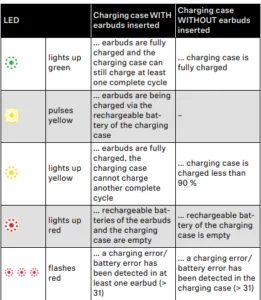
The LED battery life indicators. Source: Sennheiser
When it comes to battery life, the CX True Wireless is on par with many wireless earbuds. In fact, my earbuds had a longer battery life than what was advertised. The fast recharge time is another plus for the CX True Wireless’s battery performance.
Sound quality
The CX True comes with six EQ presets:
- Rock
- Pop
- Dance
- Hip Hop
- Classical
- Movie
You can edit the EQ levels via the Smart Control app. Just move the bass, mid, and treble slider until you find a desired sound. There also two sound modes. Bass Boost gives your music a stronger bass sound. Podcast provides enhanced speed clarity. The Sound Check features lets you create a customized preset library. You’ll have to create a Sennheiser account to use this feature, but it’s not a big hassle. The feature will take you through three menus. Each menu has three sound options. You select which one sound the best to you. Based on your selections, Sound Check creates a custom EQ. I didn’t think the feature was very useful in creating EQ presets. The sound options didn’t sound that great to me. I preferred adjusting the each frequency slider.

The Sound Check feature. Source: Rank-It.ca
Regardless of the EQ you choose, the bass was the prominent frequency followed by the mid range. Even though the bass was strong, I didn’t find it overpowering. Of course, this will depend on the genre of music and your EQ settings. Funk and hip hop tended to have more bass, while classic rock had a more balanced sound. But in general, I thought the CX True Wireless had a detailed and crisp sound.
To further test the sound quality, I listened to three songs in three different genres, Rock, Funk, and Hip Hop. The first song I listened to was “Start Me Up” by The Rolling Stones. The bass and drums were strong and punchy, but they weren’t overpowering. The guitars had a smooth tone. The sound was detailed; I could clearly hear all the instrumental nuances of the song. I soon found myself grooving along to this familiar favourite. The next song I played was “Serpentine Fire” by Earth Wind & Fire. I once again found my head bopping to the song’s infectious rhythm. The bass wasn’t as strong, giving more room for the highs and mids to shine. The earbuds definitely enhanced the song’s rich and layered production. The two parts the stood out were the horns and vocal harmonies. But with that being said, all the instruments shone through. The last song I listened to was “Express Yourself” by N.W.A. This song had the strongest bass. It was thumping throughout the entire track, and I could almost feel it bounce off my ear drum. The treble and midrange frequencies were almost nonexistent. I tend to like a more balanced sound, but the bass heavy quality fit this song and its genre. I also ended up grooving to this song.
The sound quality of the CX True Wireless is probably one of the best I’ve heard for earphones, both wired and wireless. I also appreciated the freedom to adjust the EQ to my liking.
Call quality
I didn’t use the CX Ture Wireless often for calls, but when I did, they worked well. On Microsoft Teams calls, I could hear the other person clearly, and they could hear me as well. The microphone is standard for wireless earbuds. To test out the microphone’s quality, I made a recording using Microsoft Teams. Minor background noises were cancelled out, although louder sounds sometimes bled through. The voice clarity was good, although there was some muffling and digital compression. I compared my recording to Apple AirPods Pro (1st Gen) sound demos made by SoundGuys. In their demos, the AirPods had cleaner voice clarity.
A useful tool for calls is the Sidetone function. It plays your voice through the earphones during phone calls. This provides a more natural sound when making calls. Using headphones/earbuds for phone calls has always been an awkward experience for me. My voice sounds muffled, and I can never judge how loud I’m speaking. But with Sidetone feature, I could better hear my voice. There was still a bit of muffling, but the experience felt more natural.
Bluetooth connectivity
The Bluetooth connection for the CX True Wireless earbuds was strong. I could walk a few feet from my device and still have connection. I’ve yet to lose connection or experience other glitches. Pairing the earbuds to a device was easy. Open Bluetooth settings on your device and press the sensor on each earbud for 3 seconds. The voice assistant will say “Pairing”. On your device, the earbuds will show up as “CX True Wireless”. If connection is successful, the voice assistant will say “Connected”. The LED lights on the earbuds will be blue if they are connected via Bluetooth to a device. A red light means the connection stopped or the earbuds are not connected to a device.

The connection management. Source: Rank-It.ca
While you can pair the earbuds to several devices, there is no multipoint connectivity. The earbuds can only be connected to one device at a time. Switching between device was not hard. All I had to do was open the Smart Control app, select Connection management, and press the tab of the device I wanted to use. The transition was seamless. Some people might want the earbuds to have multipoint connectivity, but I actually prefer the current system. So far, using the app to switch connected devices has been flawless. Based on previous experiences, I’ve had more trouble with multipoint connectivity. For example, my Microsoft Surface Headphones 2 will sometimes disconnect from the device I’m using and connect to a different one. I’ll have to go through the entire pairing process to fix the issue.
One problem I did experience was the right earbud occasionally losing connection. At first, I thought the battery had died. But the app said the earbud battery was at 100% and sound was still coming from the left earbud. I eventually found a solution. Placing the earbuds back into the case turns the earbuds off. When I took them out again, both earbuds were connected. This reset doesn’t take long (five seconds max), and the issue rarely occurs. But when it does happen, it’s quite annoying. If connection problems persist, you’ll have to do a factory reset. This is done through the Smart Control app. After the reset is finished, the earbuds have to be removed from every connected device. I’ve only done a factory reset once. The process was straightforward but frustrating. Having disconnect and reconnect the earbuds to my devices was a pain.
Noise cancellation
The CX True Wireless uses passive noise cancellation instead of active noise cancellation. The difference between the two is that active noise cancellation uses a system to block out ambient sounds. Passive noise cancellation uses the earbud itself to cancel out sounds. As a result, they noise is not the best. When listening to music on the bus, I have to crank the volume to hear the songs clearly. The same goes for the gym, especially when it’s crowded. But in quieter places, the noise cancellation is fine. For example, I can barely hear surrounding noises when using the earbuds in my living room. Listing to music at higher volume also helps with noise cancellation. But at the end of the day, ambient sounds still bleed through.
Comfort and fit
At first, I thought the earbuds would not fit. It felt like the ear adapters were too big for my ear canal. But once I properly inserted them, the earbuds fit snuggly in my ear. It took a few tries to get the hang of it, but after a few tries it became natural to me. There are times where it feels like the earbuds are too loose and will fall out. This mostly happens when I’m working out (e.g., weightlifting). As I’m exerting, I can feel the earbuds loosen. Once I’ve finished my rep, I adjust the earbuds back into place (this frequently happens).
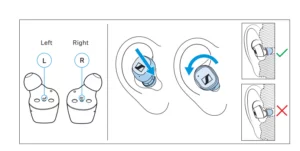
How to properly insert the CX True Wireless earbuds. Source: Sennheiser
Despite these issues, the CX True Wireless earbuds are comfortable. My ears do not get sore when I use them. The only time they did get sore is when I inserted them incorrectly.
Design
The CX True Wireless might look bulky, but I thought they were well designed. Overall, the earbuds looked simple and stylish. The black colour looked sleek, and I imagine the white colour does as well. And the box body actually made it easier to hold the earbuds. The CX True Wireless is IPX4 splash resistant, which means it’ll hold up to sweat and rainwater. The charging case was also bigger than other brands, but I didn’t think that was a problem. The case fit comfortably in my hands, and I could easily fit the case into a backpack pouch or coat pocket. It is made out of plastic but doesn’t feel cheap. In fact, the case feels sturdy and durable. Plus, the matte black colour also looks good on the case.

The charging case. Source: Rank-It.ca
The one fear I have is losing the earbuds and/or charging case. Since both are small, I can see myself misplacing them easily. That’s why I keep them close by as much as possible.
Portability for the CX True Wireless was good. As I mentioned earlier, the charging case easily fit into my coat pocket or backpack pouch. It doesn’t do so well in pants pockets due to its boxy body. But the important thing is I could easily take the earbuds with me to work, the gym, or on vacation.
Usability
I thought the CX True Wireless earbuds were user friendly earbuds. The earbuds use a touch control panel for accepting/declining calls, playing/pausing songs, and skipping/replaying songs. Since the touch controls were the same as my Surface Headphones 2, I learned them in no time. The only control I had problem with was raising/lowering the volume. To adjust the volume level, you hold the panel on the earbud until the volume increases or decreases. Sometimes I did not hold down long enough and activated the pause control instead. This wasn’t a major problem, but it did get annoying. Still, I thought the volume control was convenient; I didn’t have to take out my phone to change the volume. The full call controls are only available for smart phones. Other apps like Zoom and Skype may not support all call controls. With the recent firmware update, you can customize the touch controls via the Smart Control app. I haven’t done this yet since I’m comfortable with the current controls. But it is a nice option to have.

Customizing the touch controls. Source: Rank-It.ca
Accessories
The CX True Wireless came with the charging case, silicone ear adapters (XS, S, L), and a USB charging cable. As I mentioned above, the charging case is great in terms of portability. The silicone ear adapters are useful if you need to change the ears size (medium sized adapters are pre mounted). They also are a nice backup option in case you lose the current adapters. But my favourite accessory was the Sennheiser Smart Control app. Like I touched on earlier, the app improves usability. You can edit the EQ, manage device connection, check on battery life, customize touch controls, toggle voice prompts, set auto power-off timing, and adjust call settings. So far, I have not had any problems with the app.
Verdict
There are many reasons why the Sennheiser CX True Wireless are an excellent pair of wireless earbuds. To start, they are user friendly. Connecting the earbuds to devices was quick and easy, and the touch controls were simple. Controlling the earbuds with the Smart Control app improved the earbud’s performance and usability. I thought the Bluetooth connection was strong. I rarely experienced glitches, and when they did occur, the solution took no time at all. The battery life was long and it took under an hour to fully recharge the earbuds. The sound quality was the biggest positive I had for the CX True Wireless. I enjoyed the bass-heavy tone and adjusting the sound EQ was a big plus. Even though the charging case was a bit bulky, portability was good. The earbuds had a sleek design and I really liked the matte black colour.
I did have some issues the CX True Wireless. The earbuds use passive noise cancellation, which works for quiet settings. But in louder areas, the system does a poor job of cancelling noises. During intense exercises (e.g., weightlifting), the fit loosened. Having to constantly adjust the earbuds during my workouts was a pain. The microphone could use some improvement, specifically with the voice clarity. It works fine for phone calls, but don’t expect to use it to record voice overs. Lastly, the earbuds do not have multipoint connectivity. This wasn’t a major issue for me, but other users might want the feature.
Overall, I enjoyed the CX True Wireless earbuds and will continue to use them. Even though it lacks some features of higher-priced brands, the CX True Wireless has tons of value for its price. If you’re looking for affordable wireless earbuds that don’t break the bank, try out the Sennheiser CX True Wireless.
Specs
Weight |
|
Exterior colour |
|
Battery life |
|
Charging time |
|
Compatibility |
|
Frequency response |
|
Controls |
|
Read more

The Best Wireless Headphones in Canada
Tired of untangling earphone wires? That’s where a pair of good wireless headphones come in handy.

The Best Soundbars in Canada
The soundbars in this list are a perfect match for any TV.

The Best Wireless Earbuds in Canada
We’ve gone through all those wireless earbud reviews and we’ve compiled a list of the best options for you.

The Best Bluetooth Speakers in Canada
Bluetooth speakers provide a high-quality audio experience wherever you go, from adventures outdoors to staying in.