
The Best Password Managers in Canada
In our article below, we have collected information to help you get a better understanding of what a password manager is and what to look for when choosing which one you should use. There are many password managers to choose from, however, they all differ in additional features, plans and pricing, ease of use and more. In this article we want to help you narrow down your options of the best one for you whether that would be the best free password manager option. There are different options for businesses and for families, for example.
Our Top Picks
How to Choose a Password Manager
Key features you should be looking for when choosing the top password manager are: Military grade encryption to keep all of your passwords safe, zero-knowledge architecture so that not even the service provider has access to your data. Your password manager should be able to generate strong passwords and help strengthen weak passwords as well as let you store other data such as credit card information. Another feature your ideal password manager should do is scan the dark web regularly. If your passwords somehow end up on the dark web for sale, your password manager should alert you.
Why Trust Us
For this guide, we spent hours reading numerous reviews and articles to get a better understanding of how well these password managers work. We based our selection on the best rated password managers, their included features and their prices. We understand how important it is to know you are using a safe password manager so that your passwords and personal information always remain confidential and protected.
Frequent Questions about Password Managers
What is a password manager?
A password manager is an app on your device, such as your phone, tablet or computer, that stores all of your passwords so you do not have to remember them. This tool is also commonly used to generate strong, unique passwords. Once generated, all of your information is put into a password vault, and encrypted with one master password. Password managers can store more information than just passwords such as, your name, address, email, phone number, and credit card information.
What are the benefits of using a password manager?
- You only need to remember one master password to get into the vault which holds all of your passwords and other important information.
- It saves you time because many password managers auto-fill credentials for faster access to accounts that are online.
- Since password managers use a unique password for every site, they help protect you from identity theft. If a criminal hacks into one of your accounts, they won’t necessarily be able to get into any others since they do not use the same password.
- Password managers can auto-generate highly secure passwords for you. Typically, a password manager will ask you if you would like to use an auto-generated password whenever you create a new account on a website. These passwords are long, alphanumeric and essentially impossible to guess.
Is using a password manager safe?
Password managers provide strong encryption, which serves as a strong defence against cybercriminals.
What if your password manager gets hacked?
If you notice an unusual login or transaction that is only applicable to you and haven’t read about the password management service being hacked, then it could mean that a cybercriminal has somehow found a way to get ahold of your data. This could be via a keylogger, malware, or other method of infecting your computer or mobile device.
If your password manager gets hacked, you should change your master password as well as the passwords to your important accounts. If you have not already, enable Two-Factor or Multi-Factor Authentication. Another option is to move to a different password manager all together.
If you use a password manager, what do you as the user need to remember?
When you use a password manager, the only thing the user needs to remember is the master password which gives you access to the vault where all of your other passwords are stored.
NordPass
The NordPass password manager has an app you can download on your devices as well as a desktop app. There is a free version of this password manager as well. It is useful as it not only manages passwords, as well as it suggests strong new ones.
The software can also detect weak passwords so you can potentially update them and protect your accounts. For phone users, it also lets you put biometrics to use.
Pros
- Saves unlimited passwords.
- Multi-factor authentication
- Autofills and autosaves information.
- Keep notes and credit cards.
- Generates unique passwords.
- 30-days premium trial included.
Cons
- Cannot be used on more than 1 device.
- Autofill for forms does not work on mobile devices.
Bitwarden
Bitwarden is an open-source password manager that has zero-knowledge encryption. It lets you store your passwords across numerous devices and is available on browser, mobile and desktop apps. It is often pointed out by business users as the go-to password managers, especially because it has a focus on teams and corporations.
Pros
- Use on unlimited devices.
- Unlimited vault items.
- Free sharing with another user.
- Username and password generator.
- Two-factor authentication.
Cons
- No live chat or phone support.
Dashlane
The free version of Dashlane can be ideal for new users or users who only want to use their password manager on one device. With this free version, Dashlane does offer a 30-day trial of a premium plan with no payment required during that time period so you can see what plan is right for you.
Pros
- Generates strong passwords.
- Saves unlimited passwords.
- Two-factor authentication.
- Securely share up to 5 accounts.
- Personalized security alerts.
- Form and payment autofill.
Cons
- Can only be used on one device.
Read more
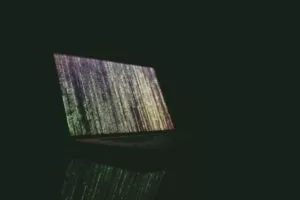
Digital Privacy & Cybersecurity Guide: Easy Steps
Learn how to better protect your personal information from falling into the wrong hands online.

The Best Antivirus in Canada
To keep your computer protected, use one of these antivirus software.

The Best CRM Software for Businesses in Canada
Future-proof your business with these customer management tools.

The Best Free Credit Score Reports in Canada
Our favourite free credit monitoring and credit report tools in Canada.





