
The Best CRM Software for Businesses in Canada
Our top picks
In our article below, we’ve compiled all of the information that you need to better equip yourself with the top-rated CRM software and to learn all about what it means and what it can do for you. Choosing the right CRM is important to your business – as you don’t want to overspend on something that may not have the features that you need.
While Customer Relationship Management software isn’t new, more and more businesses are wondering if they need to use one to grow their revenue or streamline their work to improve their company. While the answer varies depending on personal needs, it’s safe to say that CRM software is a very helpful tool that businesses of any size can benefit from.
Our CRM software review includes some of the best software for businesses, including Salesforce, Zoho, and Clio.
What to look for in CRM Software
When looking for a Customer Relationship Management (CRM) software for your business, keep these features and important notes in mind –
- Cost/Budget: CRMs fall into the SaaS category, meaning Software as a Service. You purchase a subscription for each user and pay a monthly or annual fee. Monthly costs can range anywhere from free to over $50. Of course, it depends on which provider you go with. Cloud-based CRM which is most of the providers now – you only need to pay monthly. Decide which works best for your business needs and budget and go from there. You can always upgrade or change to a different CRM in the future as well.
- Features: It should go without saying that features that don’t suit your business are important to think about, however a lot of smaller companies will choose a CRM and not realize that the features they want the most aren’t included. Make sure to check that the CRM you’re looking at has the features you need the most for your business, such as insights and reports or automation.
- Ease of use/speed of set-up: Everyone wants software that’s easy to use and more importantly – easy to get started and set up. Most CRM’s are fairly straight forward now but a few are more difficult to set up and use without coding knowledge or other such tools.
- Mobile availability: Having a CRM that is available to use and check on mobile is an important factor to look into. Most teams and users want to check how their stats are doing while on the go and not at the office as well, so it’s good if they have an easy mobile interface.
- Real-time analytics: While most CRMs have real-time analytics, make sure that the one you’re interested in using and paying for includes real-time updates and stats so that you can always be on the ball for where your numbers are standing when you need it most, especially if you’re out of office or needing to show stats asap to others.
Best ranked CRM software
Salesforce
Salesforce is perhaps one of the most well-known CRM software names on this list. They’ve been around for 22 years and were the first CRM to offer cloud-based 24/7 access to information and lists.
They’re the go-to CRM for mainly small businesses that anticipate growth and want software that will continue to grow with them, instead of switching to a different CRM throughout the years. Very small teams and even solo business owners can benefit from Salesforce.
The intuitive interface makes it easy to use for everyone, even if users aren’t apt with using certain technologies. Account and lead management tools track deals from lead to completion and built-in email with Gmail and Outlook is ideal for most businesses. Customizable reports and dashboards will all report in real-time, allowing you to see where the numbers are by the minute.
Case management routing is also included, that allows users to escalate or move issues between departments, allowing for easy resolution of problems and can get it in front of whoever needs to handle it.
In June of 2021, Salesforce released an AI research agent that can help identify and build new business relationships and connections. It takes from your behaviours and interests to automatically find relevant interests that can help further along your contacts and business.
Pros
- One of the most comprehensive features list.
- Intuitive interface.
Cons
- Plan upgrades can become more complex and harder to use on higher levels.
Best CRM for remote teams
Zoho
For businesses and teams that need a remote-work friendly app that’s still packed with features and allows you to see stats in real-time while out in the field or while travelling, Zoho has you covered.
Their mobile app allows you to access and edit CRM data offline, taking away any stress of being dependent on using data or strictly wi-fi access – which is especially helpful when you’re away from office or elsewhere.
Collaborating with team members is easy using feeds that support mentions and comments ensuring that you’re never out of touch with your team. Integration with your phones contacts while the global search tool helps you find any information quickly. Log calls, customer visits, and other activities right in the app itself as well.
All plans are budget friendly, but jam packed with features that are essential to any smaller business that’s looking to grow and if you’re not currently remote but want to start to venture into that avenue, you can do so without any additional CRM costs that some other software may include in. The free plan however is limited – so you can use it to test how Zoho works for you, but do keep in mind that a lot of the best features are barred off behind the pay wall.
This means Zoho is budget friendly but it can get as costly as other CRM software depending on how complex your setup needs to be.
Pros
- Budget friendly.
- Loads of features.
- Mobile app is fantastic.
Cons
- Free plan is limited.
Best CRM software for large corporations
Creatio
Creatio (previously bpm’online) is a process-driven CRM that works great for medium to very large businesses / corporations. It primarily handles all aspects of managing relationships with customers as well as convert leads into closed deals.
They do offer a free trial for those wanting to try it first and see if all of the features and layout mesh with how teams would like to run their CRM software. Scalable features are also available for large enterprises, the design being based on the BPM platform that allows you to automate customer support processes.
The mobile version is easy to use and is integrated across the board between the tablet, smartphone, and web versions. It’s also available to be integrated with MS Word, Google Calendar, Outlook, or .Net managed web services. Using the open configuration makes it great to integrate smoothly.
Pros
- Free trial has a decent amount of core features.
- No hidden fees.
- Full integration for sales and services.
Cons
- Customization may seem daunting at first. Not a terrible learning curve but may take some time to get used to the hefty number of features.
Best CRM software for legal firms
Clio
Clio is the most well known and highest rated legal case management CRM software, and for good reason. With the ability to keep all of your bills, calendars, cases, contacts, and more all organized into one convenient space.
Unlimited document storage means that users won’t have to pay a higher amount for extra document storage like you might need to in other programs, and the ability to review and access your case files from anywhere – it’s a must have for being on the go and keeping your files neat and tidy.
It’s a critic program to have if you’re working from home remotely, or even if you have a team and they need to access files as well while remotely or from a different location. Clio Suite has two components, the Clio Manage that is the cloud-based software and the Clio Grow that easily streamlines processes, organizes, and allows you to grow and keep your contacts and clients happy and accounted for.
Pros
- Made specifically for client interactions and legal firms.
- Intuitive and easy to use.
Cons
- Editing activities can be improved upon.
Best CRM tool for scaling up a business
Nimble
Nimble is a functional and extremely easy to use CRM that focuses on and helps with growth and integration for a better user experience. The Chrome plugin for Nimble can be somewhat clunky according to some reviews, but overall, it is an intuitive CRM software that is incredibly cheap to get started with.
It integrates with scheduling such as calendars and inboxes and delivers a streamlined experience. Combining social media data, classic contact managements, sales intelligence, marketing automation and classic CRM features it’s a powerhouse that’s worth looking at for any users growing business.
Pros
- Simple relationship management.
- Integrates with social media accounts.
- Good pricing.
Cons
- LinkedIn integration can be clunky, along with the Chrome plugin.
Best customizable CRM software
Apptivo
Apptivo is an affordable and easy to use CRM software that has an array of customization available and works perfectly for business reporting.
With Apptivo you can even start a Free version to test out whether you enjoy or will use the applications available. Free only does support one user, so keep that in mind. Lite is only $8 per user, per month – Premium is $12 per user, Ultimate is $20, and there is an Enterprise level, but you need to contact the team to see the pricing.
Free trials of the paid tiers do exist with Apptivo, and they last 30 days. Minimal technical knowhow is needed to get started as it is all fairly easy to learn and understand. The mobile app can send invoices and manage any leads your company may have, along with other features.
The flexible custom reports system and views features helps sales teams add custom fields to their liking to find records and other such features.
Pros
- Affordable.
- Mobile app is great.
- Easy to get started with and use.
Cons
- Customer support is only during business hours.
- The free plan only allows one user.
Best CRM software for real estate agents
Contactually
Contactually is a well-known CRM built with realtors in mind. The clean interface and comprehensive features make it a perfect addition to any real estate agents programs.
The ‘best time to send’ email intelligence features, personal automated campaigns, and text/email templates being included make this worth every penny of the higher cost and free up a lot of time and money otherwise spending trying to juggle all of those at once during the day.
It does start at $69 per user / per month, but for the ease of use and integrated library that you can easily just choose, customize, and go with – it takes the time and hassle out of your hands and allows you to better serve your business and clients.
Pros
- Powerful and intelligent features.
- Template libraries and automated campaigns are available.
Cons
- Pricier CRM software.
Best CRM software for e-commerce
Pipedrive
E-commerce business has become more and more popular and robust as the internet goes on. Being able to keep up with a CRM is a smart and time saving venture. Pipedrive is built with ecommerce in mind.
Each paid tier has a 14-day free trial if you’d like to test it out and see how it helps your business. Their Essential plan starts at $12.50 per month, per user. Advanced is $24.90, Professional is $49.90, and the Enterprise tier is $100 per user, per month and all can be billed annually.
Essential has 2GB of storage space, get access to Smart email BBC, all sales management provisions, chat and email support, API access, and all of the native system integrations. Above this tier the other options receive more features and higher storage limits.
Pros
- Affordable monthly fees.
- Easy to use.
- Customization options.
Cons
- Contacts and leads are not separated.
Best CRM software for marketing teams
Nutshell
Nutshell is a marketing focused powerhouse CRM software that comes at a modest cost per month and an easy to use and follow design.
Nutshell’s native marketing integration makes it easy to personalize emails and other marketing posts to your specific customers needs and likes, instead of always sending off one generic email for everyone that may not hit all of the desired bases, increasing customer click through and purchases.
MailChimp and Constant Contact will automatically add customers to targeted drip campaigns as well, based on where they might be in your sales pipeline. You can automatically earn new leads off those by pairing it with a tool such as Reply.
Pricing starts at $19 per month while the Professional cost is $39 per user, per month – and these can be paid for annually as well.
Pros
- Decently priced tiers.
- Simple interface and marketing focused.
Cons
- More integrations could be implemented, making integration a bit easier.
Best CRM software for schools and universities
Pipeliner CRM
Pipeliner is a visual and easy to use CRM that caters to salespersons and education systems. There is training software as well for in person, webinars, etc. that you can set up and use. It works on Windows and Mac products.
API, calendar reminders, contact management, customizable fields and more, mobile access, social media integrations, and interaction tracking are just a few of the robust features that Pipeliner has to offer that can allow you to make your education work easier.
Little set-up is needed and once that is done, you can get a current and up to date visual on your stats and projects on one simple place. You can track and manage everything, and there are loads of customizable options to personalize what you need for your work days.
Pros
- Built specifically for the education industry.
- Free trial available.
Cons
- No free version available.
- No calendar management.
Best Canadian-made CRM software
Maximizer CRM
Maximizer CRM is a software made by Canadians, for Canadian businesses and companies and has been around since the 1990’s. It’s relatively affordable starting at $29 per month, per user.
The ability to organize all of your customer information and access everything on mobile as well, in real time, is always a plus and even more important these days where if you’re not in the office, you can still access everything important simply with your smartphone.
It starts at $29 per month for their Small Office package, $49 per month for Business, and there are other additional options as well such as Business Insights and more for $89 per month – You just need to check on their website which works best for you in regard to which features you need for your current business/company.
It’s perfect for a growing business and works just as well for already established companies that are looking for a good way to streamline their information and options. There is a free trial available, but no free version so once the trial period is ended, you do have to pay monthly/annually.
Pros
- Free trial is available.
- Affordable.
- Made by Canadians, for Canadians.
Cons
- No free version.
- Campaign management can be difficult to use at first.
CRM pricing
CRM software is generally always priced on a per-person + per-monthly or (annual) basis. Many businesses and companies opt to pay annually as it tends to save money in the long run, and it avoids the headache of making sure to renew monthly. With that said, the pricing tiers are generally as follows:
- $10 – $15 (or even free plans) – Budget and very cheap CRM can be perfect for very small businesses just starting out that need the basics and want to keep everything in one place. Affordable set-ups like these don’t require a lot of techs to support the implement. A quick solution with little hassle is the best way to describe the lower budget CRM software and is a great place to start. Storage can be an issue, but if you’re just starting out it’s more than likely to be fine.
- $20 – $40 – Integrations with third parties generally fall into this price range, along with additional features that should hit most needs whether you have a small start-up company or a larger business. Majority of CRM software will be in this subsection for costs and will meet the needs of most.
- $50 – $75 – Enterprise use is the main reason for using CRM software in this price range. They often include the ability to integrate with Legacy systems and include more customization across the board. A CRM in this range is not necessary for smaller businesses.
- $200+ – High end software systems tend to include training, implementation services and great customizations all around to suit any need you have with a CRM. Most of the ones in this range are also not cloud based but are in fact able to be hosted locally. Which is a great asset and worth the costs for those who may have unique security needs.
Our methodology
For this article, we researched and reviewed the top CRM available within Canada for all business sizes and ventures, including solo users that are looking to grow or wanting more information on CRM software. We also tried to hit every budget for all users, including many different avenues of business from marketing and e-commerce to healthcare to schools and universities.
Frequently asked questions about CRM software
What is CRM?
CRM is an acronym for Customer Relationship Management. Any tool, process, or strategy that will help a business organize and access customer data better and more efficiently. According to HubSpot, a good CRM tool can prevent your team from being slowed down by issues such as not knowing who are the customers and how to get in touch with them.
How does a CRM software work?
CRM software will compile all of a company’s interactions and relationships with current and future customers. They connect all the data from sales leads and customers all in one place and make it easy to streamline processes for a better customer experience and relationship.
What are the types of CRM software?
Mainly there are four types of CRM software – Operational, Analytical, Strategic, and Collaborative.
- Operational is focused on marketing and selling, including service delivery.
- Analytical is the focus on collection, storage, and interpretation of data.
- Strategic is entirely focused on the satisfaction of customers with the services or goods the company/brand provides.
- Collaborative means that several different companies/businesses work together to build up and maintain a large customer base.
What are the benefits of CRM software?
CRM software benefits businesses in multiple ways. Trustworthy reports, dashboards that can visually show data, improved messaging when you need it, proactive services, efficiency is enhanced by automation – and more. Easy collaborating with other businesses and/or your team to better manage and run your company/brand.
What is the most popular CRM software?
Salesforce, SAP, ZOHO, Oracle, Microsoft Dynamics, and Sugar are some of the most popular and well-known CRM software available currently on the market. All come with great reviews and satisfied customer bases.
Is CRM software worth it?
CRM software has many benefits, but not every business needs one. It is worth it if implemented correctly. If you have a small business team and a lot of prospects and customers that are hard to keep track of, then a CRM is an extremely helpful tool for organization and getting future customers. It’s great for small businesses that are generating a lot of sales and gaining traction but need a boost and need help keeping track of everything.
Are there are any free CRM software?
HubSpot is a well-reviewed and well-known free CRM software that is forever free. That said, other CRM software may not be truly free. Zoho offers a robust array of features for free as well and is worth checking out – especially if you’re not sure if using a CRM is right for you. Other free CRM software may not be reliable or helpful – Be sure to read reviews and see what’s legitimate.
Can a CRM system boost your revenue?
Using a CRM system can, and if used correctly, improve retention rates of current customers while gaining new ones easier – which in turn translates into increased revenue. It may not be all at once, but over time it will help most businesses see a higher profit.
Insightly vs Pipedrive: Which one is the best?
- Insightly is mainly used by mid-level businesses to help track relationships, contact tagging, and task tracking tools. They also offer a variety of data view options.
- Pipedrive on the other hand is used by and designed for sales teams. Their primary features are insights and reports, automation, lead and deal management, and communication tracking.
Bitrix24 vs zoho: Which one is the best?
- Bitrix is for companies and small businesses, including remote teams that need to collaborate and communicate efficiently. The only features they don’t have are financial management, inventory management, purchasing and receiving, and vendor management.
- Zoho is a jack of all trades as far as what they’re geared towards. Small business, non-profits, large enterprises, medium sized businesses – all can benefit from using Zoho, as they include mostly everything from billing and invoices to vendor management. What they don’t have is order management, performance metrics, or scheduling.
act vs salesforce: Which one is the best?
- Act is great for small businesses that want to grow, as it enables growth and is geared towards that. It has social media integration, marketing automation, and calendars and reminder systems as well. It’s affordable and has a robust feature set.
- SalesForce has a free trial available and is one of the most popular CRM software systems out there since they can cater to and help businesses of any size. A shared main framework makes it easy to use and learn from.
Read more
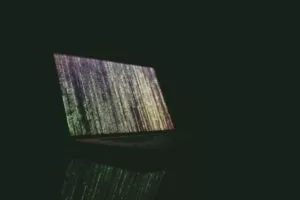
Digital Privacy & Cybersecurity Guide: Easy Steps
Learn how to better protect your personal information from falling into the wrong hands online.

The Best Antivirus in Canada
To keep your computer protected, use one of these antivirus software.

The Best Password Managers in Canada
There are so many password managers to choose from, let us help you pick the one that is right for you.

The Best VPNs in Canada
Keep your online activity private – away from the snooping eyes of websites, third-party cookies and your ISP.









