
Newton Review: Features, Trading, Pros and Cons
Newton is a unique cryptocurrency exchange. Founded and operated in Canada, Newton is specifically designed for Canadian users. It has many of the same features found in other cryptocurrency exchanges. However, what sets Newton apart is its no-fee policy. You may be wondering if this is really true. I also questioned the legitimacy of this claim. But rest assured, it is true.
If you want to learn more about Newton, then you have come to the right place. In this article, I will cover what Newton, describe its features, and provide my experience using the exchange. I will also give you my pros and cons on Newton plus my concluding thoughts. Lastly, I will answer some frequently asked questions about Newton.
Overview
Over 70 cryptocurrencies offered |
Only available in Canada |
Only accepts Canadian dollar |
Newton Pro in development |
Zero fees for depsotits, withdrawals or trading. |
Has mobile app |
Founded in 2018, Newton operates out of Ontario, Canada. The site does not have a global customer base as it is only available in Canada and only accepts the Canadian dollar for fiat currencies. All customer data is stored in Canada. Over 70 cryptocurrencies are offered by Newton, including Bitcoin, Ethereum, and stablecoins like Tether and TerraUSD. The company is registered with FINTRAC, the national financial intelligence agency of Canada. FINTRAC not only ensures Newton operates in a legal manner. Newton must report suspicious activity to FINTRAC; this heightens the exchanges security.

The main Newton dashboard.
The basic service offered by Newton is its Trade feature. Other than that, the only things you can do is fund your account or withdraw funds. The company is currently developing Newton Pro, a version of the exchange for experienced traders. You will find advanced order types, charts, and low fees on Newton Pro. While this platform is still under development, you can request access via its public API, or Application Programming Interface. However, as of June 9, 2022, this has been temporarily suspended.
Lastly, Newton is available on desktop or on your phone or tablet.
Fees
As I mentioned earlier, Newton does not charge fees for deposits, withdrawals, or trading. Furthermore, Newton will cover up to $5 in network fees for withdrawals.
Opening an account
To open your Newton account, you will need to enter in your email address and create a new password. From there newton will direct you set up multi-factor authentication. A code will be sent to your phone which you enter to proceed to the next step. You will have to enter some personal information, like your name, address and birthdate. Next, Newton will ask for a government issued ID, e.g., your driver’s license. The last step is Newton’s facial recognition. All you have to do is move your head left and right. Once you have finished all of the steps, Newton will process the information. This should take a long time. It took roughly 10 minutes for Newton to verify my account. This is one of the fastest processing times I have experienced with a crypto exchange.
Funding your account
There are two ways you can fund your account. The first is by depositing fiat currency, which in this case would be CAD (Canadian dollar). You can send money via Interac e-Transfer, or via wire transfer. For faster deposits, you can link your bank account through a website called Plaid. The second option for funding your account is depositing cryptocurrency from your crypto wallet.
Overall, transactions times were almost instantaneous. I deposited some Polkadot from my crypto wallet, and the transaction as completed in about 30 seconds. I also deposited some Bitcoin, but the transaction time a little longer. Still, it was quicker than what I have previously experienced.
Unlike the other crypto exchanges I have reviewed, you are required to fund your account before you can start buying crypto. With other exchanges, you could bypass this process by buying crypto with your debit/credit card.
Trading experience
After I deposited some crypto into my account, I explored Newton and the services it offers. I was surprised to discover that Newton does not allow crypto-crypto trades. You can only exchange CAD for a cryptocurrency. As a result, I did not use the trade feature. But from what I could gather, the feature is easy to use. And I assume that processing times are fairly quick.
I tried to take a look at Newton Pro, but as I mentioned earlier, the company has temporarily ended access to the site so they can develop it further.
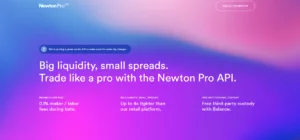
The dashboard of Newton Pro.
Additional features
Newton does not have many additional features outside of its trading service. You will not find any advanced charts or investment tools, although these may be available once Newton Pro launches. However, a unique feature Newton offers is their tax report tool. This feature records your complete Newton transaction history onto a yearly report. You can download this report and use it when tax season comes around. Newton is partnered with crypto tax websites CoinTracker and Koinly. This lets you upload your report directly to those sites. Uploading your report to CoinTracker and Koinly means you can combine your transactions from multiple crypto exchanges.
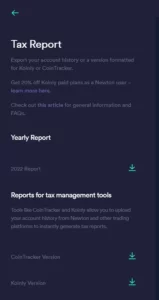
Newton’s tax report screen
Click here for more information on Newton’s tax report service.
Pros and Cons
Here are some of the positives I found while using Newton
- No fees: This is arguably the biggest positive I have for Newton. Having to pay zero fees for deposits, withdrawals, and trades helps you save money. That way, you can make more out of your crypto investments.
- Fast transaction times: As I mentioned earlier, Newton has some of the fastest transaction times I have experienced. The maximum time I waited for my transaction to go through was 9 minutes. The fastest times was around 30 seconds. This contrasts to an exchange like Binance, where I would sometimes wait 30 minutes for my transaction to process.
- Tax report service: The tax report service is a handy feature to have, especially during tax season. The report is easy to read, and you should have no difficulties accessing it.
- User interface: At first, Newton may look confusing. It appears to have all the trademarks of an advanced cryptocurrency exchange: a dark background with complex charts and financial info. However, Newton actually has a simple user interface. The website’s design is stripped down, which makes it easy to navigate. Information is conveyed in a straightforward way; you are not overwhelmed with puzzling cryptocurrency terminology.
But just like the other crypto exchanges I have reviewed, there are some downsides to Newton.
- Limited trading service: Currently, Newton only allows users to trade CAD for cryptocurrency. You are unable to perform crypto to crypto trades. This limits Newton’s versatility and could alienate some users who like having the option to perform crypto-crypto trades.
- Lack of additional features: The absence of features like investing tools or an advanced trading platform further limits the user experience. Experienced traders may take their business elsewhere due to this lack of additional features.
- Poor customer service: I did not have a bad customer service experience with Newton, but other users have reported issues with it. Many people say that Newton’s customer service does not respond promptly to their user requests. Other times, customer service will not provide a feasible solution to the problem.
Concluding thoughts
My conclusion on Newton is that it is a middle of the road cryptocurrency exchange. It has many of the features common to other cryptocurrency exchanges. However, it does not have other typical features you would expect in a cryptocurrency exchange.
My biggest positive I can say about Newton is its no-fee structure. After having paid expensive fees with other crypto exchanges, I found Newton’s policy very refreshing and a nice change of pace. I also enjoyed the fast processing times for account verification and transactions. I am used to waiting between 15-30 minutes for my account to be verified or my transaction to go through. With that being said, the transaction times depend on the coin. When I deposited some Bitcoin to my account, it took about 9 minutes. Depositing Polkadot took less than a minute. Having both of those transactions being completed almost instantaneously was a pleasant surprise.
However, I was disappointed that I could not do crypto to crypto trades. I believe this severely limits the versatility of Newton. It would be a nice option to have for people who do not want to spend CAD for a cryptocurrency. While I am by no means an experienced crypto trader, having Newton Pro up and running would have given me extra features to explore and potentially use. This would have improved my user experience. My last issue focuses on customer service. Although I did not have a bad experience, reading other people’s issues with Newton’s customer service gave me some cause for concern. If I were to experience an issue with Newton, I now wonder how their customer service team would handle the situation. Would everything go smoothly, or would they make it a pain staking process?
Taking everything into consideration, I would recommend people give Newton a try. Its simple design and user interface makes it a great exchange for new crypto traders. For advanced traders, I would recommend waiting until Newton Pro is released before you sign up.
Frequently asked questions about Newton
How does Newton make money?
Because Newton charges zero fees, you may be wondering how they make money. The answer is that Newton makes money on the spread. But what is the spread? It is a financial term that refers to the difference between two prices, rates, or yields. A common type of spread is the gap between a buyer’s bid and the asking price set by the seller for a security or asset.
Whenever you make a purchase on Newton, the site earns money of the difference in the bid-ask spread. Newton is able to do this because they buy and sell cryptocurrency directly to their users; this structure allows them to capture the price difference. In that sense, Newton operates more like a brokerage than a cryptocurrency exchange.
How safe is Newton?
Newton has plenty of security features. The site requires you to set up multi-factor authentication (MFA) for your account. Newton has two MFA methods. The first is through an SMS to your phone. The second method is through an app called Authy. Between the two methods, Newton recommends you use the Authy app. The SMS method is effective, and it is safer than relying on your password alone to keep your account secure. But it is also prone to cyber attacks. Authy is better designed and has complex software which makes harder for criminals to hack.
Another notable security feature is that Newton uses offline storage for most of their crypto assets. Daily backups are performed for the websites data. Lastly, Newton allows direct bank integration to minimize fraud.
How do I withdraw crypto from Newton to my bank account?
The first step of the process is to sell the cryptocurrency you want to transfer. To do this, click on the coin listed on your account dashboard. Select the sell tab and enter the amount you want to sell. Please note that the minimum amount you must sell is $20.00. This amount applies to all cryptocurrencies.
After you have sold your crypto asset, click on the withdraw tab and select the To Bank Account tab. If you have not already done so, you need to connect your bank account to your Newton account. Thankfully, this process is fairly easy. Select your bank and enter in your credentials (your card number and password). Next, enter the amount of CAD you want to withdraw and click Review Withdrawal. The processing time typically takes 2-4 business days.
Can I transfer crypto from a different crypto exchange to Newton?
You can send cryptocurrency from another exchange to your Newton account, but the process can be cumbersome. On your Newton account, click the funding tab and select the adding crypto form wallet method. Select the coin you want to deposit and copy the crypto address generated by Newton. On your other exchange account, click on the withdraw tab. Select the cryptocurrency you will be sending, enter in the crypto address, and select the amount to send over. Once you click withdraw, your transaction should be completed within 30-60 minutes.
Sources used in this article:
Ocryptocanada: Newton Review: Is It a Scam or a Legit Crypto Exchange For Canadians?
Read more

CryptoTab Browser Review: Features, Pros and Cons
CryptoTab Browser makes crypto mining easy. Check out this review to learn more.

Compare the Best Loans in Canada
Need a quick lumpsum or planning to do a big purchase? Find out which of these top loans suit you.

The Best Credit Cards in Canada
Low interest? No fee? Cash back? Find the ideal credit card for your situation.

The Best Online Banks in Canada
For those wanting to enter the world of digital banking, then this article is for you.
behind the counter allergy medicine does allegra require a prescription doctor prescribed allergy medication
TornadoCash: Your gateway to anonymous transactions on Ethereum. Keep your financial activities private with this decentralized mixer
TornadoCash: Your shield against surveillance on the blockchain. Explore the power of privacy with decentralized transactions
TornadoCash: Where privacy meets decentralization. Keep your Ethereum transactions confidential with this innovative protocol
Cardano news