
Kraken Review: Features, Trading, Pros and Cons
Founded in 2011 and launched in 2013, Kraken is one of the oldest cryptocurrency exchanges in the world. And there are many reasons for Kraken’s longevity. The exchange offers many different cryptocurrencies that users can buy, sell, and trade with low fees. Kraken also has services catered towards experienced crypto traders. Lastly, Kraken puts a premium on security, it is regarded as one of the safest crypto exchanges around.
But you may be asking, is Kraken the exchange for you? In this article, I will provide an overview of Kraken and will show you how to use some of the features. I will also give my pros and cons for the exchange based on my experience. So, to kick things off, we’ll start with the company overview.
Note: this article is geared towards Canadian users. Therefore, the currency used is Canadian Dollar (CAD).
Overivew
Kraken Specs
Kraken is one of many popular crypto exchanges and is available in about 185 countries. The exchange offers over 60 cryptocurrencies, including Bitcoin, Ethereum, and lesser known coins like Polkadot. Kraken also supports fiat currencies, but in a limited capacity. Only six are supported on the exchanges, U.S. Dollar (USD), Canadian Dollar (CAD), Euro (EUR), Japanese Yen (JPY), Great Britain Pound (GBP), and Swiss Francs (CHF).
Kraken offers two different buying/selling features. The first is Kraken Instant Buy. This platform is the easiest way to buy, sell, and trade cryptocurrencies on Kraken. Kraken Pro is an advanced platform for buying, selling, and trading cryptocurrency. The platform also contains various financial charts and statistics.
Opening an account
Kraken makes it easy to open an account. The first step is entering your email address and creating a username and password. Once you submit this info, an activation key will be sent to your email. Enter the key on the account activation form and click Activate Account. All that’s left is confirming your password and completing the Captcha security feature.
After you have created your Kraken account, you must verify it. Click on your name on the upper-right corner of the screen and click Get Verified. You will be shown three account types to choose from, Starter, Intermediate, and Pro. The Starter account is the initial account you begin with. While you can buy any cryptocurrency with the Starter account, there are limits to what you can do. For example, there is $5,000 limit on crypto withdrawals, and you cannot do bank transfers. The Intermediate and Pro accounts give you access to more features, like unlimited crypto deposits, and over-the-counter (OTC) trading. To verify the Intermediate or Pro accounts, you must provide a government ID and financial info, like a bank statement.
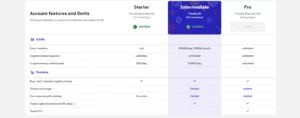
The three account types on Kraken.
Fees
Kraken’s fees depend on which buying feature you use. Here are the fees for Kraken Instant Buy:
- 5% for buying, selling, or trading any cryptocurrency.
- 9% for any stablecoin.
- 75% plus an addition ¢0.34 per transaction using a debit/credit card or digital wallet.
- 5% for online banking/ACH (Automated Clearing House) transfers.
Kraken Pro uses a maker/taker structure for its fees. It is based on your 30-day trade volume. Maker fees begin at 0.16% and decrease to 0.0% as your 30-day trade volume increases. Taker fees start at 0.26% and lower to 0.0% as your 30-day trade volume increases.
Click this link for more information on Kraken’s fees.
Funding your account
Like with other crypto exchanges, you need to fund your Kraken account before you can buy cryptocurrency. To start, click the funding tab at the top of the screen. Next, click the deposit tab and select one of the seven fiat currencies. You also have the option of depositing a crypto asset. Once you have selected your currency, you can choose how you want to deposit the cash. The two options are via Interac e-Transfer or through your bank. For e-Transfers, you must enter a code to complete the deposit. If you decide to deposit funds through your bank, you have several deposit methods to choose from. You can send a wire transfer to your Kraken account, or you can set up an in-person payment. This method is completed with Canada Post. You will be given a QR code which you scan at a Canada Post location. You can pay with either physical cash or with a debit card. Your deposit should reach your Kraken account within 30-60 minutes.
But you can skip this process and buy crypto directly from Kraken. All you have to do is click the Buy Crypto tab, choose the coin you want to buy, and add your debit or credit card to begin. And if you already own crypto, you can send the coin to your Kraken wallet.
Trading experience
After depositing Bitcoin to my Kraken account, I decided to use the convert service. I traded some of my Bitcoin for Polkadot. I found the process to be very simple. The screen was not filled with complex charts or complicated tools. Instead, the page was neatly designed and clearly showed you how much you were converting. The Convert feature also has widgets that automatically enter a percentage amount to convert. For example, I clicked on the 25% widget, and 25% of my Bitcoin was converted to DOT. I thought these widgets were very handy; it makes the process even easier.
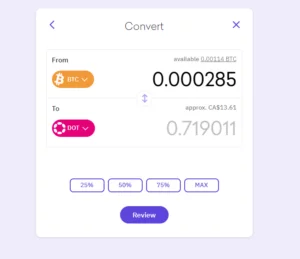
The Kraken Convert feature.
I explored the advanced trading services offered by Kraken. Specifically, I looked at Kraken Pro, Kraken Futures, and the OTC desk. However, I did not make any transactions on these platforms as I found them complicated and best suited for someone with more experience.
Additional features
Staking
Staking is an investment service offered by Kraken. The service is based on the proof-of-stake (POS) blockchain protocol. POS is similar to proof-of-work in that it validates transactions and secures the blockchain. However, POS uses less computing power. Instead, users place a percentage of their crypto holdings on the blockchain as a form of collateral. This is called staking. In return, users staking their crypto can earn additional rewards.
There are two types of staking on Kraken. The first is on-chain staking, which is done using the POS blockchain protocol. With on-chain staking, you can choose from 15 cryptocurrencies to stake. Rewards are paid twice a week, although this schedule may differ for some coins. For example, the rewards for staking the Tron coin occurs every Tuesday at 2:00 am UTC (Universal Coordinated Time). The return rates are very high; you can earn between 0.25%-20% in interest, depending on the asset you stake. For more information about on-chain staking, click here.
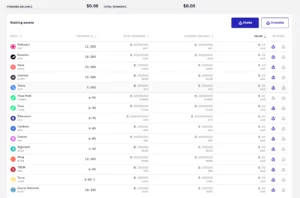
The cryptocurrencies you can stake on Kraken.
Off-chain staking is the second staking service on Kraken. This feature does not use the proof-of-stake protocol. The assets eligible for off-chain staking include Bitcoins, Euro, and US Dollar. However, off-chain staking is not available in several countries, including Canada.
Since I live in Canada, I could only use the on-chain staking service. I converted some of my Bitcoin into Polkadot and staked that asset. The entire process only took a few minutes, and I ran into no issues.
Once you are ready to cash out your rewards, click unstake on your asset(s) and enter the amount or percentage you want to take out. Once the unstaking is confirmed, the funds will be transferred to your trade balance.
Pros and cons
Kraken has many positives. They include:
- Simple user interface: Kraken’s website has a simple design, which makes it easy to work your way through the site. I never had any difficulty navigating through Kraken. Plus, the simple layout will not intimidate new crypto traders.
- High liquidity: The high liquidity of Kraken means you can buy and sell crypto instantly. As I mentioned earlier, it only took me a few minutes to convert Bitcoin to Polkadot.
- Security: Kraken does not skimp on the security features. Multi-factor authentication, Master Key, and Global Settings lock are some of Kraken’ security services. It is the reason why Kraken is regarded as one of the most secure exchanges around.
- Resources: If you ever need help completing a task or solving an issue, Kraken has many tutorials and other helpful articles. Plus, if you want to learn more about cryptocurrency, there are several educational articles.
However, there are some drawbacks to Kraken:
- Limited number of fiat currencies: Only six fiat currencies are supported on Kraken. This is a major drawback for people living in countries whose currency is not supported by Kraken. Their only option is two convert their fiat currency to one of the six supported ones.
- High fees: The main Kraken platform charges higher fees for buying, selling, and trading crypto. Your only option to lower transactions fees is to use Kraken Pro. For new crypto traders, this might not be the best solution.
Concluding thoughts
Overall, I thought Kraken was a user-friendly exchange. The site has many features in place to make your trading experience as smooth as possible. For example, using Kraken Buy to convert cryptocurrency was a seamless experience due to its simple layout. Also, I found Kraken less intimidating than other cryptocurrency exchanges. The site’s simple design made it easy to navigate through, and at no point was I confused about where to find something. I appreciated the many security features Kraken offered; it assured me that my crypto assets were secure on the exchange.
Still, there were some parts of Kraken that were confusing or complicated. For starters, I was not sure where I could access my spot wallet to check my balance. I later realized that the Buy Crypto tab takes you to your spot wallet. This was a minor inconvenience which could be solved by simply renaming the tab Wallet. Plus, some of the terminology like staking, futures, and margin trading were hard to understand. But these terms should not confuse experienced crypto traders.
Frequently asked questions about Kraken
Is Kraken safe?
Kraken is considered on of the safest cryptocurrency exchanges. It has not experienced a major hack for around eight years. Kraken has several security features in place to keep your crypto assets safe. The exchange claims that 95% of all crypto deposits are stored offline, also known as cold storage. This makes it harder for criminals to hack your account. Kraken allows users to set up multi-factor authentication (MFA) for logging in, account withdrawals, and transactions. You will need to install Google Authenticator or Yubikey to your phone to use Kraken’s MFA feature. Lastly, sensitive account information is encrypted at a system and data level.
To help you see how secure your account is, Kraken uses a tool called Security Shield. The Security Shield icon is located in the top right corner of the screen. When you click on the icon, it will tell you your current security level. As you enable more security features, the shield fills up and changes colour.
Even with all these security features, you should still take steps to protect your crypto assets. Be aware of phishing attacks and other scams. Plus, keep your account information private.
Is Kraken legal in Canada?
Kraken is legal in Canada, and users in each province can access the exchange. However, Canadian users do face some restrictions with Kraken. You cannot trade Ethereum that has been staked for Ethereum 2.0. Those living in Ontario cannot trade crypto futures. And as I mentioned earlier, Canadians cannot use off-chain staking.
As with other cryptocurrency exchanges, Kraken may have to comply with more regulations from the Canadian government. This scenario becomes more likely as certain groups use crypto exchanges to fund illegal activities.
Is Kraken good for beginners?
Compared to Binance, Kraken is a great exchange for new crypto traders. It is easy to navigate the website, and the layout is simple and easy to understand. The buying, selling, and trading services are quick and seamless. And if you ever confused and need help, Kraken has many articles and tutorials dedicated to answering any question or solving any issue. I found these articles and tutorials to be very helpful, and I read them on more than one occasion.
After using Kraken, I believe that it is a good exchange for beginners. With that being said, there are still some features that can be confusing for first-time users. That’s why I recommend beginners stick to the simpler side of Kraken.
How do I transfer my Kraken funds to my bank account?
If you want to deposit your crypto assets to your bank account, you first need to sell them. Once you have received your profit, go to the Funding page, and click on withdraw. Select the fiat currency you want to withdraw. For our example, we’ll use CAD. Next, select the transfer method. For Canadians, there are three options to choose from: Interac e-Transfer, EFT, and Bank Frick (SWIFT). The last two options are third party institutions that facilitate the transfer between Kraken and your bank. If this is your first time transferring funds, you will have to add your bank account details. After you have added your bank account, enter the amount of CAD you want to withdraw and click Withdraw CAD. Processing times vary; the transaction can be instant or take up to five business days.
The following photo shows the withdrawal minimums, fees, and processing times for each method.

Read more

How to Buy Ethereum in Canada
Ethereum is the second most valuable cryptocurrency. Here’s how to buy it.

CryptoTab Browser Review: Features, Pros and Cons
CryptoTab Browser makes crypto mining easy. Check out this review to learn more.

How to Buy Polkadot in Canada
Learn how to buy the new and unique cryptocurrency Polkadot.

The Best Cryptocurrency Exchanges in Canada
Binance, Bitbuy, BitTrex and more: check the top crypto exchanges in Canada.
allergy pills over the counter prescription strength allergy meds best non prescription allergy medication