
CoinSmart Review: Features, Trading, Pros and Cons
While most cryptocurrency exchanges are based in the U.S. or Europe, CoinSmart is an exchange geared towards Canadians. Founded in 2018 and operating out of Toronto, CoinSmart has several features in place that cater to Canadian crypto traders. If you want to learn more about this Canadian crypto exchange, then this article is for you. We’ll dive into what CoinSmart is and some of the features it provides. Plus, the pros and cons of CoinSmart will be listed to help you decide if this site is the right exchange for you. Finally, we’ll answer some frequently asked questions about CoinSmart. To kick things off, we will start with a basic overview of CoinSmart.
Overview
Coinsmart specs
16 cryptocurrencies offered |
Available in 40 countries |
Fees: 0%-8.75% |
Beginner and advanced tradign tools |
Has mobile app |
Provides loss-limit thersholds |
Multipl ways to fund your account |
Has refferral program |
Since CoinSmart leans towards Canadian users, the main fiat currency supported by the exchange is CAD (Canadian Dollar). CoinSmart also accepts USD (U.S. Dollar) and EUR (Euro). Because the exchange is fairly new, it is not available in most countries. Outside of Canada and the U.S., Coinsmart is available in approximately 40 countries. CoinSmart’s crypto list includes many popular coins like Bitcoin and Dogecoin. But compared with other crypto exchanges, CoinSmart’s crypto list is not as extensive.
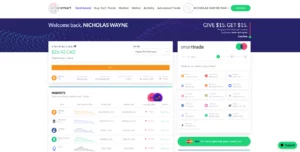
The CoinSmart main menu.
One of CoinSmart’s mottos is “designed for beginners and built for experts”. To achieve this motto, CoinSmart offers a simple buy/sell/trade service along with an easy to read market charts for various cryptocurrencies. And if you are an expert crypto investor, CoinSmart has an advanced trade tool. I’ll go into more detail about these services later on in the review.
Opening an account
As with other exchanges, you will have to provide your personal information like birth date, email account, and address to CoinSmart. Next, you must verify your account. To do so, CoinSmart will ask for a valid piece of identification. For example, you can provide your driver’s license. Whichever form of ID you choose, you will have to provide both a front and back photo of the ID. After you have uploaded your ID, you will complete a facial recognition procedure. For me, the facial recognition process took some time to complete. Essentially, CoinSmart used my laptop’s webcam to take a selfie. I then had to roll my head a full rotation until a circle on-screen turned green. This last step took many tries and at times was really frustrating. The upside though was that my account was verified almost immediately. I didn’t have to wait several hours for the process to finish, as is the case with other exchanges.
After your account is verified, CoinSmart will have you complete some additional tasks. One of them is setting up multi-factor authentication (MFA) for logging in. The second task you need to complete is CoinSmart’s Account Appropriateness questionnaire. The goal of this is to inform you of the risks of crypto trading/investing. Also, CoinSmart will provide a loss-limit recommendation based on your answers. You will receive an alert if your account drops below your recommended loss-limit. In total you will be asked five questions:
- What is your yearly income?
- What is your net worth (all assets minus debts)?
- How many years of investing do you have investing in crypto assets?
- How much of your crypto asset investment are you prepared to lose due to market volatility?
- Will you be using any borrowed fund (including credit cards) for your crypto investments?
To learn more about CoinSmart’s Account Appropriateness, click here.
Fees
CoinSmart’s fees are similar to other crypto exchanges. Here is a breakdown of the fees:
For deposits
Interac e-Transfer | 1.5% |
Wire transfer | 0% |
SEPA (Singe Euro Payments Area) | 0% |
Credit/debit card | 8.75% |
For withdrawals
EFT (Electronic Funds Transfer) | 1% |
Wire transfer | 1% |
SEPA | 0% |
For crypto trading, the fees depend on the type of trading you are doing. On CoinSmart, there are two types of trades, single and double. Single trades can be between a fiat currency and a cryptocurrency, or a crypto-crypto transaction where one of the coins is Bitcoin. The fee for single trades is 0.20% Double trades are crypto-crypto transactions that do not involve Bitcoin. For example trading Dogecoin for Tether. The fee for double trades is 0.30%.
Funding your account
CoinSmart offers two ways you can fund your account with CAD. The first option is through an Interac Money Request. With this option, you enter the amount you want to deposit and click the Send Reqeust for Deposit button. CoinSmart will send you a transfer request from Simply Digital Technologies Inc. to your email. All you need to do is accept the request and link it to your bank account. As soon as you have accepted the request, the funds will be delivered to your CoinSmart account in 1-60 minutes.
The Wire Transfer option has a similar process. You enter the amount you want to deposit and click the Confirm Deposit Amount button. You will receive a reference number. You will also have the option to print off the wire instructions. To complete the transfer, take the wire instructions and the reference number to your bank.
Click here for more information on funding your CoinSmart account.
Other methods
Even though you must fund your account to begin crypto trading, you can bypass the process by purchasing crypto directly using your credit or debit card. To start, click Buy Crypto with your credit card. This will take you to the purchase menu. Next, select the cryptocurrency you would like to buy. Only a select number of crypto coins can be bought with a credit card. They include:
- Bitcoin
- Bitcoin Cash
- Ethereum
- Litecoin
- Stellar
- Cardano
- USD Coin
- Chainlink
- Uniswap
- Dogecoin
- Polkadot
- Shiba Inu
- EOS
Once you have selected your coin, enter the amount you want to purchase. The minimum amount of CAD you must spend is $64.72, and the maximum number is $25,886. After you have entered in your amount, select the address where the crypto will be sent. You can either send them to your CoinSmart wallet or to an external wallet. If this your first purchase, enter in the details for your debit/credit card. The next step is to complete the verification process. You will be sent a text code and a verification email. Click the email link and enter the text code to access the Verification page. Once you have entered the page, you must upload a copy of a government issued ID and fill out the other details (e.g., name, date of birth). As soon as your information has been verified, the order is placed.
If you already own cryptocurrency, you can deposit some to your account. Go to your CoinSmart wallet and select the crypto asset you want to deposit. You will be given a crypto address, which you use to send the coin to your CoinSmart account. Once the crypto asset reaches your account, you can use it to trade for other cryptocurrencies. This is the method I used to fund my account. The entire process was easy and took no more than 60 minutes to complete.
Trading experience
The CoinSmart feature I used the most was their trading service. I traded some of my Bitcoin for Dogecoin. I was surprised at how fast the transaction took to complete; it was almost instantaneous. I explored the Advanced Trading tool but did not make any transactions. However, I did experiment with their graph feature. You are able to make edits to the graph, like adding text, shapes, and measurements. I thought this was a nice tool that advanced traders would like; they could make full use of it.

Source: CoinSmart
Additional features
Unlike the other crypto exchanges I have reviewed, CoinSmart has little to no additional features. Outside of the buy/sell/trade service, I could not find any investing features like staking or savings accounts. The one notable extra service was CoinSmart’s Referral Program. The feature works like this: for every person you get to sign up with CoinSmart, you and the referred person get $15. All you have to do is send your custom Referral Link to your friends so they can register and account. This program is a great incentive to open an account with CoinSmart, and it will undoubtedly grow their customer base.
Pros and cons
There are numerous positive aspects to CoinSmart. They include:
- Designed for beginners: Compared with the other crypt exchanges I have used, CoinSmart is definitely geared towards new crypto traders. This is achieved through CoinSmart’s stripped down design. Instead of offering multiple trading and investing services, CoinSmart only offers a simple trading feature. This eliminates any confusion or intimidation factor for new users.
- Fast transaction times: As I mentioned earlier, I was surprised how fast transactions are processed. When I converted some of my Bitcoin to Dogecoin, the transaction was almost instantaneous. With other exchanges, the processing time can take up to an hour to complete. The fast transaction times on CoinSmart is a definite plus for those into high volume trading.
- Quick verification times: CoinSmart’s verification process is almost instantaneous. Instead of waiting several hours for your account to verified, you only have to wait a few short minutes with CoinSmart.
- Referral program: Earning $15 each time you refer a friend to CoinSmart is a nice bonus feature to the exchange. The extra cash lets you buy more cryptocurrencies as well.
Still, there are some drawbacks to CoinSmart:
- Long withdrawal times: If you want to withdraw some of your crypto assets from your CoinSmart wallet, be prepared to wait. On average, the withdrawal could take up to 24 hours. Fiat withdrawals take even longer: 1-5 business days. I did not have the best experience withdrawing from CoinSmart.
- Website glitches: I experienced some glitches while using the CoinSmart website. For example, when I clicked on one of the menu tabs, the site would take a long time to load the screen. When I clicked the refresh button, I would be signed out of my account. This was not a major issue, but it was still annoying as I would have to log in again each time it happened.
- High fees: Even though CoinSmart’s fees are on par with other crypto exchanges, they are still high. These fees are an added cost when trading crypto assets.
Concluding thoughts
I thought CoinSmart was a very easy site to use. In fact, it is one of the best exchanges for new crypto traders. The website was easy to navigate, and the services and features (e.g., market graphs, crypto prices) were easy to understand. Buying/selling/trading crypto was seamless, plus the transactions were completed quickly.
However, the major drawback was the long withdrawal times. It was very frustrating having to wait several hours for the request to be approved. Plus, having two previous requests denied was both confusing and aggravating; I was not quite sure why the requests were rejected. I ended up contacting customer support to fix the issue. Having to reach out to customer support to solve things was another frustrating part of this whole experience. After talking with customer service, I discovered what the issue was. CoinSmart sends an email with a link for you to approve the withdrawal. I did not do this for the previous three attempts. So technically the issue was my own fault. Still, it was not very clear that I had to check my email to approve the withdrawal. CoinSmart did not tell me to click the link sent to my email to complete the withdrawal request. Compared to an exchange like Binance, I was told that a withdrawal confirmation code was sent to my email.
To me, the withdrawal problem was a dealbreaker. In my opinion, not notifying the user that a confirmation email was sent is a big drawback. I also found a thread on r/BitcoinCA where several users reported withdrawal issues. For example, on person said that the CoinSamrt app would crash each time they attempted to withdraw crypto.
Another major drawback was the high fees for crypto withdrawals. I withdrew Bitcoin, which has a fee of 0.00025 BTC. That is around $10.00. For larger withdrawals, this amount does not really matter. But if you are withdrawing a small amount, like I was, this $10.00 fee can eat away at your assets. I withdrew around $25.00 worth and ended up with roughly $15 BTC after fees. This fee is much higher than the ones found on exchanges like Binance or Kraken.
Based on the two issues I described, I would not recommend CoinSmart. There are better exchanges out there that offer lower fees and a better user experience overall.
Frequently asked questions about CoinSmart
Is CoinSmart safe?
I believe CoinSmart is a safe exchange. You can set up multi-factor authentication for logging in, funding your account, and transacting crypto assets. Additionally, CoinSmart uses cold storage to secure your assets. This reduces the chance of your account getting hacked.
Is CoinSmart good for beginners?
I believe CoinSmart is a great exchange for beginners. The exchange has a stripped-down approach to crypto trading. Instead of filling their pages with complex financial charts and terminology, CoinSmart uses simple layouts to convey information. Additionally, the buy/sell/trade service is easy to use. There is still some terminology that can confuse people, but this is a minor issue.
Is CoinSmart delisting XRP?
Recently, CoinSmart and other Canadian crypto exchange have removed the altcoin XRP from their site. The reason behind the removal is that XRP is in the midst of a legal battle with the U.S. Securities and Exchange Commision (SEC). The SEC has filed a lawsuit against Ripple Labs Inc. (the creators if XRP) alleging the XRP is a security. If this allegation is true, then it poses a serious problem for crypto exchanges. U.S. crypto exchanges must comply with the SEC in order to legally operate. One rule they must follow is to not allow the trading of securities. So, because of the uncertainty of XRP’s status, many U.S. exchanges delisted XRP.
Just like their U.S. cousins, Canadian crypto exchanges must follow the guidelines set by the Ontario Securities Commission (OSC) and other governing bodies. Under the OSC’s jurisdiction, crypto exchanges cannot trade securities. Therefore, many Canadian exchanges removed XRP from their platform, just like their U.S. counterparts did.
Depending on the outcome of the lawsuit, XRP may reappear on CoinSmart and other Crypto exchanges. But until that time, you won’t see XRP any time soon.
How many cryptocurrencies does CoinSmart offer?
In total, CoinSmart offers 16 cryptocurrencies, including Bitcoin, Ethereum, and Dogecoin. To see the complete list, click here.
How can I transfer my crypto assets to my bank account?
To send your crypto assets to your bank account, you first have to sell your coins. Select the token you want to transfer and click the sell button. Once you have received the profit, click the Wallet tab and then select Fiat. You should see your CAD balance listed. Next, select the transfer option. For CAD you can send money either through a wire transfer or an EFT. After you have selected your option, enter in your information (e.g., bank address, account number etc.). You must upload a document that confirms your name and account information.
The transaction should be completed in 1-5 business days.
Read more

The Best Cryptocurrencies To Invest In This Year
Here are some of the best cryptocurrencies to invest in for 2022.

Coinbase Review: Features, Trading, Pros and Cons
Want to learn more about Coinbase? Then this is the review for you.

The Best Cryptocurrency Exchanges in Canada
Binance, Bitbuy, BitTrex and more: check the top crypto exchanges in Canada.

The Best Crypto Wallets in Canada
If you want to start trading crypto, then you’ll need a crypto wallet.
Cryptocurrency trading news
Feel free to surf to my web page … https://cryptolake.online/crypto8
Southampton sunderland university jobs term dates start in late September annually.