
Binance Review: Features, Trading, Pros and Cons
Out of all the cryptocurrency exchanges in the world, Binance is the largest based on trading volume. It is also one of the most popular crypto exchanges available. Millions of users from around the world use Binance to sell and trade for their favourite cryptocurrencies. The exchange offers hundreds of cryptocurrencies, accepts various payment methods, has low fees, and provides additional services. These are just some of the reasons behind Binance’s growth.
If you want to learn more about Binance, then you have come to the right place. This article will provide a basic overview of Binance and the pros and cons of the exchange. I will also describe my experience using Binance. This includes opening an account and trading for crypto. Without further ado, let’s take a quick look at what Binance is and how it operates.
Overview
Binance Specs
Over 500 cryptocurrencies available |
Supports several fiat currencies |
Available in over 180 countries |
Multiple buying and trading options |
Has an NFT marketplace |
Various investement services |
Fees: 0.1%-3.5% |
Allows thrid party payments |
Has a mobile app |
Has various security features in place |
Binance was founded in 2017, and it is one of many decentralized crypto exchanges. Binance is available in many countries, but it is restricted in some. For example, Binance was banned in 2019 in the United States. U.S. regulators investigated the exchange for alleged money laundering and tax offenses. In response, Binance opened Binance.US, a separate exchange to serve the U.S. customer base. This version of the exchange is more limited in the products and features it offers. For example, Binance.US only supports 65 crypto coins and does not have an NFT marketplace.
Binance offers approximately 500 cryptocurrencies. Some popular examples include Bitcoin, Ethereum, XRP, Dogecoin, and Cardano. The site also has a NFT marketplace. Additional services offered include Binance Earn (investment options), a crypto savings account, Binance Pool (crypto mining), and a Binance Visa card.
You have several options when it comes to buying crypto with Binance. Peer-to-Peer trading (P2P) connects buyers and sellers directly. Or you can go the traditional way using your debit or credit card. Lastly, you can buy crypto through a third-party channel. This usually is through a bank transfer. Many traditional currencies like CAD (Canadian Dollar) or USD (U.S. Dollar) is accepted on Binance.
Opening a Binance account
Registering an account with Binance is quick and easy. First, click the Get Started button. You then have the option of signing up with either email or phone. Next, select your current country of residence. After you have entered your information and created a password, Binance will send you a verification number either to your phone or email account.
After you have created your account, you must complete the personal verification process. This will give you access to Binance’s services. To verify your account, you will enter personal information (name, birthdate, address etc.) and a government issued ID (e.g., your driver’s licence). You will also go through a facial recognition feature. Once you have entered your information, Binance will review your account. Estimates vary as to how long the review takes. Binance gives a rough estimate of up to 10 days. From my experience, it took around five hours for Binance to verify my account.
Two types of accounts
Binance offers two types of accounts. The first is the Verified account. The features include:
- A $50,000 daily deposit and withdrawal limits for traditional currencies.
- An unlimited crypto deposit limit.
- An 8 million BUSD (Binance USD) stable coin withdrawal limit.
- Unlimited transaction limits for peer-to-peer (P2P) trading.
- Additional features like over the counter trading (OTC).
The second account type is called Verified Plus. It has much of the same features as the Verified account except you get a $200,000 daily limit for deposits and withdrawals plus a Binance card.
Fees
Compared with other crypto exchanges, Binance has low fees. The rates are based on trading volume and how much Binance Coin (BNB) the user owns. For example, higher volume trades are charged lower fees. You can further lower your fees by doing one of the following things:
- Use BNB coins in trades
- Use referral bonuses
- Achieve VIP status by trading a set amount of assets.
There are other fees you will have to pay, but they are relatively low.
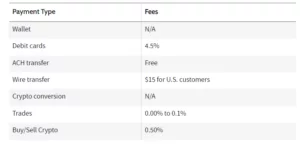
Some of Binance’s fees. Source: Investopedia
Funding your account
Before you begin trading crypto, you need to fund your account. There are many ways to fund your Binance account. I funded my account through the Deposit feature found on the Fiat and Spot menu. You can access this feature by selecting the wallet tab located on the top right of the screen, then scroll down and click Fiat and Spot. Then select the Deposit button. You have the option of selecting the cryptocurrency you want to deposit. I chose to deposit bitcoin. Next, select the corresponding network for the cryptocurrency. For my example, I had to select the Bitcoin network, BTC. After you select the network, a deposit address will be generated for you. Copy this address and use it to send crypto to your Binance account.
The amount you deposit will affect the processing time. For larger amounts, it will take longer for your deposit to process. Since I deposited a small amount Bitcoin (about $150 worth), my deposit took around 20 minutes.
Click here for a video tutorial on depositing crypto to your Binance account.
Other ways to fund
Another way to fund your Binance account is to purchase crypto through the exchange. For Canadians, there are three ways of buying cryptocurrencies on Binance. First, you can pay with a debit or credit card. Second, you can buy a cryptocurrency on Binance’s P2P network. You will see a list of users selling their respective cryptocurrency. However, the P2P network has a limited number of coins to choose from; only six are available. Lastly, you can use a third-party payment. Binance is partnered with two crypto financial institutions, Simplex and Banxa. These companies facilitate the transaction process.
If you already own crypto, you can deposit them from other platforms or wallets to your Binance account. You can also receive crypto from other users through the Binance Pay feature.

After you fund your account, your balance will be displayed in your Binance spot wallet.
Trading experience
After I funded my account, I decided to use the convert service. This is the easiest way to trade cryptocurrencies. I traded some of my Bitcoin for the stable coin Tether (USDT). The overall process took no more 10 minutes, and the transaction was completed quickly. There are minimum amounts that you must enter. Binance will display the limits in the text box.
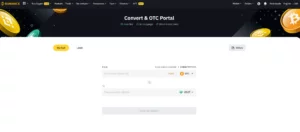
The Convert service on Binance.
I explored the advanced trading tools, like the spot and margin trading. However, since I’m new to crypto trading, I did not use any of these tools; they were too complicated for me.
Additional services
Besides their crypto marketplace, Binance has other services.
NFTs
In June of 2021, Binance launched their NFT marketplace called Binance NFT. With this service, users can buy and sell digital artwork and collectibles. Binance NFT offers three product lines:
- Events: Buy NFTs from the top global artists.
- Marketplace: A place to create, buy, and bid on NFTs.
- Mystery Box: This feature gives you the chance of winning a rare NFT.
This marketplace offers a wide range of NFTs. Digital art, trading cards, stamps, real world assets, and gaming icons are just some of the many NFTs you can buy.
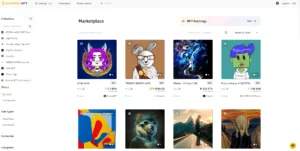
Some of the products listed on Binance’s NFT marketplace.
There are three ways to buy an NFT on Binance NFT. The first is by buying through a fixed price. This is a price set by the seller that does not change. The second way is through an auction. These operate like regular auctions; users bid on an NFT and the person with the highest offer at the end of the auction can purchase the NFT. The third way is by making an offer to the seller. You must provide your offer’s asset, price, and expiry date. Plus, the minimum price for an offer is one Binance USD (BUSD). This buying method gives you a better opportunity of buying an NFT at a reasonable price (you have room to negotiate). Once the transaction has been completed, you can deposit your NFTs into your crypto wallet. For more information on connecting your wallet to Binance NFT, check out this article.
To sell an NFT on the marketplace, set a fixed price, start a timed auction, or accept offers from buyers. You an also accept payment in several different cryptocurrencies. Once you sell your NFT, you will receive a 1% royalty payment for any additional sales of your NFT on Binance NFT.
You can also create your own NFT on Binace NFT. The process is quick and seamless; according to the website, your NFT can be created and placed on the market within five minutes. For an in depth look at creating an NFT on Binance NFT, check out this article.
Binance Earn-H3
For experienced investors, Binance Earn is a feature that lets you earn money off of your crypto funds. The platform has several investment accounts that have their own interest rates and durations (e.g., 90 days, 120 days etc.). There are also flexible duration accounts which let you redeem your investment whenever you want. To set up your Binance Earn account, select one of the options from the chart and click subscribe. I used the staking service to invest some Polkadot. The investment was in a locked period of thirty days, but I did have the option to redeem earlier. While did not receive a large return, choosing the right coin and the right investment period could generate a sizeable earning.
Pros and cons of Binance
Binance has certainly earned the reputation as being one of the most popular crypto exchanges in the world. Here are some the pros:
- Offers a wide range of cryptocurrencies: This should please any crypto enthusiast. If you are looking for that rare coin, chances are you will find it on Binance.
- Quick and easy buying/trading: Overall, the buying trading process on Binance is seamless. As I mentioned earlier, it took me under 10 minutes to trade Bitcoin for Tether and vice versa. I ran into zero issues while trading.
- Multiple trading/buying options: You can either use the simple or advanced tools to buy or trade for cryptocurrencies. This flexibility is perfect for beginners and experienced crypto users.
- Support page: If you ever need help, Binance has a great support page filled with tutorials, videos, and other helpful articles. I used some of the articles when withdrawing crypto from my account, and I found them to be very helpful. The support page is an excellent tool for new users.
Even though Binance has many perks there are some drawbacks:
- Confusing for beginners: While I said that Binance tries to makes things easy for new users, the exchange can still be confusing. The sheer number services Binance offers can overwhelm some people. When I first started using Binance, I did not know where to begin. The advanced tools, like Spot Trading, can only add to the confusion.
- Complicate bank transfer process: For Canadian users, transferring crypto from your Binance account to your bank account is a complicated process. CAD is not supported by the Withdraw Fiat service, which is the easiest way to transfer crypto to your bank account. The simplest way for Canadians is to sell crypto on the P2P network. This process takes longer, plus expected issues can arise.
Concluding thoughts
In general, I thought Binance was a good exchange that offered a variety of cryptocurrencies and services. While there was a small learning curve, I found it was easy to buy and sell cryptocurrency on Binance. However, because of the numerous features, I had difficulty navigating through the site; it was slightly overwhelming. I also had to read the tutorial articles to withdraw crypto from my account.
But, if you are familiar with cryptocurrency and the exchanges, then you should have little to no trouble using Binance.
Frequently asked questions about Binance
Is Binance safe?
Binance has several security features in place. The site uses Multi-Factor Authentication (MFA), which requires you too provide a code sent to either your email or mobile device. For example, when signing into your Binance account, you will have to enter a six digit in addition to your password. MFA is also used when completing transaction or withdrawing/depositing cryptocurrency.
Is Binance good for beginners?
From my experience, this is both true and false. Binance does make things easy for beginners. They have easy to read charts, and the buying process is fairly simple. Plus, there are various tutorials, videos, and other articles to help you learn about Binance and crypto in general. I found those resources very helpful.
However, there are aspects to Binance that could intimidate first time users. The various products and services offered can be confusing, such as the services offered in the Derivatives section of Binance. Another example is the Spot Trading service. It contains advanced financial graphs and charts. So, if you are not a seasoned investor or trader, chances are you will not know to read any of the information. Personally, I struggled to understand the complex information found on Binance’s advanced tools and services.

The main page of Binance’s spot trading service.
Overall, Binance is an ok exchange for beginners, but it is still geared toward experienced crypto traders/investors. If you are just starting to trade crypto, I would recommend using a simpler exchange.
Is Binance legal in Canada?
This depends on where you live. Most provinces allow Binance to operate. However, in June 2021, Binance announced it was ceasing operations in Ontario. The exchanges advised customers to close out all of their accounts by December 31, 2021. In March 2022, Binance legally committed to ending operations in Ontario. This withdrawal came about after the Ontario Securities Commission (OSC) made multiple allegations against various crypto exchanges. The OSC claimed that exchanges offered investment contracts and derivatives without registering with the organization. According to the OSC, unregistered crypto exchanges put traders and investors at risk; the exchange can suddenly close or embezzle customers’ money.
How do I transfer crypto from Binance account to my bank account?
To transfer crypto to your bank account, you first have to sell your coins. The only coins supported for withdrawal on Binance are Tether, Bitcoin, Binance USD, Ethereum, and Dai. If you do not own any of these coins, then you will have to convert your cryptocurrency to one of them. For example, if I have Dogecoin and want to withdraw it, I will convert it to Tether. If you already own one of those cryptocurrencies, you can skip to the withdrawal process.
For Canadian users, Binance does not support the Canadian dollar (CAD) for direct withdrawals. You will have to sell your crypto using the P2P service. Scroll down the page to select a user that falls with in your sell range. For example, if you are selling $50 worth of Tether, find a buyer that is willing to a pay a minimum of $50 for the coin. Those with higher minimums will not buy your crypto. After you have a buyer set the amount you want to sell. If you have not already done so, set your payment method. Since you want the funds to be sent to your bank, enter in your bank account info (e.g., account email, branch number). Once you click the sell button, the buyer will have time limit to send over the payment. Once you receive payment, click Confirm Release. You should see the money in your bank account within a few minutes. However, processing times can take longer.
For more information, check out this video.
Read more

CryptoTab Browser Review: Features, Pros and Cons
CryptoTab Browser makes crypto mining easy. Check out this review to learn more.

The Best High-Interest Savings Accounts in Canada
Compare the best HISA options in Canada and learn how to apply for one.

How to Buy Polkadot in Canada
Learn how to buy the new and unique cryptocurrency Polkadot.

The Best Tax Return Software for Canadians
Filing your tax return can be stressful. Tax return software makes things much easier.
[url=https://www.cornbreadhemp.com/collections/thc-gummies ]legal thc gummies[/url] secure joking helped me run unexciting stress and strain without making me stroke effectively of it. I pop unified in the evening after work, and within 30 minutes, I’m personality more relaxed. It’s like a little mental reset. They taste like cyclical sweetmeats but aggregate b regain with all the calming benefits of CBD. I was a scrap unsure at foremost, but in these times I guard a offend in my kitchenette at all times. If you’re dealing with angst, stress, or by a hair’s breadth need to unwind, these are a gross lifesaver. Just now clear foolproof you’re getting them from a trusted brand!