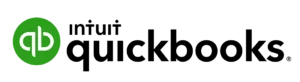The Best Tax Return Software for Canadians
Filing your tax return can be a confusing and anxiety filled experience. Thankfully, there exists tax return software that makes the process much simpler. With a tax return software, you no longer have to spend hours on end filling out various tax forms. It also saves you from paying an accountant to do your taxes for you.
There are plenty of tax return software options to choose from. To help you make your pick, we have a compiled a list of the best tax return programs in Canada. For each software, we describe its features and list the pros and cons. There will also be an FAQ section to answer your questions. But first, let’s cover the things you should look for in a tax return software.
Our top picks
What to look for in a tax return software
Ease of use: This is an important category. Ideally, your tax return software should make the tax filing process as simple as possible. The program should smoothly guide you through each step. The last thing you want is a software that makes tax filing even more complicated. Look for programs that offer features that simplify the process. For example, a program wizard that can answer your questions or guide you through an issue.
OS compatibility: Make sure that the software can run on your computer’s operating system. Almost any tax return program is compatible. Mac users will have more difficulty finding a compatible software. Most tax return programs will list their OS compatibility on their webpage.
NETFILE certified: NETFILE is a digital tax filing service that allows you to fill out your taxes online and submit them directly to the CRA. Most tax return programs are NETFILE certified. They come with numerous benefits, which include:
- Higher accuracy and less chance of errors occurring.
- Immediate confirmation that your tax return was received.
- No need to send in receipts, unless the CRA asks for them at a later date.
- Faster refunds. For example, if you have direct deposit, your refund can be received in two weeks.
EFILE is similar to NETFILE except it is mostly used by accountant who file taxes for clients. Be sure to check if the tax return software you want is NETFILE certified.
Availability: Even though most tax return software is available across Canada, some programs are unavailable in Quebec. If you are a Quebec resident, double check to see which tax return programs are available in your province.
Software cost: In general, tax return programs have a free account. Most will have two priced accounts. They will offer more features and cover more tax areas. Some examples include rental property expenses and income, investment losses and gains, the ability to claim medical expenses, and the ability to consult with experts while you file your taxes.
Consider what your tax needs are when selecting an account. You can also factor in your current financial situation. Ask yourself if it is worth the extra money to have a priced tax return software account.
The best tax return programs in Canada
Wealthsimple Tax
At the top of our list is Wealthsimple Tax. It is a completely free service, but they will ask for optional donations. The program is designed or everyone, from first time filers to those with complex tax situations. Wealthsimple Tax runs on any OS, and it is available for iOS and Android phones. Plus, the software is support in every province and territory. There are two types of services with Wealthsimple Tax. The first is priority support, which includes CRA audit support. The second is called Expert advice. This includes CRA audit support plus a 30-minute advice session with a tax expert.
Wealthsimple Tax comes with numerous features:
- Auto fill: You can import tax slips and investment information from the CRA and Revenue Québec, and the figures will be auto filled to your return.
- Smart Search: Enter in keyword into a search bar to find a specific item (e.g., tax deductions form).
- Crypto declaring: Wealthsimple Tax allows you to link your crypto wallet from multiple exchanges. Your gains and losses from transaction will be calculated automatically and added to your return.
- Return optimization: Wealthsimple tax automatically finds the optimal split for things like medical expenses and tax deductions. That way, you can make the most of your tax refund.
For security, Wealthsimple Tax has encrypted data and uses two factor authentication.
The biggest positive for Wealthsimple Tax is the amount of features users get for free. With other tax return programs, you would mostly likely pay to use those features. People said that it was easy to set up their account. Also, many people reported that they prepared and filed their tax return within minutes. The only drawback for Wealthsimple Tax concerns its security. While the software has security measures in place, some people might be uncomfortable using an online program to file their taxes. They would probably opt for a secure downloadable software instead.
Pros
- Plenty of features that are free to use.
- Simplifies the tax filing process.
Cons
- Some people are uncomfortable using an online software for tax filing.
TurboTax is the most used software for filing taxes. Traditionally, you had to purchase a physical copy of TurboTax. Now TurboTax offers an online version of their software. There are two account categories for TurboTax. Each category has three accounts. The first category is for people who prepare and file their taxes by themselves. The three accounts are:
- Free
- Deluxe: $19.99 per return
- Premier: $34.99 per return
The second category lets you prepare and file your taxes with help from a tax expert. The three accounts are:
- Assist & Review Basic: $39.99 per return
- Assist & Review Deluxe: $69.99 per return
- Assist & Review Premier: $89.99 per return
Some features of note for TurboTax include coverage of COVID-19 benefits and repayments, ability to claim dependent and student credit, and the handling of foreign income. Like other tax return software, TurboTax lets you import information from previous tax returns.
Overall, people said TurboTax was easy to use and was helpful. Specifically, one person said each section had useful info that made tax prep and filing easier. Another person liked the ability to save and go back to make changes/update info to a tax return. The downside to TurboTax is that the free version does not have as many features compared to Wealthsimple Tax. If you need to report things like rental property income and expenses, you will have to pay $34.99 for the Premier service.
Pros
- Ease of use.
- Has helpful information in each section.
- Able to save and come back later to update info.
Cons
- Free version does not have as many features as other tax return software.
- Can be expensive to use.
For small businesses, QuickBooks is one of the best tax return software to get. The program is designed to help business organize their finances and make tax filing less stressful. QuickBooks has two account categories: small business and self-employed. The small business accounts are:
- EasyStart: $22/month
- Essentials: $44/month
- Plus: $66/month
- Advanced: $140/month
The self-employed accounts are:
- EasyStart: $22/month
- Self-employed: $15/month
All of these accounts have similar features. Some notable examples include tracking income and expenses, managing bills and payments, organizing receipts, maximizing tax deductions, and restoring and backing up data. There is a 30-day free trial for each account. For first time users, QuickBooks offers a 50% discount for three months.
The main positive of QuickBooks is that it is geared towards small businesses. It is designed to make tax filing simpler for business owners: you can track finances easily and better organize receipts and forms needed for your tax return. The amount of features at your disposal is another positive. The 50% off deal is a nice offer for small businesses that have a tight margin. The 30-day free trial gives you the option of trying out QuickBooks before you commit to an account. On the downside, some people said there was a small learning curve with customizing the software to their business. Other people said that the account prices could be high for some.
Pros
- Simplifies tax filing for small business owners
- Has deals and incentives like 30-day free trial and 50% off.
Cons
- Account prices can be expensive for some people.
- Small learning curve for customizing the software to your business.
For those looking for a detailed tax software, look no further than GenuTax. This completely free program has a step-by-step interview that guides your through tax situation for each year. It also helps in preparing your return, making sure you claim every deduction or credit available to you. GenuTax allows you to prepare up to 20 different tax returns. Plus, you can file tax returns for any year between 2003-2020. Most tax situations, from personal to small business, are covered by GenuTax. Lastly, GenuTax has a feature called ReFILE. This feature lets you makes changes to a tax return you have already filed. Once the changes have been made. ReFILE sends the tax return directly to the CRA. The feature is only available for return from 2018-2021.
The thoroughness of GenuTax is its biggest positive. It ensures you do not a miss a step and get the most tax deductions and credit possible. This detailed approach would work well for people just starting to file their own taxes. The multi year and ReFILE features are added pluses to GenuTax. However, the detailed nature of this software might be unnecessary or even annoying to people who have filed their taxes before. Another downside to GenuTax is that it is only available for Windows.
Pros
- Thorough approach ensures you do not miss any details on your return.
- Multiyear feature lets you file a return all the way back to 2003
- ReFILE feature lets you go back and update previously filed tax returns.
Cons
- Detailed approach may be annoying or unnecessary for experienced tax filers.
- Only available for Windows OS.
Methodology
For this buying guide, we spent over eight hours previewing several tax return software. We tried to select programs that had free versions and were available on multiple OS’s. We also tried to find software that provided a number of tax filing services. Our team consulted the Reddit page r/PersonalFinanceCanada to gather more information on tax return software. Lastly, our team tried to select tax return programs that were user friendly.
frequently asked questions about tax return software
What is a tax return?
A tax return is a form or group of forms that report income, expenses, and other tax information like investment loses or gains. Tax returns must be prepared annually and filed with a tax authority; in Canada, the tax authority is the CRA. With a tax return, people calculate the amount of money they owe plus any tax refunds. Some of the tax return forms in Canada include the T4, T5, and T2 slips.
Who should file a tax return?
If you are a resident of Canada, then you must file a tax return annually. If you live in a separate country but still have residential ties in Canada, the CRA will tax your income as if you were a permanent resident.
For more information on who should pay taxes in Canada, visit the CRA website.
What should I do with my tax refund money?
Most Canadian taxpayers will receive a tax refund after their taxes have been filed. Mot tax return software will display the amount. There are multiple things you can do with your tax refund. Many people use it as extra cash to buy various products. If the amount is large enough, some people place it in a TFSA or GIC account to generate interest.
How much does tax return software cost?
Tax return software can cost anywhere from $22 for an individual account to $300 for a family or business account. Most tax return software will also have a free account.
Is tax return software worth it?
Tax return software is worth it based on its efficiency, accuracy, and convenience. Preparing tax returns the traditional way (paper and a pen) can be more time consuming, frustrating, and stressful. Tax return software eliminated much of those issues.
Are tax return programs secure?
To protect people’s financial information, tax return programs use various security features. One example is data encryption. This makes it harder for criminals to breach the software’s data. Another example is two factor authentication (2FA). This feature is used to verify a person’s identity. With 2FA, a user must enter in a code in addition to their password to access their account. The code is usually sent to an email account or through a text message.
Sources used:
GreedyRates: How to Choose the Right Canadian Tax Return Software for You
Read more

Crypto Scams: What They Are & How To Avoid Them
Crypto scams have risen in frequency. Check out this article to learn more about them.

What is Dogecoin, and How Does it Work?
They cryptocurrency market is full of coins. This article looks at Dogecoin, the meme coin of cryptocurrency.

Joint and Separate Bank Accounts For Young Couples
Having trouble picking between a joint or separate bank account? If so, then this guide is for you.

The Best Robo Advisors in Canada
Take your investments up to the next level with robo advisors. An easy way to know which stocks to buy for the best return.